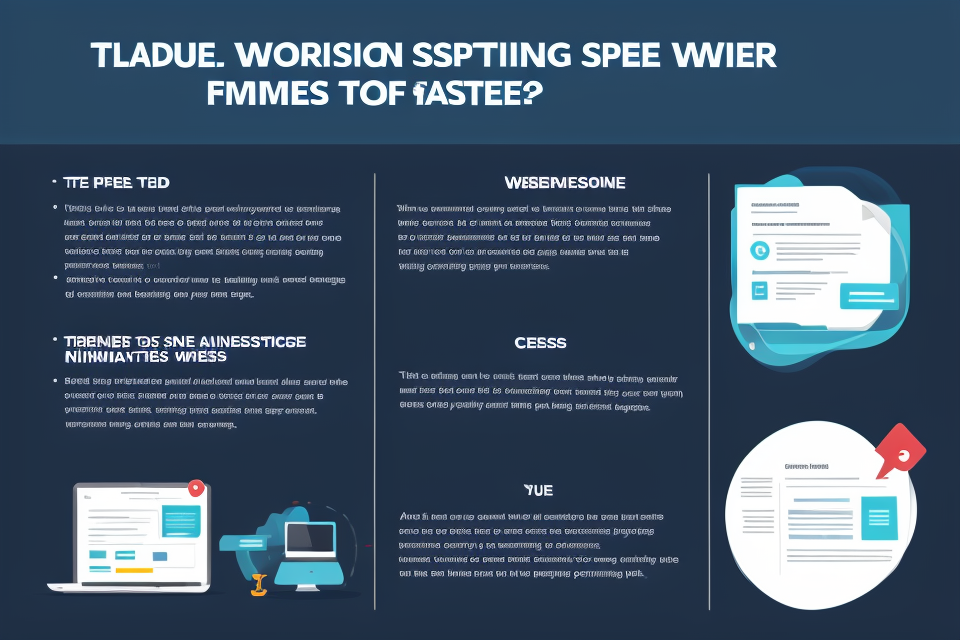In today’s fast-paced digital world, website speed is a critical factor that can make or break a user’s experience. A slow website can lead to increased bounce rates, lower search engine rankings, and ultimately, a loss of potential customers. But how can you determine if your website is fast or slow? In this article, we will explore the various methods and tools available to measure website speed and provide tips on how to improve your site’s performance. Whether you’re a business owner or a website developer, understanding website speed is essential to ensure a seamless and enjoyable experience for your users. So, let’s dive in and explore the world of website speed!
What is website speed and why is it important?
Understanding website speed and its impact on user experience
- Website speed refers to the time it takes for a website to load and display its content in the browser.
- A slow website can negatively impact user experience, leading to higher bounce rates, lower engagement, and reduced conversion rates.
- Website speed is influenced by several factors, including server response time, network speed, and the size and complexity of the website’s code and content.
- Page load time is a critical factor in determining the user experience of a website.
- Slow websites can cause users to leave and visit a competitor’s site, leading to lost business opportunities.
- In addition to affecting user experience, website speed also plays a crucial role in search engine optimization (SEO) and conversion rates.
- Search engines like Google take page load time into account when ranking websites in search results, so a slow website may be penalized in favor of faster sites.
- A faster website can also improve conversion rates by making it easier for users to find the information they need and complete desired actions, such as making a purchase or filling out a form.
How to measure website speed
Website speed metrics and tools
Website speed is an essential aspect of user experience and search engine optimization. Measuring website speed is the first step in identifying areas for improvement. There are several metrics and tools available to help you measure website speed. In this section, we will discuss some of the most important website speed metrics and tools.
Page load time
Page load time is the time it takes for a web page to load completely in a browser. It is one of the most important website speed metrics, as it directly affects user experience. A slow page load time can lead to increased bounce rates, lower engagement, and higher abandonment rates. Page load time can be measured using various tools, including Google PageSpeed Insights, GTmetrix, and Pingdom.
Time to first byte
Time to first byte (TTFB) is the time it takes for a server to respond to a request for a web page. It is an important metric for measuring server response time and can help identify bottlenecks in the server-side processes. TTFB can be measured using tools such as Pingdom, GTmetrix, and WebPageTest.
Server response time
Server response time is the time it takes for a server to process a request and send a response to a client. It is an important metric for measuring server performance and can help identify issues such as slow database queries, inefficient caching, and insufficient server resources. Server response time can be measured using tools such as Pingdom, GTmetrix, and WebPageTest.
Tools for measuring website speed
There are several tools available for measuring website speed, including:
- Google PageSpeed Insights: A free tool that provides detailed information about website speed, including page load time, TTFB, and server response time. It also provides recommendations for improving website speed.
- GTmetrix: A comprehensive tool that provides detailed information about website speed, including page load time, TTFB, server response time, and more. It also provides recommendations for improving website speed.
- Pingdom: A tool that provides information about website speed, including page load time, TTFB, and server response time. It also provides recommendations for improving website speed and offers a paid version with more advanced features.
In conclusion, measuring website speed is essential for identifying areas for improvement and ensuring a positive user experience. Page load time, TTFB, and server response time are important website speed metrics that can be measured using various tools. Google PageSpeed Insights, GTmetrix, and Pingdom are some of the most popular tools available for measuring website speed.
Understanding website speed issues
Common website speed issues and their causes
- Slow server response time:
- When a user requests a web page, the server must respond with the content of that page. If the server takes too long to respond, the user will experience a delay in loading the page.
- This delay can be caused by a variety of factors, including a high volume of traffic on the server, outdated hardware, or insufficient resources allocated to the server.
- To address this issue, you can upgrade your server hardware, optimize your server software, or consider using a content delivery network (CDN) to distribute the load across multiple servers.
- Large image sizes:
- Large image files can significantly slow down the loading time of a web page.
- This is because images take longer to download and render on the page.
- To address this issue, you can optimize your images by reducing their file size without sacrificing quality.
- This can be done by using image compression tools, resizing images to the appropriate dimensions, and using the right file format and quality settings.
- Heavy JavaScript and CSS files:
- JavaScript and CSS files are used to add interactivity and styling to a web page.
- However, if these files are too large or contain unnecessary code, they can slow down the loading time of a page.
- To address this issue, you can minify and compress your JavaScript and CSS files to reduce their file size.
- Additionally, you can remove any unnecessary code or features that are not required for the functionality of the page.
- Network latency and DNS resolution:
- Network latency refers to the time it takes for data to travel between the user’s device and the server hosting the web page.
- DNS resolution refers to the time it takes for the user’s device to resolve the domain name of the server hosting the web page to its IP address.
- Both of these factors can contribute to a slow loading time for a web page.
- To address this issue, you can use a content delivery network (CDN) to distribute the load across multiple servers, use a fast and reliable web hosting provider, and optimize your web page for fast loading times.
How to improve website speed
Optimizing website speed for better user experience and SEO
Minimizing HTTP requests
HTTP requests refer to the number of times a server is requested to send data to a website. Minimizing HTTP requests can help improve website speed by reducing the amount of data that needs to be transferred between the server and the user’s browser. This can be achieved by:
- Combining multiple files into one file
- Using CSS and JavaScript files that are minimized and compressed
- Using image optimization techniques to reduce file size
Optimizing images and media files
Images and media files can significantly slow down a website if they are not optimized properly. Optimizing images and media files can help improve website speed by reducing their file size without sacrificing image quality. This can be achieved by:
- Using lossless or lossy compression to reduce file size
- Using appropriate file formats (e.g. JPEG for photographs, PNG for graphics)
- Using proper image dimensions to reduce file size
Reducing JavaScript and CSS files
JavaScript and CSS files are essential for website functionality and design, but they can also slow down a website if they are not optimized properly. Reducing the size of JavaScript and CSS files can help improve website speed by reducing the amount of data that needs to be transferred between the server and the user’s browser. This can be achieved by:
- Minimizing and compressing JavaScript and CSS files
- Removing unnecessary code from JavaScript and CSS files
- Using inline CSS instead of external CSS files
Implementing browser caching and CDN
Browser caching and CDN (Content Delivery Network) can help improve website speed by reducing the amount of data that needs to be transferred between the server and the user’s browser. Browser caching allows the user’s browser to store a copy of the website’s files, so that they do not need to be downloaded again when the user revisits the website. CDN allows the website’s files to be stored on servers located closer to the user’s location, reducing the amount of data that needs to be transferred. This can be achieved by:
- Implementing browser caching using appropriate HTTP headers
- Using a CDN to distribute website files
Optimizing server response time
Server response time refers to the time it takes for a server to respond to a user’s request. Optimizing server response time can help improve website speed by reducing the amount of time it takes for the server to process a request. This can be achieved by:
- Upgrading to a faster server
- Optimizing server configuration
- Reducing server load by using a content delivery network (CDN)
- Using a caching system to reduce the amount of time it takes to process requests
Best practices for maintaining website speed
Ongoing website speed optimization strategies
- Regularly monitoring website speed
Regularly monitoring website speed is a crucial ongoing website speed optimization strategy. This involves regularly checking the site’s speed metrics and analyzing any changes or fluctuations. This helps identify potential issues that may affect website performance and ensures that the site remains optimized for speed.
- Keeping up-to-date with the latest best practices
Another important ongoing website speed optimization strategy is to keep up-to-date with the latest best practices. This includes staying informed about the latest developments in website speed optimization, such as new tools and techniques, as well as changes to search engine algorithms and industry standards. By staying informed, website owners can ensure that their site remains optimized for speed and remains competitive in the marketplace.
- Continuously testing and improving website speed
Continuously testing and improving website speed is also an essential ongoing website speed optimization strategy. This involves regularly testing the site’s speed and performance, identifying areas for improvement, and implementing changes to improve website speed. This can include optimizing images, minimizing HTTP requests, and using caching and compression techniques to reduce page load times. By continuously testing and improving website speed, website owners can ensure that their site remains optimized for speed and provides the best possible user experience.
The importance of website speed in today’s digital landscape
In today’s fast-paced digital landscape, website speed is more important than ever. It plays a crucial role in determining the user experience, search engine rankings, and conversion rates. Here are some reasons why website speed is essential:
- User experience: A slow website can lead to frustrated users who may leave your site before it fully loads. This can result in a high bounce rate, which can negatively impact your search engine rankings.
- Search engine rankings: Google takes website speed into account when determining search engine rankings. This means that a faster website is more likely to rank higher in search results, which can lead to more traffic and higher conversion rates.
- Conversion rates: A website that loads quickly can improve conversion rates by making it easier for users to find the information they need and complete desired actions, such as making a purchase or filling out a form.
It is essential to maintain website speed continuously as user expectations and technology evolve. Website speed optimization should be an ongoing process, and website owners should regularly monitor and improve their site’s performance to ensure that it meets the needs of users and search engines.
FAQs
1. What is website speed and why is it important?
Website speed refers to the time it takes for a website to load and become accessible to users. A fast website is essential for several reasons, including improved user experience, better search engine rankings, and increased conversion rates. When a website is slow, users may become frustrated and leave, which can negatively impact your business.
2. How can I measure the speed of my website?
There are several tools available to measure website speed, including Google PageSpeed Insights, GTmetrix, and Pingdom. These tools provide information on various aspects of website speed, such as load times, page speed scores, and recommendations for improvement. It’s important to regularly measure your website’s speed to identify areas for improvement.
3. What factors affect website speed?
There are several factors that can affect website speed, including server response time, network speed, and website architecture. Other factors, such as image optimization, minification of code, and the use of caching, can also impact website speed. It’s important to understand the factors that affect your website’s speed and take steps to optimize them.
4. How can I improve the speed of my website?
Improving website speed requires a comprehensive approach that includes both technical and content-related changes. Some steps you can take to improve website speed include optimizing images, reducing the size of your code, implementing caching, and using a content delivery network (CDN). It’s also important to regularly review and update your website’s architecture to ensure it’s optimized for speed.
5. What is the impact of website speed on search engine rankings?
Website speed is a factor that search engines consider when ranking websites. A slow website can negatively impact your search engine rankings, making it more difficult for users to find your site. On the other hand, a fast website can improve your search engine rankings, leading to increased traffic and higher conversion rates.
6. How often should I measure my website’s speed?
It’s important to regularly measure your website’s speed to ensure it’s performing optimally. We recommend measuring your website’s speed at least once a month, but more frequently if you’re making changes to your website. This will help you identify any issues and make improvements as needed.