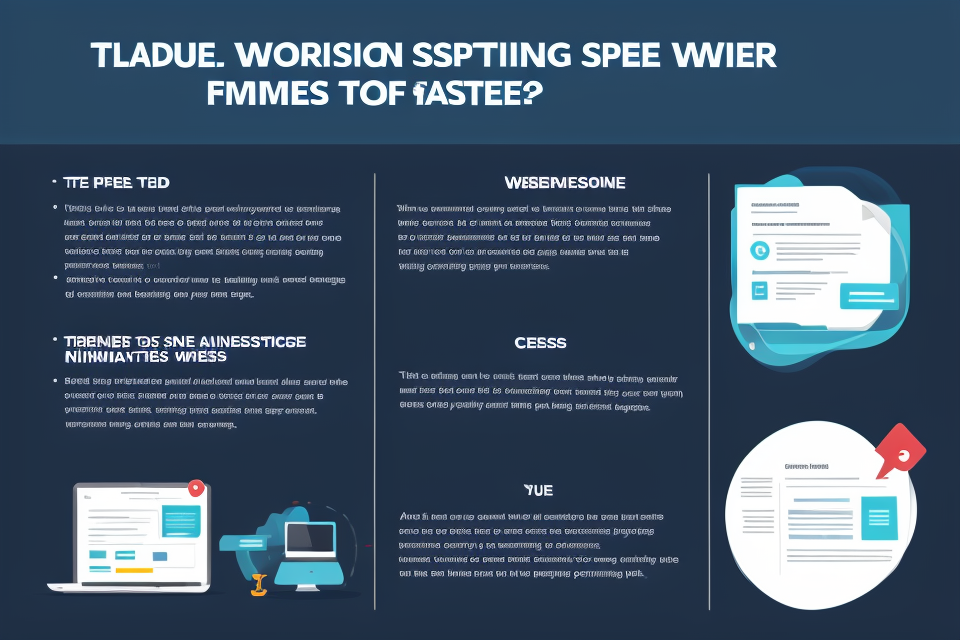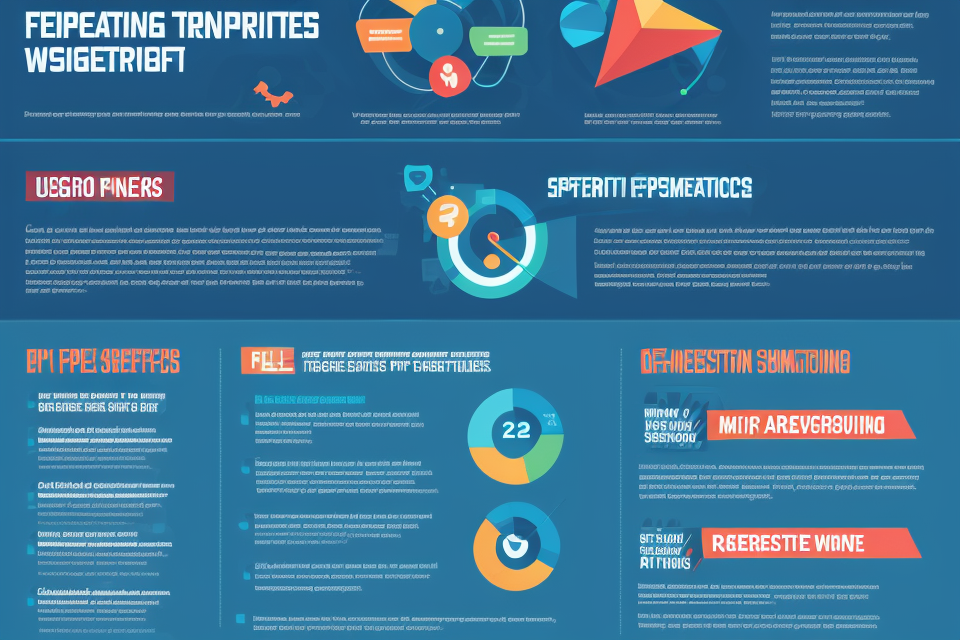In today’s fast-paced digital world, website speed is a critical factor that affects user experience, search engine rankings, and conversion rates. A slow website can lead to higher bounce rates, lower search engine rankings, and a poor user experience. On the other hand, a fast website can lead to higher engagement, better search engine rankings, and improved conversion rates. Therefore, measuring the speed of a website is essential to ensure that it performs optimally and meets the needs of its users. In this comprehensive guide, we will explore various methods and tools for measuring website speed and provide practical tips for improving website performance. Whether you are a website owner, developer, or marketer, this guide will provide you with valuable insights into measuring and improving website speed.
Why Website Speed Matters
Importance of website speed for user experience
- User Expectations: Today’s internet users expect websites to load quickly and efficiently. A slow website can lead to frustration and a negative user experience, which can cause users to leave a website and seek information elsewhere.
- Bounce Rates: A website’s bounce rate is the percentage of visitors who leave the site after viewing only one page. A high bounce rate can be caused by a slow website, as users may leave out of frustration before the page has finished loading.
- Search Engine Rankings: Google takes website speed into account when ranking websites in search results. A faster website is more likely to rank higher, which can lead to more traffic and higher visibility.
- Mobile Users: With the increasing use of mobile devices to access the internet, website speed is more important than ever. Mobile users have slower internet connections and less patience for waiting for a website to load, so a fast-loading website is crucial for keeping them engaged.
- E-commerce Conversions: For e-commerce websites, a slow website can lead to lost sales. If a website takes too long to load, users may abandon their shopping cart and seek out a faster, more efficient website to complete their purchase.
- SEO Impact: A slow website can have a negative impact on a website’s search engine optimization (SEO) efforts. Search engines like Google consider website speed as a ranking factor, and a slow website may be penalized in search results, making it harder for users to find and visit the site.
Impact of website speed on search engine rankings
Search engine rankings play a crucial role in determining the visibility and accessibility of a website. The faster a website loads, the better it performs in search engine rankings. A website that loads quickly is considered more user-friendly and provides a better user experience. As a result, it is more likely to rank higher in search engine results pages (SERPs).
Several factors contribute to the impact of website speed on search engine rankings. Firstly, search engines like Google take page loading speed into account when determining the relevance and quality of a website. This means that a website that loads quickly is more likely to be ranked higher than a slower website. Secondly, a faster website is more likely to retain visitors, who are more likely to engage with the website’s content and navigate to other pages. This increases the website’s dwell time, which is another factor that search engines consider when ranking websites.
Furthermore, a website that loads quickly is more likely to receive more backlinks, which are a critical factor in search engine rankings. Backlinks are links from other websites that direct users to a particular website. A website that loads quickly is more likely to receive more backlinks, as other websites are more likely to link to it. This, in turn, can improve the website’s search engine rankings.
In conclusion, the impact of website speed on search engine rankings cannot be overstated. A website that loads quickly is more likely to rank higher in SERPs, receive more backlinks, and retain visitors. All of these factors contribute to a better search engine ranking, which can ultimately lead to increased traffic and revenue for a website.
Factors affecting website speed
There are several factors that can affect the speed of a website. Some of the most significant factors include:
- Server location: The physical location of the server can have a significant impact on website speed. A server that is located closer to the majority of the website’s visitors will generally provide faster loading times.
- Network infrastructure: The quality of the network infrastructure can also impact website speed. A website hosted on a server with high-speed connections and minimal network congestion will generally load faster than one hosted on a server with slower connections and higher network congestion.
- Website content: The size and complexity of the website’s content can also impact loading times. Large images, videos, and other media can significantly slow down a website’s loading times.
- Caching: Caching is the process of storing frequently accessed content on a user’s device to reduce the amount of data that needs to be downloaded from the server. Effective caching can significantly improve website speed.
- Website design: The design of a website can also impact loading times. Websites with minimal design elements and optimized code will generally load faster than those with more complex designs and less optimized code.
Understanding these factors can help website owners and developers optimize their website’s speed and improve the user experience for visitors.
Different Methods to Measure Website Speed
Tools for measuring website speed
When it comes to measuring the speed of a website, there are a variety of tools available. Each tool has its own unique features and capabilities, making it important to choose the right one for your needs. Here are some of the most popular tools for measuring website speed:
- Google PageSpeed Insights: This tool provides information about the performance of a website on both mobile and desktop devices. It analyzes the site’s loading speed and suggests ways to improve the user experience.
- GTmetrix: GTmetrix is a popular tool for measuring website speed. It provides detailed reports on the performance of a site, including information about page load times, waterfall charts, and suggestions for improvement.
- Pingdom: Pingdom is a comprehensive website speed testing tool that provides detailed reports on the performance of a site. It can be used to test the speed of a single page or an entire website.
- WebPageTest: WebPageTest is an open-source tool for measuring website speed. It allows users to test the performance of a site on different browsers and operating systems. It also provides detailed reports on page load times and suggestions for improvement.
- Lighthouse: Lighthouse is an open-source tool developed by Google that provides information about the performance of a website. It can be used to audit the performance of a site and suggest ways to improve the user experience.
These are just a few examples of the many tools available for measuring website speed. When choosing a tool, it’s important to consider factors such as accuracy, ease of use, and the features provided.
Comparison of popular website speed testing tools
There are several popular website speed testing tools available, each with its own unique features and capabilities. In this section, we will compare some of the most commonly used website speed testing tools to help you determine which one is best suited for your needs.
- Google PageSpeed Insights: This tool is widely used by webmasters and developers due to its ease of use and comprehensive analysis. It provides information on both the desktop and mobile versions of a website, along with suggestions for improvement. It also includes a user experience (UX) rating, which is useful for identifying areas that may impact visitor engagement.
- GTmetrix: GTmetrix is another popular tool that is widely used in the web development community. It provides detailed information on the performance of a website, including the loading time of individual elements, such as images and scripts. It also generates a waterfall chart, which helps to visualize the loading process and identify bottlenecks.
- WebPageTest: WebPageTest is a more advanced tool that is primarily used by developers and web performance engineers. It allows users to run multiple tests with different browser configurations and network settings, making it useful for identifying issues related to specific user scenarios. It also provides detailed reports on the loading process, including information on resource loading and network activity.
- Pingdom: Pingdom is a website speed testing tool that is designed to be user-friendly and easy to use. It provides information on the loading time of a website, along with suggestions for improvement. It also includes a heatmap, which helps to visualize the distribution of page load times across different elements.
- SSL Labs: SSL Labs is a tool that is primarily used to test the security of a website. However, it also includes a website speed test, which provides information on the loading time of a website and identifies areas for improvement. It is particularly useful for identifying issues related to SSL/TLS configuration and other security-related factors that can impact website performance.
Each of these website speed testing tools has its own unique features and capabilities, and the best tool for your needs will depend on your specific requirements and use case. It is important to evaluate each tool carefully and consider factors such as ease of use, accuracy, and comprehensiveness when making your decision.
Understanding website speed metrics
Website speed metrics are quantitative measures used to assess the performance of a website. These metrics help to identify the areas of a website that need improvement and provide insights into the user experience. There are several website speed metrics that are commonly used, including:
- Page Load Time: This metric measures the time it takes for a web page to load completely in a browser. It includes the time it takes for the server to respond, the network to transfer data, and the browser to render the page.
- First Contentful Paint (FCP): This metric measures the time it takes for the first piece of content to be painted on the screen. It indicates the speed at which the browser starts rendering the page.
- Largest Contentful Paint (LCP): This metric measures the time it takes for the largest image or block of text to be painted on the screen. It indicates the speed at which the browser renders the most important content on the page.
- Time to Interactive (TTI): This metric measures the time it takes for a website to become interactive. It indicates the time it takes for the website to respond to user input, such as clicking a button or typing in a form.
- Cumulative Layout Shift (CLS): This metric measures the visual stability of a website. It indicates how much the layout of a page shifts as it loads, which can cause annoyance and confusion for users.
Understanding these website speed metrics is essential for optimizing website performance and improving the user experience. By monitoring these metrics, website owners can identify areas of improvement and implement strategies to enhance website speed and performance.
Analyzing Website Speed: Key Findings
Common website speed issues and how to address them
- Slow server response time:
- This occurs when the server takes too long to respond to a user’s request.
- To address this issue, consider upgrading to a faster server or optimizing your website’s code to reduce the amount of data that needs to be processed.
- Large image files:
- Large image files can significantly slow down a website’s loading time.
- To address this issue, compress and optimize images before uploading them to your website.
- Heavy scripts and plugins:
- Scripts and plugins can also slow down a website, especially if they are not optimized.
- To address this issue, minimize the number of scripts and plugins used on your website, and ensure they are optimized for performance.
- Network latency:
- Network latency refers to the time it takes for data to travel from the server to the user’s device.
- To address this issue, consider using a content delivery network (CDN) to distribute your website’s content across multiple servers.
- Inefficient caching:
- Inefficient caching can cause a website to load slowly, as the browser may need to request data from the server multiple times.
- To address this issue, implement caching mechanisms such as browser caching and server-side caching to reduce the amount of data that needs to be loaded each time a user visits your website.
Slow loading times
One of the most critical aspects of website speed is the time it takes for a page to load completely. When a user requests a page, the web server processes the request and sends the HTML, CSS, JavaScript, images, and other assets needed to display the page. If the server takes too long to process the request or if the page has too many large assets, the page may load slowly, leading to a poor user experience.
There are several factors that can contribute to slow loading times, including:
- Large images or videos
- Slow server response times
- Heavy use of JavaScript or CSS
- Large amounts of code on the page
- Poorly optimized HTML
- Slow database queries
To improve the loading speed of a website, it is essential to identify and address these issues. This can be done through techniques such as optimizing images, using caching, reducing the amount of code on the page, and optimizing the server and database queries.
In addition to improving the user experience, fast loading times can also have a positive impact on search engine rankings. Google’s PageSpeed Insights tool, for example, takes loading speed into account when evaluating a website’s performance. By improving loading times, a website can improve its search engine rankings and attract more visitors.
Heavy use of plugins or third-party scripts
One of the key factors that can impact the speed of a website is the heavy use of plugins or third-party scripts. These scripts are often used to add functionality to a website, such as social media integration or analytics tracking. However, when used excessively, they can slow down the website’s loading time.
Here are some reasons why heavy use of plugins or third-party scripts can negatively impact website speed:
- Increased server load: When a website has too many plugins or third-party scripts, it can put a strain on the server’s resources. This can slow down the website’s loading time, especially for users who are accessing the site from a slow internet connection.
- Competing resources: Plugins and third-party scripts often require resources such as memory and processing power. When there are too many of them on a website, they can compete with each other for these resources, causing the website to slow down.
- Incompatibility issues: Some plugins or third-party scripts may not be compatible with each other, which can cause conflicts and slow down the website’s loading time.
To optimize website speed, it is important to minimize the use of plugins or third-party scripts. This can be done by removing any unnecessary plugins or scripts, consolidating multiple scripts into one, and optimizing the code to reduce the number of requests made to the server. Additionally, it is important to regularly update plugins and scripts to ensure they are optimized for performance.
Large image and video files
When it comes to website speed, large image and video files can be major culprits. These files can take a long time to load, leading to a slow website that frustrates users and can hurt your business. Here are some key findings to keep in mind when it comes to large image and video files:
- Large image and video files can significantly slow down your website. In fact, a study by Google found that a website’s page load time increases by 3.3 seconds when an image size doubles.
- Compressing and optimizing these files can greatly improve website speed. This can be done using tools like JPEGmini, which can reduce image file sizes without sacrificing quality.
- Video files can also be optimized for website speed. One way to do this is by using a video hosting service like YouTube or Vimeo, which can host and optimize videos for faster loading times.
- Large image and video files can also affect your website’s search engine rankings. In fact, Google’s algorithm takes page load time into account when ranking websites.
By understanding the impact of large image and video files on website speed, you can take steps to optimize them and improve your website’s performance. This can lead to happier users, better search engine rankings, and ultimately, more business.
Caching and CDN optimization
When it comes to optimizing the speed of a website, caching and CDN (Content Delivery Network) optimization are two crucial strategies that can make a significant difference. Caching refers to the process of storing frequently accessed data and resources in a temporary storage location, such as a browser cache or a server-side cache, to reduce the load on the server and improve the website’s overall performance. On the other hand, CDN optimization involves the use of a distributed network of servers to deliver content to users based on their geographic location, reducing the distance data needs to travel and improving the website’s loading speed.
In this section, we will explore these two strategies in more detail and discuss how they can be implemented to improve the speed of a website.
Caching
Caching is a technique that can significantly improve the speed of a website by reducing the number of requests made to the server. When a user visits a website, the browser may store some of the data and resources, such as images, scripts, and stylesheets, in its cache. This allows the browser to retrieve the data quickly the next time the user visits the same page, reducing the load on the server and improving the website’s loading speed.
There are several types of caching that can be used to optimize the speed of a website, including:
- Browser caching: As mentioned earlier, the browser can cache some of the data and resources on a website, reducing the number of requests made to the server.
- Server-side caching: The server can cache some of the data and resources on a website, reducing the load on the server and improving the website’s performance.
- Database caching: The database can cache some of the data and resources, reducing the number of requests made to the database and improving the website’s performance.
To implement caching on a website, it is essential to understand the caching policies of the browser and the server and to configure the website accordingly. This can be done using various tools and techniques, such as the Expires header, the Cache-Control header, and the ETag header.
CDN Optimization
CDN optimization involves the use of a distributed network of servers to deliver content to users based on their geographic location. By storing a copy of the website’s data and resources on servers located closer to the users, the distance data needs to travel is reduced, and the website’s loading speed is improved.
CDN optimization can be implemented in several ways, including:
- Using a third-party CDN provider: A third-party CDN provider, such as Cloudflare or Akamai, can be used to deliver content to users based on their geographic location.
- Setting up a custom CDN: A custom CDN can be set up using a network of servers owned and managed by the website owner.
- Using a reverse proxy: A reverse proxy can be used to distribute the website’s traffic across multiple servers, improving the website’s performance and availability.
To implement CDN optimization on a website, it is essential to understand the caching policies of the browser and the server and to configure the website accordingly. This can be done using various tools and techniques, such as the Expires header, the Cache-Control header, and the ETag header.
In conclusion, caching and CDN optimization are two crucial strategies that can be used to improve the speed of a website. By reducing the number of requests made to the server and delivering content to users based on their geographic location, these techniques can significantly improve the website’s performance and availability. To implement caching and CDN optimization on a website, it is essential to understand the caching policies of the browser and the server and to configure the website accordingly using various tools and techniques.
Improving Website Speed for Better User Experience
Best practices for website speed optimization
Improving website speed is essential for better user experience. There are several best practices for website speed optimization that can help in achieving this goal. Here are some of them:
- Optimize Images: Images are one of the largest contributors to website weight, and thus, they can significantly slow down a website. Optimizing images by compressing them and reducing their size can help in improving website speed.
- Minify CSS and JavaScript: Minifying CSS and JavaScript files can help in reducing their size, which can lead to faster loading times.
- Use Browser Cache: Using browser cache can help in reducing the amount of data that needs to be loaded from the server, which can lead to faster loading times.
- Enable Keep-Alive: Enabling keep-alive can help in maintaining a connection between the server and the browser, which can lead to faster loading times.
- Reduce HTTP Requests: Reducing the number of HTTP requests can help in improving website speed. This can be achieved by combining files, such as CSS and JavaScript files, into a single file.
- Use a Content Delivery Network (CDN): A CDN can help in delivering content faster by distributing it across multiple servers around the world.
- Use a Fast Web Host: Choosing a fast web host can help in improving website speed. It is essential to choose a web host that provides fast servers and reliable uptime.
- Use a Fast and Reliable Internet Connection: A fast and reliable internet connection can help in improving website speed. It is essential to choose an internet service provider that provides fast and reliable internet connectivity.
- Optimize Server Response Time: Optimizing server response time can help in improving website speed. It is essential to choose a web host that provides fast servers and reliable uptime.
- Use a Website Speed Test Tool: Using a website speed test tool can help in identifying the areas that need improvement and provide recommendations for optimizing website speed.
Minimizing HTTP requests
When it comes to website speed, one of the most important factors to consider is the number of HTTP requests made by a website. HTTP requests are made by a browser to a server to request data, and each request takes time to process. Therefore, minimizing the number of HTTP requests can significantly improve the speed of a website.
Here are some tips to help you minimize HTTP requests:
- Combine CSS and JavaScript files
Combining multiple CSS and JavaScript files into a single file can help reduce the number of HTTP requests made by a website. This is because a single request is made to the server for each combined file, rather than for each individual file.
- Use image optimization techniques
Image optimization techniques such as compressing images and using image formats like WebP or SVG can help reduce the size of images, which in turn can help reduce the number of HTTP requests made by a website.
- Use CDNs
CDNs (Content Delivery Networks) can help reduce the load on a website’s server by caching content closer to the user. This can help reduce the number of HTTP requests made by a website, as well as improve load times.
- Minimize the use of external resources
External resources such as videos, images, and scripts can slow down a website, as they require additional HTTP requests. Therefore, it’s important to minimize the use of external resources and use inline images and videos instead.
By following these tips, you can help minimize the number of HTTP requests made by your website, which can help improve website speed and user experience.
Compressing images and files
Reducing the size of images and files on a website can significantly improve loading times. Here are some ways to compress images and files:
- Optimize Images
- Reduce file size by compressing images without sacrificing quality
- Use lossy compression for photographs and graphics
- Use progressive JPEGs for images that appear gradually
- Minify Code
- Remove unnecessary characters and spaces in code files
- Combine multiple CSS and JavaScript files into one
- Use tools like Gzip or Cloudflare to automate the process
- Use CDN
- A Content Delivery Network (CDN) is a network of servers that stores cached copies of websites
- Users access the website from the nearest server, reducing loading times
- Popular CDN providers include Cloudflare, Akamai, and Amazon CloudFront.
- Leverage Browser Cache
- Use cache-busting techniques to force browsers to download new files
- Use cache-friendly URLs and expires headers to tell browsers when to cache files
- Use version control to track changes and update files as needed.
By implementing these techniques, website owners can reduce the size of their website, resulting in faster loading times and improved user experience.
Using browser caching
One effective way to improve the speed of a website is by using browser caching. This technique involves storing frequently accessed resources such as images, stylesheets, and JavaScript files on the user’s browser, so that subsequent requests for the same resources can be served faster.
Browser caching works by setting appropriate HTTP headers on the server-side, which instructs the browser on how to handle caching of specific resources. Common HTTP headers used for caching include:
Cache-Control: This header is used to specify caching behavior for both public and private caches. It can be set to indicate that a resource should not be cached, or to specify a maximum age for the resource.Expires: This header specifies the date and time when a resource will expire and should be removed from the cache.Pragma: This header is used to provide additional information about caching behavior, such as the maximum age of a resource or the time when it should be valid.
To enable browser caching for a website, web developers can add the appropriate HTTP headers to their server-side code or use a caching plugin or module. For example, in Apache, the mod_headers module can be used to set caching headers for specific resources or for the entire website.
However, it is important to note that browser caching should be used judiciously and with caution. If not implemented properly, it can lead to issues such as stale content or incorrect caching behavior, which can negatively impact the user experience. Therefore, it is essential to monitor and test the caching behavior of a website regularly to ensure that it is working as expected.
Implementing a Content Delivery Network (CDN)
A Content Delivery Network (CDN) is a geographically distributed network of servers that work together to deliver content to end-users. The main goal of a CDN is to reduce the distance between the user and the server, thus improving website speed and user experience.
How does a CDN work?
When a user requests content from a website, the request is routed to the nearest CDN server. The CDN server then retrieves the content from the origin server and delivers it to the user. This process reduces the latency and load on the origin server, resulting in faster website speed and improved user experience.
Benefits of using a CDN
- Faster website speed: CDNs reduce the distance between the user and the server, resulting in faster website speed and improved user experience.
- Reduced server load: CDNs distribute the load across multiple servers, reducing the load on the origin server and improving website speed.
- Improved reliability: CDNs provide redundancy and failover capabilities, improving website reliability and uptime.
- Enhanced security: CDNs provide DDoS protection and other security features, improving website security and protecting against attacks.
How to implement a CDN?
- Choose a CDN provider: There are several CDN providers available, such as Cloudflare, Akamai, and Amazon CloudFront. Choose a provider that meets your website’s needs and budget.
- Configure your website: Configure your website to use the CDN provider’s API or CDN plugin. This may involve changing DNS records, updating server configurations, and installing plugins.
- Test and optimize: Test your website’s speed and optimize the CDN configuration for maximum performance.
In conclusion, implementing a CDN is a powerful way to improve website speed and user experience. By reducing the distance between the user and the server, CDNs can significantly improve website speed and reliability. When choosing a CDN provider, it is important to consider factors such as cost, performance, and features. By properly configuring and optimizing the CDN, website owners can enhance their website’s performance and provide a better user experience.
Balancing Website Speed with Website Design
Website design considerations for optimal speed
- Page Size: One of the primary website design considerations for optimal speed is page size. A large page size can slow down a website’s loading time, resulting in a poor user experience. Therefore, it is crucial to minimize the size of web pages by optimizing images, using CSS instead of images for styling, and compressing files.
- Plugins and Widgets: The use of plugins and widgets can also impact website speed. While these features can enhance the user experience, they can also slow down a website if not optimized correctly. Webmasters should be mindful of the number of plugins and widgets used and ensure they are optimized for speed.
- Responsive Design: With the increasing use of mobile devices, responsive design has become a critical consideration for website speed. A website that is not optimized for mobile devices can result in slow loading times, leading to a poor user experience. Therefore, webmasters should ensure that their websites are optimized for mobile devices by using responsive design techniques.
- Code Optimization: The code used to build a website can also impact its speed. Webmasters should ensure that the code is optimized for speed by using tools such as minification, compression, and concatenation. Additionally, using a content delivery network (CDN) can help improve website speed by distributing the load across multiple servers.
- Caching: Caching is another critical consideration for website speed. Caching allows a website to load faster by storing frequently accessed content in a temporary storage location. Webmasters can implement caching at various levels, including browser caching, server caching, and database caching, to improve website speed.
Overall, optimizing website design for speed requires careful consideration of various factors, including page size, plugins and widgets, responsive design, code optimization, and caching. By optimizing these factors, webmasters can improve website speed, resulting in a better user experience and potentially higher search engine rankings.
Limiting the use of unnecessary elements
One of the key factors that can affect the speed of a website is the use of unnecessary elements. These can include things like large images, unnecessary plugins, and excessive scripts. By limiting the use of these elements, you can help improve the speed of your website.
- Large Images: Large images can significantly slow down the loading time of a website. To reduce the size of images, you can compress them using tools like TinyPNG or CompressJPEG. You can also consider using CSS to lazy load images, which means that they will only load when they are needed.
- Unnecessary Plugins: Plugins can be useful for adding functionality to a website, but they can also slow down the site if they are not needed. To improve the speed of your website, you should remove any plugins that are not being used.
- Excessive Scripts: Scripts are used to add interactivity to a website, but too many scripts can slow down the site. To improve the speed of your website, you should remove any scripts that are not necessary.
By limiting the use of unnecessary elements, you can help improve the speed of your website. This can have a positive impact on the user experience, as well as your search engine rankings.
Choosing the right fonts and images
Selecting the appropriate fonts and images for a website is crucial in achieving the perfect balance between website speed and design. The right fonts and images can significantly improve the user experience, while the wrong choices can lead to slower loading times and negatively impact the user experience. Here are some guidelines to consider when choosing fonts and images for your website:
Choosing Fonts
- Keep it simple: Use a limited number of fonts, preferably no more than two or three.
- Choose web-safe fonts: To ensure that your website is accessible to the widest possible audience, it’s essential to use web-safe fonts. These are fonts that are built into most operating systems, so they’ll display correctly on all devices.
- Use size wisely: Large font sizes can slow down your website, so use them sparingly. Stick to font sizes that are easy to read but won’t hinder loading times.
- Avoid using images as fonts: While it can be tempting to use images of text for aesthetic purposes, this can significantly slow down your website. Instead, opt for actual fonts or use images sparingly.
Choosing Images
- Optimize images: Compressing images can significantly reduce their file size, leading to faster loading times. Make sure to optimize all images before uploading them to your website.
- Use high-quality images: High-quality images can enhance the user experience, but they can also slow down your website if not optimized correctly. Make sure to strike a balance between high-quality images and website speed.
- Use images wisely: Only use images that are necessary for the content, and avoid using too many images on a single page. Too many images can slow down your website and detract from the user experience.
- Use vector images: Vector images are resolution-independent, meaning they can be scaled up or down without losing quality. This makes them ideal for use on websites, as they won’t slow down your website like raster images can.
By following these guidelines, you can choose the right fonts and images for your website, ensuring a fast and enjoyable user experience for all visitors.
Using responsive design techniques
In order to optimize website speed, while also maintaining a visually appealing and user-friendly design, web developers and designers often employ responsive design techniques. These techniques involve creating websites that can adapt to different screen sizes and devices, providing a seamless user experience across a variety of platforms.
There are several key aspects of responsive design that can impact website speed:
- Server-side Adaptation: This approach involves server-side processing to serve different HTML, CSS, and JavaScript files based on the user’s device. While this can help optimize performance, it also adds additional processing time, which may slow down the website in some cases.
- Client-side Adaptation: In this method, the website’s front-end code adapts to the user’s device through JavaScript and CSS. This can help reduce server-side processing and improve page load times, as the appropriate code is loaded based on the user’s device.
- Adaptive Images: Responsive design also includes optimizing images for different screen sizes and devices. This can help reduce file size and improve page load times, while still maintaining visual quality across different platforms.
- Minifying and Combining Files: By minifying and combining CSS, JavaScript, and other files, web developers can reduce file size and improve website speed. This involves removing unnecessary characters and combining multiple files into a single file, which can be loaded more efficiently by the browser.
- Content Delivery Networks (CDN): CDNs allow websites to deliver content from multiple locations around the world, improving website speed and reducing load times for users in different regions. By caching content on servers around the globe, CDNs can help reduce the distance between users and the content they are accessing, improving overall website performance.
Overall, responsive design techniques can play a crucial role in balancing website speed with website design. By optimizing code, images, and other elements for different screen sizes and devices, web developers can create a faster, more user-friendly website that still provides a visually appealing and engaging experience for users.
Monitoring and Maintaining Website Speed
Regular website speed testing
Regular website speed testing is a crucial aspect of monitoring and maintaining website speed. By conducting regular tests, website owners can identify any performance issues and take appropriate measures to improve website speed. In this section, we will discuss the importance of regular website speed testing and the different tools and methods available for conducting these tests.
Importance of Regular Website Speed Testing
Website speed is a critical factor in user experience, and slow loading times can lead to higher bounce rates, lower engagement, and even a lower search engine ranking. Regular website speed testing helps website owners to identify any performance issues and take proactive measures to improve website speed. By regularly monitoring website speed, website owners can ensure that their website is performing optimally and delivering a smooth user experience.
Different Tools and Methods for Conducting Website Speed Tests
There are several tools and methods available for conducting website speed tests. Some of the most popular methods include:
Page Speed Insights
Page Speed Insights is a free tool offered by Google that analyzes the performance of a website and provides recommendations for improving website speed. The tool analyzes both the desktop and mobile versions of a website and provides a detailed report on the website’s speed, including the page load time, page size, and the number of requests made by the server. The tool also provides suggestions for improving website speed, such as optimizing images, minifying CSS and JavaScript files, and enabling browser caching.
GTmetrix
GTmetrix is a popular website speed testing tool that provides detailed performance reports for websites. The tool analyzes the performance of a website on both desktop and mobile devices and provides recommendations for improving website speed. GTmetrix also provides information on the page load time, page size, and the number of requests made by the server. The tool also provides suggestions for improving website speed, such as optimizing images, compressing files, and enabling browser caching.
WebPageTest
WebPageTest is a free, open-source website speed testing tool that allows website owners to test the performance of their website on different browsers and operating systems. The tool provides detailed performance reports, including information on the page load time, page size, and the number of requests made by the server. WebPageTest also allows website owners to test their website’s performance on different network speeds and configurations.
By regularly conducting website speed tests using these tools and methods, website owners can identify any performance issues and take appropriate measures to improve website speed. This ensures that their website is delivering a smooth user experience and is optimized for performance.
Analyzing website speed after making changes
When making changes to a website, it is important to analyze the website speed after the changes have been implemented. This allows you to determine whether the changes have had a positive impact on the website’s performance or not. Here are some steps to follow when analyzing website speed after making changes:
- Use website speed testing tools: There are several website speed testing tools available, such as Google PageSpeed Insights, GTmetrix, and Pingdom. These tools can provide detailed information about the website’s speed, including the time it takes to load the website, the number of requests made, and the size of the website’s components.
- Compare results: Compare the results of the website speed test before and after making changes. This will help you determine whether the changes have had a positive impact on the website’s performance.
- Look for trends: Look for trends in the website speed test results, such as a decrease in the time it takes to load the website or an increase in the website’s score. This can help you identify areas where further optimization is needed.
- Analyze specific pages: Analyze the website speed test results for specific pages on the website. This can help you identify pages that may require further optimization, such as pages with a high number of requests or a slow load time.
- Iterate and improve: Use the results of the website speed test to iterate and improve the website’s performance. This may involve making additional changes to the website, such as optimizing images or reducing the number of requests made.
By following these steps, you can ensure that your website is performing at its best and providing the best possible user experience.
Website speed optimization tips for ongoing maintenance
Ensuring the speed of a website is maintained is just as important as optimizing it in the first place. Here are some website speed optimization tips for ongoing maintenance:
Minimize HTTP Requests
Minimizing the number of HTTP requests made by a website can significantly improve its speed. This can be achieved by combining files, such as images and CSS, into a single file, and using file compression to reduce file sizes.
Enable Browser Caching
Browser caching allows a browser to store a copy of a website’s files on a user’s computer, so that subsequent visits to the same website can be loaded faster. This can be achieved by using appropriate cache-control headers and expires tags in the website’s code.
Use a Content Delivery Network (CDN)
A CDN is a network of servers located in different geographic locations that can serve content to users based on their location. By using a CDN, a website’s content can be delivered to users from a server that is geographically closer to them, reducing the time it takes to load the website.
Keep Plugins and Themes Up to Date
Outdated plugins and themes can cause website speed issues, as they may contain code that is no longer optimized for the latest web standards. It is important to keep all plugins and themes up to date to ensure they are running at their optimal speed.
Regularly Monitor Website Speed
Regularly monitoring website speed is essential to ensure that any changes made to the website do not negatively impact its speed. This can be done using tools such as Google PageSpeed Insights and GTmetrix.
By following these website speed optimization tips for ongoing maintenance, website owners can ensure that their website remains fast and responsive for their users.
Recap of key takeaways
- Website speed is crucial for user experience and search engine rankings.
- Page speed can be measured using various tools, including Google PageSpeed Insights, GTmetrix, and WebPageTest.
- The importance of monitoring website speed and the impact of slow loading times on user behavior and conversion rates.
- The factors that affect website speed, such as server response time, network latency, and page content.
- Techniques for optimizing website speed, including caching, compressing images, and reducing page weight.
- The importance of monitoring website speed regularly and implementing ongoing optimization strategies to maintain fast loading times.
The importance of website speed for long-term success
In today’s fast-paced digital world, website speed is an essential factor that affects a business’s long-term success. A slow website can lead to higher bounce rates, lower conversion rates, and reduced user engagement, ultimately resulting in lost revenue and decreased customer satisfaction. Therefore, it is crucial to monitor and maintain website speed to ensure optimal user experience and achieve business goals.
One of the primary reasons why website speed is critical is that it impacts search engine rankings. Google, the most widely used search engine, takes website speed into account when determining search rankings. Therefore, a faster website is more likely to rank higher in search results, leading to increased traffic and improved visibility.
Another important aspect of website speed is that it affects user experience. A slow website can cause frustration among users, leading to higher bounce rates and lower conversion rates. Users expect a fast and responsive website, and if they do not get it, they are likely to leave and seek information or services elsewhere. This can have a negative impact on a business’s reputation and bottom line.
Moreover, website speed is also a critical factor in mobile user experience. With the increasing use of mobile devices for browsing the web, it is essential to ensure that a website loads quickly on mobile devices. A slow-loading website can result in higher bounce rates and lower conversion rates on mobile devices, which can have a significant impact on a business’s mobile traffic and revenue.
Therefore, monitoring and maintaining website speed is crucial for long-term business success. It can improve search engine rankings, enhance user experience, and increase mobile traffic and revenue. By implementing best practices for website speed optimization, businesses can ensure that their website performs optimally and delivers a fast and responsive user experience.
Future trends in website speed optimization
As technology continues to advance, website speed optimization is also evolving. Here are some future trends to watch out for:
- Adoption of AI and Machine Learning: AI and machine learning can be used to analyze large amounts of data and identify patterns that can help optimize website speed. This technology can be used to automatically optimize images, identify and fix bottlenecks in the code, and even predict potential issues before they occur.
- Increased Use of Edge Computing: Edge computing involves moving some of the computing resources closer to the user, which can significantly reduce latency and improve website speed. This technology can be particularly useful for businesses with global audiences, as it allows for faster content delivery to users in different regions.
- Web Vitals: Web vitals are a set of metrics that measure the overall performance of a website. These metrics include things like loading time, interactivity, and responsiveness. As web vitals become more important to search engine rankings, businesses will need to focus on optimizing these metrics to stay competitive.
- Mobile-First Indexing: With more and more users accessing the internet on their mobile devices, mobile-first indexing is becoming increasingly important. This means that websites will need to be optimized for mobile devices first and foremost, with desktop optimization being a secondary concern.
- Increased Use of CDNs: Content delivery networks (CDNs) are networks of servers that can help distribute content more efficiently across the internet. As more and more businesses move online, CDNs will become increasingly important for ensuring fast and reliable website performance.
Overall, website speed optimization is an ever-evolving field, and businesses will need to stay on top of these trends to ensure that their websites remain fast and responsive.
FAQs
1. What is website speed and why is it important?
Website speed refers to the time it takes for a website to load its content in a web browser. It is important because slow-loading websites can lead to poor user experience, increased bounce rates, and lower search engine rankings.
2. How can I measure the speed of my website?
There are several tools available to measure the speed of a website, including Google PageSpeed Insights, GTmetrix, and WebPageTest. These tools provide information on various aspects of website speed, such as loading time, page size, and performance.
3. What are the factors that affect website speed?
Several factors can affect website speed, including server response time, network speed, page size, image optimization, and use of external resources. By understanding these factors, website owners can identify areas for improvement and optimize their website for faster loading times.
4. How can I improve the speed of my website?
There are several ways to improve website speed, including optimizing images, using a content delivery network (CDN), reducing page size, minifying code, and implementing caching mechanisms. Website owners should also consider upgrading to a faster hosting plan and optimizing their server configuration.
5. What is the recommended website speed for optimal user experience?
The recommended website speed for optimal user experience varies depending on the type of website and its target audience. However, in general, a website should load within 3-5 seconds to provide a good user experience.
6. Can website speed impact search engine rankings?
Yes, website speed can impact search engine rankings. Google’s algorithm takes website speed into account as a ranking factor, so faster-loading websites are more likely to rank higher in search results.
7. How often should I measure the speed of my website?
It is recommended to measure the speed of your website regularly, such as once a month or quarterly, to track any changes in performance and identify areas for improvement. This will help ensure that your website remains fast and user-friendly over time.