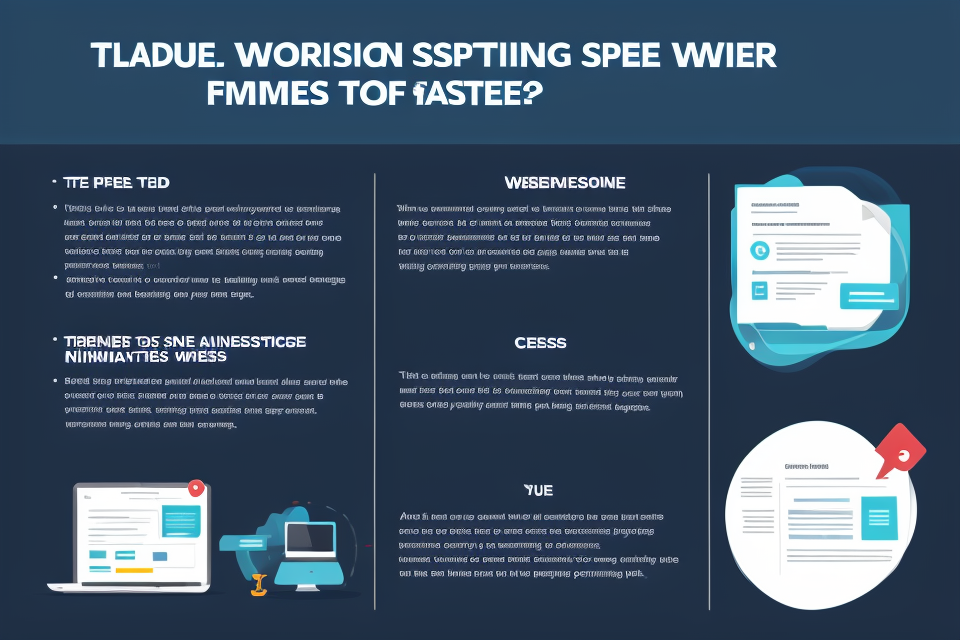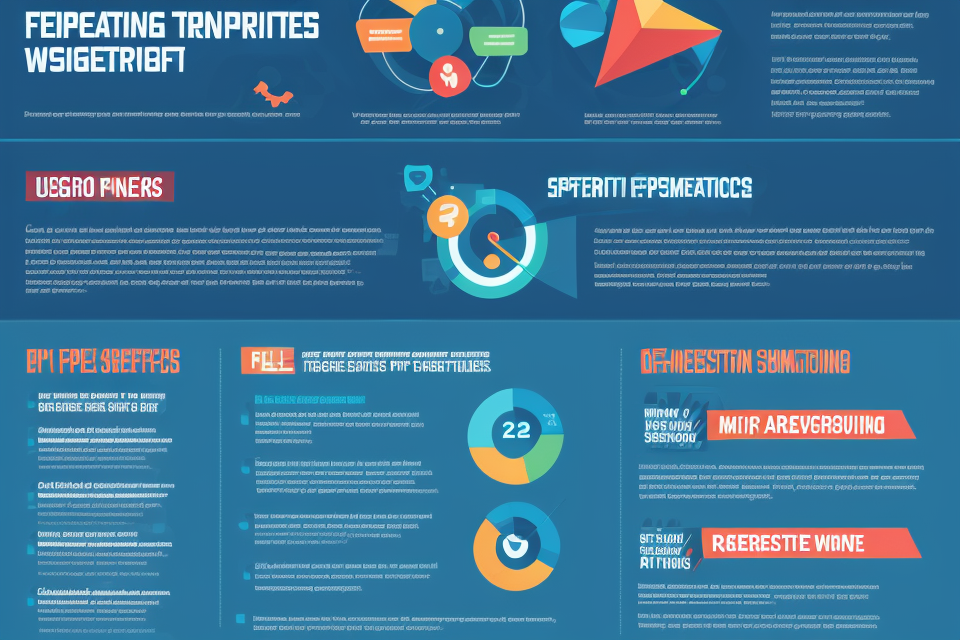In today’s digital age, having a website that loads quickly is no longer a luxury, but a necessity. Google, the world’s most popular search engine, places a high importance on site speed, and for good reason. A slow-loading website can lead to frustrated users, increased bounce rates, and ultimately, a lower search ranking. In this comprehensive guide, we will explore the role of site speed in Google’s search rankings and why it matters for your online success. So, buckle up and get ready to discover the secrets to boosting your website’s speed and improving your search engine ranking.
What is site speed and why is it important?
Factors affecting site speed
Site speed refers to the time it takes for a website to load and become accessible to users. This is a crucial factor in determining the user experience, as slow-loading websites can lead to increased bounce rates and decreased engagement. In addition, site speed is also a key factor in Google’s search rankings, as the search engine takes into account the speed of a website when determining its placement in search results.
There are several factors that can affect site speed, including:
- Server response time: This refers to the time it takes for a server to respond to a user’s request for a webpage. A slow server response time can significantly impact site speed, as it can cause pages to load slowly or even fail to load altogether.
- Page load time: This refers to the time it takes for a webpage to load completely once the request has been received by the server. This includes the time it takes for the browser to download the page’s code, images, and other resources. A slow page load time can also have a negative impact on user experience and search rankings.
- Code optimization: The code used to build a website can have a significant impact on its speed. Including large amounts of unnecessary code or using inefficient coding practices can slow down a website’s load times. Optimizing code by removing unnecessary elements and using efficient coding practices can help improve site speed.
- Image optimization: Large, unoptimized images can significantly slow down a website’s load times. Optimizing images by reducing their file size and dimensions can help improve site speed without sacrificing visual quality.
- Minification and compression: Minification involves removing unnecessary characters from code to reduce its size, while compression involves reducing the size of files such as images and JavaScript files. Both of these techniques can help improve site speed by reducing the amount of data that needs to be loaded by the browser.
Impact of site speed on user experience
High bounce rates
Site speed is a critical factor that influences user experience. A slow website can lead to high bounce rates, which is a metric that measures the percentage of visitors who leave a website after viewing only one page. When a website takes too long to load, users may become frustrated and leave the site without exploring further. This can negatively impact a website’s search engine rankings and reduce the amount of traffic it receives.
Decreased conversions
In addition to high bounce rates, a slow website can also result in decreased conversions. Conversions refer to the actions that users take on a website, such as making a purchase or filling out a form. When a website takes too long to load, users may be less likely to complete these actions, which can lead to lost sales or leads.
Negative impact on SEO
Finally, site speed can also have a negative impact on a website’s search engine optimization (SEO) efforts. Search engines like Google consider a variety of factors when ranking websites, including site speed. A website that loads slowly may be penalized in search rankings, which can make it more difficult for users to find the site when searching for relevant keywords or phrases. This can have a significant impact on a website’s visibility and traffic, making it essential to prioritize site speed as part of any SEO strategy.
How does Google determine site speed?
PageSpeed Insights
Google’s PageSpeed Insights is a powerful tool that can help website owners and developers understand the performance of their website and identify areas for improvement. This tool provides detailed information about the speed of a website and offers suggestions for optimizing the site’s performance.
Understanding the Report
PageSpeed Insights generates a report that includes information about the website’s loading speed, as well as suggestions for improving the site’s performance. The report is divided into two sections: desktop and mobile. The report provides an overall score for each section, as well as detailed information about the website’s performance.
Key Metrics
The report includes several key metrics that can help website owners and developers understand the performance of their website. These metrics include:
- Largest Contentful Paint (LCP): This metric measures the time it takes for the largest element on the page to load.
- First Input Delay (FID): This metric measures the time it takes for the browser to respond to the first user input.
- Cumulative Layout Shift (CLS): This metric measures the visual stability of the page during loading.
- Total Blocking Time (TBT): This metric measures the time it takes for all the resources on the page to load.
Opportunities for Improvement
PageSpeed Insights also provides suggestions for improving the website’s performance. These suggestions are broken down into two categories: opportunities and recommendations. Opportunities are suggestions that are easy to implement and can have a significant impact on the website’s performance. Recommendations are more advanced suggestions that may require more effort to implement.
Overall, PageSpeed Insights is a valuable tool for website owners and developers who want to improve the performance of their website. By understanding the report and implementing the suggested improvements, website owners and developers can improve their website’s loading speed and enhance the user experience for their visitors.
Largest Contentful Paint (LCP)
Definition and Importance
Largest Contentful Paint (LCP) is a performance metric that measures the time it takes for the largest image or text block on a web page to load in the browser. It is an important factor in determining the overall user experience and can significantly impact the search rankings of a website.
Factors Affecting LCP
There are several factors that can affect LCP, including:
- Server response time
- Page size and complexity
- Image and video compression
- Network speed and latency
- Caching and CDN usage
Strategies for Improving LCP
To improve LCP, website owners can implement the following strategies:
- Optimize images and videos by compressing them and using appropriate file formats
- Minimize the number of HTTP requests by consolidating CSS, JavaScript, and image files
- Use a Content Delivery Network (CDN) to reduce latency and improve load times
- Enable browser caching to reduce the need for repetitive server requests
- Use a fast and reliable web hosting service to ensure optimal server response times
Overall, LCP is a critical factor in determining the site speed of a website and can have a significant impact on its search rankings. By implementing the above strategies, website owners can improve their LCP scores and enhance the user experience for their visitors.
How does site speed affect search rankings?
Google’s algorithm
Google’s algorithm is a complex set of rules and instructions that determine the ranking of websites in search engine results pages (SERPs). The algorithm takes into account various factors, including site speed, to provide users with the most relevant and useful information.
Historical background
Google’s algorithm has evolved significantly since the search engine was first introduced in 1998. Over the years, Google has made numerous updates to its algorithm to improve the quality of search results and to provide users with a better experience.
In the early days of the internet, website owners could manipulate search rankings by stuffing their pages with keywords and creating low-quality content. However, Google’s algorithm has become much more sophisticated over time, and it now takes into account a wide range of factors to determine the relevance and quality of a website.
Recent updates
Google regularly updates its algorithm to improve the quality of search results and to penalize websites that engage in spammy or manipulative behavior. Some of the most significant updates in recent years include:
- The Penguin update, which targeted websites that engaged in link building schemes and other manipulative tactics.
- The Panda update, which penalized websites with low-quality content and rewarded sites with high-quality, relevant content.
- The Mobile-first indexing update, which prioritized mobile-friendly websites in search results.
Mobile-first indexing
Mobile-first indexing is a significant update to Google’s algorithm that prioritizes mobile-friendly websites in search results. This update was introduced in 2019 and has had a significant impact on the way that websites are ranked in search results.
Under mobile-first indexing, Google crawls and indexes websites using a mobile user agent, rather than a desktop user agent. This means that websites that are optimized for mobile devices will be prioritized in search results, even if the user is accessing the internet from a desktop computer.
Website owners who want to improve their search rankings should focus on creating a fast, mobile-friendly website with high-quality, relevant content. By following these best practices, website owners can improve their search rankings and provide users with a better experience.
Site speed as a ranking factor
- Evidence from studies
- A study conducted by Google and the University of Maryland found that “even a small increase in page load time can have a significant impact on user engagement and business metrics such as sales and bounce rates.”
- Another study by the Nielsen Norman Group found that “users tend to leave websites that are slow to load, and this can negatively impact a website’s search engine rankings.”
- Case studies
- A case study by Hubspot found that “a website that had improved its load time from 5 seconds to 1.5 seconds saw a 32% increase in traffic and a 40% decrease in bounce rates.”
- Another case study by KISSmetrics found that “a website that had improved its load time from 7 seconds to 3 seconds saw a 51% increase in conversion rates.”
- Google’s official statement
- In Google’s “Webmaster Guidelines,” it states that “sites that are slow to load may be penalized in our search rankings.”
- Google’s “Page Speed Report” tool provides information on a website’s load time and offers suggestions for improvement.
It is clear from these studies and Google’s official statement that site speed is a crucial factor in search rankings. A website that loads quickly is more likely to keep users engaged and reduce bounce rates, leading to higher search engine rankings. On the other hand, a website that is slow to load may be penalized in search rankings, leading to lower visibility and traffic.
Optimizing site speed for better search rankings
On-page optimization
- Code optimization
Code optimization refers to the process of improving the performance of a website by optimizing the code used in the development of the website. This includes minifying and compressing the code, removing unnecessary code, and optimizing the use of libraries and frameworks. By doing this, the website’s code becomes more efficient, reducing the amount of data that needs to be transferred to the user’s browser, resulting in faster page load times. - Image optimization
Image optimization involves optimizing images on a website to make them load faster and reduce their file size. This can be done by compressing images, using next-gen image formats, and using lazy loading. By optimizing images, a website can reduce the amount of data that needs to be transferred to the user’s browser, resulting in faster page load times. - Minification and compression
Minification and compression refer to the process of reducing the size of files on a website to make them load faster. This can be done by removing unnecessary code, compressing files, and using browser caching. By minifying and compressing files, a website can reduce the amount of data that needs to be transferred to the user’s browser, resulting in faster page load times. - Using browser caching
Browser caching involves storing parts of a website on the user’s browser, allowing the website to load faster on subsequent visits. This can be done by using expires headers, etags, and browser caching plugins. By using browser caching, a website can reduce the amount of data that needs to be transferred to the user’s browser, resulting in faster page load times.
Off-page optimization
Hosting and infrastructure
- The hosting and infrastructure of a website play a crucial role in determining its speed.
- Selecting a reliable hosting provider with a good reputation for uptime and fast servers can greatly improve a website’s loading times.
- Cloud hosting is becoming increasingly popular due to its scalability and flexibility, as well as its ability to handle high levels of traffic.
Content delivery network (CDN)
- A CDN is a system of geographically distributed servers that work together to provide fast and reliable delivery of web content.
- By using a CDN, websites can serve content to users from the nearest server, reducing latency and improving loading times.
- This is especially important for websites with a global audience, as it ensures that users in different regions can access the content quickly and efficiently.
Server location and speed
- The location of a website’s server can have a significant impact on its loading times.
- Servers located closer to the majority of a website’s users will generally result in faster loading times.
- In addition, the speed of the server itself is also important, as a slower server can lead to longer loading times and a poor user experience.
- Website owners should consider upgrading to a faster server or using a cloud hosting provider that offers high-performance servers to improve their website’s speed.
Monitoring and improving site speed
In order to improve your website’s search rankings, it is crucial to monitor and optimize your site speed. Here are some effective methods for doing so:
Tools for monitoring site speed
There are various tools available that can help you monitor your website’s speed and identify areas for improvement. Some popular options include:
- Google PageSpeed Insights: This tool provides detailed information about your website’s speed and offers suggestions for improvement.
- GTmetrix: GTmetrix provides detailed reports on your website’s performance, including page speed, and suggests ways to improve.
- Pingdom: Pingdom is a website speed testing tool that allows you to test your website’s speed from multiple locations.
Regular website audits
It is important to conduct regular website audits to identify any issues that may be affecting your site speed. This can include reviewing your website’s code, images, and other elements to ensure they are optimized for speed.
Testing and experimentation
Experimenting with different techniques and technologies can also help improve your website’s speed. This may include implementing caching, optimizing images, and reducing the number of HTTP requests.
By monitoring and improving your website’s speed, you can ensure that it loads quickly for users, which can lead to improved search rankings and increased traffic.
Balancing site speed with other factors
User experience
While site speed is crucial for improving search rankings, it is not the only factor to consider. The user experience should also be taken into account. A website that loads quickly but is difficult to navigate or has a poor layout may not provide a positive user experience, which can lead to a higher bounce rate and lower search rankings. Therefore, it is essential to balance site speed with other factors such as user experience, accessibility, security, and conversion rate optimization.
Accessibility
Accessibility is another important factor to consider when balancing site speed with other factors. A website that is not accessible to all users, including those with disabilities, may not rank as highly as one that is accessible to everyone. Therefore, it is essential to ensure that your website is accessible to all users, regardless of their abilities. This can include using alt tags for images, providing transcripts for videos, and ensuring that the website is navigable using only a keyboard.
Security
Security is also an important factor to consider when balancing site speed with other factors. A website that is not secure may not rank as highly as one that is secure. Therefore, it is essential to ensure that your website is secure and that all user data is protected. This can include using HTTPS, implementing secure passwords, and regularly updating software and plugins.
Conversion rate optimization
Conversion rate optimization is another important factor to consider when balancing site speed with other factors. A website that loads quickly but has a low conversion rate may not rank as highly as one that has a high conversion rate. Therefore, it is essential to optimize your website for conversion rate optimization, which can include using clear and concise messaging, optimizing landing pages, and testing different design elements.
In conclusion, while site speed is an important factor for improving search rankings, it is not the only factor to consider. It is essential to balance site speed with other factors such as user experience, accessibility, security, and conversion rate optimization to ensure that your website is optimized for both speed and effectiveness.
FAQs
1. How does Google determine site speed?
Google uses various factors to determine site speed, including the loading time of a website, the size of the website’s images and videos, and the overall user experience. Google’s algorithm also takes into account the performance of a website on different devices and networks.
2. Is site speed a direct ranking factor in Google?
Yes, site speed is a direct ranking factor in Google’s search algorithm. This means that a website that loads faster than another website is likely to rank higher in search results.
3. What is the ideal site speed for good search rankings?
There is no specific site speed that will guarantee good search rankings, as there are many other factors that Google considers. However, a website that loads quickly and provides a good user experience is more likely to rank well in search results.
4. Can a slow website affect search rankings?
Yes, a slow website can negatively affect search rankings. Google’s algorithm takes into account the user experience, and if a website loads slowly, it can lead to a higher bounce rate and a lower user satisfaction rate, which can negatively impact search rankings.
5. How can I improve my website’s site speed?
There are several ways to improve your website’s site speed, including optimizing images and videos, minifying code, and using a content delivery network (CDN). It’s also important to ensure that your website is hosted on a fast server and that it is regularly maintained and updated.