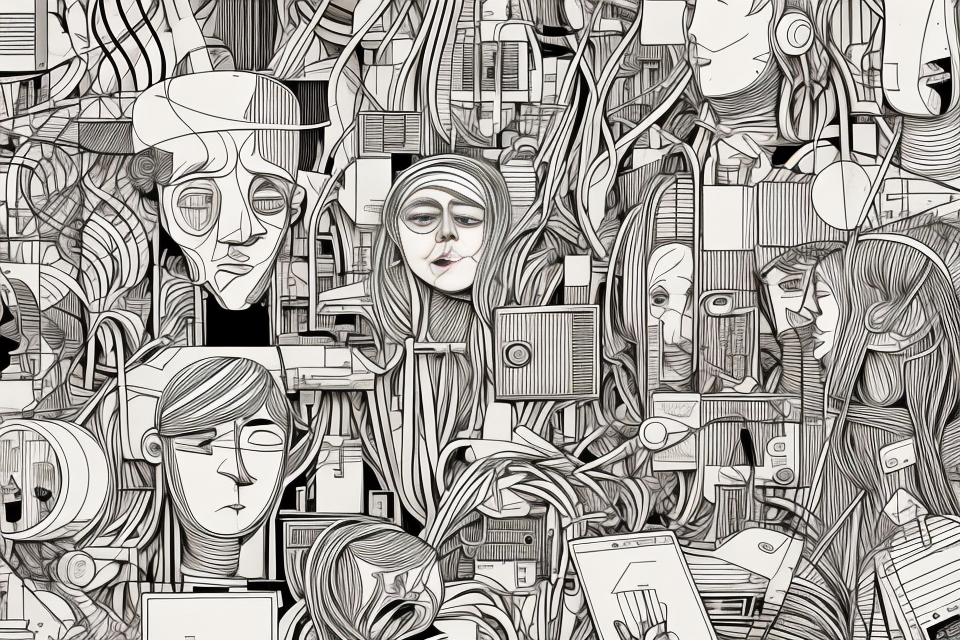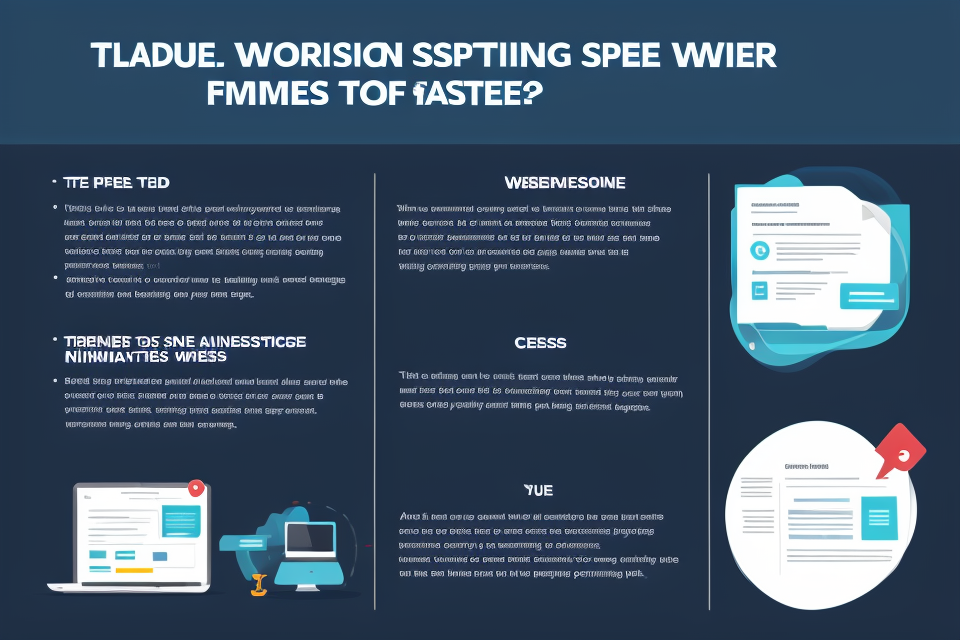In today’s fast-paced digital world, a slow page load speed can be a major obstacle for website owners. It can lead to a poor user experience, reduced conversions, and even lower search engine rankings. In this comprehensive guide, we will explore the impact of slow page load speed on your website and provide you with actionable tips to improve it. From understanding the causes of slow page load speed to implementing effective solutions, this guide will help you to optimize your website’s performance and keep your visitors engaged. So, let’s dive in and discover the secrets to a faster and more efficient website!
What is a bad page load speed?
Factors affecting page load speed
When it comes to website performance, page load speed is a critical factor that affects user experience, engagement, and ultimately, conversion rates. A slow page load speed can have a significant impact on your website’s performance and can lead to increased bounce rates, lower search engine rankings, and decreased user engagement. In this section, we will discuss the factors that affect page load speed and how they can impact your website’s performance.
Content Delivery Network (CDN)
A Content Delivery Network (CDN) is a system of geographically distributed servers that work together to deliver content to users based on their location. By using a CDN, website owners can reduce the load on their servers and improve page load speed by serving content from a server that is geographically closer to the user. This can help reduce latency and improve the user experience by reducing the time it takes for content to load.
Image Optimization
Images are a critical component of most websites and can significantly impact page load speed. Large, unoptimized images can slow down your website and make it difficult for users to access the content they need. To improve page load speed, it’s essential to optimize images by reducing their file size, using lossless or lossy compression, and using image formats that are optimized for the web.
Server Response Time
Server response time is the time it takes for a server to respond to a user’s request for content. A slow server response time can significantly impact page load speed and lead to increased bounce rates and decreased user engagement. To improve server response time, website owners can upgrade their servers, optimize server configurations, and use caching to reduce the load on their servers.
Browser Rendering Time
Browser rendering time is the time it takes for a browser to render the content on a webpage. A slow browser rendering time can impact the user experience and lead to decreased engagement and increased bounce rates. To improve browser rendering time, website owners can optimize their website’s code, use faster JavaScript libraries, and minimize the use of CSS animations and other graphics that can slow down page load speed.
Network Connection
Network connection speed can also impact page load speed, especially for users with slower internet connections. Website owners can improve page load speed for users with slower network connections by optimizing their website’s code, compressing files, and using content delivery networks (CDNs) to serve content from geographically distributed servers.
By understanding the factors that affect page load speed, website owners can take steps to improve their website’s performance and enhance the user experience. In the next section, we will discuss the importance of measuring page load speed and how to do it effectively.
The importance of a fast website
Page load speed refers to the time it takes for a website to load its content. A bad page load speed is typically considered to be anything above 3 seconds. A fast website, on the other hand, is one that loads quickly and efficiently, providing users with a seamless browsing experience.
The importance of a fast website cannot be overstated. Here are some reasons why:
- User Experience: A slow website can lead to a poor user experience, causing visitors to leave before the content has even loaded. Users expect a fast and responsive website, and if they don’t get it, they are likely to look elsewhere.
- Search Engine Rankings: Page load speed is a ranking factor for search engines like Google. A faster website is more likely to rank higher in search results, leading to more traffic and visibility.
- Conversion Rates: A slow website can negatively impact conversion rates, leading to a decrease in sales or leads. A fast website, on the other hand, can help increase conversion rates by making it easier for users to find what they’re looking for and complete a desired action.
- Mobile Optimization: With the increasing use of mobile devices, it’s important to have a fast website that is optimized for mobile. A slow website on a mobile device can be particularly frustrating for users, leading to a higher bounce rate and lower engagement.
Overall, a fast website is crucial for providing a positive user experience, improving search engine rankings, increasing conversion rates, and ensuring mobile optimization. It’s important to regularly monitor and optimize page load speed to ensure that your website is performing at its best.
Understanding the effects of slow page load speed
User experience and behavior
When it comes to website performance, page load speed is a critical factor that can significantly impact user experience and behavior. Slow page load speed can lead to increased bounce rates, lower user engagement, and decreased conversion rates. Here’s a closer look at how slow page load speed can affect user experience and behavior:
Bounce rates
Bounce rate is the percentage of visitors who leave a website after viewing only one page. A high bounce rate is typically an indication of poor user experience, and it can negatively impact your website’s search engine rankings. When a website takes too long to load, users are more likely to leave, which can lead to a higher bounce rate. In fact, studies have shown that a one-second delay in page load time can result in a 7% reduction in conversions.
User engagement
User engagement refers to how users interact with a website. When a website loads slowly, users are less likely to engage with the content, which can lead to decreased user engagement. This can manifest in several ways, such as reduced time spent on the site, fewer pages viewed, and lower click-through rates. All of these factors can negatively impact user engagement and ultimately lead to decreased conversion rates.
Patience and frustration
Slow page load speed can also lead to frustration among users. When users have to wait for a website to load, they may become impatient and leave before the site finishes loading. This can lead to a negative user experience and can make it less likely that users will return to the site in the future. In addition, users who are frustrated with a website’s performance are more likely to leave negative reviews or complaints, which can further harm the site’s reputation.
In summary, slow page load speed can have a significant impact on user experience and behavior. It can lead to increased bounce rates, decreased user engagement, and frustration among users. By understanding these effects, website owners can take steps to improve their site’s performance and ensure that users have a positive experience.
Search engine rankings
Search engine rankings are a critical aspect of a website’s visibility and traffic generation. The position that a website holds on search engine results pages (SERPs) directly impacts its ability to attract visitors. The ranking is determined by several factors, including the relevance of the content, the quality of the website, and the user experience. Slow page load speed can significantly affect a website’s search engine rankings and cause a decline in traffic.
- Impact on search engine algorithms:
- Search engine algorithms are designed to evaluate and rank websites based on various factors, including page load speed. A website that loads slowly may be penalized by the algorithm, resulting in a lower ranking on SERPs.
- Google’s PageSpeed Insights provides a detailed analysis of a website’s speed and suggests ways to improve it.
- Websites that load quickly are more likely to receive higher rankings, which leads to increased visibility and traffic.
- User experience and bounce rates:
- A slow-loading website can lead to a poor user experience, causing visitors to leave the site quickly, resulting in high bounce rates.
- High bounce rates can negatively impact a website’s search engine rankings, as search engines consider them as an indicator of poor user engagement.
- A website with low bounce rates and high user engagement is more likely to receive higher search engine rankings.
- Mobile optimization:
- With the increasing use of mobile devices for browsing the web, it is crucial for websites to be optimized for mobile devices.
- A website that loads slowly on mobile devices may face difficulty in ranking well on search engine results pages, as search engines prioritize mobile-friendly websites.
- Websites that load quickly on mobile devices are more likely to receive higher rankings, resulting in increased mobile traffic.
Business implications
Slow page load speed can have a significant impact on a business’s bottom line. A website that loads slowly can lead to a higher bounce rate, lower conversion rates, and ultimately, lost revenue. In this section, we will explore the various business implications of slow page load speed.
High bounce rate
A high bounce rate occurs when visitors leave a website after viewing only one page. This can be an indication that the website is not providing the user with the information they are looking for or the website is not functioning properly. A high bounce rate can be detrimental to a business as it can lead to a decrease in website traffic and a reduction in potential customers.
Lower conversion rates
Conversion rates refer to the percentage of website visitors who complete a desired action, such as making a purchase or filling out a form. A slow page load speed can negatively impact conversion rates as visitors may become frustrated and leave the website before completing the desired action. This can lead to a loss of revenue for the business as potential customers are not converted into paying customers.
Lost revenue
In addition to lower conversion rates, a slow page load speed can also lead to lost revenue through decreased customer satisfaction and brand reputation damage. Customers expect a certain level of performance from a website, and if that level is not met, they may be less likely to return to the website or recommend it to others. This can lead to a decrease in revenue over time as fewer customers choose to do business with the company.
Overall, the business implications of slow page load speed can be significant. It is important for businesses to understand these implications and take steps to improve the speed of their website to ensure a positive user experience and maintain revenue.
Measuring page load speed
Tools for measuring page load speed
There are several tools available to measure the page load speed of your website. Some of the most popular ones include:
- Google PageSpeed Insights: This tool provides information about the performance of a website on both mobile and desktop devices. It also offers suggestions for improving the speed of the site.
- Pingdom: This tool measures the load time of a website and provides detailed information about the factors that affect its speed.
- GTmetrix: This tool provides detailed information about the performance of a website, including information about page load time, page size, and other metrics. It also offers suggestions for improving the speed of the site.
- WebPageTest: This tool allows you to test the performance of your website on different browsers and devices. It also provides detailed information about the factors that affect the speed of your site.
These tools can help you identify the areas of your website that need improvement, so you can take steps to optimize its performance and improve the user experience.
Understanding the metrics
Page load speed is an essential aspect of website performance that affects user experience, search engine rankings, and conversion rates. To measure page load speed, you need to understand the metrics used to quantify it. Here are some of the key metrics that you should be aware of:
- Page Load Time (PLT): This is the time it takes for a web page to load completely from the time a user requests it. PLT includes the time it takes for the server to respond, the network to transfer the data, and the browser to render the page.
- First Input Delay (FID): This metric measures the time it takes for the browser to respond to the first user interaction, such as a mouse click or a keyboard input. FID is a crucial metric for measuring the responsiveness of a website.
- Largest Contentful Paint (LCP): This metric measures the time it takes for the largest image or media file on a web page to load. LCP is an important metric for measuring the visual stability of a website.
- Time to Interactive (TTI): This metric measures the time it takes for a website to become interactive, meaning that users can click on buttons, links, and other interactive elements on the page. TTI is an important metric for measuring the usability of a website.
- Cumulative Layout Shift (CLS): This metric measures the visual stability of a website by measuring the amount of unexpected layout shifts that occur during page load. CLS is an important metric for measuring the smoothness of a website.
By understanding these metrics, you can better evaluate the performance of your website and identify areas for improvement.
Improving page load speed
On-page optimization techniques
Improving the page load speed on your website can be achieved through on-page optimization techniques. These techniques focus on optimizing the content and structure of your website to enhance its performance. Here are some effective on-page optimization techniques that can help improve your website’s page load speed:
Minimizing the use of large images
Large images can significantly slow down your website’s page load speed. To improve the speed of your website, it is important to minimize the use of large images. One way to achieve this is by compressing the images using tools such as TinyPNG or Kraken.io. These tools help reduce the file size of images without compromising their quality.
Reducing the number of HTTP requests
The number of HTTP requests made by your website can also impact its page load speed. To reduce the number of HTTP requests, it is important to minimize the use of external resources such as scripts, stylesheets, and images. One way to achieve this is by consolidating external resources into a single file using techniques such as CSS sprites and image optimization.
Enabling browser caching
Browser caching is a technique that allows browsers to store some of the resources of your website, such as images and stylesheets, in the browser’s cache. This can significantly improve the page load speed of your website as the browser does not need to download these resources again. To enable browser caching, you can use the Cache-Control and Expires headers in your website’s HTML code.
Using a content delivery network (CDN)
A content delivery network (CDN) is a network of servers that can distribute the content of your website across different locations. This can help reduce the load on your website’s server and improve its page load speed. CDNs can also cache your website’s content, further improving its performance. Some popular CDN providers include Cloudflare and Akamai.
By implementing these on-page optimization techniques, you can improve the page load speed of your website and enhance the user experience for your visitors.
Off-page optimization techniques
In order to improve the page load speed of your website, it is important to implement off-page optimization techniques. These techniques involve actions that are taken outside of your website, but still have a significant impact on your site’s performance.
Some common off-page optimization techniques include:
- Building high-quality backlinks from reputable websites
- Optimizing your website’s meta tags and descriptions
- Utilizing social media to drive traffic to your site
- Ensuring that your website is mobile-friendly
- Utilizing a content delivery network (CDN) to improve the delivery of static assets
By implementing these off-page optimization techniques, you can improve the overall performance of your website and increase your search engine rankings.
Balancing speed and functionality
When it comes to improving the page load speed of your website, it’s important to find a balance between speed and functionality. While faster load times are certainly important, it’s also crucial to ensure that your website’s content and features are still accessible and usable for visitors.
One way to balance speed and functionality is to optimize your website’s code and assets. This can include minifying and compressing your CSS, JavaScript, and images to reduce their file sizes and load times. Additionally, using a content delivery network (CDN) can help to speed up the delivery of your website’s content to visitors.
Another way to balance speed and functionality is to prioritize the most important content and features on your website. This can involve using techniques such as lazy loading, which loads content and features only when they are needed, rather than all at once. This can help to reduce the amount of data that needs to be loaded initially, leading to faster load times.
Ultimately, the key to balancing speed and functionality is to test and optimize your website regularly. By monitoring your website’s performance and making adjustments as needed, you can ensure that your website is fast and functional for all visitors.
Best practices for maintaining a fast website
Regular website maintenance
Regular website maintenance is essential for ensuring that your website remains fast and responsive. There are several key tasks that should be performed on a regular basis to keep your website running smoothly. These include:
- Cleaning up old content: Over time, your website may accumulate a lot of old and outdated content. This can slow down your website by taking up valuable space on your server. By regularly cleaning up old content, you can help keep your website fast and responsive.
- Optimizing images: Large, unoptimized images can slow down your website by taking a long time to load. By regularly optimizing your images, you can help keep your website fast and responsive. This can be done by reducing the file size of your images without sacrificing quality.
- Updating plugins and themes: Many plugins and themes can slow down your website if they are not regularly updated. By keeping your plugins and themes up to date, you can help keep your website fast and responsive.
- Backing up your website: Regularly backing up your website is essential in case something goes wrong. By regularly backing up your website, you can help ensure that you can quickly recover from any issues that may arise.
By following these best practices, you can help ensure that your website remains fast and responsive. Regular website maintenance is an essential part of keeping your website running smoothly and ensuring that it is performing at its best.
Staying up-to-date with technology
Maintaining a fast website is crucial for the success of any online business. One of the best ways to ensure that your website loads quickly is by staying up-to-date with the latest technology. Here are some ways you can do this:
Adopting the latest technologies
The internet is constantly evolving, and new technologies are being developed all the time. By adopting the latest technologies, you can ensure that your website is fast and efficient. Some of the latest technologies that you should consider include:
- HTTP/2: This is the latest version of the HTTP protocol, which is used to transfer data over the internet. HTTP/2 allows for multiple requests to be made at the same time, which can significantly improve the speed of your website.
- Ajax: This is a JavaScript library that allows you to update parts of your website without reloading the entire page. This can significantly improve the speed of your website, especially for dynamic websites that require a lot of user interaction.
- WebSockets: This is a technology that allows for real-time communication between the server and the client. This can be useful for applications that require real-time updates, such as chat applications or online games.
Updating your hardware
Your website’s hardware can also have a significant impact on its speed. If your website is hosted on old hardware, it may be slow and unreliable. By updating your hardware, you can ensure that your website is fast and reliable. Some of the hardware that you should consider updating include:
- CPU: The CPU is the brain of your computer, and it is responsible for executing instructions. If your CPU is old and slow, it can significantly impact the speed of your website.
- RAM: RAM is used to store temporary data, and it can significantly impact the speed of your website. If your website is hosted on a server with limited RAM, it may be slow and unreliable.
- Hard drive: The hard drive is used to store data, and it can significantly impact the speed of your website. If your website is hosted on a server with a slow hard drive, it may be slow and unreliable.
By staying up-to-date with the latest technology and updating your hardware, you can ensure that your website is fast and efficient. This can have a significant impact on your online business, as a fast website can improve user experience, increase conversion rates, and boost search engine rankings.
User feedback and testing
Understanding User Feedback and Testing
- User feedback and testing are essential components of website optimization, helping website owners understand how their users interact with their website and identifying areas that need improvement.
- User feedback and testing involve collecting data on how users behave on a website, such as their navigation patterns, bounce rates, and conversion rates.
- Website owners can use various tools to collect user feedback and testing data, including website analytics tools, heat maps, and user surveys.
- By analyzing user feedback and testing data, website owners can identify issues that affect page load speed, such as slow-loading images, too many HTTP requests, and inefficient code.
- Addressing these issues can improve the overall performance of a website, resulting in faster page load speeds and better user experience.
Benefits of User Feedback and Testing
- User feedback and testing can help website owners understand how their users interact with their website, allowing them to identify and address issues that affect page load speed.
- By analyzing user feedback and testing data, website owners can optimize their website for faster page load speeds, resulting in improved user engagement and increased conversion rates.
- User feedback and testing can also help website owners identify opportunities for improving their website’s content and functionality, resulting in a better user experience.
How to Implement User Feedback and Testing
- To implement user feedback and testing, website owners can use various tools, including website analytics tools, heat maps, and user surveys.
- Website owners should analyze user feedback and testing data regularly to identify issues that affect page load speed and take appropriate action to address them.
- Website owners should also ensure that their website is optimized for mobile devices, as mobile users tend to have slower internet connections and less patience for slow-loading websites.
- By implementing user feedback and testing, website owners can improve the overall performance of their website, resulting in faster page load speeds and a better user experience.
Summarizing the importance of a fast website
- In today’s fast-paced digital world, website visitors expect pages to load quickly and efficiently. A slow website can lead to a higher bounce rate, decreased user engagement, and ultimately, lost conversions.
- Search engine rankings are heavily influenced by website speed, with faster sites being favored over slower ones. This means that if your website takes too long to load, you may find yourself losing valuable traffic from organic search results.
- A fast website also improves the overall user experience, making it easier for visitors to find the information they need and complete any desired actions. This can lead to increased customer satisfaction and loyalty, as well as positive word-of-mouth recommendations.
- Furthermore, a fast website is essential for mobile users, as mobile devices often have slower internet connections and less processing power than desktop computers. This means that if your website is slow to load on mobile devices, you may be missing out on a significant portion of your potential audience.
- Lastly, a fast website can help to reduce server load and improve site stability, reducing the likelihood of downtime or other technical issues that can negatively impact your business.
In summary, a fast website is crucial for maintaining a positive user experience, improving search engine rankings, and increasing conversions. By following best practices for website speed, you can ensure that your site is optimized for performance and able to meet the needs of your audience.
Taking action to improve page load speed
There are several steps you can take to improve the page load speed of your website. These include:
- Optimizing images: Large and unoptimized images can significantly slow down your website’s load time. Compressing and resizing images can help reduce their file size and improve page load speed.
- Minimizing HTTP requests: Reducing the number of HTTP requests made by your website can also help improve page load speed. This can be achieved by combining files, removing unnecessary plugins and themes, and using a content delivery network (CDN).
- Enabling browser caching: Browser caching allows web pages to be stored in a user’s browser, so they can be loaded more quickly on subsequent visits. By enabling browser caching, you can improve the overall performance of your website.
- Implementing a content delivery network (CDN): A CDN is a network of servers that can help distribute your website’s content more quickly to users around the world. By using a CDN, you can reduce the load on your own server and improve the performance of your website for users in different locations.
- Optimizing server response time: A slow server response time can also contribute to slow page load speed. By optimizing your server response time, you can improve the overall performance of your website.
- Reducing the use of plugins and themes: Plugins and themes can also contribute to slow page load speed. By reducing the number of plugins and themes used on your website, you can improve its overall performance.
- Optimizing back-end functionality: Back-end functionality, such as databases and APIs, can also affect page load speed. By optimizing your back-end functionality, you can improve the overall performance of your website.
By taking these steps to improve page load speed, you can ensure that your website is fast, responsive, and user-friendly.
FAQs
1. What is a bad page load speed?
A bad page load speed refers to a situation where a website takes longer than the acceptable time to load its pages. The acceptable time is generally considered to be less than 3 seconds. Any delay beyond this can be detrimental to the user experience and lead to bounce rates, reduced conversions, and lower search engine rankings.
2. Why is page load speed important for a website?
Page load speed is crucial for a website’s success because it directly impacts the user experience. A slow-loading website can lead to frustrated users who may leave the site before it finishes loading, resulting in high bounce rates and lower conversion rates. In addition, search engines like Google consider page load speed as a ranking factor, so a slow website may also struggle to rank well in search results.
3. What are the causes of slow page load speed?
There are several factors that can cause a website’s pages to load slowly. These include large image sizes, excessive HTTP requests, slow server response times, and insufficient caching. Other factors such as outdated software, cluttered code, and a lack of optimization can also contribute to slow page load speed.
4. How can I improve my website’s page load speed?
Improving your website’s page load speed requires a comprehensive approach that involves optimizing various aspects of your website. Some of the ways to improve page load speed include compressing images, minifying CSS and JavaScript files, reducing HTTP requests, optimizing server response times, enabling caching, and using a content delivery network (CDN). It’s also important to keep your website’s software and plugins up to date and to remove any unnecessary code or plugins that may be slowing down your site.
5. How can I measure my website’s page load speed?
There are several tools available that can help you measure your website’s page load speed. Some of the popular tools include Google PageSpeed Insights, GTmetrix, and Pingdom. These tools provide detailed information about your website’s performance, including load times, page speed scores, and suggestions for improvement. By using these tools, you can identify the areas that need improvement and take steps to optimize your website’s performance.
6. What is the impact of slow page load speed on SEO?
Slow page load speed can have a significant impact on your website’s search engine rankings. Search engines like Google consider page load speed as a ranking factor, and a slow-loading website may struggle to rank well in search results. In addition, slow page load speed can lead to high bounce rates and lower user engagement, which can also negatively impact your SEO efforts. Therefore, it’s essential to optimize your website’s page load speed to ensure that it performs well in search results and provides a positive user experience.