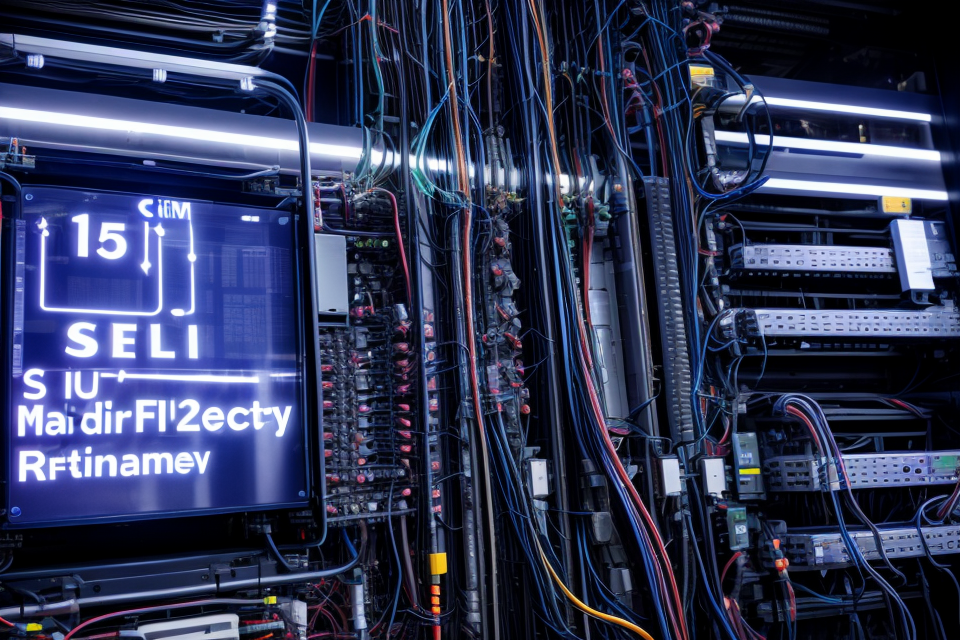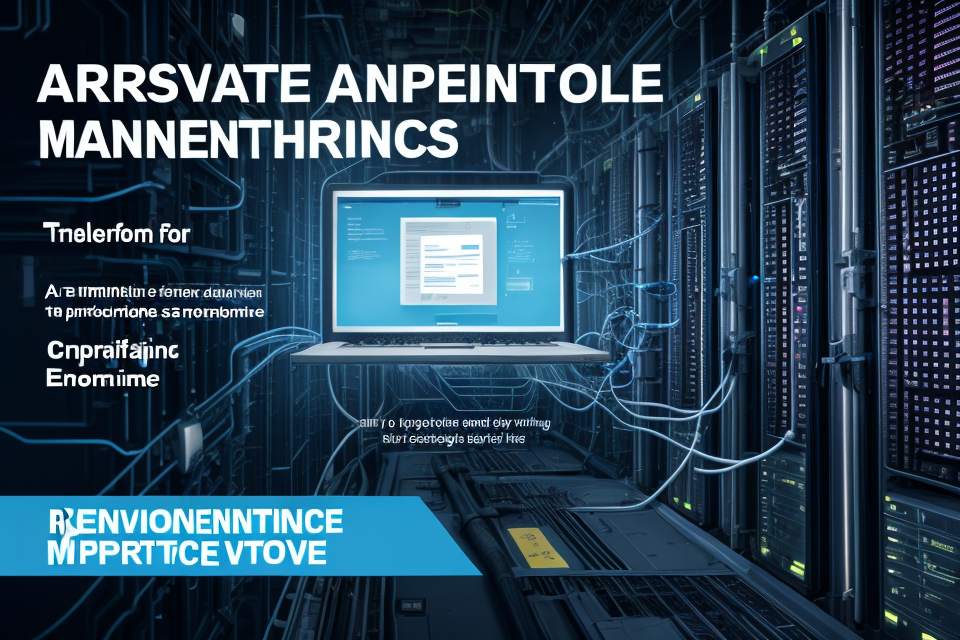When a server is in maintenance mode, it means that it is undergoing routine updates or repairs. This can affect your website in a number of ways, including downtime and a decrease in performance. In this article, we will explore what it means when a server is in maintenance mode, how it affects your website, and what you can do to minimize the impact on your business.
What is Server Maintenance Mode?
Definition and Purpose
Server maintenance mode is a state in which a server is taken offline for maintenance or upgrades. It is typically used by web hosting companies to perform routine maintenance tasks such as updating software, patching security vulnerabilities, or replacing hardware. When a server is in maintenance mode, it is inaccessible to the public and cannot be used to serve web pages or process requests.
The purpose of server maintenance mode is to ensure that websites hosted on the server are not affected by any ongoing maintenance tasks. This means that visitors to a website will not be able to access the site during maintenance mode, but it also means that any updates or changes made during maintenance mode will not affect the website until it is brought back online.
In addition to providing a safe environment for routine maintenance tasks, server maintenance mode also provides a clear message to website visitors that the site is temporarily unavailable. This can help manage user expectations and reduce frustration caused by unexpected downtime.
Overall, server maintenance mode is an important tool for web hosting companies to ensure that their servers are kept up-to-date and running smoothly, while also minimizing the impact on website visitors.
How It Works
Server maintenance mode is a feature that allows website owners to temporarily take their website offline for maintenance or updates without affecting their search engine rankings or visibility. This is achieved by redirecting all incoming traffic to a custom error page that informs visitors that the website is undergoing maintenance.
When a website is placed in maintenance mode, it is typically redirected to a custom error page that is designed to inform visitors that the website is temporarily unavailable. This error page can be customized to include a message that explains the reason for the maintenance mode, such as a message indicating that the website is undergoing scheduled maintenance or an update.
In addition to redirecting traffic to a custom error page, website owners can also choose to temporarily disable search engine access to their website during maintenance mode. This can be done by adding a special meta tag to the website’s HTML code that tells search engines not to crawl or index the website during the maintenance period.
It’s important to note that while maintenance mode can be a useful tool for website owners, it should be used sparingly and only when necessary. Placing a website in maintenance mode too frequently or for extended periods of time can negatively impact the website’s search engine rankings and visibility, as search engines may view this as a sign that the website is not regularly updated or maintained.
Overall, server maintenance mode is a useful feature that allows website owners to temporarily take their website offline for maintenance or updates without negatively impacting their search engine rankings or visibility. By redirecting traffic to a custom error page and disabling search engine access, website owners can ensure that their website remains accessible and visible to their audience even during maintenance periods.
What Happens When a Server Is in Maintenance Mode?
Effects on Website Visibility
When a server is in maintenance mode, it can have a significant impact on the visibility of your website. This is because the server is essentially put into a state where it is not accessible to the public, which means that visitors to your site will not be able to access its content. This can be frustrating for users who are trying to access your site, as they may be met with an error message or simply be unable to reach the site at all.
One of the primary effects of maintenance mode on website visibility is that it can lead to a decrease in traffic to your site. If visitors are unable to access your site, they are unlikely to return in the future, which can have a negative impact on your site’s overall visibility and ranking. Additionally, search engines may penalize your site if it is consistently in maintenance mode, as this can be seen as a sign that the site is not well-maintained or that its content is not regularly updated.
Another effect of maintenance mode on website visibility is that it can impact your site’s reputation. If visitors are unable to access your site due to maintenance mode, they may assume that the site is not reliable or that it is not well-maintained. This can lead to a decrease in trust and credibility, which can have long-term effects on your site’s visibility and success.
Overall, it is important to carefully consider the effects of maintenance mode on website visibility before putting your site into maintenance mode. While it may be necessary to perform maintenance on your site from time to time, it is important to ensure that this does not negatively impact the visibility and reputation of your site.
Effects on User Experience
When a server is in maintenance mode, it can have a significant impact on the user experience of your website visitors. Here are some of the effects that you may encounter:
- Slow loading times: The server may be running at a slower speed, which can result in longer loading times for pages on your website. This can be frustrating for users who are accustomed to fast-loading websites and may cause them to leave your site before they even see the content they were looking for.
- Intermittent errors: Some users may experience intermittent errors while browsing your website. This can include issues like 404 errors, broken links, or other technical glitches that can make it difficult for users to navigate your site.
- Unavailability of certain features: Depending on the nature of the maintenance being performed, certain features of your website may be unavailable during this time. For example, if you are performing routine backups or updates, your website’s login system may be temporarily disabled, preventing users from accessing certain areas of your site.
- Loss of search engine rankings: If your website is down for an extended period of time, it can have a negative impact on your search engine rankings. Search engines like Google prioritize websites that are frequently updated and available to users, so a prolonged period of downtime can result in a loss of rankings and traffic.
Overall, it’s important to keep in mind that server maintenance is a necessary part of website ownership. However, by taking steps to minimize the impact on user experience and communicating with your visitors about planned maintenance windows, you can help ensure that your website remains accessible and user-friendly.
How to Check If a Server Is in Maintenance Mode
Checking if a server is in maintenance mode is an essential step to ensure that your website is running smoothly. There are several ways to check if a server is in maintenance mode, and we will discuss some of them below.
Checking Server Status Using Command Line
One of the simplest ways to check if a server is in maintenance mode is by using the command line. You can use the following command to check the status of your server:
curl -s <server_url> | grep -o '^Server: [A-Za-z]'
This command will show you the server’s response headers, which can help you determine if the server is in maintenance mode. Look for the “Server” header in the response, and check if it contains the string “maintenance” or “under maintenance.”
Checking Server Status Using an HTTP Header Checker Tool
Another way to check if a server is in maintenance mode is by using an HTTP header checker tool. These tools are available online and can help you check the server’s response headers. To use one of these tools, simply enter the URL of the website you want to check, and the tool will show you the server’s response headers. Look for the “Server” header in the response, and check if it contains the string “maintenance” or “under maintenance.”
Checking Server Status Using an FTP Client
You can also check if a server is in maintenance mode by using an FTP client. Connect to the server using an FTP client, and navigate to the website’s root directory. Look for a file named “.maintenance” or “.under_maintenance.” If the file exists, it means that the server is in maintenance mode.
Checking Server Status Using a Web-Based Tool
There are also web-based tools available that can help you check if a server is in maintenance mode. These tools are usually designed to check the website’s availability and status. Some examples of web-based tools include Downtime Robot, Uptime Robot, and Monitor.me.
In conclusion, checking if a server is in maintenance mode is crucial to ensure that your website is running smoothly. You can use the methods discussed above to check the server’s status. If the server is in maintenance mode, you can take the necessary steps to ensure that your website is not affected.
How to Prepare Your Website for Server Maintenance Mode
Best Practices for Minimizing Downtime
To minimize the impact of server maintenance mode on your website, there are several best practices that you can follow. These include:
- Schedule Maintenance During Low Traffic Hours: If possible, schedule server maintenance during hours when your website receives the least traffic. This will minimize the number of users affected by the maintenance mode.
- Provide Advance Notice: If you cannot schedule the maintenance during low traffic hours, provide advance notice to your users. This can be done through a message on your website or through social media channels.
- Use a Maintenance Mode Plugin: Using a maintenance mode plugin can help you display a custom message to your users during server maintenance mode. This can help to reduce confusion and frustration among your users.
- Test Your Website Before and After Maintenance: Before and after server maintenance, it’s important to test your website to ensure that everything is working properly. This can help to identify any issues that may have arisen during the maintenance process.
- Have a Backup Plan: In case of any unexpected issues during server maintenance, it’s important to have a backup plan in place. This can include having a secondary server or a backup website that can be used in case of any issues.
By following these best practices, you can minimize the impact of server maintenance mode on your website and ensure that your users have a positive experience.
Tips for Smooth Transitions
- Plan Ahead: Schedule server maintenance during off-peak hours or when traffic is low to minimize disruption to users.
- Communicate Effectively: Notify users of the upcoming maintenance window and provide a timeline for when they can expect the website to be back online.
- Provide Alternatives: Offer alternative ways for users to access the website, such as through a status page or alternative domains, to ensure continued access to the website’s content.
- Test Thoroughly: Conduct thorough testing before and after maintenance to ensure that the website functions as expected and to identify and fix any issues that may have arisen during maintenance.
- Monitor Closely: Keep a close eye on the website during and after maintenance to quickly address any issues that may arise and ensure a smooth transition.
How to Monitor Server Maintenance Mode
Tools for Tracking Server Status
Server maintenance mode is an essential aspect of website performance, and monitoring it can help you ensure that your website remains up and running. To keep track of server maintenance mode, you can use various tools that provide you with the necessary information about the status of your server. In this section, we will discuss some of the most effective tools for tracking server status.
- Uptime Monitoring Tools:
Uptime monitoring tools are designed to track the availability of your website and alert you when it goes down. These tools provide you with detailed reports about the uptime and downtime of your website, and they can also monitor the performance of your server. Some of the popular uptime monitoring tools include:
- UptimeRobot
- Site24x7
- Pingdom
-
StatusCake
-
Server Monitoring Tools:
Server monitoring tools are designed to monitor the performance of your server and alert you when there are any issues. These tools provide you with real-time information about the performance of your server, including CPU usage, memory usage, and disk usage. Some of the popular server monitoring tools include:
- Nagios
- Zabbix
- Cacti
-
PRTG Network Monitor
-
Web Application Monitoring Tools:
Web application monitoring tools are designed to monitor the performance of your website’s applications and services. These tools provide you with detailed information about the performance of your website’s applications, including response times, error rates, and traffic. Some of the popular web application monitoring tools include:
- New Relic
- AppDynamics
- Dynatrace
-
Foglight
-
Server Load Testing Tools:
Server load testing tools are designed to simulate heavy traffic on your website and test its performance under stress. These tools provide you with detailed information about the performance of your website under heavy traffic, including response times, error rates, and resource usage. Some of the popular server load testing tools include:
- Apache JMeter
- Gatling
- LoadRunner
- Locust
By using these tools, you can monitor the server maintenance mode of your website and ensure that it remains up and running smoothly. It is important to note that while these tools can help you monitor the performance of your website, they cannot replace regular server maintenance. Regular server maintenance is necessary to ensure that your website remains secure, fast, and reliable.
Setting Up Alerts and Notifications
To ensure that your website is always available to your users, it is crucial to monitor your server’s maintenance mode. One of the most effective ways to do this is by setting up alerts and notifications. Here’s how you can do it:
- Choose a Monitoring Service
There are many monitoring services available, such as Pingdom, UptimeRobot, and StatusCake. Choose a service that fits your needs and budget. - Configure the Alerts
Once you have chosen a monitoring service, you need to configure the alerts. This typically involves setting up a check interval, choosing the protocol to use, and specifying the URLs to monitor. - Set Up Notifications
After configuring the alerts, you need to set up notifications. This typically involves specifying the email addresses or Slack channels where you want to receive notifications. - Test the Alerts
Before you start relying on the alerts, it’s important to test them to make sure they are working correctly. You can do this by intentionally taking your website offline and verifying that you receive notifications.
By setting up alerts and notifications, you can ensure that you are notified immediately if your website goes offline due to server maintenance mode. This will allow you to take action quickly to restore service and minimize downtime.
What to Do If Your Website Is Affected by Server Maintenance Mode
Communicating with Your Users
When your website is affected by server maintenance mode, it is important to communicate with your users about the situation. Here are some tips on how to do it effectively:
- Provide Clear and Concise Information:
When communicating with your users, it is important to provide clear and concise information about the situation. Let them know that your website is undergoing maintenance and will be unavailable for a certain period of time. - Use Multiple Channels:
Use multiple channels to communicate with your users, such as email, social media, and your website’s homepage. This will ensure that you reach as many people as possible. - Provide a Timeline:
Provide a timeline for when the maintenance will be completed and when the website will be back up and running. This will help to manage user expectations and reduce any confusion or frustration. - Offer Alternatives:
If your website will be unavailable for an extended period of time, consider offering alternatives to your users such as a temporary website or a hotline to answer any questions they may have. - Apologize and Thank Users:
Finally, apologize to your users for any inconvenience the maintenance may cause and thank them for their patience and understanding. This will help to maintain a positive relationship with your users and show that you value their business.
Mitigating the Impact on Your Business
If your website is affected by server maintenance mode, there are several steps you can take to mitigate the impact on your business. These include:
- Communicating with your customers: Let your customers know that your website will be unavailable during the maintenance period. You can do this through social media, email, or other communication channels.
- Providing alternative access: If possible, provide alternative access to your website or its content through a different domain or platform. This can help keep your customers engaged and minimize the impact on your business.
- Scheduling maintenance at off-peak times: If possible, schedule server maintenance for times when traffic to your website is lower. This can help minimize the impact on your business and reduce the likelihood of customer complaints.
- Monitoring performance: Monitor the performance of your website during and after server maintenance to ensure that it is functioning properly. This can help you identify and address any issues that may arise as a result of the maintenance.
- Testing and troubleshooting: Before going live with server maintenance, test the changes you are making and troubleshoot any issues that arise. This can help minimize the impact on your business and ensure that your website is functioning properly after the maintenance is complete.
By taking these steps, you can help mitigate the impact of server maintenance mode on your business and ensure that your website is functioning properly.
Key Takeaways
- Understand the Impact:
- Determine the extent of the impact on your website’s availability and performance.
- Identify critical functionalities and their dependencies on the server.
- Communicate with Your Users:
- Inform your users about the maintenance mode through a notice or status page.
- Provide a clear timeline for the maintenance period and any expected downtime.
- Offer alternative ways for users to access your content or services during the maintenance period.
- Plan for Contingencies:
- Consider alternative hosting options or cloud-based services to minimize downtime.
- Test your website’s backup and recovery procedures to ensure data integrity and continuity.
- Monitor the maintenance activity closely and have a plan in place to address any unforeseen issues.
- Prepare for Post-Maintenance Testing:
- Thoroughly test your website after the maintenance period to ensure that all functionalities are working correctly.
- Address any issues or bugs that arise during the testing phase.
- Monitor the website’s performance and user feedback to ensure a smooth user experience.
- Communicate with Your Team:
- Coordinate with your development and IT teams to ensure a smooth maintenance process.
- Provide regular updates on the progress and any changes to the maintenance schedule.
- Evaluate the effectiveness of the maintenance process and identify areas for improvement.
Final Thoughts
Server maintenance mode can be a frustrating experience for website owners, but it is essential to ensure the smooth operation of the website. In this section, we will provide some final thoughts on how to handle server maintenance mode and what to do to minimize its impact on your website.
- Keep an eye on the schedule: While it may not always be possible to schedule server maintenance during low-traffic hours, it is still important to keep an eye on the maintenance schedule to avoid any unexpected downtime.
- Test your website before and after maintenance: Before and after server maintenance, it is important to test your website to ensure that everything is working correctly. This can help you identify any issues that may have arisen during maintenance and ensure that your website is functioning as intended.
- Use a staging site: If your website is experiencing significant downtime or outages, it may be helpful to set up a staging site. This is a copy of your website that can be used to test changes or updates before they are deployed to the live site. This can help minimize the impact of server maintenance on your website.
- Monitor your website traffic: It is important to monitor your website traffic during server maintenance to ensure that it is not being affected by the maintenance mode. This can help you identify any issues that may have arisen and take steps to address them.
- Be prepared for the worst-case scenario: While server maintenance is necessary, it is important to be prepared for the worst-case scenario. This may include having a backup plan, such as a staging site or a temporary landing page, to ensure that your website remains accessible to users.
In conclusion, server maintenance mode can be a necessary but frustrating experience for website owners. By understanding what it means and how it affects your website, you can take steps to minimize its impact and ensure that your website remains accessible and functional.
FAQs
1. What is server maintenance mode?
Server maintenance mode is a configuration setting that can be activated on a web server to temporarily shut down incoming traffic. When a server is in maintenance mode, it will return a specific error message or a maintenance page to visitors, rather than serving the actual website content. This mode is typically used by website administrators to perform maintenance tasks, such as software updates, backups, or hardware upgrades, without interrupting the normal functioning of the website.
2. Why would a server be in maintenance mode?
A server may be placed in maintenance mode for a variety of reasons. For example, website administrators may need to perform routine maintenance tasks, such as software updates or backups, which can be disruptive to the normal functioning of the website. By placing the server in maintenance mode, administrators can prevent visitors from accessing the website during these tasks, minimizing the impact on users. Additionally, servers may be placed in maintenance mode during emergency situations, such as hardware failures or security breaches, to allow administrators to quickly address the issue without being overwhelmed by traffic.
3. How long does server maintenance typically last?
The duration of server maintenance can vary depending on the specific task being performed. In some cases, maintenance tasks may only take a few minutes to complete, while others may take longer. Website administrators will typically try to minimize the duration of maintenance mode as much as possible to avoid inconveniencing visitors. However, in some cases, maintenance mode may need to be activated for an extended period of time, such as during major software updates or hardware upgrades.
4. How will I know if a server is in maintenance mode?
If a server is in maintenance mode, visitors will typically see an error message or a maintenance page when they try to access the website. The specific message will depend on the configuration of the server and the preferences of the website administrator. Some common messages include “Sorry, we are currently undergoing maintenance” or “This website is currently offline for maintenance.” Visitors may also be able to access a specific page or URL that has been designated for maintenance mode.
5. What should I do if I see a server maintenance message?
If you see a server maintenance message, it means that the website is temporarily unavailable due to maintenance tasks. There is no action you need to take, as the website administrator is working to bring the site back online as soon as possible. You can try refreshing the page or checking back later to see if the website is back online. If the website is going to be down for an extended period of time, the administrator may provide additional information or an estimated time of return.