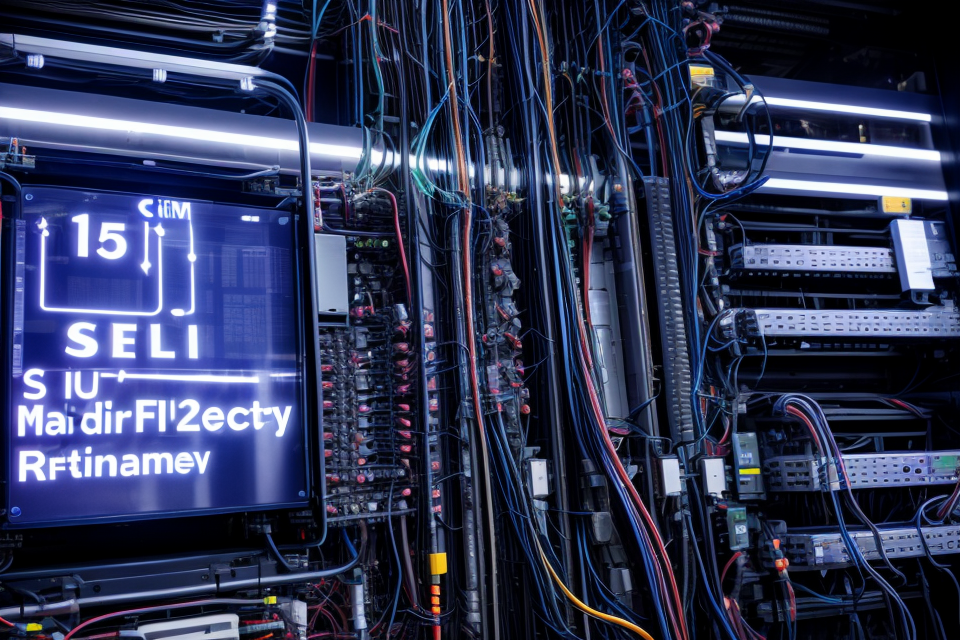Servers are the backbone of any business that relies on technology. They store critical data, run essential applications, and keep operations running smoothly. However, servers are not indestructible, and they require regular maintenance to ensure they continue to function optimally. But how often should server maintenance be done? In this comprehensive guide, we will explore the factors that determine how often server maintenance should be performed, and what tasks should be included in a server maintenance plan. Whether you’re a business owner or a IT professional, this guide will provide you with the information you need to keep your servers running at peak performance.
Understanding Server Maintenance
Why Server Maintenance is Important
Proper server maintenance is crucial for ensuring that your servers run smoothly and efficiently. Without regular maintenance, servers can become slow, unreliable, and prone to downtime. In this section, we will discuss why server maintenance is important and how it can benefit your business.
- Improved Performance: Regular server maintenance can help improve server performance by ensuring that hardware and software components are functioning optimally. This can result in faster response times, improved reliability, and better overall performance.
- Reduced Downtime: Proper server maintenance can help prevent unexpected downtime due to hardware or software failures. By identifying and addressing potential issues before they become critical, you can reduce the risk of downtime and ensure that your servers are always available when you need them.
- Increased Security: Regular server maintenance can also help improve security by identifying and addressing vulnerabilities in your server infrastructure. This can help prevent security breaches and protect sensitive data from unauthorized access.
- Cost Savings: Regular server maintenance can help reduce costs associated with hardware and software replacements, repairs, and downtime. By identifying potential issues before they become critical, you can avoid costly downtime and extend the lifespan of your server infrastructure.
In summary, server maintenance is important for ensuring that your servers run smoothly, efficiently, and securely. By implementing a comprehensive server maintenance plan, you can improve performance, reduce downtime, increase security, and save money on hardware and software replacements and repairs.
Types of Server Maintenance
Effective server maintenance requires a deep understanding of the various types of maintenance that can be performed. This section will explore the different types of server maintenance and provide insights into their significance.
Types of Server Maintenance:
- Hardware Maintenance: This type of maintenance involves the repair or replacement of hardware components in a server. It is essential to ensure that the server is functioning optimally and can handle the workload efficiently. Hardware maintenance may include the replacement of failing hard drives, upgrading memory, or replacing faulty power supplies.
- Software Maintenance: Software maintenance involves updating the operating system, firmware, and other software components to ensure that the server is running the latest versions. This type of maintenance is critical to the overall performance and security of the server.
- Performance Maintenance: Performance maintenance involves monitoring the server’s performance and optimizing it to ensure that it is running efficiently. This type of maintenance may include tasks such as optimizing the server’s configuration, tuning the database, and implementing caching mechanisms.
- Security Maintenance: Security maintenance involves ensuring that the server is protected from security threats such as malware, viruses, and hacking attempts. This type of maintenance includes installing security patches, updating antivirus software, and implementing firewalls.
- Backup and Recovery Maintenance: Backup and recovery maintenance involves ensuring that the server’s data is backed up regularly and that recovery processes are in place in case of a disaster. This type of maintenance is critical to ensure that data is not lost in case of a server failure.
Each type of server maintenance is critical to the overall health and performance of the server. A comprehensive maintenance plan should include all of these types of maintenance to ensure that the server is running optimally and securely.
Server Maintenance Checklist
Keeping your server running smoothly requires regular maintenance. Here’s a checklist of tasks to perform regularly:
- Backup and Data Recovery: Regularly back up all data on the server, and test the recovery process to ensure that you can recover data in case of a failure.
- Operating System and Software Updates: Regularly update the operating system and software to ensure that your server is running the latest security patches and bug fixes.
- Hardware Maintenance: Regularly check and replace hardware components, such as fans and hard drives, to ensure that the server is running smoothly.
- Security Updates: Regularly update and maintain security measures, such as firewalls and antivirus software, to protect the server from malware and other threats.
- Performance Monitoring: Regularly monitor the server’s performance to identify and address any issues before they become critical.
- Network Configuration: Regularly check and maintain the server’s network configuration to ensure that it is running smoothly and efficiently.
- User Account Management: Regularly review and manage user accounts to ensure that only authorized users have access to the server.
- Data Storage Management: Regularly review and manage data storage to ensure that it is properly organized and backed up.
- Software Installation and Removal: Regularly install and remove software as needed to ensure that the server is running efficiently and effectively.
- System Configuration Backup: Regularly backup the server’s system configuration to ensure that it can be restored in case of a failure.
By following this checklist, you can ensure that your server is running smoothly and efficiently, and minimize downtime and data loss.
Factors that Affect Server Maintenance Frequency
Hardware Age and Condition
When it comes to server maintenance, the age and condition of the hardware are crucial factors to consider. As servers age, their performance may degrade, and they may become more prone to breakdowns and failures. Additionally, wear and tear on the hardware can also affect its functionality. Therefore, the frequency of server maintenance should be based on the age and condition of the hardware.
In general, servers that are less than a year old may not require as much maintenance as older servers. However, as servers age, their maintenance requirements may increase. For example, a server that is five years old may need more frequent maintenance than a server that is only two years old. This is because the older server has had more time to accumulate wear and tear, and its components may be nearing the end of their lifespan.
Furthermore, the condition of the hardware can also impact the frequency of server maintenance. For instance, if a server has been subjected to a lot of dust or debris, it may require more frequent cleaning and maintenance to prevent damage to the components. Similarly, if a server has been subjected to power surges or other forms of electrical damage, it may require more frequent repairs and replacements to ensure optimal performance.
Therefore, it is essential to regularly assess the age and condition of the hardware to determine the appropriate frequency of server maintenance. By doing so, you can help ensure that your servers are running optimally and reduce the risk of downtime and other issues that can impact your business operations.
Traffic and Workload
Managing server maintenance frequency requires careful consideration of several factors, one of which is traffic and workload. In this section, we will discuss how traffic and workload can impact the frequency of server maintenance and how to determine the appropriate maintenance schedule for your server.
High Traffic and Workload
When a server experiences high traffic and workload, it is essential to conduct regular maintenance to ensure optimal performance and prevent downtime. High traffic and workload can cause wear and tear on the server’s hardware and software components, leading to potential issues such as system crashes, data corruption, and security vulnerabilities.
Impact on Server Maintenance Frequency
The impact of high traffic and workload on server maintenance frequency depends on the specific server configuration and workload requirements. In general, servers with high traffic and workload require more frequent maintenance to prevent issues and maintain optimal performance. This means that servers with high traffic and workload should be checked more frequently, and maintenance tasks should be performed more often.
Determining Appropriate Maintenance Schedule
To determine the appropriate maintenance schedule for a server with high traffic and workload, it is important to consider several factors, including the server’s hardware and software specifications, workload requirements, and available maintenance resources. A comprehensive assessment of these factors can help identify the appropriate maintenance schedule and ensure that the server remains operational and performs optimally.
Low Traffic and Workload
On the other hand, servers with low traffic and workload may not require as frequent maintenance as those with high traffic and workload. However, it is still important to conduct regular maintenance to ensure that the server remains in good working condition and is ready to handle any increase in traffic or workload.
The impact of low traffic and workload on server maintenance frequency depends on the specific server configuration and workload requirements. In general, servers with low traffic and workload can be checked less frequently, and maintenance tasks can be performed less often. However, it is still important to conduct regular maintenance to ensure that the server remains in good working condition.
To determine the appropriate maintenance schedule for a server with low traffic and workload, it is important to consider several factors, including the server’s hardware and software specifications, workload requirements, and available maintenance resources. A comprehensive assessment of these factors can help identify the appropriate maintenance schedule and ensure that the server remains operational and ready to handle any increase in traffic or workload.
Conclusion
In conclusion, traffic and workload are important factors that can impact the frequency of server maintenance. Servers with high traffic and workload require more frequent maintenance to prevent issues and maintain optimal performance, while servers with low traffic and workload can be checked less frequently. Determining the appropriate maintenance schedule for your server requires a comprehensive assessment of several factors, including hardware and software specifications, workload requirements, and available maintenance resources. By following these guidelines, you can ensure that your server remains operational and performs optimally.
System Updates and Patches
Maintaining a server requires regular updates and patches to ensure that it runs smoothly and efficiently. Updates and patches are essential to fix bugs, improve performance, and address security vulnerabilities.
Why are updates and patches important?
Updates and patches are crucial to maintaining a secure and efficient server. They help to fix issues that may arise, such as bugs or security vulnerabilities, and improve the overall performance of the server. By keeping the server up to date, businesses can avoid downtime and ensure that their servers are running optimally.
How often should updates and patches be applied?
The frequency of updates and patches depends on the specific operating system and software being used. For example, Microsoft releases updates for its Windows operating system every month, while security patches for Linux are typically released every few weeks. It is essential to stay up to date with the latest updates and patches to ensure that the server is secure and running optimally.
What happens if updates and patches are not applied?
If updates and patches are not applied, the server may become vulnerable to security breaches or experience performance issues. Outdated software may also be incompatible with newer software, which can cause problems when integrating new systems or applications. In some cases, failing to apply updates and patches can result in legal liability if the server is found to be non-compliant with industry regulations.
How can businesses ensure that updates and patches are applied?
Businesses can ensure that updates and patches are applied by implementing a regular maintenance schedule. This can be done manually or automatically, depending on the specific system being used. Some systems may also have automatic update features that can be enabled to ensure that updates and patches are applied automatically.
In addition, businesses should also have a backup plan in case of any issues that may arise during an update or patch installation. This can include having a secondary server or a disaster recovery plan to ensure that the business can continue to operate in the event of an issue.
Overall, regular updates and patches are essential to maintaining a secure and efficient server. By implementing a regular maintenance schedule and having a backup plan in place, businesses can ensure that their servers are running optimally and avoid any potential issues that may arise.
Compliance and Regulations
Adhering to industry standards and regulations is crucial for maintaining a secure and reliable server environment. These regulations can vary depending on the industry and country, but they typically require regular server maintenance to ensure compliance. In this section, we will discuss the key compliance and regulatory requirements that affect server maintenance frequency.
Industry-Specific Regulations
Different industries have their own set of regulations that businesses must follow to ensure the security and privacy of sensitive data. For example, healthcare providers must comply with the Health Insurance Portability and Accountability Act (HIPAA), which requires regular security assessments and maintenance activities to protect patient data. Financial institutions, on the other hand, must adhere to the Gramm-Leach-Bliley Act (GLBA), which mandates regular security audits and vulnerability testing to safeguard customer information.
Country-Specific Regulations
Countries have their own set of regulations that govern the collection, storage, and processing of personal data. For instance, the European Union’s General Data Protection Regulation (GDPR) requires businesses to implement strict security measures and regular maintenance activities to protect EU citizens’ personal data. Failure to comply with these regulations can result in significant fines and reputational damage.
Importance of Regular Server Maintenance for Compliance
Regular server maintenance is essential for ensuring compliance with industry-specific and country-specific regulations. By implementing a proactive maintenance schedule, businesses can avoid potential legal and financial consequences associated with non-compliance. Additionally, regular maintenance can help identify and address vulnerabilities before they are exploited by cybercriminals, further enhancing the security of sensitive data.
In conclusion, server maintenance frequency should be guided by a range of factors, including compliance and regulatory requirements. By understanding these requirements and implementing a comprehensive maintenance plan, businesses can ensure the security and reliability of their server environment while avoiding potential legal and financial consequences.
Best Practices for Server Maintenance
Developing a Server Maintenance Schedule
Developing a server maintenance schedule is crucial to ensure that your servers are always in optimal condition. The frequency of server maintenance depends on various factors such as the type of server, the workload it handles, and the level of traffic it receives. In this section, we will discuss some best practices for developing a server maintenance schedule.
Consider the Server Type
The first step in developing a server maintenance schedule is to consider the type of server you have. Different types of servers have different maintenance requirements. For example, physical servers require more maintenance than virtual servers. Additionally, application servers may require more maintenance than web servers.
Assess Workload and Traffic
The workload and traffic on a server can also affect the frequency of maintenance. Servers that handle high traffic volumes or complex workloads may require more frequent maintenance than those with lower traffic or simpler workloads. Therefore, it is essential to assess the workload and traffic on your servers to determine the appropriate maintenance schedule.
Schedule Regular Backups
Regular backups are an essential part of server maintenance. Backups should be scheduled at least once a week, and preferably more frequently. This ensures that your data is always protected and can be easily restored in case of a system failure or data loss.
Monitor Server Performance
Monitoring server performance is crucial to ensure that your servers are running optimally. Performance monitoring can help you identify potential issues before they become critical. Therefore, it is essential to monitor server performance regularly and schedule maintenance based on the results.
Develop a Maintenance Plan
Based on the factors discussed above, you can develop a maintenance plan that outlines the frequency of maintenance, the tasks to be performed, and the tools and resources required. The maintenance plan should be reviewed regularly to ensure that it remains relevant and effective.
In summary, developing a server maintenance schedule requires careful consideration of various factors such as the type of server, workload, traffic, and performance. By following these best practices, you can ensure that your servers are always in optimal condition and running smoothly.
Conducting Regular Inspections
Regular inspections are an essential aspect of server maintenance. They help identify potential issues before they become serious problems, which can lead to downtime and data loss. It is recommended that servers be inspected at least once a month, but more frequent inspections may be necessary depending on the environment and usage.
During an inspection, the following components should be checked:
- Power supply and voltage
- Cooling system
- Hard drives and other storage devices
- Network connectivity
- Server logs and error messages
- Security and access controls
In addition to the above, it is also recommended to conduct regular backups of data and to test the backup system to ensure that it is functioning properly. This will help ensure that data is not lost in the event of a hardware failure or other disaster.
Regular inspections should be performed by a qualified technician who has the necessary knowledge and experience to identify and address any issues that may arise. In addition, documentation of the inspection results should be kept on file for future reference.
Proactive Maintenance Techniques
Maintaining servers requires a proactive approach to prevent unexpected downtime and ensure optimal performance. There are several proactive maintenance techniques that can be employed to achieve this goal. In this section, we will discuss some of the best practices for server maintenance.
Regular System Backups
Regular system backups are essential for protecting against data loss and ensuring that critical data can be restored in the event of a system failure. It is recommended to perform backups at least once a week, with additional backups performed as needed. The backups should be stored in a secure location, away from the server, to prevent data corruption or loss.
Software Updates and Patches
Keeping software up-to-date is critical for maintaining system stability and security. It is recommended to apply software updates and patches as soon as they become available. This includes operating system updates, security patches, and software updates for applications running on the server.
Hardware Maintenance
Hardware maintenance is essential for ensuring that the server is running optimally. This includes monitoring the temperature and humidity levels of the server room, cleaning dust and debris from hardware components, and replacing failing hardware components before they cause a system failure.
Performance Monitoring
Performance monitoring is critical for identifying potential issues before they cause a system failure. It is recommended to monitor server performance regularly, including CPU and memory usage, disk usage, and network traffic. This can be done using built-in monitoring tools or third-party monitoring software.
Disaster Recovery Planning
Disaster recovery planning is essential for ensuring that the server can be quickly restored in the event of a system failure. This includes developing a disaster recovery plan, testing the plan regularly, and ensuring that all critical data is backed up and can be restored in the event of a disaster.
In summary, proactive maintenance techniques are essential for maintaining server performance and preventing unexpected downtime. Regular system backups, software updates and patches, hardware maintenance, performance monitoring, and disaster recovery planning are all critical components of a comprehensive server maintenance plan.
Documenting Maintenance Activities
Documenting maintenance activities is an essential best practice for server maintenance. It helps to ensure that all maintenance activities are tracked, recorded, and stored in a central location for future reference. The following are some key points to consider when documenting maintenance activities:
- Documentation should be comprehensive and detailed, including the date and time of the maintenance activity, the person responsible for the activity, the scope of the activity, and any issues or concerns that were identified during the activity.
- Documentation should be easily accessible and organized in a way that makes it easy to search and retrieve information when needed.
- Documentation should be reviewed and updated regularly to ensure that it remains accurate and up-to-date.
- Documentation should be shared with relevant stakeholders, such as IT staff, management, and other relevant parties, to ensure that everyone is aware of the maintenance activities that have been performed on the server.
- Documentation should be stored securely to protect sensitive information and prevent unauthorized access.
Overall, documenting maintenance activities is a critical best practice for server maintenance. It helps to ensure that all maintenance activities are tracked, recorded, and stored in a central location for future reference. By following these best practices, organizations can ensure that their servers are well-maintained and that any issues or concerns are identified and addressed in a timely manner.
Outsourcing Server Maintenance
Advantages of Outsourcing Server Maintenance
- Cost Savings: Outsourcing server maintenance can help reduce costs associated with hiring and training an in-house team, purchasing equipment, and maintaining a dedicated infrastructure.
- Expertise: Outsourcing to a specialized service provider allows businesses to access a team of experts with extensive knowledge and experience in server maintenance, ensuring that servers are maintained to the highest standards.
- Scalability: Outsourcing server maintenance provides businesses with the flexibility to scale up or down as per their needs, without having to worry about the infrastructure or personnel requirements.
- Focus on Core Business: By outsourcing server maintenance, businesses can focus on their core competencies and priorities, without being bogged down by the administrative and technical tasks associated with server maintenance.
- 24/7 Support: Outsourcing server maintenance ensures that servers are monitored and maintained 24/7, minimizing downtime and ensuring that businesses can operate smoothly, even during off-hours.
- Disaster Recovery: Outsourcing server maintenance also ensures that businesses have a disaster recovery plan in place, minimizing the risk of data loss and downtime in the event of a server failure or other unforeseen circumstances.
Choosing a Reliable Service Provider
When it comes to outsourcing server maintenance, it is crucial to choose a reliable service provider. A reputable provider will have a track record of delivering quality services and maintaining a high level of customer satisfaction. Here are some factors to consider when choosing a service provider:
Experience and Expertise
Look for a provider that has extensive experience in server maintenance and possesses the technical expertise required to handle complex issues. This ensures that they can provide the necessary level of support and troubleshoot any problems that may arise.
Service Level Agreements (SLAs)
SLAs are agreements between the service provider and the client that outline the level of service that will be provided. Make sure to review the SLAs carefully and ensure that they align with your needs and expectations. This includes response times, resolution times, and availability.
Support and Communication
Choose a provider that offers excellent support and communication. Look for a provider that provides clear and concise communication channels, such as phone, email, or live chat. Additionally, make sure that the provider is responsive and provides timely updates on any issues that may arise.
Customization and Flexibility
Consider a provider that can customize their services to meet your specific needs. This may include tailoring maintenance schedules, providing additional services, or offering flexible pricing options. Look for a provider that is willing to work with you to create a solution that fits your unique requirements.
Reputation and Reviews
Research the reputation of the service provider and read reviews from other clients. This can provide valuable insights into the quality of service provided and help you make an informed decision.
In summary, choosing a reliable service provider for server maintenance is critical to ensuring that your servers remain stable, secure, and efficient. Consider the provider’s experience and expertise, SLAs, support and communication, customization and flexibility, and reputation and reviews to make an informed decision.
Cost Considerations
When considering outsourcing server maintenance, one of the primary factors to consider is cost. The cost of outsourcing server maintenance can vary greatly depending on the size and complexity of your server infrastructure, as well as the specific services you require.
There are several factors that can affect the cost of outsourcing server maintenance, including:
- Hourly Rate: The hourly rate charged by the service provider can vary depending on their level of expertise, experience, and location. It is essential to compare rates from different providers to ensure you are getting a fair price.
- Service Level Agreement (SLA): The SLA outlines the scope of work that the service provider will deliver, as well as the response times and availability guarantees. SLAs can affect the overall cost of outsourcing server maintenance, as more comprehensive SLAs typically require more resources and therefore may be more expensive.
- Support and Maintenance Package: The specific support and maintenance package you choose can also affect the cost of outsourcing server maintenance. Packages that include 24/7 support, proactive maintenance, and remote monitoring can be more expensive than basic packages that only cover reactive support.
- Server Size and Complexity: The size and complexity of your server infrastructure can also impact the cost of outsourcing server maintenance. Larger and more complex systems may require more resources and therefore may be more expensive to maintain.
It is important to carefully consider these factors when selecting a service provider to ensure that you are getting the best value for your money. It is also important to remember that while outsourcing server maintenance can be more expensive than performing it in-house, it can also provide significant benefits in terms of efficiency, expertise, and reliability.
Server Maintenance Case Studies
Case Study 1: Large Enterprise with Multiple Servers
In a large enterprise with multiple servers, server maintenance is a critical aspect of ensuring that the system runs smoothly and efficiently. The frequency of server maintenance can vary depending on the size of the organization, the number of servers, and the complexity of the system. In this case study, we will examine how a large enterprise with multiple servers approaches server maintenance and the benefits they have experienced as a result.
One of the key considerations for a large enterprise with multiple servers is the impact of downtime on the business. Any downtime can result in lost productivity, revenue, and reputation. Therefore, it is essential to have a proactive maintenance plan in place to minimize downtime and ensure that the system is always available.
In this case study, the enterprise has a dedicated team of IT professionals who are responsible for server maintenance. The team conducts regular maintenance checks on all servers, including hardware and software updates, backup and recovery tests, and performance monitoring. They also have a disaster recovery plan in place to ensure that the system can be quickly restored in the event of a catastrophic failure.
As a result of their proactive maintenance approach, the enterprise has experienced minimal downtime, which has translated into increased productivity and revenue. The IT team is also able to identify and address potential issues before they become major problems, which has helped to prevent costly downtime.
Overall, a large enterprise with multiple servers should prioritize server maintenance to ensure that the system is always available and running efficiently. By having a dedicated team of IT professionals and a proactive maintenance plan in place, organizations can minimize downtime, prevent costly issues, and maintain their competitive edge.
Case Study 2: Small Business with Limited IT Resources
For small businesses with limited IT resources, server maintenance can be a daunting task. With limited knowledge and manpower, it can be difficult to determine how often server maintenance should be done. However, it is important to understand that regular server maintenance is crucial for the smooth operation of the business.
In this case study, we will examine the challenges faced by small businesses when it comes to server maintenance and provide practical solutions for maintaining servers with limited resources.
Challenges Faced by Small Businesses
- Limited IT staff: Small businesses often have limited IT staff, which means that server maintenance tasks may fall on the shoulders of a single person. This can be challenging, especially if that person has other responsibilities.
- Limited budget: Small businesses often have limited budgets, which can make it difficult to allocate funds for server maintenance. However, neglecting server maintenance can lead to more expensive problems down the road.
- Limited knowledge: Small business owners may not have the technical knowledge needed to perform server maintenance tasks. This can make it difficult to determine what needs to be done and how often.
Practical Solutions for Limited IT Resources
- Outsource server maintenance: Small businesses can outsource server maintenance to a third-party company. This can provide access to experienced technicians who can perform maintenance tasks and provide guidance on how often they should be done.
- Schedule regular maintenance: Small businesses can schedule regular maintenance tasks, such as backups and software updates, on a set schedule. This can help ensure that important maintenance tasks are not overlooked.
- Invest in IT training: Small business owners can invest in IT training for themselves or their staff. This can provide the knowledge needed to perform basic server maintenance tasks and understand when more extensive maintenance is needed.
In conclusion, server maintenance is essential for the smooth operation of any business, including those with limited IT resources. By understanding the challenges faced by small businesses and implementing practical solutions, it is possible to maintain servers with limited staff, budget, and knowledge.
Case Study 3: Cloud-Based Server Environment
In this case study, we will examine the server maintenance requirements for a cloud-based server environment.
Types of Cloud-Based Server Environments
There are three primary types of cloud-based server environments:
- Infrastructure as a Service (IaaS): This type of cloud environment provides virtualized computing resources over the internet, such as servers, storage, and networking.
- Platform as a Service (PaaS): PaaS provides a platform for developers to build, test, and deploy applications without the need to manage the underlying infrastructure.
- Software as a Service (SaaS): SaaS delivers software applications over the internet, eliminating the need for on-premises installation and maintenance.
Server Maintenance in Cloud-Based Environments
The maintenance requirements for cloud-based server environments can vary depending on the type of cloud environment and the specific services being used. However, there are some general best practices that can be applied across all cloud environments:
- Regular Backups: It is essential to perform regular backups of all data stored in the cloud environment to ensure that it can be restored in the event of a disaster or data loss.
- Security and Compliance: Cloud-based environments must be secured and maintained in compliance with relevant regulations, such as HIPAA or PCI-DSS. This includes implementing security measures such as firewalls, encryption, and access controls.
- Monitoring and Performance Optimization: It is important to monitor the performance of cloud-based servers to ensure that they are running optimally. This includes monitoring resource usage, identifying and addressing bottlenecks, and optimizing configurations for better performance.
- Updates and Patches: Regular updates and patches must be applied to the operating system, applications, and other software components in the cloud environment to ensure that they are secure and up-to-date.
- Disaster Recovery Planning: A disaster recovery plan should be in place to ensure that the cloud environment can be quickly restored in the event of a disaster or outage.
Conclusion
The maintenance requirements for cloud-based server environments can vary depending on the specific type of cloud environment and the services being used. However, regular backups, security and compliance, monitoring and performance optimization, updates and patches, and disaster recovery planning are all essential components of a comprehensive server maintenance plan for cloud-based environments.
Recap of Key Points
Regular Maintenance is Key
- Regular maintenance is essential for ensuring that servers run smoothly and efficiently.
- By conducting regular maintenance, you can prevent issues before they become serious problems.
- This includes tasks such as updating software, cleaning out dust and debris, and monitoring server performance.
Performance Monitoring
- Performance monitoring is a critical aspect of server maintenance.
- By monitoring server performance, you can identify issues early on and take action to resolve them before they impact your business.
- This includes monitoring CPU, memory, and disk usage, as well as network traffic.
Updating Software and Security Patches
- Keeping your server software up to date is essential for security and performance.
- Regularly updating your server software and applying security patches can help prevent hacking attempts and other security breaches.
- It is recommended to schedule regular software updates and security patches to minimize downtime.
Backup and Disaster Recovery
- Regularly testing backup and disaster recovery procedures is crucial for ensuring business continuity in the event of a server failure.
- It is recommended to perform regular backups and test the recovery process to ensure that you can quickly recover from a server failure.
- This includes backing up data, configuring backup schedules, and testing the backup and recovery process.
Proactive Maintenance
- Proactive maintenance is key to preventing server issues.
- By proactively monitoring and maintaining your servers, you can identify and resolve issues before they become serious problems.
- This includes regularly checking for and addressing potential hardware failures, as well as monitoring server logs for unusual activity.
In conclusion, regular server maintenance is crucial for ensuring that your servers run smoothly and efficiently. By conducting regular maintenance, monitoring server performance, updating software and security patches, regularly testing backup and disaster recovery procedures, and proactively monitoring and maintaining your servers, you can prevent issues before they become serious problems and ensure business continuity.
Final Thoughts on Server Maintenance Frequency
- Determining the optimal frequency for server maintenance is crucial for ensuring the smooth operation of a business’s IT infrastructure.
- Factors such as the size and complexity of the system, the type of workload, and the level of traffic on the server should be taken into account when deciding how often to perform maintenance tasks.
- It is generally recommended to conduct server maintenance at least once a month, with more frequent checks and updates for servers that handle high volumes of traffic or have critical applications.
- However, it is important to balance the need for maintenance with the potential downtime and disruption to the business.
- Ultimately, the frequency of server maintenance should be determined based on a careful assessment of the specific needs and requirements of the business and its IT infrastructure.
FAQs
1. What is server maintenance?
Server maintenance refers to the ongoing upkeep and monitoring of a server to ensure optimal performance, reliability, and security. It involves regular tasks such as updating software, checking for errors, and monitoring resource usage.
2. Why is server maintenance important?
Server maintenance is crucial for the smooth operation of a website or application. It helps prevent downtime, improve website performance, and identify and fix potential security vulnerabilities before they can be exploited by hackers.
3. How often should server maintenance be done?
The frequency of server maintenance depends on various factors such as the size and complexity of the server, the amount of traffic it receives, and the type of content being served. However, as a general rule of thumb, server maintenance should be performed at least once a week. More frequent maintenance may be required for high-traffic websites or servers with critical applications.
4. What are the typical tasks involved in server maintenance?
Typical server maintenance tasks include updating software and security patches, monitoring resource usage, checking for errors and potential security vulnerabilities, and performing backups.
5. Can server maintenance be automated?
Yes, server maintenance can be automated using tools such as monitoring software and automation scripts. This can help reduce the time and effort required for maintenance tasks and ensure that they are performed regularly.
6. What are the consequences of not performing server maintenance?
Failing to perform regular server maintenance can result in poor website performance, downtime, and even security breaches. It can also lead to slower page load times, increased bounce rates, and a poor user experience.
7. How can I perform server maintenance myself?
If you have the necessary technical skills and resources, you can perform server maintenance yourself using tools such as monitoring software, backup software, and automation scripts. However, if you are not familiar with server maintenance, it is recommended to seek the assistance of a professional IT service provider.