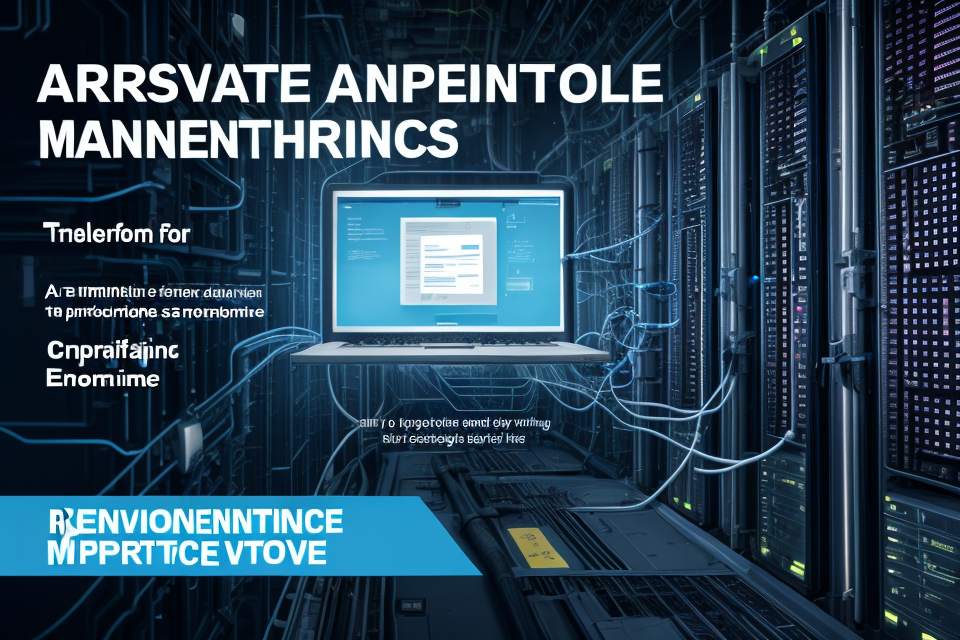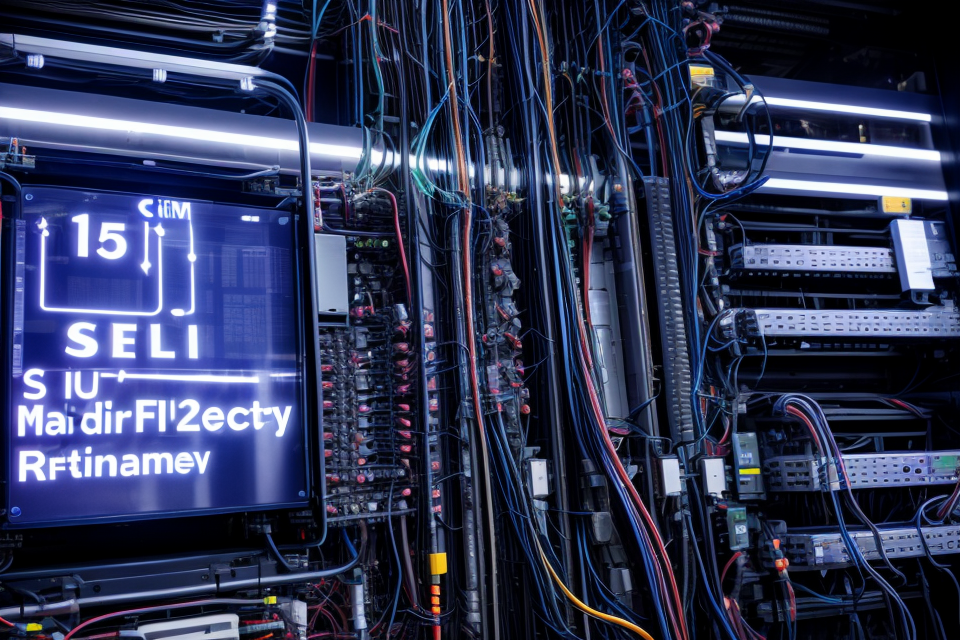In today’s digital age, servers are the backbone of any organization, powering businesses, websites, and applications. But, what does it take to maintain a server? Keeping your server in tip-top shape is crucial to ensure maximum uptime, security, and performance. In this comprehensive guide, we will delve into the intricacies of server maintenance, covering everything from hardware to software, backup and recovery, and security. Whether you’re a seasoned IT professional or just starting out, this guide will provide you with the knowledge and tools you need to keep your server running smoothly. So, let’s get started and discover what it takes to maintain a server.
Understanding Server Maintenance
Importance of Server Maintenance
Maintaining a server is crucial for ensuring that it operates efficiently and effectively. There are several reasons why server maintenance is important:
- Ensuring Server Uptime: Server maintenance helps to prevent downtime by addressing issues before they become serious problems. Regular maintenance checks can help identify potential issues and resolve them before they cause significant disruption to your business.
- Improving Performance: As your business grows, your server will be expected to handle more traffic and perform more complex tasks. Regular maintenance helps to optimize server performance, ensuring that it can handle the demands placed on it. This includes monitoring resource usage, optimizing configurations, and upgrading hardware as needed.
- Enhancing Security: Server maintenance also plays a critical role in enhancing security. This includes implementing security patches and updates, monitoring for signs of malicious activity, and configuring firewalls and other security measures. By ensuring that your server is secure, you can protect your business from cyber threats and data breaches.
In summary, server maintenance is crucial for ensuring that your server operates efficiently, effectively, and securely. By investing time and resources into server maintenance, you can minimize downtime, improve performance, and protect your business from cyber threats.
Types of Server Maintenance
When it comes to server maintenance, there are two main types: proactive and reactive maintenance. However, within these two types, there are further subcategories that can help you better understand the different approaches to server maintenance.
Proactive Maintenance
Proactive maintenance is a type of server maintenance that involves regularly scheduled tasks to prevent potential issues from arising. This type of maintenance is critical for ensuring that your server runs smoothly and efficiently at all times. Proactive maintenance can include tasks such as software updates, backups, and performance monitoring.
Reactive Maintenance
Reactive maintenance is a type of server maintenance that involves fixing issues after they have already occurred. This type of maintenance is necessary when unexpected problems arise, such as hardware failures or security breaches. Reactive maintenance can include tasks such as troubleshooting, hardware repairs, and security patches.
Preventive Maintenance
Preventive maintenance is a type of server maintenance that involves regularly scheduled tasks to prevent potential issues from arising. This type of maintenance is critical for ensuring that your server runs smoothly and efficiently at all times. Preventive maintenance can include tasks such as software updates, backups, and performance monitoring.
In summary, understanding the different types of server maintenance is essential for effectively maintaining your server. Whether you opt for proactive, reactive, or preventive maintenance, or a combination of all three, having a clear understanding of the different approaches will help you ensure that your server is always running at its best.
Planning and Scheduling Server Maintenance
Identifying Critical Components
Maintaining a server requires a deep understanding of its components and their interdependencies. To ensure smooth operation, it is essential to identify critical components and prioritize their maintenance. This section will discuss the key hardware, software, and network components that require attention during server maintenance.
Hardware Components
Hardware components are the physical parts of a server that are responsible for its operation. These components include the motherboard, processor, memory, storage devices, power supply, and cooling system. It is crucial to maintain these components to prevent hardware failures and ensure optimal performance.
Software Components
Software components are the programs that run on a server and manage its operation. These components include the operating system, applications, and device drivers. Regular software updates and patches are essential to ensure the server runs smoothly and securely.
Network Components
Network components are the parts of a server that enable it to communicate with other devices on the network. These components include network cards, switches, routers, and firewalls. Regular network maintenance is necessary to prevent connectivity issues and ensure data security.
Identifying critical components is the first step in creating a comprehensive server maintenance plan. By understanding the importance of each component, administrators can develop a maintenance schedule that minimizes downtime and ensures optimal performance.
Developing a Maintenance Schedule
Creating a maintenance schedule is an essential aspect of server maintenance. A well-planned maintenance schedule ensures that servers are always in good working condition, minimizing downtime and increasing the lifespan of the server. Here are some tips for developing a maintenance schedule:
- Weekly Checks
Weekly checks should include monitoring the server’s CPU, memory, and disk usage. It is also recommended to check for any software updates or security patches that need to be installed. Backup tests should be performed weekly to ensure that backups are working correctly. - Monthly Checks
Monthly checks should include running diagnostic tests on the server’s hardware components, such as the hard drive, RAM, and motherboard. It is also recommended to check the server’s logs for any errors or warnings. - Quarterly Checks
Quarterly checks should include cleaning the server’s hardware components, such as the fans and power supply. It is also recommended to check the server’s power consumption and make any necessary adjustments to reduce energy costs. - Annual Checks
Annual checks should include a thorough inspection of the server’s hardware components, such as the hard drive, RAM, and motherboard. It is also recommended to update the server’s BIOS and firmware.
In addition to these regular checks, it is also important to perform more in-depth maintenance tasks periodically. This may include replacing hardware components, upgrading software, and optimizing the server’s configuration.
A well-planned maintenance schedule can help ensure that servers are always in good working condition, minimizing downtime and increasing the lifespan of the server.
Conducting Server Maintenance
Hardware Maintenance
Cleaning and Dusting
Cleaning and dusting the server hardware is a crucial aspect of server maintenance. Dust accumulation can lead to overheating, which can cause damage to the hardware and negatively impact server performance. To ensure optimal server performance, it is recommended to clean the server hardware at least once a year.
Updating Firmware
Firmware is the low-level software that controls the server hardware. Updating the firmware can improve the stability and performance of the server. It is important to ensure that the firmware is up to date, as older firmware versions may contain bugs or security vulnerabilities. To update the firmware, follow the manufacturer’s instructions for your specific server hardware.
Replacing Parts
In some cases, server hardware may need to be replaced due to wear and tear or malfunction. Replacing the necessary parts can help to improve server performance and prevent downtime. It is important to carefully assess the needs of the server and select appropriate replacement parts to ensure optimal performance. When replacing parts, it is important to follow the manufacturer’s instructions and to test the server thoroughly after the replacement to ensure that it is functioning properly.
Software Maintenance
Patching and Updating
One of the most critical aspects of software maintenance is keeping the server’s operating system and software up-to-date. Regular patching and updating can help fix bugs, improve performance, and protect against security threats. It is essential to create a schedule for patching and updating and ensure that it is followed regularly.
Monitoring Performance
Monitoring the server’s performance is another essential aspect of software maintenance. It is crucial to keep track of the server’s resources, such as CPU usage, memory usage, and disk space, to ensure that it is running optimally. Monitoring performance can help identify potential issues before they become critical and allow for proactive maintenance.
Backing Up Data
Data backup is a critical aspect of server maintenance. It is essential to create a backup plan and ensure that it is followed regularly. Data backups should be stored in a secure location, and it is crucial to test the backups regularly to ensure that they can be restored in case of a disaster.
It is also important to consider the type of backup to be used, such as full backups, incremental backups, or differential backups, and choose the one that best suits the organization’s needs.
In summary, software maintenance is a critical aspect of server maintenance. Regular patching and updating, monitoring performance, and backing up data are essential practices that can help ensure the server’s optimal performance and protect against potential security threats.
Network Maintenance
Maintaining a server’s network is crucial for its smooth operation. This section will cover the various aspects of network maintenance that a server administrator should be aware of.
Monitoring Bandwidth
Monitoring bandwidth usage is essential for identifying potential bottlenecks and ensuring that the server has enough available bandwidth to handle the workload. There are several tools available for monitoring bandwidth usage, including built-in tools such as iftop and third-party tools such as nethogs.
Troubleshooting Network Issues
Troubleshooting network issues can be a daunting task, but there are several steps that a server administrator can take to identify and resolve network issues. These include:
- Checking the server’s network configuration to ensure that it is set up correctly.
- Checking the network devices such as switches and routers to ensure that they are functioning correctly.
- Using network monitoring tools to identify potential bottlenecks or other issues.
- Checking for network congestion or other issues that may be affecting the server’s performance.
Updating Network Devices
Keeping network devices such as switches and routers up to date is crucial for maintaining optimal network performance. This includes updating the firmware and software on these devices to ensure that they are functioning correctly and can support the latest protocols and technologies. Additionally, it is important to ensure that the network devices are configured correctly and are optimized for the server’s specific workload.
Best Practices for Server Maintenance
Monitoring and Logging
Tracking Server Performance
Effective server maintenance relies heavily on monitoring server performance. Monitoring server performance helps you keep track of your server’s health, performance, and usage. It also allows you to detect any potential issues before they escalate into more significant problems. There are various tools available for monitoring server performance, including command-line tools, web-based interfaces, and third-party monitoring software. Some of the key metrics to monitor include CPU usage, memory usage, disk usage, network traffic, and system uptime.
Analyzing Log Files
Log files are an essential source of information for server maintenance. They contain a wealth of information about system events, errors, and warnings. Analyzing log files can help you identify potential issues, troubleshoot problems, and optimize server performance. It is crucial to set up log file analysis tools and configure them to monitor the most critical events. You should also ensure that log files are rotated regularly to prevent them from taking up too much disk space.
Setting Alerts for Critical Events
Setting alerts for critical events is a vital aspect of server maintenance. Critical events include hardware failures, system crashes, security breaches, and other catastrophic events that can bring your server down. Setting up alerts allows you to take proactive measures to prevent these events from happening. You can set up alerts using monitoring tools or script them using tools like Nagios or Cacti. It is also essential to ensure that the alerts are configured to send notifications to the appropriate personnel so that they can take immediate action.
Disaster Recovery Planning
Creating a Disaster Recovery Plan
A disaster recovery plan (DRP) is a critical component of any organization’s IT infrastructure. It outlines the steps that need to be taken in the event of a catastrophic failure, such as a natural disaster, cyber attack, or hardware failure. A well-crafted DRP can mean the difference between a quick recovery and a lengthy, costly downtime.
Here are the key elements of a comprehensive DRP:
- Identify critical systems and data: The first step in creating a DRP is to identify the systems and data that are critical to the organization’s operations. This includes servers, databases, applications, and other IT infrastructure.
- Assess risks and vulnerabilities: Once the critical systems and data have been identified, the next step is to assess the risks and vulnerabilities associated with them. This includes identifying potential threats, such as natural disasters, cyber attacks, or hardware failures, and determining the likelihood and impact of each threat.
- Develop a recovery strategy: Based on the assessment of risks and vulnerabilities, the next step is to develop a recovery strategy. This includes determining the recovery time objective (RTO) and recovery point objective (RPO) for each critical system and data. The RTO is the maximum amount of time that can pass before the system or data must be restored, while the RPO is the maximum amount of data that can be lost before the system or data must be restored.
- Implement the recovery strategy: Once the recovery strategy has been developed, the next step is to implement it. This includes setting up redundant systems and data storage, implementing backup and recovery procedures, and testing the recovery process.
- Test the DRP: It is essential to test the DRP regularly to ensure that it is effective and up-to-date. This includes running simulations of different disaster scenarios and testing the recovery process to ensure that it can be executed quickly and efficiently.
Testing the Disaster Recovery Plan
Testing the DRP is a critical step in ensuring that it is effective and up-to-date. Regular testing can help identify weaknesses and vulnerabilities in the recovery process and provide opportunities for improvement.
Here are the key steps in testing a DRP:
- Identify the scope of the test: The first step in testing the DRP is to identify the scope of the test. This includes determining which systems and data will be included in the test and which personnel will be involved.
- Define the test scenarios: Once the scope of the test has been defined, the next step is to define the test scenarios. This includes developing a detailed plan for each scenario, including the steps that will be taken and the expected outcomes.
- Execute the test: With the test scenarios defined, the next step is to execute the test. This includes simulating the disaster scenario and testing the recovery process to ensure that it can be executed quickly and efficiently.
- Evaluate the results: After the test has been executed, the next step is to evaluate the results. This includes analyzing the data collected during the test and identifying any weaknesses or vulnerabilities in the recovery process.
- Update the DRP: Based on the results of the test, the DRP should be updated to reflect any changes or improvements that need to be made. This includes updating the recovery strategy, backup and recovery procedures, and testing plans.
Updating the Disaster Recovery Plan
A DRP is a living document that should be updated regularly to ensure that it remains effective and up-to-date. Changes to the IT infrastructure, updates to systems and applications, and new threats and vulnerabilities
Outsourcing Maintenance
Advantages of Outsourcing
Outsourcing server maintenance can offer a number of advantages, including:
- Cost savings: By outsourcing server maintenance, you can avoid the costs associated with hiring and training an in-house team, as well as the costs of purchasing and maintaining equipment.
- Expertise: Maintenance providers typically have specialized knowledge and experience that can help ensure that your servers are running at optimal levels.
- Reduced downtime: Outsourcing maintenance can help reduce downtime caused by hardware failures or other issues, as maintenance providers can often quickly and efficiently address problems.
Choosing a Maintenance Provider
When choosing a maintenance provider, it’s important to consider factors such as:
- Experience: Look for a provider with a proven track record of providing high-quality server maintenance services.
- Services offered: Make sure the provider offers the specific services you need, such as hardware repair, software updates, and remote monitoring.
- Pricing: Compare pricing from different providers to ensure you’re getting a fair and competitive rate.
Negotiating a Service Level Agreement
A Service Level Agreement (SLA) is a contract between you and your maintenance provider that outlines the specific services that will be provided, as well as the level of support and response times you can expect. When negotiating an SLA, be sure to consider factors such as:
- Service delivery: Define the specific services that will be provided, including hardware repair, software updates, and remote monitoring.
- Response times: Establish clear response times for different types of issues, such as hardware failures or software updates.
- Penalties: Consider including penalties for missed deadlines or other service level failures.
Overall, outsourcing server maintenance can be a cost-effective and efficient way to ensure that your servers are running at optimal levels. By carefully selecting a maintenance provider and negotiating a comprehensive Service Level Agreement, you can ensure that your servers are well-maintained and reliable.
FAQs
1. What is server maintenance?
Server maintenance refers to the ongoing process of ensuring that a server operates efficiently and effectively. This includes tasks such as updating software, monitoring performance, and addressing any issues that arise.
2. Why is server maintenance important?
Server maintenance is crucial for ensuring that a server continues to function properly and meets the needs of its users. Without regular maintenance, a server may become slow, unreliable, or even crash, leading to downtime and lost productivity.
3. What are some common server maintenance tasks?
Some common server maintenance tasks include updating software and security patches, monitoring system performance and resource usage, performing backups, and troubleshooting and resolving issues.
4. How often should server maintenance be performed?
The frequency of server maintenance tasks will depend on the specific server and its usage. However, it is generally recommended to perform regular maintenance tasks at least once a week, if not more frequently.
5. Who should perform server maintenance?
Server maintenance can be performed by IT professionals or individuals with technical expertise. However, it is important to have a clear understanding of the specific server and its requirements in order to properly perform maintenance tasks.
6. What tools are needed for server maintenance?
Tools needed for server maintenance may include operating system and software updates, monitoring and diagnostic tools, backup software, and troubleshooting tools.
7. How can I ensure that my server is maintained properly?
To ensure that your server is maintained properly, it is important to have a comprehensive maintenance plan in place. This may include scheduling regular maintenance tasks, monitoring system performance, and having a clear understanding of the specific server and its requirements. It may also be helpful to have an IT professional or technical expert on hand to assist with maintenance tasks.