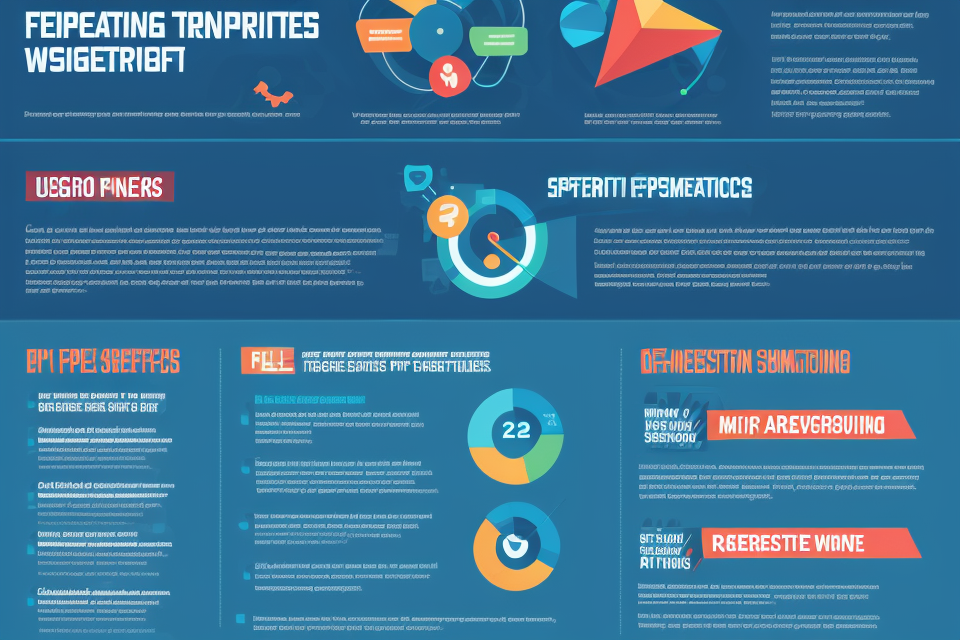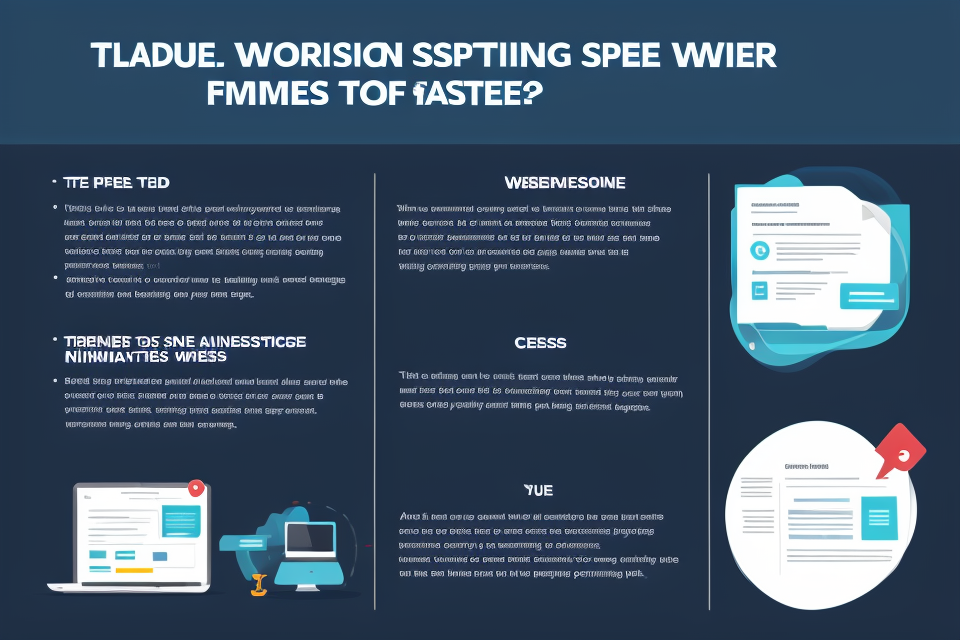In today’s fast-paced digital world, website speed is a critical factor that can make or break a user’s experience. A slow website can lead to increased bounce rates, lower search engine rankings, and ultimately, a loss of potential customers. Therefore, optimizing website speed is essential for any business looking to thrive online. This guide will provide you with all the necessary information to ensure that your website loads quickly and efficiently, providing a seamless user experience. From understanding the importance of website speed to implementing the best practices, this guide has got you covered. So, let’s dive in and explore the world of optimized website speed!
Understanding Website Speed
Why Website Speed Matters
Website speed is a critical factor that affects various aspects of a website’s performance and success. In today’s fast-paced digital world, users expect websites to load quickly and efficiently. Slow website speeds can lead to frustrated users, increased bounce rates, and reduced conversion rates. In this section, we will discuss why website speed matters and its impact on user experience, SEO, and revenue.
Impact on User Experience
Website speed is directly related to user experience. When a website loads slowly, users tend to leave and search for information elsewhere. This can lead to increased bounce rates, which can negatively impact a website’s search engine rankings. Slow website speeds can also lead to higher cart abandonment rates in e-commerce websites, resulting in lost revenue.
Impact on SEO and Ranking Factors
Search engine optimization (SEO) is critical for websites to rank high in search engine results pages (SERPs). One of the key factors that search engines consider when ranking websites is page speed. Websites that load quickly are more likely to rank higher in SERPs, resulting in increased organic traffic and higher search engine rankings. On the other hand, websites with slow speeds are more likely to rank lower in SERPs, leading to decreased organic traffic and lower search engine rankings.
Impact on Conversion Rates and Revenue
Website speed can also have a significant impact on conversion rates and revenue. When a website loads quickly, users are more likely to engage with the website, leading to higher conversion rates. This can result in increased revenue for e-commerce websites, as users are more likely to complete the checkout process. Slow website speeds, on the other hand, can lead to decreased conversion rates, resulting in lost revenue.
In conclusion, website speed is a critical factor that affects various aspects of a website’s performance and success. It impacts user experience, SEO, and revenue, making it essential to optimize website speed for a website to perform at its best.
Key Website Speed Metrics
- Page Load Time: The time it takes for a website to load all its content, including images, scripts, and stylesheets. It is a critical metric for measuring website speed and user experience.
- Time to First Byte: The time it takes for the server to respond to a user’s request for a web page. It is an important metric for measuring server response time and website speed.
- Largest Contentful Paint (LCP): The time it takes for the largest image or video on a web page to load. It is a key metric for measuring the speed of the rendering process and user experience.
- First Input Delay (FID): The time it takes for a user to interact with a web page after first requesting it. It is a measure of the time it takes for the browser to process the initial request and render the first interactive element on the page. It is an important metric for measuring the responsiveness of a website and user experience.
Causes of Slow Website Speed
Server Response Time
Choosing the Right Hosting Provider
When it comes to server response time, choosing the right hosting provider is crucial. A good hosting provider should have reliable servers with high uptime, good network connectivity, and low latency. Some factors to consider when choosing a hosting provider include:
- Server location: The location of the server can affect the speed of your website. If your target audience is mainly located in a specific region, it’s best to choose a hosting provider with a server in that area.
- Server type: Different types of servers have different speeds and capabilities. For example, a dedicated server is generally faster than a shared server.
- Bandwidth: The amount of data that can be transferred to and from the server affects the speed of the website. Make sure that the hosting provider has enough bandwidth to handle the traffic to your website.
Optimizing Server Configuration
In addition to choosing the right hosting provider, optimizing server configuration can also improve server response time. Some ways to optimize server configuration include:
- Caching: Caching can significantly improve the speed of your website by storing frequently accessed data in memory so that it can be accessed more quickly.
- Compression: Compressing files can reduce the amount of data that needs to be transferred to and from the server, which can improve the speed of your website.
- Optimizing Database Queries: Large and complex database queries can slow down your website. Optimizing database queries can help improve the speed of your website.
- Minimizing HTTP Requests: Reducing the number of HTTP requests can improve the speed of your website. Combining multiple files into one file or using CSS sprites can help reduce the number of HTTP requests.
By choosing the right hosting provider and optimizing server configuration, you can improve server response time and the speed of your website.
Page Load Time
One of the most common causes of slow website speed is a long page load time. A website that takes too long to load can result in high bounce rates, reduced user engagement, and even lower search engine rankings. To address this issue, website owners and developers need to consider various optimization techniques. Here are some of the most effective ways to minimize page load time:
- Minimizing HTTP Requests: The number of HTTP requests made by a website can significantly impact its page load time. Too many requests can slow down the website, leading to longer load times and reduced user experience. To minimize HTTP requests, website owners can combine multiple files into a single file, remove unnecessary files, and use CSS and JavaScript to load only the necessary content.
- Optimizing Images and Media Files: Large and unoptimized images and media files can significantly slow down a website’s load time. To optimize these files, website owners can compress them, resize them to reduce their file size, and use image formats that are more suitable for the web, such as JPEG or PNG. Additionally, using lazy loading can help reduce the load time of image-heavy websites by loading images only when they are needed.
- Lazy Loading and Image Optimization: Lazy loading is a technique that loads content only when it is needed, rather than loading all content at once. This technique can significantly reduce the load time of image-heavy websites. To implement lazy loading, website owners can use plugins or JavaScript libraries, such as LazyLoad or ImageLoad, to automatically load images as needed. Additionally, optimizing images and media files can further improve the website’s load time by reducing their file size.
- Caching and CDN: Caching and Content Delivery Networks (CDNs) can significantly improve a website’s load time by reducing the number of requests made to the server and improving the website’s proximity to users. Caching involves storing frequently accessed content on a local server, reducing the need to fetch it from the origin server. CDNs, on the other hand, distribute the website’s content across multiple servers, reducing the distance between users and the website’s content. To implement caching and CDNs, website owners can use caching plugins or services, such as W3 Total Cache or WP Super Cache, and CDN services, such as Cloudflare or Amazon CloudFront.
Front-End Performance
Minifying and Combining CSS and JavaScript Files
Minification is the process of removing unnecessary characters from code files, such as whitespace and comments, to reduce their size. Combining multiple CSS and JavaScript files into one file can also help reduce the number of HTTP requests made by a web page, resulting in faster loading times. By minifying and combining files, you can reduce the amount of data that needs to be transferred over the network, leading to faster load times and improved user experience.
Reducing DOM Tree Size
The Document Object Model (DOM) is a programming interface for HTML and XML documents. It represents the structure of a document as a tree of nodes, with each node representing an element or attribute of the document. Reducing the size of the DOM tree can help improve website performance by reducing the amount of data that needs to be processed by the browser. Techniques for reducing the DOM tree size include removing unused elements and attributes, minimizing the number of nested elements, and using shorthand markup.
Reducing JavaScript and Image Load Times
JavaScript is a programming language that is commonly used to add interactivity and dynamic functionality to websites. However, loading large JavaScript files can slow down website performance, as the browser must wait for the file to download and execute before it can render the page. To improve website speed, it’s important to minimize the amount of JavaScript code used and to optimize the loading of JavaScript files. Similarly, large images can also slow down website performance, as they take longer to download and render. Optimizing images by reducing their file size and dimensions can help improve load times and overall website performance.
Avoiding Resource-Intensive Animations and Effects
Website animations and effects can enhance the user experience and provide visual interest, but they can also have a negative impact on website performance. Resource-intensive animations and effects, such as those that require large amounts of processing power or memory, can slow down website performance and cause it to lag or stall. To improve website speed, it’s important to carefully consider the use of animations and effects and to optimize them for performance where possible. This may involve simplifying animations, reducing their complexity, or using more efficient techniques for rendering them.
Strategies for Improving Website Speed
Website Speed Audit and Analysis
When it comes to improving website speed, a comprehensive website speed audit and analysis is an essential first step. This involves identifying and analyzing the various factors that contribute to the loading time of a website, and then optimizing them to improve overall website performance. Here are some of the key steps involved in conducting a website speed audit and analysis:
Tools for Analyzing Website Speed
There are a variety of tools available for analyzing website speed, including both free and paid options. Some popular tools include:
- Google PageSpeed Insights: This tool provides detailed information about the performance of a website, including information about loading time, mobile-friendliness, and potential areas for improvement.
- GTmetrix: This tool provides detailed information about the loading time of a website, including a waterfall chart that shows the load time of each element on the page.
- Pingdom: This tool provides detailed information about the loading time of a website, including a heatmap that shows which elements of the page take the longest to load.
Identifying Bottlenecks and Opportunities for Improvement
Once you have analyzed your website using one or more of the tools listed above, it’s time to identify any bottlenecks or areas for improvement. Some common areas of focus include:
- Optimizing images: Large images can significantly slow down website loading times. By optimizing images to reduce their file size without sacrificing quality, you can improve website performance.
- Minimizing HTTP requests: Each HTTP request made by a website can slow down loading times. By minimizing the number of HTTP requests made by your website, you can improve overall website performance.
- Optimizing server response time: A slow server response time can significantly impact website loading times. By optimizing server response time, you can improve website performance.
- Optimizing code: Large or poorly written code can slow down website loading times. By optimizing code to reduce its size and improve its efficiency, you can improve website performance.
By identifying and addressing these bottlenecks and opportunities for improvement, you can improve website speed and enhance the user experience for visitors to your site.
Implementing Best Practices
Implementing best practices is an essential part of optimizing website speed. Here are some key practices that you should consider implementing:
- Updating Outdated Technologies: If your website is using outdated technologies, it may be time to update them. Older technologies can be inefficient and slow down your website. By updating to newer, more efficient technologies, you can improve your website’s speed.
- Implementing AMP Pages: Accelerated Mobile Pages (AMP) is an open-source project that aims to improve the performance of mobile web pages. By implementing AMP pages on your website, you can improve your website’s speed on mobile devices.
- Leveraging Browser Caching: Browser caching allows the browser to store certain elements of your website, such as images and scripts, on the user’s device. This can significantly reduce the amount of data that needs to be loaded each time the user visits your website, leading to faster load times.
- Optimizing Database Queries: If your website relies heavily on databases, optimizing your database queries can have a significant impact on your website’s speed. By using efficient query syntax and minimizing the number of queries used, you can improve the speed of your website.
Overall, implementing best practices is a crucial step in optimizing website speed. By updating outdated technologies, implementing AMP pages, leveraging browser caching, and optimizing database queries, you can significantly improve the speed of your website.
Monitoring and Measuring Progress
To effectively optimize website speed, it is essential to establish key performance indicators (KPIs) and track them over time. By monitoring these metrics, you can evaluate the success of your optimization efforts and identify areas that require further improvement. In this section, we will discuss the process of tracking and analyzing performance data to optimize website speed.
Tracking Key Metrics
To track website speed, it is important to measure the following key metrics:
- Page Load Time: The time it takes for a web page to load in a browser.
- Average Time to First Byte (TTFB): The time it takes for the server to respond to a request.
- Time to Interactive (TTI): The time it takes for a website to become interactive, meaning that all of the non-visual resources have finished loading.
- Cumulative Layout Shift (CLS): A measure of visual stability during page load, which can affect user experience.
Analyzing Performance Data
To analyze performance data, you can use tools such as Google’s PageSpeed Insights, WebPageTest, and GTmetrix. These tools provide detailed information about the performance of your website, including suggestions for improvement.
Once you have collected performance data, it is important to identify trends and patterns in the data. This can help you identify the root cause of performance issues and determine the most effective optimization strategies.
Testing and Validating Improvements
After implementing optimization strategies, it is important to test and validate the improvements to ensure that they are effective. This can be done by re-running performance tests and comparing the results to the previous tests.
Additionally, it is important to test the website across different devices and browsers to ensure that the optimization changes have not negatively impacted performance on other platforms.
By tracking key metrics, analyzing performance data, and testing and validating improvements, you can effectively monitor and measure progress in your efforts to optimize website speed.
Best Practices for Maintaining Website Speed
Regular Updates and Maintenance
- Keeping Themes, Plugins, and Applications Up-to-Date: Regular updates are essential for ensuring that your website runs smoothly and efficiently. Updating your themes, plugins, and applications helps to fix any bugs or security vulnerabilities that may have been discovered since the last update. It is recommended to update these regularly to maintain website speed.
- Performing Regular Backups: Backing up your website regularly is a crucial aspect of maintaining website speed. In case of any unexpected issues or crashes, having a backup can help you restore your website quickly and minimize downtime. It is recommended to perform backups at least once a week.
- Optimizing Website Code and Structure: Optimizing your website’s code and structure can help improve website speed. This includes optimizing images, minimizing the use of large scripts, and removing unnecessary code. By optimizing your website’s code and structure, you can improve the website’s loading speed and overall performance.
Staying Ahead of Technology
Maintaining a fast website is not a one-time task, but a continuous process that requires staying ahead of technology. Here are some ways to ensure that your website stays fast and up-to-date with the latest technological advancements:
- Keeping Up with New Trends and Technologies: The world of technology is constantly evolving, and it’s important to stay informed about the latest trends and technologies that can impact website speed. This includes new programming languages, frameworks, and tools that can help optimize website performance. By keeping up with these trends, you can ensure that your website remains competitive and performs optimally.
- Testing and Implementing New Techniques: It’s not enough to simply know about new technologies and techniques; you also need to test and implement them on your website. This can involve experimenting with different technologies, testing their impact on website speed, and refining your approach based on the results. By testing and implementing new techniques, you can identify areas where your website can be improved and take action to optimize performance.
- Continuously Improving Website Speed: Even after implementing new techniques, website speed can still be improved. This requires a continuous process of monitoring, analyzing, and optimizing website performance over time. By continuously monitoring website speed and identifying areas for improvement, you can ensure that your website remains fast and responsive, even as traffic and content continue to grow.
In summary, staying ahead of technology is crucial for maintaining website speed. By keeping up with new trends and technologies, testing and implementing new techniques, and continuously improving website speed, you can ensure that your website remains fast and responsive, even as it grows and evolves over time.
Website Speed and Mobile Optimization
Ensuring Fast Load Times on Mobile Devices
Mobile devices now account for a significant portion of internet traffic, and optimizing your website for mobile is crucial for ensuring fast load times. Here are some tips for improving mobile website speed:
- Use a responsive design: A responsive design will ensure that your website adjusts to the size of the user’s device, providing a better user experience and faster load times.
- Optimize images: Large image files can slow down your website, especially on mobile devices. Compressing and resizing images can help reduce file sizes and improve load times.
- Minimize HTTP requests: The fewer HTTP requests your website makes, the faster it will load. Minimize the number of external resources, such as scripts and stylesheets, that your website relies on.
Optimizing Mobile Websites and Apps
In addition to optimizing your website for mobile devices, you may also want to consider developing a mobile app. Here are some tips for optimizing mobile apps:
- Use native code: Native code is optimized for the specific platform, resulting in faster load times and smoother performance.
- Use caching: Caching can help reduce the amount of data that needs to be downloaded, improving load times and reducing data usage.
- Optimize network usage: Optimizing network usage can help reduce data usage and improve performance on slower networks. Consider using techniques such as data compression and streaming to reduce the amount of data that needs to be transferred.
Testing Across Different Devices and Network Speeds
To ensure that your website or app is optimized for all users, it’s important to test across different devices and network speeds. Here are some tips for testing:
- Use a variety of devices: Test your website or app on a variety of devices, including smartphones, tablets, and desktop computers, to ensure that it performs well across different platforms.
- Test on different network speeds: Test your website or app on different network speeds, including slow and poor connections, to ensure that it performs well in all situations.
- Use tools for testing: There are a variety of tools available for testing website and app performance, including browser-based tools and third-party testing services. Consider using these tools to identify and address performance issues.
FAQs
1. What is website speed and why is it important?
Website speed refers to the time it takes for a website to load its content. A fast website is essential for providing a good user experience, as users tend to leave slow-loading websites. Slow websites can also negatively impact search engine rankings, resulting in fewer visitors.
2. How can I measure my website’s speed?
There are several tools available to measure website speed, including Google PageSpeed Insights, GTmetrix, and WebPageTest. These tools provide information on the loading speed of individual pages and overall website performance, as well as recommendations for improvement.
3. What factors affect website speed?
Website speed is affected by several factors, including server response time, network latency, page size, and the use of optimization techniques such as caching, compression, and minification. The content management system (CMS) and hosting provider can also impact website speed.
4. How can I improve my website’s speed?
Improving website speed involves implementing a range of optimization techniques, including caching, compressing images and files, minifying code, reducing page size, and using a content delivery network (CDN). It’s also important to ensure that the website is properly configured and hosted, and to monitor website performance regularly.
5. What is the ideal website speed?
There is no one-size-fits-all answer to this question, as website speed requirements vary depending on the type of website and target audience. However, in general, a website should aim to load within 3-4 seconds for optimal user experience and search engine performance.
6. How can I ensure my website’s speed is consistent across all devices?
To ensure consistent website speed across all devices, it’s important to optimize images and code for different screen sizes and devices. This can be achieved through responsive design techniques and using a responsive CMS. It’s also important to monitor website performance across different devices and networks to identify and address any issues.
7. Can optimizing website speed impact SEO?
Yes, optimizing website speed can have a positive impact on SEO. Google’s algorithm takes website speed into account when ranking websites, so a faster website is more likely to rank higher in search results. Additionally, a good user experience is important for engaging website visitors and reducing bounce rates, which can also impact SEO.