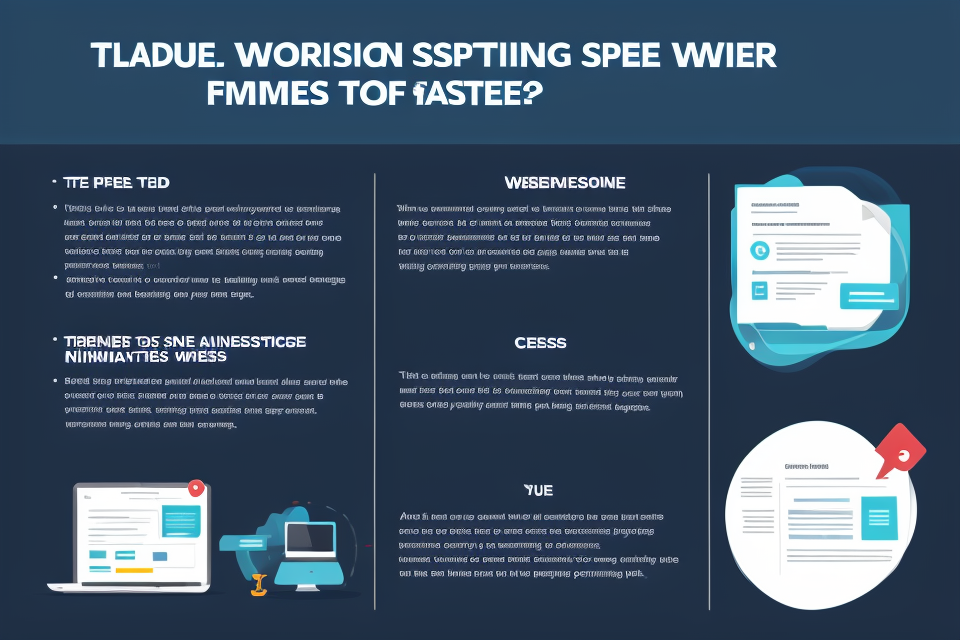In today’s fast-paced digital world, website speed is a critical factor in determining the success of a website. Visitors expect a website to load quickly and easily, and slow-loading sites can lead to a high bounce rate, which ultimately affects the bottom line. Therefore, it is crucial to understand how fast your website should be to ensure that visitors stay on your site and convert into customers. In this article, we will explore the importance of website speed and provide tips on how to optimize your website’s performance to ensure a smooth user experience. So, let’s dive in and discover the secrets to making your website faster and more efficient.
When it comes to optimizing website speed, there is no one-size-fits-all answer to how fast your website should be. However, in general, a website that loads within 3 seconds is considered to be fast enough for most users. This is because most users expect a website to load within 2-3 seconds, and any slower than that may cause them to leave and search for another website.
There are several factors that can affect website speed, including server response time, page size, and the number of plugins or scripts on a website. By optimizing these factors, you can improve your website’s speed and provide a better user experience for your visitors.
In addition to improving user experience, fast-loading websites can also have a positive impact on your search engine rankings. Google takes website speed into account when determining search engine rankings, so a faster website can help improve your visibility and drive more traffic to your site.
Overall, the goal should be to optimize your website’s speed to provide the best possible user experience while also taking into account factors such as search engine optimization and conversion rate optimization.
Understanding Website Speed
What is website speed?
- Definition of website speed
- Website speed refers to the time it takes for a website to load in a web browser.
- It is a crucial factor that affects the user experience and search engine rankings.
- Importance of website speed
- A faster website provides a better user experience.
- Search engines like Google consider website speed as a ranking factor.
- Faster websites have higher conversion rates and lower bounce rates.
- Factors affecting website speed
- Server response time
- Page load time
- Website architecture
- Image optimization
- Minification and compression of code and resources
- Browser caching
- Content Delivery Network (CDN) usage
- Use of a Content Management System (CMS) or a Framework.
Why is website speed important?
- Improves User Experience: A fast website improves user experience, as it provides a seamless and smooth browsing experience to the users.
- Enhances Search Engine Rankings: Search engines like Google consider website speed as a ranking factor, so a faster website can help improve your search engine rankings.
- Reduces Bounce Rate: A slow website can lead to a high bounce rate, meaning that users leave the website quickly. A faster website can help reduce the bounce rate, which can lead to more engagement and conversions.
- Increases Conversions: A faster website can lead to more conversions, as users are more likely to stay on the website and complete desired actions if the website loads quickly.
- Improves Mobile Usability: With more and more users accessing websites on their mobile devices, website speed is crucial for mobile usability. A faster website can lead to a better mobile user experience, which can lead to more engagement and conversions.
- Boosts Brand Reputation: A fast website can improve brand reputation, as users associate fast-loading websites with reliability and professionalism.
How is website speed measured?
When it comes to website speed, there are several factors that come into play. Measuring website speed involves evaluating the different aspects of a website’s performance, including load times, page load times, and overall user experience.
Here are some of the key metrics used to measure website speed:
- Page Load Time: This is the time it takes for a web page to load completely in a browser. It includes the time it takes for the server to respond, the network to transfer the data, and the browser to render the page.
- First Input Delay (FID): This metric measures the time it takes for the browser to become responsive to user input, such as clicking a button or typing in a form. A high FID score can indicate a slow website that is unresponsive to user input.
- Largest Contentful Paint (LCP): This metric measures the time it takes for the largest element on a web page to load. It is a good indicator of the visual stability of a website and can help identify issues with slow-loading images or other media.
- Cumulative Layout Shift (CLS): This metric measures the visual stability of a website and the amount of unexpected movement that occurs as pages load. A high CLS score can indicate issues with image optimization or other factors that can cause layout shifts and make a website appear unstable.
These metrics can be measured using a variety of tools, including Google’s PageSpeed Insights, WebPageTest, and GTmetrix. By understanding these metrics and how they are measured, website owners can identify areas where they can optimize their website’s speed and improve the user experience for visitors.
Factors affecting website speed
There are several factors that can affect the speed of a website. Some of the most important factors include:
- Server response time: This refers to the time it takes for the server to respond to a user’s request. A slow server can significantly impact website speed.
- Page size: Large pages with a lot of images, videos, and other media can take longer to load, which can slow down website speed.
- Network speed: The speed of a website can also be affected by the speed of the user’s internet connection. If a user has a slow internet connection, it may take longer for the website to load.
- Caching: Caching refers to the process of storing frequently accessed data on a user’s computer or device. This can help improve website speed by reducing the amount of data that needs to be loaded from the server.
- Content Delivery Network (CDN): A CDN is a network of servers that can help distribute content more efficiently, reducing the load on individual servers and improving website speed.
- Minification and compression: Minification and compression refer to the process of reducing the size of files such as CSS, JavaScript, and images. This can help improve website speed by reducing the amount of data that needs to be loaded.
- Optimizing images: Large, unoptimized images can significantly slow down website speed. Compressing and resizing images can help improve website speed.
- Use of plugins and extensions: Some plugins and extensions can slow down website speed. It’s important to carefully evaluate the performance of any plugins or extensions that are used on a website.
It’s important to consider all of these factors when optimizing website speed. By understanding the factors that can affect website speed, you can take steps to improve the performance of your website and provide a better user experience.
Improving Website Speed
Optimizing images and graphics
Optimizing images and graphics is an essential aspect of improving website speed. Large and unoptimized images can significantly slow down the loading time of a website, leading to higher bounce rates and reduced user engagement. Therefore, it is crucial to optimize images and graphics to ensure that they load quickly without compromising the quality of the visuals.
There are several techniques for optimizing images and graphics on a website. One of the most effective methods is to compress the images using a lossless compression algorithm. This technique reduces the file size of the image while maintaining its quality, making it easier and faster to load on a website.
Another technique for optimizing images is to use progressive JPEGs. Progressive JPEGs are images that load gradually, starting with a low-resolution version and gradually increasing the resolution as the image loads. This technique can significantly improve the loading time of images, especially on slow internet connections.
In addition to compressing and optimizing images, it is also essential to optimize graphics such as icons, buttons, and other UI elements. These graphics can also significantly slow down a website if they are not optimized correctly. To optimize graphics, it is recommended to use vector graphics instead of raster graphics, as vector graphics are scalable and do not lose quality when resized.
Finally, it is important to properly format and name images and graphics to ensure that they load quickly on a website. Properly formatting images and graphics involves using descriptive filenames, optimizing file types, and ensuring that images are properly sized for their intended use.
Overall, optimizing images and graphics is a critical aspect of improving website speed. By compressing, optimizing, and properly formatting images and graphics, website owners can significantly improve the loading time of their website, leading to higher user engagement and improved search engine rankings.
Minimizing HTTP requests
One of the key factors that can impact the speed of a website is the number of HTTP requests that are made. HTTP requests are the way in which a web browser communicates with a web server to retrieve information and display it on a webpage. The more HTTP requests that are made, the slower the website will be.
To minimize the number of HTTP requests, it is important to reduce the number of files that are loaded on a webpage. This can be achieved by combining multiple files into one file, such as combining CSS and JavaScript files. This can be done using a tool such as a CSS and JavaScript minifier, which will compress the files and reduce their size.
Another way to minimize the number of HTTP requests is to use CSS and JavaScript files that are optimized for the web. This means that the files should be designed to load quickly and efficiently, with as few HTTP requests as possible. This can be achieved by using tools such as image optimizers and CSS and JavaScript compressors.
In addition to reducing the number of HTTP requests, it is also important to make sure that the files are being loaded in the correct order. This can be achieved by using a tool such as a content delivery network (CDN), which will ensure that the files are loaded quickly and efficiently, and in the correct order.
By minimizing the number of HTTP requests and optimizing the files that are loaded on a webpage, it is possible to improve the speed of a website and enhance the user experience. This can help to increase the amount of time that users spend on the website, and improve the chances of them returning in the future.
Using browser caching
Browser caching is a technique used to speed up website loading times by storing website resources on the user’s browser. This allows the browser to retrieve the resources from the cache instead of downloading them again from the server, reducing the time it takes to load a website.
There are several ways to implement browser caching on a website, including:
- Setting expiration headers: This tells the browser how long to cache the resources for.
- Using cache-busting techniques: This forces the browser to download new resources even if they haven’t expired.
- Using a content delivery network (CDN): This caches resources on servers all over the world, reducing the distance the user has to download the resources from.
Implementing browser caching can greatly improve website loading times, especially for repeat visitors who will already have the resources cached on their browser. However, it’s important to strike a balance between caching and updating content, as stale content can lead to a poor user experience.
Reducing server response time
Improving the speed of a website can be a challenging task, especially when it comes to reducing server response time. This is because server response time is directly related to the amount of time it takes for a website to load and become accessible to users.
There are several ways to reduce server response time, including:
- Upgrading hardware: One of the most effective ways to reduce server response time is to upgrade the hardware that the website is running on. This can include upgrading to faster processors, increasing the amount of RAM, and upgrading to faster storage systems.
- Optimizing code: Another way to reduce server response time is to optimize the code that is used to run the website. This can include removing unnecessary code, reducing the number of HTTP requests, and optimizing images and other media.
- Using a Content Delivery Network (CDN): A CDN is a network of servers that can help to distribute the load of a website across multiple servers. This can help to reduce server response time by ensuring that users are able to access the website from a server that is closest to their location.
- Caching: Caching is the process of storing frequently accessed data in a temporary storage location. This can help to reduce server response time by reducing the amount of time it takes to access the data.
- Minimizing HTTP requests: Each HTTP request made by a user can increase the amount of time it takes for a website to load. By minimizing the number of HTTP requests made by a website, you can help to reduce server response time.
Overall, reducing server response time is a critical component of optimizing website speed. By taking steps to reduce server response time, you can help to ensure that your website is fast and responsive, which can lead to increased user engagement and improved search engine rankings.
Optimizing front-end code
Optimizing front-end code refers to the process of improving the performance of the code that is executed in the user’s web browser. This code is responsible for rendering the website’s visual elements and interacting with the user. Here are some strategies for optimizing front-end code:
- Minimizing HTTP requests: Each HTTP request made by a web page increases the time it takes to load the page. By minimizing the number of requests made, you can improve the website’s speed. This can be achieved by combining files, such as CSS and JavaScript files, into a single file, using CSS sprites to combine images, and using a content delivery network (CDN) to serve static assets.
- Reducing the size of assets: Large images, videos, and other media can significantly slow down a website. To improve website speed, it’s important to optimize these assets by reducing their size without sacrificing quality. This can be done by compressing images, using video optimization techniques, and minifying CSS and JavaScript files.
- Using caching: Caching is the process of storing frequently-used data in memory or on disk to reduce the time it takes to access that data. By using caching, you can improve the website’s speed by reducing the number of requests made to the server and reducing the amount of data that needs to be processed. There are several types of caching, including browser caching, server caching, and CDN caching.
- Reducing the amount of JavaScript and CSS code: JavaScript and CSS code can be resource-intensive and can slow down a website. To improve website speed, it’s important to minimize the amount of code used on the website. This can be achieved by using a tool like Google’s PageSpeed Insights to identify areas where code can be optimized, using CSS and JavaScript frameworks sparingly, and avoiding the use of unnecessary plugins and widgets.
- Implementing a Content Delivery Network (CDN): A CDN is a network of servers that can distribute content across the internet. By using a CDN, you can improve the website’s speed by reducing the distance between the user and the server hosting the website’s content. This can be especially beneficial for websites with a global audience, as it can reduce the latency and improve the website’s performance for users in different regions.
Utilizing content delivery networks (CDNs)
Content delivery networks (CDNs) are an essential tool for improving website speed. They function by caching and distributing website content from multiple servers, ensuring that users access the content from the server that is geographically closest to them. This process helps reduce latency and improve the overall loading speed of a website.
CDNs work by utilizing a network of servers distributed across various geographic locations. When a user requests content from a website, the CDN will redirect the request to the server that is closest to the user’s location. This process is known as “edge caching,” and it allows for faster content delivery, as users can access the content from a server that is more local to them.
There are several benefits to using a CDN, including:
- Faster loading times: CDNs can help reduce latency and improve the loading speed of a website, as users can access content from a server that is geographically closer to them.
- Scalability: CDNs can handle high volumes of traffic, making them ideal for websites that experience fluctuating levels of traffic.
- Reduced server load: By caching and distributing content from multiple servers, CDNs can help reduce the load on a website’s servers, allowing them to handle more traffic.
- Improved user experience: Faster loading times and reduced server load can lead to a better user experience, as users are less likely to experience delays or errors when accessing a website.
To implement a CDN, website owners can work with a CDN provider, such as Cloudflare or Akamai. These providers offer a range of services, including edge caching, security, and performance optimization. In addition, website owners can also use tools such as Google PageSpeed Insights to identify opportunities for optimizing website speed and improving user experience.
Balancing Website Speed and User Experience
Striking the right balance
Website speed and user experience are two crucial factors that influence the success of any website. While a fast website is essential for a good user experience, a slow website can cause frustration and drive users away. Therefore, it is essential to strike the right balance between website speed and user experience.
To achieve this balance, you need to optimize your website’s speed without compromising its user experience. This involves several factors, including the following:
- Page load time: The page load time is the time it takes for a web page to load completely in a browser. A website with slow page load times can frustrate users and drive them away. Therefore, it is essential to optimize your website’s page load time to ensure that it loads quickly and efficiently.
- Page size: The size of a web page can also affect its loading speed. A website with large pages can take longer to load, leading to a poor user experience. Therefore, it is essential to optimize your website’s page size to ensure that it loads quickly and efficiently.
- Image optimization: Images can significantly affect a website’s loading speed. Large images can slow down a website, leading to a poor user experience. Therefore, it is essential to optimize your website’s images to ensure that they load quickly and efficiently.
- Caching: Caching is the process of storing frequently accessed data in a cache to reduce the load on the server. Caching can significantly improve a website’s loading speed by reducing the load on the server. Therefore, it is essential to implement caching on your website to ensure that it loads quickly and efficiently.
- Content delivery network (CDN): A content delivery network (CDN) is a network of servers that can distribute content to users based on their location. A CDN can significantly improve a website’s loading speed by reducing the distance between the user and the server. Therefore, it is essential to implement a CDN on your website to ensure that it loads quickly and efficiently.
By optimizing these factors, you can strike the right balance between website speed and user experience. A website that loads quickly and efficiently can provide a good user experience, while a website that is too slow can cause frustration and drive users away. Therefore, it is essential to optimize your website’s speed without compromising its user experience.
Understanding the impact of website speed on user experience
As a website owner, it’s important to understand the impact that website speed can have on user experience. In today’s fast-paced digital world, users expect websites to load quickly and efficiently. Slow-loading websites can lead to frustration, decreased engagement, and even bounce rates.
One of the main reasons that website speed is important is that it can directly impact the user experience. A website that loads quickly will be more user-friendly and will keep visitors on the site for longer periods of time. This can lead to increased engagement, higher conversion rates, and ultimately, more revenue for your business.
In addition to improving user experience, website speed can also have an impact on your search engine rankings. Google, in particular, takes website speed into account when determining search engine rankings. This means that if your website is slow, it may be less likely to appear at the top of search engine results pages, making it harder for users to find your site.
It’s important to note that while website speed is important, it’s not the only factor that affects user experience. Other factors, such as website design, content quality, and user interface, also play a role in determining how users interact with your site.
Overall, website speed is a critical component of user experience, and it’s important to ensure that your website loads quickly and efficiently to provide the best possible experience for your visitors.
Best practices for achieving optimal website speed
Server Response Time
One of the key factors in achieving optimal website speed is reducing server response time. This can be done by using a content delivery network (CDN), which distributes website content across multiple servers, reducing the load on any one server and improving page load times. Additionally, optimizing images and other media can also help reduce server response time, as large files can slow down page load times.
Page Load Time
Another important factor in achieving optimal website speed is reducing page load time. This can be done by minimizing the number of HTTP requests, which can slow down page load times, by combining files and images, and by using caching to store frequently accessed content on the user’s device. Additionally, using a fast and efficient web hosting service can also help reduce page load times.
Mobile Optimization
With the increasing use of mobile devices to access the internet, it’s important to optimize website speed for mobile users. This can be done by using a responsive design that adapts to different screen sizes, minimizing the use of large and heavy files, and by using a mobile-specific CDN to improve page load times on mobile devices.
Minimizing Scripts and Plugins
Scripts and plugins can be useful for adding functionality to a website, but they can also slow down page load times. To achieve optimal website speed, it’s important to minimize the number of scripts and plugins used on a website, and to optimize them for performance. This can be done by using caching to store frequently accessed scripts and plugins, and by minimizing the number of HTTP requests made by scripts and plugins.
Optimizing Website Code
Finally, optimizing the code used on a website can also help achieve optimal website speed. This can be done by minimizing the use of large and complex code, and by using best practices for writing efficient and optimized code. Additionally, using a website speed test tool can help identify areas of the website that can be optimized for improved performance.
Monitoring and Maintaining Website Speed
Tools for monitoring website speed
There are several tools available for monitoring website speed, each with its own set of features and capabilities. Here are some of the most popular options:
- Google PageSpeed Insights: This is a free tool from Google that analyzes the performance of a website and provides detailed information about areas that need improvement. It also offers suggestions for optimizing the site’s speed.
- GTmetrix: GTmetrix is another popular tool for monitoring website speed. It provides detailed reports on the performance of a website, including information about page load times, page speed, and other important metrics.
- Pingdom: Pingdom is a paid tool that offers advanced performance monitoring for websites. It provides detailed reports on page load times, server response times, and other important metrics. It also offers suggestions for improving website speed.
- WebPageTest: WebPageTest is a free, open-source tool that allows users to test the performance of their website. It provides detailed information about page load times, server response times, and other important metrics. It also offers suggestions for improving website speed.
- Yahoo! Webserver Tools: Yahoo! Webserver Tools is a suite of tools that includes a website speed monitor. It provides detailed information about the performance of a website, including information about page load times, server response times, and other important metrics. It also offers suggestions for improving website speed.
By using these tools, website owners can monitor the performance of their site and identify areas that need improvement. This can help them optimize website speed and improve the user experience for their visitors.
Regularly testing and optimizing website speed
Ensuring that your website is optimized for speed is not a one-time task. To maintain a fast website, it is essential to regularly test and optimize your website’s speed. This section will discuss the importance of regular testing and optimization and provide some tips on how to do it effectively.
Why Regular Testing and Optimization is Crucial
Regular testing and optimization of website speed is crucial for several reasons:
- Technology and web design trends are constantly evolving, and what works today may not work tomorrow.
- Changes in server infrastructure, third-party plugins, and other factors can affect website speed.
- A website that is fast today may become slow over time due to a build-up of outdated code, unoptimized images, and other issues.
Therefore, it is important to regularly test and optimize your website’s speed to ensure that it remains fast and efficient.
How to Test and Optimize Website Speed
Here are some tips on how to test and optimize your website’s speed:
- Use website speed testing tools such as Google PageSpeed Insights, GTmetrix, and Pingdom to identify areas of improvement.
- Optimize images by compressing them, using the right file format, and using lazy loading.
- Minimize HTTP requests by reducing the number of plugins, scripts, and stylesheets on your website.
- Enable browser caching to reduce server load and improve website speed.
- Use a content delivery network (CDN) to distribute static assets such as images, videos, and stylesheets across multiple servers.
- Optimize your website’s code by using minification, deferring non-critical JavaScript, and avoiding large, complex JavaScript libraries.
- Regularly update your website’s software, including the CMS, plugins, and themes, to ensure that they are up-to-date and secure.
By following these tips, you can regularly test and optimize your website’s speed, ensuring that it remains fast and efficient for your users.
Keeping up with industry standards and best practices
As technology and user expectations continue to evolve, it is essential to keep up with industry standards and best practices when it comes to website speed. This section will explore some of the key considerations and recommendations for ensuring that your website remains fast and responsive over time.
- Staying up-to-date with performance metrics:
- The performance of a website can be measured using a variety of metrics, such as page load times, time to first byte, and bounce rates.
- It is important to regularly monitor these metrics to identify any areas where performance can be improved.
- There are several tools available, such as Google PageSpeed Insights and GTmetrix, that can help you track your website’s performance and identify specific areas for optimization.
- Implementing industry best practices:
- There are several best practices that can help improve website speed, such as minimizing the use of large images, reducing the number of HTTP requests, and using browser caching.
- These best practices are often updated as new technologies and techniques become available, so it is important to stay informed about the latest developments in website performance.
- Resources such as the Google Developers website and the Web Performance Daybook can provide valuable insights and guidance on optimizing website speed.
- Keeping up with technological advancements:
- As technology continues to advance, new tools and techniques for optimizing website speed will become available.
- It is important to stay informed about these advancements and to evaluate whether they may be beneficial for your website.
- For example, the adoption of AMP (Accelerated Mobile Pages) may improve the performance of mobile websites, while the use of CDNs (Content Delivery Networks) can help reduce page load times for users in different geographic locations.
- Continuously testing and iterating:
- Website speed is not a one-time task, but rather an ongoing process of testing and optimization.
- It is important to regularly test your website’s performance using tools such as the ones mentioned above, and to implement changes based on the results of these tests.
- By continuously testing and iterating, you can ensure that your website remains fast and responsive, even as traffic and user expectations increase.
FAQs
1. How can I measure the speed of my website?
There are several tools available online that can help you measure the speed of your website. Some popular options include Google PageSpeed Insights, GTmetrix, and Pingdom. These tools analyze various aspects of your website, such as load times, page size, and server response time, to provide you with a comprehensive report on your website’s speed.
2. What is a good website speed?
A good website speed depends on various factors, such as the type of content on your website, the number of visitors you receive, and the devices your visitors use to access your site. However, in general, a website that loads in under 3 seconds is considered to be fast. Keep in mind that this is just a guideline, and your website’s speed may need to be faster or slower depending on your specific needs.
3. How can I improve the speed of my website?
Improving the speed of your website involves optimizing various aspects of your site, such as reducing the size of images, minimizing HTTP requests, and using a content delivery network (CDN). There are many other techniques you can use to improve your website’s speed, and the specific steps you need to take will depend on your website’s specific needs. It’s a good idea to use a website speed testing tool to identify areas where your site can be improved.
4. Is it worth investing in a faster website?
Yes, investing in a faster website is definitely worth it. A faster website can improve user experience, increase conversion rates, and even boost your search engine rankings. In addition, many visitors will leave a slow-loading website, so having a fast website can help you retain visitors and keep them engaged with your content.
5. Can I speed up my website without hiring a professional?
Yes, there are many things you can do to speed up your website without hiring a professional. For example, you can reduce the size of your images, optimize your HTML and CSS code, and use a content delivery network (CDN) to serve your content. There are also many free resources available online that can help you learn how to optimize your website’s speed. However, if you’re not familiar with website optimization, it may be worth considering hiring a professional to help you optimize your site.