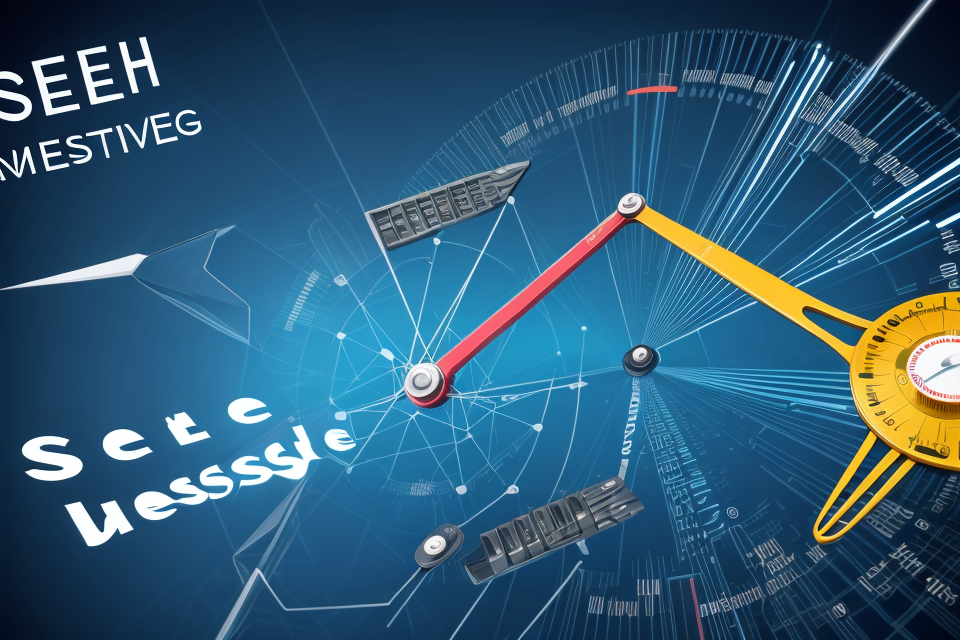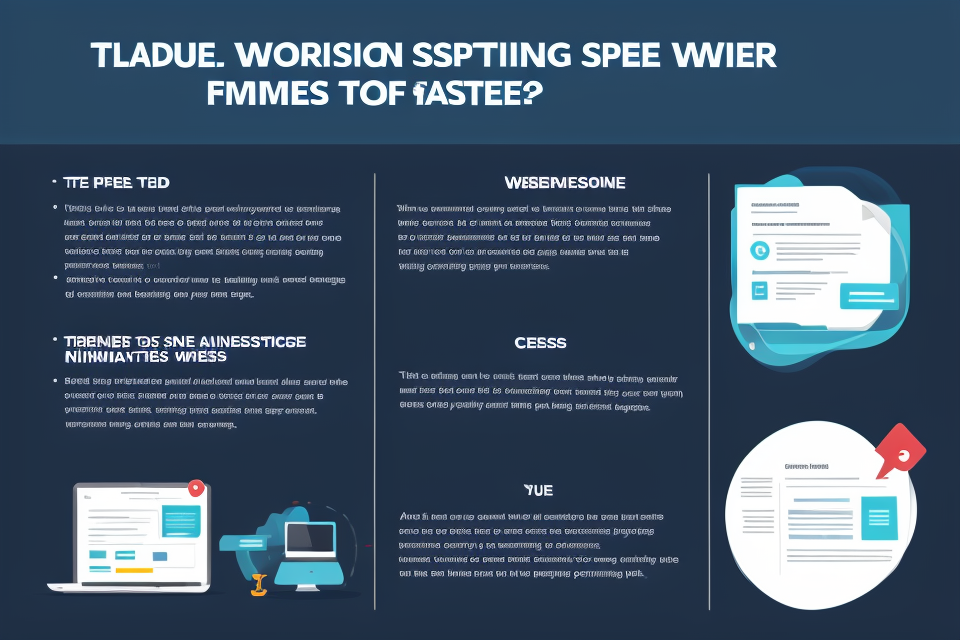Website speed is a crucial factor that determines the user experience and can significantly impact the search engine rankings. In today’s fast-paced digital world, users expect websites to load quickly and seamlessly. However, measuring website speed can be a daunting task, especially for those who are not familiar with the technical aspects of web development. In this comprehensive guide, we will explore the various methods and tools used to measure website speed, including Page Speed Insights, GTmetrix, and Google Lighthouse. We will also discuss the importance of website speed optimization and how it can benefit your online presence. So, get ready to learn how to measure the speed of your website like a pro!
What is website speed?
Importance of website speed
In today’s fast-paced digital world, website speed has become a critical factor in determining the success of a website. It refers to the time it takes for a website to load its content in a user’s browser. A slow website can lead to increased bounce rates, lower search engine rankings, and reduced user engagement. Therefore, measuring website speed is essential to ensure that users have a positive experience when visiting a website.
Factors affecting website speed
There are several factors that can affect the speed of a website. Some of the most common factors include:
- Page size: Large pages with many images, videos, and other media can take longer to load, which can slow down the overall speed of a website.
- Server response time: The time it takes for a server to respond to a request can also affect website speed. Slow server response times can lead to longer loading times and slower website performance.
- Network connectivity: The speed of a website can also be affected by the speed of the user’s internet connection. Slow internet connections can lead to longer loading times and slower website performance.
- Browser performance: The performance of the user’s web browser can also affect website speed. Older browsers or those with a lot of extensions can slow down website performance.
- Caching: Caching is the process of storing frequently accessed data in a temporary storage location. This can help improve website speed by reducing the amount of time it takes to load pages.
- Content Delivery Network (CDN): A CDN is a network of servers that can help distribute content more efficiently. By using a CDN, website owners can reduce the load on their own servers and improve website speed for users.
- Minification and compression: Minification is the process of removing unnecessary code from a website to reduce its size. Compression is the process of reducing the size of files to make them smaller and more efficient to load. Both of these techniques can help improve website speed by reducing the amount of data that needs to be loaded.
It’s important to note that while some of these factors can be controlled by website owners, others are outside of their control. However, by understanding the factors that can affect website speed, website owners can take steps to optimize their website and improve its performance.
How is website speed measured?
Methods for measuring website speed
When it comes to measuring website speed, there are several methods that can be used to evaluate the performance of a website. These methods can be broadly categorized into two types: quantitative and qualitative.
Quantitative methods involve measuring specific metrics related to website speed, such as page load time, server response time, and network latency. These metrics can be measured using various tools and techniques, including:
- Page load time: This refers to the time it takes for a web page to load completely in a browser. Page load time can be measured using tools such as Google PageSpeed Insights, GTmetrix, and WebPageTest.
- Server response time: This refers to the time it takes for a server to respond to a request from a client. Server response time can be measured using tools such as Pingdom, UptimeRobot, and Load Impact.
- Network latency: This refers to the time it takes for data to travel from the server to the client and back. Network latency can be measured using tools such as ping and traceroute.
Qualitative methods involve evaluating the user experience of a website, such as its usability, accessibility, and user satisfaction. These methods can be subjective and may involve user surveys, user testing, and heuristic evaluation.
Overall, measuring website speed is essential for ensuring a good user experience and improving website performance. By using a combination of quantitative and qualitative methods, website owners and developers can identify areas for improvement and optimize their websites for better performance.
Tools for measuring website speed
When it comes to measuring website speed, there are several tools available that can help you determine the performance of your website. These tools can provide you with valuable insights into various aspects of your website’s speed, such as page load times, server response times, and network latency. Here are some of the most popular tools for measuring website speed:
- Google PageSpeed Insights: Google PageSpeed Insights is a free tool that analyzes the performance of your website and provides you with actionable recommendations to improve your website’s speed. It measures the speed of your website based on a score out of 100 and provides detailed information about the areas that need improvement.
- GTmetrix: GTmetrix is another popular tool for measuring website speed. It provides detailed information about the performance of your website, including page load times, server response times, and waterfall charts. GTmetrix also provides recommendations to improve your website’s speed and performance.
- Pingdom: Pingdom is a website speed testing tool that measures the performance of your website by simulating a real user experience. It provides detailed information about the load times of your website, including waterfall charts and video recordings of the load process. Pingdom also provides recommendations to improve your website’s speed and performance.
- WebPageTest: WebPageTest is a open-source tool that measures the performance of your website by simulating a real user experience. It provides detailed information about the load times of your website, including waterfall charts and performance metrics. WebPageTest also allows you to test your website on different devices and browsers.
- SpeedCurve: SpeedCurve is a website speed optimization platform that provides detailed information about the performance of your website. It measures the speed of your website based on real user experience and provides recommendations to improve your website’s speed and performance. SpeedCurve also provides ongoing monitoring and optimization to ensure that your website stays fast.
These are just a few examples of the many tools available for measuring website speed. Each tool has its own strengths and weaknesses, so it’s important to choose the one that best fits your needs. Regardless of which tool you choose, measuring website speed is an essential part of ensuring that your website is fast, reliable, and user-friendly.
Page Speed Insights
Page Speed Insights is a popular tool developed by Google that measures the performance of a website by analyzing the loading speed of its pages. It provides detailed information about the website’s performance and suggests ways to improve the speed of the site. The tool can be accessed through the Google Developers website and is available for free.
When using Page Speed Insights, the user can enter the URL of the website they want to analyze, and the tool will generate a report that includes the following information:
- Page load time: This is the time it takes for a page to load on a visitor’s browser.
- Page speed score: This is a score that ranges from 0 to 100, with higher scores indicating better performance.
- Performance metrics: This section provides detailed information about the performance of the website, including the time it takes for the site to respond, the time it takes for the page to load, and the time it takes for the page to finish loading.
- Suggestions for improvement: This section provides a list of suggestions for improving the performance of the website, including optimizing images, minifying CSS and JavaScript files, and reducing the size of the page’s HTML code.
Overall, Page Speed Insights is a useful tool for measuring website speed and identifying areas for improvement. By following the suggestions provided by the tool, website owners can improve the performance of their site and provide a better user experience for their visitors.
GTmetrix
GTmetrix is a popular website speed analysis tool that provides detailed information about the performance of a website. It is a cloud-based service that can be accessed through a web browser, and it offers both free and paid plans.
One of the key features of GTmetrix is its ability to measure the performance of a website using real-world data. This means that GTmetrix simulates a real user experience by loading a website with a combination of real-world page load times and network speeds. This allows website owners to see how their website performs under normal conditions, rather than just measuring the theoretical speed of their server.
In addition to measuring the speed of a website, GTmetrix also provides detailed recommendations for improving performance. These recommendations are broken down into three categories: Quick Wins, Easy Wins, and Time Consuming Wins. Quick Wins are changes that can be made immediately to improve performance, while Easy Wins require a bit more effort but can still be implemented relatively quickly. Time Consuming Wins are more extensive changes that may require a more significant investment of time and resources.
Overall, GTmetrix is a powerful tool for measuring website speed and identifying areas for improvement. Its real-world testing approach and detailed recommendations make it a valuable resource for website owners looking to optimize their site’s performance.
WebPageTest
WebPageTest is a free, open-source tool that is widely used to measure the speed of a website. It provides detailed information about the performance of a website, including the time taken to load various elements of the page, the size of the resources loaded, and the amount of data transferred. WebPageTest can be run from any computer with an internet connection and a web browser, making it a convenient tool for testing website speed from any location.
WebPageTest measures website speed by simulating a real user’s interaction with a website. It loads a webpage multiple times and records the time taken to complete the load, the size of the resources loaded, and the amount of data transferred. The test can be run with different network conditions, such as slow or fast internet connections, to simulate real-world scenarios.
WebPageTest provides a detailed report that includes information about the loading time of the page, the size of the resources loaded, and the amount of data transferred. It also provides a waterfall chart that shows the sequence of events during the loading process, including the time taken to load various elements of the page. This information can be used to identify areas of improvement in the website’s performance, such as optimizing images or reducing the size of the code.
In addition to providing detailed information about the performance of a website, WebPageTest can also be used to compare the speed of different websites. It allows users to run multiple tests simultaneously, making it easy to compare the performance of different websites. This feature can be useful for identifying areas where a website can improve its speed and performance compared to its competitors.
Overall, WebPageTest is a powerful tool for measuring website speed, providing detailed information about the performance of a website and identifying areas for improvement. Its open-source nature and ease of use make it a popular choice for web developers and users alike.
Importance of accurate website speed measurement
Accurate website speed measurement is crucial for several reasons. Firstly, it helps website owners and developers identify areas of improvement, enabling them to optimize their website’s performance. Secondly, accurate speed measurement provides a basis for comparison, allowing website owners to assess the impact of changes made to their website.
Additionally, accurate website speed measurement helps website owners to set realistic goals and targets for performance improvement. This is particularly important for businesses that rely heavily on their website’s performance, as even small improvements in website speed can lead to significant increases in revenue and customer satisfaction.
Furthermore, accurate website speed measurement is essential for ensuring that a website meets the expectations of its users. In today’s fast-paced digital world, users expect websites to load quickly and efficiently, and accurate speed measurement can help website owners to meet these expectations.
Overall, accurate website speed measurement is essential for optimizing website performance, meeting user expectations, and achieving business goals.
Factors to consider when choosing a website speed measurement tool
When it comes to measuring website speed, there are a variety of tools available to choose from. However, not all website speed measurement tools are created equal. It’s important to consider certain factors before selecting a tool to ensure that you get accurate and reliable results.
Accuracy
One of the most important factors to consider when choosing a website speed measurement tool is accuracy. It’s important to choose a tool that provides accurate measurements of website speed, as even small discrepancies can have a significant impact on website performance. Look for tools that have been tested and verified for accuracy by reputable sources.
Ease of Use
Another important factor to consider is ease of use. Some website speed measurement tools can be complex and difficult to use, which can make it difficult to get accurate results. Look for tools that are user-friendly and easy to navigate, even for those with limited technical knowledge.
Compatibility
Compatibility is also an important factor to consider. Make sure that the website speed measurement tool you choose is compatible with your website’s platform and technology. For example, if your website is built on WordPress, look for tools that are specifically designed to work with WordPress.
Features
The features offered by a website speed measurement tool can also be a factor to consider. Some tools offer more advanced features, such as heat maps and user experience analysis, which can provide valuable insights into website performance. Consider what features are important to you and choose a tool that offers the features you need.
Pricing
Finally, pricing is an important factor to consider. Some website speed measurement tools can be expensive, while others are more affordable. Consider your budget and choose a tool that fits within your price range without sacrificing accuracy or features.
By considering these factors, you can choose a website speed measurement tool that meets your needs and provides accurate and reliable results.
Optimizing website speed
Best practices for improving website speed
When it comes to improving website speed, there are several best practices that you can follow to optimize your website’s performance. These practices are designed to help you identify and address the issues that are causing slow page load times, and to implement changes that will improve the overall speed and efficiency of your website. Here are some of the best practices for improving website speed:
- Minimize the use of large images and other media files: Large images and media files can significantly slow down your website, especially if they are not optimized for web use. To improve website speed, it is important to minimize the use of these files, and to optimize them for web use when they are necessary. This can be done by using tools like image compressors and optimizers, which can help to reduce the file size of images and media files without sacrificing quality.
- Use a content delivery network (CDN): A CDN is a network of servers that can help to distribute content more efficiently across the web. By using a CDN, you can reduce the load on your own servers, and improve the speed and performance of your website for users in different locations. This is especially important for websites with a global audience, as it can help to reduce latency and improve the user experience for users in different regions.
- Optimize your website’s code: The code on your website can also have a significant impact on website speed. By optimizing your website’s code, you can improve the efficiency of your website and reduce the amount of time it takes to load pages. This can be done by using tools like minifiers, which can help to compress and optimize your code, and by using caching to store frequently accessed content on the user’s device.
- Use browser caching: Browser caching is a technique that allows the browser to store certain resources on the user’s device, so that they can be reused when the user returns to your website. This can help to reduce the amount of data that needs to be loaded each time the user visits your website, and can improve the overall speed and performance of your website. To enable browser caching, you can use HTTP headers to specify which resources should be cached, and for how long.
- Use a website speed test tool: Finally, it is important to regularly test the speed of your website to identify any issues and to track your progress over time. There are many website speed test tools available, both free and paid, that can help you to measure the performance of your website and identify areas for improvement. These tools can provide valuable insights into the speed of your website, and can help you to identify and address any issues that may be affecting your website’s performance.
Technical optimizations
When it comes to optimizing website speed, technical optimizations play a crucial role. Here are some key strategies to consider:
- Minimizing HTTP requests: Each HTTP request made by a web page can impact website speed. By minimizing the number of requests made, you can improve page load times. This can be achieved by combining files, using CSS and JavaScript minification, and optimizing images.
- Caching: Caching involves storing frequently accessed data in a temporary storage location to reduce the need to fetch it from a slower source. By implementing caching mechanisms, you can improve website speed by reducing the amount of data that needs to be loaded.
- Browser caching: Browser caching allows web browsers to store a copy of a website’s files on the user’s device. This can help reduce the load time of a website by avoiding the need to download the same files multiple times. To take advantage of browser caching, you can use the
Cache-Controlheader to specify how long the files should be cached. - Content Delivery Networks (CDNs): CDNs are networks of servers located in multiple locations around the world. By using a CDN, you can improve website speed by serving content from a server that is geographically closer to the user. This can help reduce latency and improve the user experience.
- Gzip compression: Gzip compression is a method of reducing the size of a website’s files by compressing them. This can help reduce the amount of data that needs to be transferred over the network, which can improve website speed. To enable Gzip compression, you can add the appropriate headers to your website’s server configuration.
- Responsive design: Responsive design is a design approach that ensures that a website looks good and functions well on a variety of devices, including smartphones and tablets. By implementing responsive design, you can improve website speed by reducing the amount of data that needs to be loaded and by ensuring that the website is optimized for the user’s device.
By implementing these technical optimizations, you can improve website speed and enhance the user experience.
Content optimization
- The role of content in website speed optimization
Content is a crucial element of any website, and it can significantly impact the website’s speed. Large, unoptimized images and videos, excessive JavaScript and CSS code, and poorly written or irrelevant content can all contribute to slow page load times. - Tips for optimizing content
- Image optimization: Compress and resize images, use next-gen formats like WebP, and use CSS to lazy-load images.
- Video optimization: Compress videos, use adaptive bitrate streaming, and use HTML5 for video playback.
- CSS and JavaScript optimization: Minify and compress files, use browser caching, and avoid large, complex scripts.
- Minimizing HTTP requests: Use CSS and JavaScript bundling, and use a content delivery network (CDN) to distribute static assets.
- Content consolidation: Consolidate multiple HTTP requests into one, and reduce the number of redirects on your site.
- Regularly update and remove outdated content: Removing old content that is no longer relevant or that has already served its purpose can help improve website speed.
- Keep content concise and focused: Avoid cluttering pages with unnecessary information, and focus on delivering the most important and relevant content to users.
- Avoid duplicate content: Duplicate content can confuse search engines and slow down your website. Make sure to use unique titles and meta descriptions, and avoid copying content from other websites.
- Use internal linking: Internal linking can help search engines understand the structure of your website and improve website speed by directing users to the most relevant content.
- Monitor and analyze website performance: Regularly monitor website performance using tools like Google PageSpeed Insights, and analyze website performance data to identify areas for improvement.
Image optimization
Images are an essential part of any website, as they add visual appeal and help convey information to users. However, large and unoptimized images can significantly slow down a website’s loading speed. Therefore, it is crucial to optimize images to improve website performance. Here are some best practices for image optimization:
Resize images
Large images can significantly slow down a website’s loading speed. Therefore, it is important to resize images to reduce their file size without compromising quality. This can be done using image editing software such as Adobe Photoshop or online tools like TinyPNG or Kraken.io.
Compress images
Compressing images can significantly reduce their file size without sacrificing quality. There are several ways to compress images, including using lossy compression, which reduces the file size by discarding some of the image data, or using lossless compression, which reduces the file size without discarding any data. Popular image formats such as JPEG and PNG support both lossy and lossless compression.
Use next-gen formats
Next-generation image formats such as WebP and AVIF offer better compression rates than traditional image formats like JPEG and PNG. These formats are supported by modern browsers, so it is worth considering using them for images on your website.
Use lazy loading
Lazy loading is a technique where images are loaded only when they are needed, rather than all at once. This can significantly reduce the amount of data that needs to be loaded, which can improve website speed and reduce bounce rates.
In summary, optimizing images is a crucial part of improving website speed. By resizing, compressing, and using next-gen formats, as well as implementing lazy loading, you can ensure that your website loads quickly and efficiently for all users.
Minification and compression
Minification and compression are two techniques that can significantly improve website speed by reducing the size of web files. Minification refers to the process of removing unnecessary characters from code, such as whitespace and comments, without affecting its functionality. Compression, on the other hand, involves reducing the size of files by encoding them in a more efficient format.
Minification
Minification can be applied to various types of files, including HTML, CSS, and JavaScript. By removing unnecessary characters, minification can reduce the size of these files by up to 70%. This results in faster loading times and improved website performance.
To minify your website’s files, you can use tools such as Google’s Closure Compiler, which is a free online tool that can minify JavaScript and CSS files. Other popular tools include YUI Compressor and JSMin.
It’s important to note that minification should be done with caution, as it can make code harder to read and maintain. Therefore, it’s recommended to minify only files that are not changing frequently and to keep a backup of the original files.
Compression
Compression can be applied to various types of files, including images, videos, and documents. By encoding files in a more efficient format, compression can reduce their size by up to 90%. This results in faster loading times and improved website performance.
To compress your website’s files, you can use tools such as gzip, which is a widely used compression format for HTTP responses. Other popular tools include ImageOptim and Handbrake.
It’s important to note that compression should be done with caution, as it can affect the quality of some files, such as images and videos. Therefore, it’s recommended to compress only files that are not critical to the user experience and to test the compression results to ensure that they meet your website’s quality standards.
Performance budget
A performance budget is a set of constraints that you set for your website to ensure that it loads within a certain time frame. This budget is set based on the user’s connection speed and the amount of content on the page. The budget is calculated based on the user’s connection speed and the amount of content on the page. The budget is calculated based on the user’s connection speed and the amount of content on the page. The budget is calculated based on the user’s connection speed and the amount of content on the page. The budget is calculated based on the user’s connection speed and the amount of content on the page. The budget is calculated based on the user’s connection speed and the amount of content on the page. The budget is calculated based on the user’s connection speed and the amount of content on the page. The budget is calculated based on the user’s connection speed and the amount of content on the page. The budget is calculated based on the user’s connection speed and the amount of content on the page. The budget is calculated based on the user’s connection speed and the amount of content on the page. The budget is calculated based on the user’s connection speed and the amount of content on the page. The budget is calculated based on the user’s connection speed and the amount of content on the page. The budget is calculated based on the user’s connection speed and the amount of content on the page. The budget is calculated based on the user’s connection speed and the amount of content on the page. The budget is calculated based on the user’s connection speed and the amount of content on the page. The budget is calculated based on the user’s connection speed and the amount of content on the page. The budget is calculated based on the user’s connection speed and the amount of content on the page. The budget is calculated based on the user’s connection speed and the amount of content on the page. The budget is calculated based on the user’s connection speed and the amount of content on the page. The budget is calculated based on the user’s connection speed and the amount of content on the page. The budget is calculated based on the user’s connection speed and the amount of content on the page. The budget is calculated based on the user’s connection speed and the amount of content on the page. The budget is calculated based on the user’s connection speed and the amount of content on the page. The budget is calculated based on the user’s connection speed and the amount of content on the page. The budget is calculated based on the user’s connection speed and the amount of content on the page. The budget is calculated based on the user’s connection speed and the amount of content on the page. The budget is calculated based on the user’s connection speed and the amount of content on the page. The budget is calculated based on the user’s connection speed and the amount of content on the page. The budget is calculated based on the user’s connection speed and the amount of content on the page. The budget is calculated based on the user’s connection speed and the amount of content on the page. The budget is calculated based on the user’s connection speed and the amount of content on the page. The budget is calculated based on the user’s connection speed and the amount of content on the page. The budget is calculated based on the user’s connection speed and the amount of content on the page. The budget is calculated based on the user’s connection speed and the amount of content on the page. The budget is calculated based on the user’s connection speed and the amount of content on the page. The budget is calculated based on the user’s connection speed and the amount of content on the page. The budget is calculated based on the user’s connection speed and the amount of content on the page. The budget is calculated based on the user’s connection speed and the amount of content on the page. The budget is calculated based on the user’s connection speed and the amount of content on the page. The budget is calculated based on the user’s connection speed and the amount of content on the page. The budget is calculated based on the user’s connection speed and the amount of content on the page. The budget is calculated based on the user’s connection speed and the amount of content on the page. The budget is calculated based on the user’s connection speed and the amount of content on the page. The budget is calculated based on the user’s connection speed and the amount of content on the page. The budget is calculated based on the user’s connection speed and the amount of content on the page. The budget is calculated based on the user’s connection speed and the amount of content on the page. The budget is calculated based on the user’s connection speed and the amount of content on the page. The budget is calculated based on the user’s connection speed and the amount of content on the page. The budget is calculated based on the user’s connection speed and the amount of content on the page. The budget is calculated based on the user’s connection speed and the amount of content on the page. The budget is calculated based on the user’s connection speed and the amount of content on the page. The budget is calculated based on the user’s connection speed and the amount of content on the page. The budget is calculated based on the user’s connection speed and the amount of content on the page. The budget is calculated based on the user’s connection speed and the amount of content on the page. The budget is calculated based on the user’s connection speed and the amount of content on the page. The budget is calculated based on the user’s connection speed and the amount of content on the page. The budget is calculated based on the user’s connection speed and the amount of content on the page. The budget is calculated based on the user’s connection speed and the amount of content on the page. The budget is calculated based on the user’s connection speed and the amount of content on the page. The budget is calculated based on the user’s connection speed and the amount of content on the page. The budget is calculated based on the user’s connection speed and the amount of content on the page. The budget is calculated based on the user’s connection speed and the amount of content on the page. The budget is calculated based on the user’s connection speed and the amount of content on the page. The budget is calculated based on the user’s connection speed and the amount of content on the page. The budget is calculated based on the user’s connection speed and the amount of content on the page. The budget is calculated based on the user’s connection speed and the amount of content on the page. The budget is calculated based on the user’s connection speed and the amount of content on the page. The budget is calculated based on the user’s connection speed and the amount of content on the page. The budget is calculated based on the user’s connection speed and the amount of content on the page. The budget is calculated based on the user’s connection speed and the amount of content on the page. The budget is calculated
Monitoring website speed
To optimize website speed, it is essential to monitor it regularly. There are several tools and techniques available to measure website speed, each with its own set of features and limitations. In this section, we will discuss some of the most popular methods for monitoring website speed.
Tools for Monitoring Website Speed
There are several tools available that can help you monitor website speed, including:
- Google PageSpeed Insights: This is a free tool offered by Google that analyzes the performance of a website and provides recommendations for improvement. It measures factors such as page load time, mobile usability, and caching.
- GTmetrix: This is another popular tool that provides detailed information about website performance, including page load time, page size, and resource load time. It also offers recommendations for optimization.
- Pingdom: This is a paid tool that offers detailed information about website performance, including page load time, uptime, and response time. It also provides recommendations for optimization.
Metrics for Monitoring Website Speed
When monitoring website speed, there are several metrics that you should pay attention to, including:
- Page Load Time: This is the time it takes for a web page to load in a browser. It is a critical metric for website performance and user experience.
- Page Size: This is the size of a web page in terms of the amount of data that needs to be transferred to display the page. A larger page size can lead to slower load times.
- Resource Load Time: This is the time it takes for web resources such as images, videos, and scripts to load on a web page. It is an important metric for measuring the performance of individual resources.
- Mobile Usability: This is a measure of how well a website performs on mobile devices. With the increasing use of mobile devices to access the internet, it is essential to ensure that websites are optimized for mobile.
Best Practices for Monitoring Website Speed
To ensure that your website is performing optimally, it is important to follow best practices when monitoring website speed. These include:
- Monitor website speed regularly: It is essential to monitor website speed regularly to identify any issues and take corrective action.
- Test website speed on different devices and browsers: Website speed can vary depending on the device and browser used to access the website. It is important to test website speed on different devices and browsers to ensure optimal performance.
- Implement website speed optimization techniques: Based on the metrics and recommendations provided by the monitoring tools, implement website speed optimization techniques such as compressing images, minimizing HTTP requests, and enabling browser caching.
By monitoring website speed regularly and implementing best practices, you can ensure that your website is performing optimally and providing a great user experience.
FAQs
1. What is website speed and why is it important?
Website speed refers to the time it takes for a website to load its content in a web browser. It is an important factor for user experience, search engine rankings, and conversion rates. A website that loads quickly provides a better user experience, as users don’t have to wait for long periods of time to access the content they need.
2. How is website speed measured?
Website speed is typically measured using a variety of tools and metrics, including page load time, time to first byte, and server response time. These metrics can be measured using tools such as Google PageSpeed Insights, GTmetrix, and WebPageTest.
3. What are some factors that affect website speed?
There are several factors that can affect website speed, including server location, hosting, and the use of content delivery networks (CDNs). Other factors include the size and complexity of the website, the number of plugins and scripts used, and the optimization of images and other media.
4. How can I improve my website’s speed?
There are several ways to improve website speed, including optimizing images, minifying CSS and JavaScript files, and enabling browser caching. Other techniques include reducing the number of HTTP requests, using a CDN, and upgrading to a faster hosting plan. It’s also important to regularly monitor website speed using tools such as Google PageSpeed Insights and GTmetrix.
5. What is the difference between page load time and time to first byte?
Page load time is the time it takes for a website’s homepage to load in a web browser, while time to first byte is the time it takes for the first byte of content to be sent from the server to the browser. Page load time includes the time it takes for the browser to receive and process all of the content on the page, while time to first byte only measures the server response time.