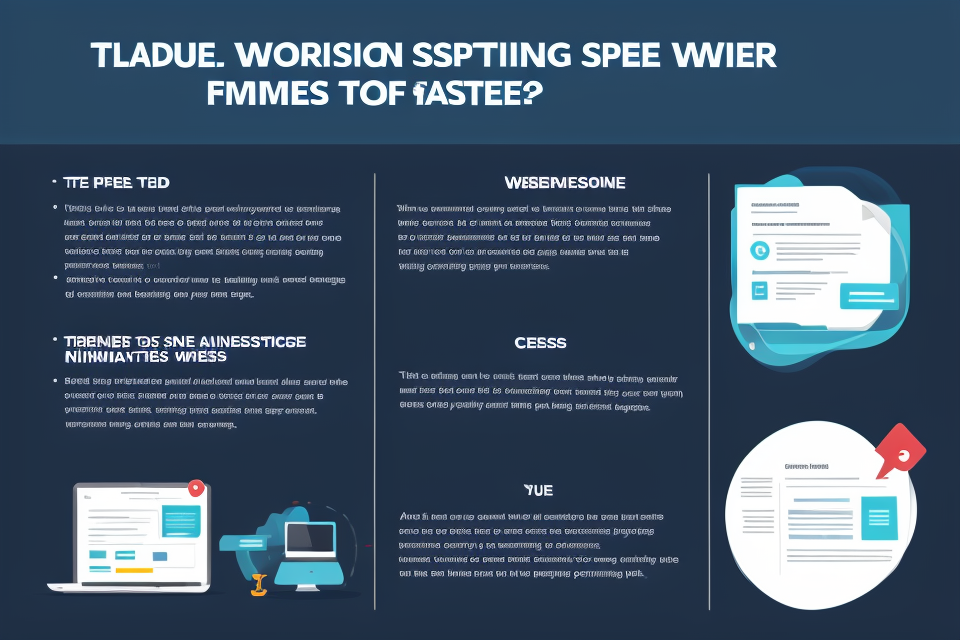Are you curious about how long it takes for your website to load? Finding out the loading time of a website is crucial to understand the user experience and identify areas for improvement. In this comprehensive guide, we will explore various methods to measure website loading time and provide tips to optimize your website’s performance. Get ready to learn about the tools and techniques that will help you assess your website’s speed and enhance the user experience.
Why Measure Website Loading Time?
Importance of Website Loading Time
Website loading time is a crucial aspect of any website’s performance. It refers to the time it takes for a website to load completely in a web browser. This time can have a significant impact on user experience, search engine rankings, and overall website performance. In this section, we will discuss the importance of measuring website loading time and how it can affect your website’s performance.
Impact on User Experience
A slow-loading website can be frustrating for users, leading to a high bounce rate and a negative user experience. Users expect websites to load quickly, and if a website fails to meet these expectations, it can lead to a loss of visitors and customers. Measuring website loading time can help identify slow-loading pages and areas of the website that need improvement, ensuring a better user experience.
Impact on Search Engine Rankings
Search engine rankings are critical for websites looking to attract more visitors. Google uses page loading time as a ranking factor, which means that websites with faster loading times are more likely to rank higher in search engine results pages (SERPs). By measuring website loading time, website owners can identify areas of the website that need optimization to improve search engine rankings and attract more visitors.
Impact on Website Performance
Website loading time can also affect website performance, especially for e-commerce websites with high traffic. A slow-loading website can lead to slower page load times, slower checkout processes, and decreased conversions. Measuring website loading time can help identify areas of the website that are causing slow load times, allowing website owners to optimize the website for better performance and higher conversions.
In conclusion, measuring website loading time is crucial for website owners looking to improve user experience, search engine rankings, and website performance. By monitoring website loading time, website owners can identify areas of the website that need improvement and take steps to optimize the website for better performance and user experience.
Factors Affecting Website Loading Time
Website loading time is a critical factor that affects user experience, search engine rankings, and overall website performance. In this section, we will discuss the various factors that affect website loading time.
Server Response Time
Server response time is the time it takes for a server to respond to a user’s request for a web page. A slow server response time can lead to a longer loading time for a website.
Network Connection Speed
Network connection speed is another important factor that affects website loading time. A slow internet connection can result in a longer loading time for a website.
Website Content and Size
The size and complexity of a website’s content can also affect loading time. Large images, videos, and other media can slow down a website’s loading time.
Caching
Caching is the process of storing frequently accessed data in a temporary storage location to reduce the loading time of a website. If caching is not implemented correctly, it can actually slow down a website’s loading time.
Browser Performance
The performance of a user’s browser can also affect website loading time. Older browsers or those with a large number of extensions can slow down the loading time of a website.
In conclusion, measuring website loading time is essential to ensure a smooth user experience and optimal website performance. By understanding the factors that affect website loading time, website owners can take steps to optimize their website and improve loading times.
How to Measure Website Loading Time?
Method 1: Using Web Page Testing Tools
When it comes to measuring website loading time, one of the most commonly used methods is to use web page testing tools. These tools provide detailed insights into the loading speed of a website and help identify areas that need improvement. In this section, we will discuss some of the popular web page testing tools available in the market.
Popular Web Page Testing Tools
- Google PageSpeed Insights:
Google PageSpeed Insights is a free tool that provides information about the loading speed of a website. It measures the performance of a website on both mobile and desktop devices and provides recommendations to improve the loading speed. It also gives a score out of 100, which indicates the website’s performance compared to other websites. - GTmetrix:
GTmetrix is another popular web page testing tool that provides detailed insights into the loading speed of a website. It measures the performance of a website on both desktop and mobile devices and provides recommendations to improve the loading speed. It also provides a detailed waterfall diagram that shows the loading time of each element on a web page. - Pingdom:
Pingdom is a paid web page testing tool that provides detailed insights into the loading speed of a website. It measures the performance of a website on both desktop and mobile devices and provides recommendations to improve the loading speed. It also provides a detailed report that includes information about the website’s uptime, response time, and load time. - WebPageTest:
WebPageTest is a free and open-source web page testing tool that provides detailed insights into the loading speed of a website. It measures the performance of a website on different browsers and operating systems and provides recommendations to improve the loading speed. It also provides a detailed waterfall diagram that shows the loading time of each element on a web page.
How to Use Web Page Testing Tools
To use web page testing tools, follow these steps:
- Go to the website of the web page testing tool you want to use.
- Enter the URL of the website you want to test.
- Click on the “Start Test” button.
- Wait for the test to complete.
- Review the results and recommendations provided by the tool.
- Implement the recommendations to improve the loading speed of your website.
By using web page testing tools, you can get a better understanding of your website’s loading speed and identify areas that need improvement. This will help you optimize your website’s performance and provide a better user experience to your visitors.
Method 2: Using Browser Developer Tools
Browser Developer Tools are a powerful set of tools built into web browsers that allow developers to analyze and debug web pages. They provide a wealth of information about the web page, including its loading time. Here’s how you can use browser Developer Tools to measure website loading time:
Step 1: Open Browser Developer Tools
To use browser Developer Tools to measure website loading time, you first need to open them. The process for doing this varies depending on the web browser you’re using. Here are the steps for the most popular web browsers:
- Chrome: Press
F12or right-click on the web page and selectInspect. - Firefox: Press
F12or right-click on the web page and selectInspect Element. - Safari: Press
Cmd + Opt + Ior right-click on the web page and selectInspect Element. - Edge: Press
F12or right-click on the web page and selectInspect.
Step 2: Use the Performance Tab
Once you have opened the Developer Tools, you can use the Performance tab to measure website loading time. Here’s how:
- Click on the
Performancetab in the Developer Tools window. - Refresh the web page you want to measure.
- Wait for the page to finish loading.
- Click on the
Performancetab again. - Click on the
Waterfalltab in the Performance panel.
Step 3: Analyze the Waterfall Chart
The Waterfall chart displays a visual representation of the loading process, showing the different phases of loading and the time taken for each phase. Here’s how to interpret the chart:
- The chart shows a timeline on the x-axis and the different phases of loading on the y-axis.
- The different phases of loading include DNS Lookup, TTFB (Time to First Byte), Render-Blocking Resources, and Page Load.
- The colored bars represent the time taken for each phase of loading.
- The blue bar at the top of the chart represents the total time taken for the page to load.
By analyzing the Waterfall chart, you can identify which phases of loading are taking the most time and optimize your website accordingly.
Method 3: Using Server Log Files
Server log files contain a wealth of information about website activity, including details about how long it takes for pages to load. By analyzing these files, you can gain valuable insights into the performance of your website and identify areas for improvement.
Here are the steps you can follow to measure website loading time using server log files:
- Locate your server log files: Server log files are typically stored in the root directory of your website. If you’re not sure where to find them, you can check with your web host or server administrator.
- Use a log analyzer tool: To make sense of the raw data in your server log files, you’ll need to use a log analyzer tool. These tools can help you filter and organize the data, making it easier to understand and analyze.
- Calculate the loading time: Once you have access to your server log files and have used a log analyzer tool to organize the data, you can calculate the loading time for each page on your website. This will give you an idea of how long it takes for each page to load, which can help you identify any issues that may be slowing down your website.
- Analyze the data: Once you have calculated the loading time for each page on your website, you can analyze the data to identify any trends or patterns. For example, you may find that certain pages are consistently slower than others, or that there are certain times of day when your website is slower than others.
- Take action: Finally, once you have analyzed the data and identified any issues, you can take action to improve the performance of your website. This may involve optimizing images, reducing the number of plugins or scripts on your website, or switching to a faster hosting provider.
By using server log files to measure website loading time, you can gain valuable insights into the performance of your website and take action to improve it.
Understanding Website Loading Time Metrics
Page Load Time
Page load time is one of the most commonly used metrics for measuring website loading time. It refers to the amount of time it takes for a website to load its initial page. This metric is calculated from the time it takes for the first byte of data to be transmitted to the user’s browser to the time when the page is fully loaded and all the content has been displayed.
There are several factors that can affect page load time, including the size and complexity of the website, the user’s internet connection speed, and the performance of the user’s device. It is important to note that page load time is not the same as the time it takes for a website to become interactive or for all its features to be available.
To measure page load time, website owners and developers can use various tools and software, including Google PageSpeed Insights, GTmetrix, and WebPageTest. These tools provide detailed information about the performance of a website, including page load time, and offer recommendations for improving the speed of the website.
It is recommended that website owners and developers aim for a page load time of two seconds or less. A fast page load time can improve user experience, increase engagement, and reduce bounce rates. It can also have a positive impact on search engine rankings, as search engines take page load time into consideration when determining the relevance and quality of a website.
Time to First Byte
- Time to First Byte (TTFB) is a metric used to measure the time it takes for a server to respond to a request for a web page.
- This metric is important because it represents the time it takes for the first byte of data to be transmitted from the server to the client’s browser.
- TTFB is calculated by measuring the time it takes for the server to process the request and send the first byte of data in response.
- This metric is typically measured in milliseconds and is a useful indicator of the performance of a website.
- A lower TTFB value is generally preferred, as it indicates that the website is able to respond to requests more quickly.
- Factors that can affect TTFB include server load, network latency, and the size and complexity of the web page being requested.
- It is important to note that TTFB is just one metric of website loading time and should be considered in conjunction with other metrics such as page load time and time to interactive.
Time to Interactive
- Introduction to Time to Interactive
Time to Interactive (TTI) is a critical metric for measuring website loading time, which represents the time it takes for a website to become responsive and ready for user interaction. It is calculated from the moment a user initiates a request to the moment the website becomes interactive.
- Importance of Time to Interactive
TTI is an essential metric because it directly affects user experience. A website that takes too long to become interactive can lead to increased bounce rates, decreased user engagement, and poor user satisfaction. TTI is also an important factor in search engine rankings, as search engines prioritize websites that provide a fast and responsive user experience.
- Calculating Time to Interactive
TTI is calculated by measuring the time it takes for a website to reach the point where it can accept and respond to user input. This can be done using a variety of tools, including web performance analyzers and browser developer tools. The exact method for calculating TTI may vary depending on the tool being used.
- Factors Affecting Time to Interactive
Several factors can affect TTI, including server response time, network latency, and website design. Optimizing these factors can help improve TTI and provide a better user experience.
- Optimizing Time to Interactive
Optimizing TTI involves a combination of techniques, including minimizing server response time, optimizing website design, and reducing network latency. This can be achieved through techniques such as reducing image sizes, optimizing JavaScript and CSS files, and using content delivery networks (CDNs) to reduce network latency.
Overall, understanding and optimizing TTI is critical for providing a fast and responsive user experience on your website.
Time to First Paint
- Definition:
Time to First Paint (TTFP) is a crucial performance metric that measures the time elapsed between the user’s initial request for a website and the appearance of the first visible element on the page. - Why it matters:
TTFP is an essential indicator of a website’s perceived loading speed. It provides insight into how quickly users can expect to see any content after making a request, thus contributing to overall user experience and satisfaction. - Methods for measurement:
TTFP can be measured using various tools and techniques, including browser developer tools, web performance analysis software, and third-party performance monitoring services. Some popular options include:- Google’s PageSpeed Insights
- WebPageTest
- Lighthouse
- Chrome DevTools’ Performance Tab
- How to improve TTFP:
Improving TTFP requires a multi-faceted approach, considering factors such as optimizing images, minifying code, reducing HTTP requests, leveraging browser caching, and employing a Content Delivery Network (CDN). Additionally, optimizing server response times and ensuring a clean and efficient front-end architecture can contribute to better TTFP scores. - Importance in SEO and user engagement:
TTFP plays a significant role in search engine rankings and user engagement. Slow-loading websites may lead to higher bounce rates, lower user engagement, and poor search engine rankings. Therefore, optimizing TTFP can directly impact a website’s visibility, user experience, and overall success.
Ways to Improve Website Loading Time
Optimize Images and Media Files
One of the most effective ways to improve website loading time is by optimizing images and media files. This can significantly reduce the size of the files, which in turn will help to speed up the loading time of your website. Here are some tips to help you optimize your images and media files:
- Compress Images: Compression is the process of reducing the size of an image file without sacrificing too much quality. There are various tools available online that can help you compress your images. Some popular options include TinyPNG, CompressJPEG, and Kraken.io.
- Use Next-Gen Formats: Next-gen formats like WebP and AVIF are designed to provide high-quality images while reducing file size. These formats are supported by modern browsers, so they can help to improve loading times without sacrificing image quality.
- Optimize Videos: Videos can be large and cumbersome, which can slow down your website. To optimize your videos, you can use tools like Handbrake or FFmpeg to compress them. Additionally, you can host your videos on a content delivery network (CDN) to help speed up loading times.
- Use Lazy Loading: Lazy loading is a technique where images are loaded only when they are needed. This can help to reduce the amount of data that needs to be loaded initially, which can help to improve loading times.
- Use Proper File Formats: Using the proper file formats can also help to reduce file size and improve loading times. For example, using a PNG file instead of a JPEG file can reduce file size without sacrificing too much quality.
By following these tips, you can optimize your images and media files, which can help to improve the loading time of your website.
Minimize HTTP Requests
One of the most effective ways to improve website loading time is by minimizing the number of HTTP requests made by your website. HTTP requests are made by a web browser to a web server to request a web page or its components such as images, videos, CSS, JavaScript files, and more. Each HTTP request made by a web browser takes time to process, and if there are too many requests, it can slow down the loading time of a website.
To minimize HTTP requests, there are several strategies that website owners can implement:
- Combining files: Instead of making separate HTTP requests for each file, website owners can combine multiple files into one file using techniques such as CSS sprites and image optimization. This reduces the number of HTTP requests made by a web browser and speeds up the loading time of a website.
- Caching: Caching is the process of storing frequently accessed data and files in a temporary storage location such as a browser cache or a server cache. By caching frequently accessed files, website owners can reduce the number of HTTP requests made by a web browser and speed up the loading time of a website.
- Minimizing scripts and stylesheets: Scripts and stylesheets are often the largest files on a website and can take a long time to load. Website owners can minimize the size of these files by compressing them using tools such as Gzip or by combining them into a single file.
- Avoiding unnecessary requests: Website owners should avoid making unnecessary HTTP requests for files that are not needed for the page to load. For example, if a page does not require a logo, it is best to remove the logo file from the page and avoid making an unnecessary HTTP request for it.
By implementing these strategies, website owners can significantly reduce the number of HTTP requests made by a web browser and improve the loading time of their website.
Use Browser Cache
Using browser cache is an effective way to improve website loading time. Browser cache stores frequently accessed files, such as images and web pages, on the user’s device. This means that when the user visits the website again, the browser can quickly retrieve the stored files, resulting in faster loading times.
To implement browser cache, web developers can use caching plugins or add specific cache-control headers to their website’s code. These headers tell the browser how to cache the website’s files, including the expiration time and the duration of the cache.
Additionally, web developers can also use dynamic content delivery networks (CDNs) to improve website loading times. CDNs distribute the website’s files across multiple servers located in different geographic locations. This allows users to access the website from a server that is closer to their location, resulting in faster loading times.
It is important to note that while using browser cache and CDNs can improve website loading times, it is also essential to ensure that the website’s files are updated regularly. Stale or outdated files can lead to slower loading times and can even result in a poor user experience. Therefore, web developers should monitor their website’s cache regularly and update the files as needed.
Optimize Server Response Time
Optimizing server response time is crucial in improving website loading time. This involves optimizing the server’s configuration, reducing the number of HTTP requests, and implementing caching mechanisms.
Server Configuration
Server configuration plays a vital role in website loading time. One of the key factors is the number of threads a server uses to handle requests. If a server has too few threads, it may become overloaded and result in slow response times. On the other hand, too many threads can also lead to performance issues. The optimal number of threads depends on the server’s hardware resources and the expected traffic volume.
Another critical aspect of server configuration is the amount of memory allocated to the server. If the server has insufficient memory, it may struggle to handle requests, leading to slow response times. Conversely, too much memory can also lead to performance issues. The ideal memory configuration depends on the server’s hardware resources and the expected traffic volume.
Reducing HTTP Requests
Reducing the number of HTTP requests can significantly improve website loading time. This can be achieved by combining multiple files into a single file, using image optimization techniques, and using content delivery networks (CDNs).
Combining multiple files into a single file reduces the number of HTTP requests required to load a webpage. This can be achieved by using techniques such as minification, which combines multiple CSS and JavaScript files into a single file. Minification reduces the size of the files, making them easier and faster to load.
Image optimization techniques can also help reduce the number of HTTP requests. This can be achieved by compressing images, reducing their size, and using lazy loading, which loads images only when they are needed.
CDNs can also help reduce the number of HTTP requests by caching content closer to the end-user. This can significantly reduce the time it takes to load a webpage by reducing the distance between the server and the end-user.
Caching Mechanisms
Implementing caching mechanisms can also help improve website loading time. Caching involves storing frequently accessed content on the user’s device or on a server closer to the user. This reduces the time it takes to load a webpage by reducing the distance between the server and the end-user.
There are several types of caching mechanisms, including browser caching, server caching, and CDN caching. Browser caching involves storing content on the user’s device, so that it can be loaded more quickly the next time the user visits the website. Server caching involves storing content on the server, so that it can be loaded more quickly for subsequent requests. CDN caching involves storing content on a server closer to the end-user, so that it can be loaded more quickly.
In conclusion, optimizing server response time is an essential aspect of improving website loading time. This involves optimizing server configuration, reducing the number of HTTP requests, and implementing caching mechanisms. By following these best practices, website owners can significantly improve the loading time of their websites, leading to improved user experience and increased engagement.
Best Practices for Measuring Website Loading Time
Regularly Monitor Website Loading Time
Monitoring website loading time is an essential practice that website owners should implement. It ensures that the website is performing optimally and provides a smooth user experience. By regularly monitoring website loading time, website owners can detect issues before they become serious problems. Here are some benefits of regularly monitoring website loading time:
- Identify Performance Issues: Monitoring website loading time helps identify performance issues such as slow page load times, broken links, and other issues that can affect the user experience.
- Improve User Experience: By regularly monitoring website loading time, website owners can improve the user experience by identifying and fixing issues that may cause frustration for users.
- Increase Conversion Rates: A website that loads quickly can increase conversion rates by keeping users engaged and interested in the website’s content.
- Optimize Server Performance: Regularly monitoring website loading time can help optimize server performance by identifying bottlenecks and other issues that may be affecting website performance.
- Improve Search Engine Rankings: Website loading time is a ranking factor for search engines. By regularly monitoring website loading time, website owners can improve their search engine rankings and increase traffic to their website.
To regularly monitor website loading time, website owners can use various tools such as Google PageSpeed Insights, GTmetrix, and Pingdom. These tools provide detailed insights into website loading time and offer recommendations for improving website performance. Additionally, website owners can set up monitoring services such as UptimeRobot to receive alerts when website loading time exceeds a certain threshold. By regularly monitoring website loading time, website owners can ensure that their website is performing optimally and providing a smooth user experience.
Test Website Loading Time Across Different Devices and Browsers
To ensure that your website is performing optimally, it is important to test its loading time across different devices and browsers. This is because website loading times can vary depending on the device and browser being used. By testing across multiple devices and browsers, you can identify any potential issues and make necessary adjustments to improve your website’s loading time.
Here are some specific reasons why testing across different devices and browsers is important:
- Different Devices: Different devices have different processing speeds, memory capacities, and network speeds. For example, a desktop computer may have a faster processing speed and more memory than a smartphone. As a result, the same website may load faster on a desktop computer than on a smartphone. By testing on a variety of devices, you can ensure that your website is optimized for all users, regardless of the device they are using.
- Different Browsers: Different browsers can also affect website loading times. For example, a website may load faster in Google Chrome than in Mozilla Firefox. By testing on multiple browsers, you can identify any browser-specific issues and ensure that your website loads optimally in all browsers.
- User Experience: Testing across different devices and browsers is important for providing a positive user experience. If a website takes too long to load on a particular device or browser, users may become frustrated and leave the site. By testing across multiple devices and browsers, you can ensure that your website loads quickly and smoothly for all users.
In conclusion, testing website loading time across different devices and browsers is an important best practice for measuring website loading time. By doing so, you can identify any potential issues and make necessary adjustments to improve your website’s loading time for all users.
Analyze Website Loading Time Metrics
To effectively measure website loading time, it is crucial to analyze website loading time metrics. These metrics provide valuable insights into the performance of a website and help identify areas that need improvement. The following are some of the key website loading time metrics that should be analyzed:
Page Load Time
Page load time is the time it takes for a website to load completely from the moment a user requests a page. This metric provides an overall measure of the website’s performance and helps identify any bottlenecks that may be affecting the website’s loading speed.
First Contentful Paint (FCP)
First Contentful Paint (FCP) is the time it takes for the first piece of content to be painted on the screen. This metric measures the speed at which the website renders the initial content and provides insight into the website’s rendering performance.
Largest Contentful Paint (LCP)
Largest Contentful Paint (LCP) is the time it takes for the largest image or block of text to be painted on the screen. This metric measures the speed at which the website loads the primary content and provides insight into the website’s loading speed.
Time to Interactive (TTI)
Time to Interactive (TTI) is the time it takes for a website to become interactive, meaning the time it takes for the website to respond to user interactions such as clicks and scrolls. This metric provides insight into the website’s responsiveness and helps identify any delays in user interactions.
By analyzing these website loading time metrics, website owners can gain a better understanding of their website’s performance and identify areas that need improvement. It is important to track these metrics over time to measure the effectiveness of any improvements made to the website. Additionally, it is essential to compare these metrics to industry standards and best practices to ensure that the website is performing optimally.
Continuously Improve Website Loading Time
One of the best practices for measuring website loading time is to continuously improve it. This means that website owners and developers should always be looking for ways to optimize their website’s loading speed, even after they have implemented changes that have improved it. This can be done by using various tools and techniques to monitor website loading time and identify areas that need improvement.
One of the most effective ways to continuously improve website loading time is to use website speed testing tools. These tools can provide detailed information about website loading time, including the time it takes for the website to load, the size of the website’s files, and the types of content that are slowing down the website. This information can be used to identify areas that need improvement, such as large images or videos, and optimize them to improve website loading time.
Another effective way to continuously improve website loading time is to use caching. Caching is a technique that allows website content to be stored in a temporary storage location, such as a browser cache or a content delivery network (CDN), so that it can be quickly accessed by visitors. This can significantly reduce website loading time, especially for repeat visitors who have already downloaded the content.
Finally, website owners and developers can continuously improve website loading time by optimizing their website’s code and structure. This can be done by reducing the number of HTTP requests, minimizing the use of large and complex scripts, and using compression to reduce the size of website files. By optimizing the website’s code and structure, website owners and developers can significantly improve website loading time and provide a better user experience for their visitors.
Importance of Regularly Monitoring Website Loading Time
Monitoring website loading time is crucial for several reasons. Firstly, a slow website can lead to a poor user experience, resulting in a high bounce rate and reduced conversions. Secondly, search engines like Google consider website loading time as a ranking factor, and a faster website is more likely to rank higher in search results. Lastly, monitoring website loading time can help identify issues such as broken links, large image files, and unnecessary plugins, which can negatively impact website performance. Therefore, it is essential to regularly monitor website loading time to ensure a fast and efficient website.
Tips for Improving Website Loading Time
Optimize Images
Images can significantly slow down a website’s loading time. To improve website loading time, it is important to optimize images by compressing them without sacrificing quality. This can be done using tools such as ImageOptim or TinyPNG.
Minimize HTTP Requests
Each HTTP request made by a website can add a few milliseconds to its loading time. To improve website loading time, it is important to minimize the number of HTTP requests made by a website. This can be done by combining files, such as CSS and JavaScript files, into one file, using image sprites, and using a content delivery network (CDN).
Enable Browser Cache
Allowing the browser to cache static assets, such as images and scripts, can significantly improve website loading time. To enable browser caching, it is important to set appropriate cache-control headers and expiration times for static assets.
Use a Content Delivery Network (CDN)
A CDN can help to reduce website loading time by distributing static assets, such as images and scripts, across multiple servers located in different geographic locations. This can help to reduce the distance that users need to download static assets, improving website loading time for users located far away from the server.
Use a Page Speed Optimization Tool
There are several page speed optimization tools available, such as Google PageSpeed Insights and GTmetrix, that can help to identify areas of a website that can be optimized to improve loading time. These tools can provide valuable insights into website performance and help to identify areas for improvement.
Continuously Evaluating and Improving Website Performance
Continuously evaluating and improving website performance is crucial to ensuring optimal website loading times. By continuously monitoring website loading times, website owners can identify areas for improvement and take action to improve website performance. This can involve implementing various techniques and strategies, such as optimizing images, minifying code, and implementing caching mechanisms. Additionally, regularly monitoring website loading times can help website owners identify trends and patterns, which can help them identify potential issues before they become serious problems.
Some specific steps that website owners can take to continuously evaluate and improve website performance include:
- Implementing website monitoring tools that can track website loading times and provide alerts when website performance drops below a certain threshold.
- Regularly analyzing website loading time data to identify trends and patterns, and using this information to make informed decisions about website optimization.
- Conducting regular website performance audits to identify areas for improvement and implement changes to improve website loading times.
- Staying up-to-date with the latest website optimization techniques and best practices, and implementing these techniques as appropriate.
Overall, continuously evaluating and improving website performance is an essential aspect of ensuring optimal website loading times. By taking a proactive approach to website optimization, website owners can improve website performance, enhance user experience, and ultimately drive more traffic to their websites.
FAQs
1. What is website loading time?
Website loading time refers to the amount of time it takes for a website to load completely in a web browser. This includes the time it takes for the server to respond, the time it takes for the browser to request the page, and the time it takes for all the assets (such as images, videos, and scripts) on the page to load.
2. Why is website loading time important?
Website loading time is important because it can affect the user experience of visitors to your website. A slow-loading website can lead to higher bounce rates, lower engagement, and even lower conversion rates. In addition, search engines like Google take website loading time into account when ranking websites in search results.
3. How can I measure website loading time?
There are several tools and methods you can use to measure website loading time. One popular method is to use a website speed test tool, such as Google PageSpeed Insights or GTmetrix. These tools provide detailed information about the loading time of your website, including the time it takes to load individual pages and assets.
4. What is a good website loading time?
A good website loading time can vary depending on the type of website and the target audience. However, as a general rule of thumb, a website should aim to load within 3 seconds or less. This can be achieved by optimizing images, using a content delivery network (CDN), and minimizing the number of HTTP requests on a page.
5. How can I improve website loading time?
There are several ways to improve website loading time, including optimizing images, using a content delivery network (CDN), and minimizing the number of HTTP requests on a page. You can also consider using a website speed optimization tool, such as a caching plugin or a minification tool, to help improve website loading time.
6. Can website loading time affect SEO?
Yes, website loading time can affect SEO. Search engines like Google take website loading time into account when ranking websites in search results. In addition, a slow-loading website can lead to higher bounce rates, lower engagement, and even lower conversion rates, which can negatively impact your search engine rankings. Therefore, it’s important to optimize website loading time as part of your overall SEO strategy.