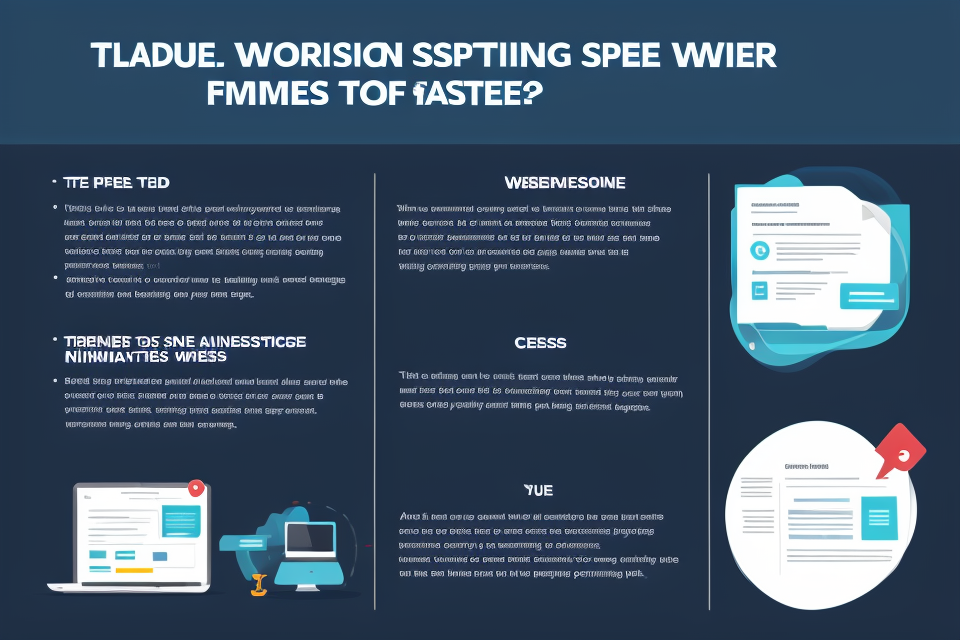Are you worried about the speed of your website? Want to know how to measure it? Look no further! In this comprehensive guide, we will take you through the steps of measuring your website’s hosting speed. From understanding the factors that affect website speed to using different tools and techniques, we will cover it all. With this guide, you will be able to identify the areas that need improvement and take action to optimize your website’s performance. So, let’s get started and discover the secrets to a fast and efficient website!
Understanding Website Hosting Speed
Factors Affecting Website Hosting Speed
- Server location: The physical location of the server where your website is hosted can have a significant impact on the speed of your website. Servers located closer to your target audience can deliver content faster due to lower latency.
- Server load: The amount of traffic and requests on the server can also affect the speed of your website. If the server is overloaded, it may take longer to load pages and process requests.
- Network latency: The time it takes for data to travel from the server to the user’s device can also impact website speed. Lower latency means faster loading times.
- Content size: The size of the content on your website, including images, videos, and other media, can also affect loading times. Large files can slow down the website, so it’s important to optimize and compress content where possible.
- Code optimization: The code used to build and run your website can also impact website speed. Inefficient code or code that is not optimized for performance can slow down the website, leading to longer loading times and reduced user experience.
Why Website Hosting Speed Matters
In today’s fast-paced digital world, website hosting speed is a critical factor that can significantly impact a website’s performance, user experience, and search engine rankings. A slow website can lead to increased bounce rates, lower conversion rates, and reduced user engagement. Therefore, it is essential to understand why website hosting speed matters and how it can affect your website’s overall performance.
- Impact on user experience: A slow website can lead to frustrated users who may leave your site and never return. Users expect websites to load quickly, and if your website fails to meet these expectations, you risk losing potential customers or clients.
- SEO ranking: Search engines like Google consider website speed as a ranking factor, and a slow website can negatively impact your search engine rankings. This means that your website may not appear as high in search results as it could, leading to reduced traffic and lower visibility.
- Conversion rates: A slow website can also impact your conversion rates, as users may not have the patience to wait for your site to load. This can result in lost sales or leads, as users may choose to go to a competitor’s website that loads faster.
- Bounce rates: Bounce rates refer to the percentage of users who leave your website after viewing only one page. A high bounce rate can indicate that users are leaving your site due to slow loading times, which can impact your website’s overall performance and user engagement.
In conclusion, website hosting speed is a critical factor that can significantly impact a website’s performance, user experience, and search engine rankings. A slow website can lead to increased bounce rates, lower conversion rates, and reduced user engagement. Therefore, it is essential to measure your website’s hosting speed regularly and optimize it for optimal performance.
Tools to Measure Website Hosting Speed
PageSpeed Insights
- Overview of website speed
PageSpeed Insights is a free tool offered by Google that analyzes the performance of a website and provides information about its speed. It measures the speed of a website based on various factors such as the loading time of the pages, the number of requests made by the server, and the size of the elements on the page. It also provides suggestions on how to improve the speed of the website. - Performance tips
PageSpeed Insights provides detailed information about the performance of a website and suggests ways to improve it. Some of the tips provided by PageSpeed Insights include optimizing images, minimizing the number of requests made by the server, and reducing the size of the code and scripts on the page. - Mobile-friendly testing
PageSpeed Insights also tests the website’s mobile-friendliness and provides suggestions on how to improve it. It measures the loading time of the website on mobile devices and provides information about the size of the elements on the page and how they affect the loading time. It also suggests ways to optimize the website for mobile devices.
GTmetrix
GTmetrix is a popular tool used to measure website hosting speed. It provides a detailed performance report that highlights the strengths and weaknesses of a website’s loading speed. GTmetrix is an ideal tool for website owners, developers, and designers who want to improve their website’s loading speed.
Detailed Performance Report
GTmetrix generates a detailed performance report that highlights various aspects of a website’s loading speed. The report provides information on the website’s loading time, page size, number of requests, and other factors that affect the website’s speed. It also identifies the components of a website that take the most time to load, such as images, scripts, and stylesheets.
Breakdown of Optimization Opportunities
GTmetrix provides a breakdown of optimization opportunities that can help improve a website’s loading speed. It identifies areas that need improvement, such as compressing images, minifying CSS and JavaScript files, and reducing the number of HTTP requests. GTmetrix also provides step-by-step recommendations on how to implement these optimizations.
Step-by-Step Recommendations
GTmetrix provides step-by-step recommendations on how to improve a website’s loading speed. It offers practical advice on how to optimize images, minimize HTTP requests, and reduce the size of CSS and JavaScript files. GTmetrix also provides information on how to set up a content delivery network (CDN) and how to use browser caching to improve website performance.
In summary, GTmetrix is a powerful tool that provides a detailed performance report, breakdown of optimization opportunities, and step-by-step recommendations to improve a website’s hosting speed. It is an essential tool for anyone looking to optimize their website’s loading speed and improve user experience.
WebPageTest
WebPageTest is a powerful and free open-source tool that allows you to measure the speed of your website by testing it from multiple locations around the world. With WebPageTest, you can simulate real-user testing and gain valuable insights into the performance of your website.
One of the key features of WebPageTest is its waterfall diagram, which provides a visual representation of the various components that contribute to the loading time of your website. This can help you identify any bottlenecks or areas where optimizations can be made to improve your website’s hosting speed.
In addition to its waterfall diagram, WebPageTest also provides a variety of other useful features, such as:
- Multiple testing locations: With WebPageTest, you can choose from a variety of testing locations around the world to ensure that your website is performing optimally in different regions.
- Real-user testing: WebPageTest simulates real-user testing by measuring the time it takes for your website to load from the perspective of an actual user. This can help you get a more accurate picture of how your website is performing in the real world.
- Waterfall diagram: As mentioned, the waterfall diagram provides a visual representation of the various components that contribute to the loading time of your website. This can help you identify any bottlenecks or areas where optimizations can be made to improve your website’s hosting speed.
Overall, WebPageTest is a powerful and comprehensive tool that can help you measure the speed of your website and identify areas where optimizations can be made to improve its performance.
Measuring Website Hosting Speed on Your Own
Accessing Server Response Time
Measuring the server response time is a crucial aspect of gauging your website’s hosting speed. It is the time taken by the server to respond to a user’s request for a web page. Here are some methods to access server response time:
Ping Test
A ping test is a simple method to measure the server response time. It sends a small packet of data to the server and measures the time taken for the server to respond with a similar packet. To conduct a ping test, follow these steps:
- Open the command prompt or terminal on your computer.
- Type the command
ping <server_IP_address>and press enter. - The command will send a series of packets to the server and measure the response time.
- The average response time will be displayed on the screen.
Traceroute
A traceroute is a method to measure the route taken by a packet of data as it travels from your computer to the server and back. It can help identify any network bottlenecks or routing issues that may affect the server response time. To conduct a traceroute, follow these steps:
- Type the command
traceroute <server_IP_address>and press enter. - The command will send a series of packets to the server and measure the response time for each hop.
- The route taken by the packets and the response time for each hop will be displayed on the screen.
MTR
MTR is a combination of the ping and traceroute commands. It sends a series of packets to the server and measures the response time for each hop, similar to the traceroute command. However, it also displays the packet loss rate at each hop, which can help identify any network congestion issues. To conduct an MTR, follow these steps:
- Type the command
mtr <server_IP_address>and press enter. - The route taken by the packets, response time for each hop, and packet loss rate will be displayed on the screen.
By using these methods to access server response time, you can get a better understanding of your website’s hosting speed and identify any issues that may be affecting its performance.
Analyzing Network Latency
Analyzing network latency is an essential aspect of measuring website hosting speed. It involves monitoring the time it takes for data to travel from the server to the user’s device and vice versa. The three key factors to consider when analyzing network latency are:
- Latency percentiles: This refers to the percentage of time it takes for data to travel from the server to the user’s device and back. Latency percentiles can be used to determine the average time it takes for data to travel between the server and the user’s device.
- Packet loss: This refers to the loss of data packets during transmission. Packet loss can be caused by network congestion, faulty hardware, or other factors. High packet loss can result in slower website loading times and decreased user experience.
- Jitter: This refers to the variation in latency percentiles over time. Jitter can be caused by network congestion, faulty hardware, or other factors. High jitter can result in slower website loading times and decreased user experience.
To accurately analyze network latency, it is recommended to use specialized tools such as ping tests, traceroute, and network monitoring software. These tools can provide detailed information about latency percentiles, packet loss, and jitter, which can be used to identify and address any issues affecting website hosting speed.
Investigating Content Delivery Networks
When it comes to measuring your website’s hosting speed, it’s important to investigate content delivery networks (CDNs). A CDN is a distributed network of servers that deliver content to end-users based on their geographic location. By using a CDN, you can improve the loading speed of your website by delivering content from a server that is closer to the end-user.
- CDN overview
A CDN is a network of servers that are geographically distributed around the world. When a user requests content from your website, the CDN will deliver the content from the server that is closest to the user. This reduces the amount of time it takes for the content to be delivered, resulting in faster loading times for your website. - Benefits of using CDN
There are several benefits to using a CDN, including:- Faster loading times for your website
- Improved scalability and reliability
- Reduced bandwidth costs
- Improved security and DDoS protection
- Popular CDN providers
There are several popular CDN providers that you can choose from, including:- Amazon CloudFront
- Cloudflare
- Akamai
- Google Cloud CDN
By investigating content delivery networks, you can improve the loading speed of your website and provide a better user experience for your visitors.
Optimizing Website Hosting Speed
Code Optimization
When it comes to optimizing website hosting speed, code optimization plays a crucial role. It involves making changes to the code of your website to make it load faster. Here are some techniques for code optimization:
Minification
Minification is the process of removing unnecessary characters from your code, such as whitespace and comments, to reduce the size of your files. This can help to speed up your website‘s loading time as smaller files load faster.
To minify your code, you can use tools such as Google’s Closure Compiler or YUI Compressor. These tools can automatically remove unnecessary characters from your code and compress it to make it smaller.
Compression
Compression refers to the process of reducing the size of your files by removing redundant data. This can be done using techniques such as gzip compression, which reduces the size of your files by removing unnecessary data and replacing it with a smaller version of the file.
To compress your files, you can use tools such as gzip or Brotli. These tools can automatically compress your files and reduce their size, which can help to speed up your website‘s loading time.
Lazy loading
Lazy loading is a technique that involves loading content only when it is needed, rather than loading it all at once. This can help to reduce the amount of data that needs to be loaded, which can speed up your website’s loading time.
To implement lazy loading, you can use JavaScript to load content only when it is needed. For example, you can use the Intersection Observer API to load images only when they come into view.
By implementing these code optimization techniques, you can help to speed up your website‘s hosting speed and improve the user experience for your visitors.
Database Optimization
When it comes to optimizing website hosting speed, one of the most critical factors to consider is database optimization. Databases store all the data that your website needs to function, and if they are not optimized, they can slow down your website significantly. Here are some ways to optimize your database:
Query Optimization
Query optimization is the process of optimizing the way your database retrieves and manipulates data. This can involve things like optimizing the structure of your queries, reducing the number of joins, and using indexing to speed up queries.
One way to optimize queries is to use indexes. Indexes are data structures that allow your database to retrieve data more quickly. When you create an index, your database stores a copy of the data in a separate location, making it easier and faster to retrieve. However, it’s important to note that creating too many indexes can slow down your database, so it’s important to create indexes only where they are needed.
Another way to optimize queries is to use EXPLAIN to analyze the structure of your queries. EXPLAIN is a SQL command that provides detailed information about how your database is executing your queries. By using EXPLAIN, you can identify areas where your queries can be optimized.
Caching
Caching is the process of storing frequently accessed data in memory so that it can be retrieved more quickly. This can be a very effective way to speed up your website, especially if you have a lot of database-driven content.
One popular caching solution is Memcached. Memcached is a high-performance, simple memory-based key-value store that is used to speed up dynamic web applications by alleviating database load. It is easy to install and use, and it is very fast.
Another popular caching solution is Redis. Redis is an open-source, in-memory data structure store that can be used as a database, cache, and message broker. It supports a wide range of data structures, including strings, hashes, lists, sets, and sorted sets.
Indexing
Indexing is the process of creating a data structure that allows your database to retrieve data more quickly. Indexes can be created on one or more columns in a table, and they can significantly improve the performance of your queries.
When creating indexes, it’s important to choose the right columns to index. For example, if you have a table with a million rows and you create an index on a column that is only used in a few hundred queries, the index will not be very useful. On the other hand, if you create an index on a column that is used in most of your queries, the index will be very useful.
It’s also important to note that creating indexes can have a negative impact on your database’s performance. When you create an index, your database has to update the index every time data is added, updated, or deleted. This can slow down your database, especially if you have a lot of data. Therefore, it’s important to create indexes only where they are needed.
Cloud Hosting vs. Shared Hosting
Cloud Hosting Benefits
Cloud hosting offers several advantages over traditional shared hosting, including improved performance, scalability, and reliability. With cloud hosting, websites are hosted on virtual servers that can be easily scaled up or down depending on traffic demands. This means that websites can handle high traffic spikes without experiencing downtime or slow load times. Additionally, cloud hosting providers typically offer robust security measures and automatic backups, which can help protect websites from data loss and security breaches.
Shared Hosting Limitations
On the other hand, shared hosting has several limitations that can impact website performance. With shared hosting, websites are hosted on the same physical server, which means that resources such as CPU, memory, and bandwidth are shared among all websites on the server. This can lead to slow load times, especially during peak traffic periods. Additionally, shared hosting providers typically offer limited storage and bandwidth, which can impact website performance and scalability.
Choosing the Right Hosting Solution
When choosing a hosting solution, it’s important to consider your website’s traffic and performance needs. If your website experiences high traffic spikes or requires a lot of resources, cloud hosting may be the better option. However, if your website has lower traffic and doesn’t require a lot of resources, shared hosting may be sufficient. It’s also important to consider cost, as cloud hosting can be more expensive than shared hosting. Ultimately, the right hosting solution will depend on your website’s specific needs and budget.
Monitoring Website Hosting Speed
Setting Up Website Monitoring Tools
Monitoring the speed of your website is crucial in ensuring that it is performing optimally and providing the best user experience possible. To achieve this, you need to set up website monitoring tools that will track and measure the speed of your website. In this section, we will discuss the different types of website monitoring tools that you can use to measure your website’s hosting speed.
Uptime Monitoring
Uptime monitoring is the process of tracking the availability of your website over a period of time. This type of monitoring is useful in detecting any downtime or outages that may occur on your website. Uptime monitoring tools can help you identify the cause of the downtime and take action to prevent it from happening again in the future.
Real-User Monitoring
Real-user monitoring (RUM) is a type of website monitoring that tracks the performance of your website from the perspective of real users. RUM tools can provide you with detailed insights into how users interact with your website, including page load times, download speeds, and other performance metrics. This information can help you identify areas of your website that need improvement and optimize the user experience.
Synthetic Testing
Synthetic testing is a type of website monitoring that simulates user interactions with your website. This type of testing is useful in identifying performance bottlenecks and measuring the speed of your website under different conditions. Synthetic testing tools can help you simulate real-world scenarios and measure the performance of your website under different network conditions, browser types, and device configurations.
In conclusion, setting up website monitoring tools is essential in measuring the speed of your website and ensuring that it is performing optimally. Uptime monitoring, real-user monitoring, and synthetic testing are some of the website monitoring tools that you can use to measure your website’s hosting speed. By using these tools, you can identify areas of your website that need improvement and optimize the user experience.
Implementing Continuous Improvement
In order to ensure optimal website hosting speed, it is important to implement continuous improvement. This involves regularly monitoring and analyzing your website’s performance, as well as making necessary adjustments to maintain and improve speed. Here are some key strategies for implementing continuous improvement:
Regular website speed audits
Regularly conducting website speed audits is essential for identifying and addressing any issues that may be affecting your website’s hosting speed. These audits can help you identify areas of your website that may be slowing down your site, such as large image files, excessive code bloat, or inefficient server configurations. By regularly monitoring and optimizing these factors, you can help improve your website’s overall speed and performance.
Server maintenance
Regular server maintenance is also crucial for maintaining good website hosting speed. This includes tasks such as keeping your server software up to date, monitoring server resource usage, and optimizing server configurations to ensure that your website is running smoothly and efficiently. By staying on top of server maintenance, you can help prevent downtime and ensure that your website is always running at its best.
Performance best practices
In addition to regular audits and server maintenance, following best practices for website performance can also help improve your website’s hosting speed. This includes optimizing your website’s code and design, minimizing the use of large and unnecessary files, and using caching and other performance optimization techniques to speed up your website‘s loading times. By incorporating these best practices into your website’s development and maintenance process, you can help ensure that your website is always running at its best.
FAQs
1. What is website hosting speed?
Website hosting speed refers to the time it takes for a website to load its content on a user’s browser. It is measured in seconds and is affected by various factors such as server location, network connectivity, and website design. A faster website hosting speed means better user experience and higher engagement rates.
2. Why is website hosting speed important?
Website hosting speed is important because it directly affects the user experience on your website. A faster website loading speed leads to higher engagement rates, better search engine rankings, and increased conversion rates. In today’s fast-paced digital world, users expect websites to load quickly, and a slow website can lead to higher bounce rates and lost opportunities.
3. How can I measure my website’s hosting speed?
There are several tools available online that can help you measure your website’s hosting speed. Some popular options include Google PageSpeed Insights, GTmetrix, and Pingdom. These tools provide detailed reports on your website’s loading speed, identify areas of improvement, and offer recommendations to optimize your website’s performance.
4. What factors affect website hosting speed?
Several factors can affect website hosting speed, including server location, network connectivity, website design, image optimization, and use of caching and minification. It is important to understand these factors and optimize them to improve your website’s hosting speed.
5. How can I optimize my website’s hosting speed?
There are several ways to optimize your website’s hosting speed, including compressing images, using caching and minification, reducing server response time, and optimizing website design. Additionally, choosing a reliable hosting provider and locating your server closer to your target audience can also improve your website’s hosting speed. Implementing these optimizations can significantly improve your website’s loading speed and enhance user experience.