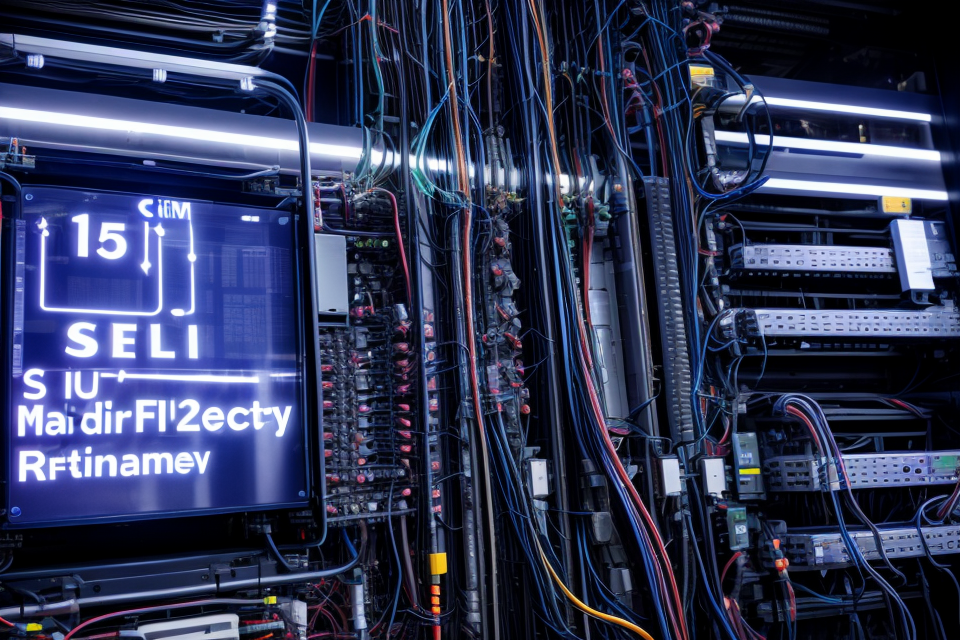Servers are the backbone of modern-day computing, powering everything from websites to critical business applications. However, servers are not invincible and require regular maintenance to ensure they continue to run smoothly. But how often should a server be maintained? In this comprehensive guide, we will explore the key factors that determine the frequency of server maintenance and provide practical tips for keeping your servers in top condition. From hardware checks to software updates, we will cover it all, so let’s dive in!
Understanding Server Maintenance
Definition of Server Maintenance
Server Maintenance is the process of regularly checking, updating, and fixing a server to ensure optimal performance and uptime. This process includes both proactive and reactive measures, as well as hardware and software maintenance. Server maintenance is crucial for the smooth operation of any business or organization that relies on server infrastructure, as it helps prevent downtime, data loss, and security breaches.
Importance of Server Maintenance
Regular server maintenance is crucial for ensuring optimal performance, minimizing downtime, and preventing potential security threats.
Here are some reasons why server maintenance is essential:
- Hardware and software upgrades: Regular maintenance helps keep your server hardware and software up-to-date, ensuring maximum performance and efficiency.
- System optimization: Maintenance tasks such as cleaning dust, reorganizing cables, and defragmenting disks can improve the overall performance of your server.
- Preventive measures: By performing regular maintenance tasks, you can identify and address potential issues before they become critical problems, minimizing downtime and preventing costly repairs.
- Security: Regular security audits and updates help identify vulnerabilities and prevent security breaches, protecting your server and your data.
- Energy efficiency: By maintaining your server properly, you can optimize its energy usage, reducing your energy costs and carbon footprint.
Overall, server maintenance is essential for ensuring the smooth operation of your server and preventing potential problems that could affect your business operations.
Benefits of Regular Server Maintenance
Regular server maintenance is crucial for the smooth operation of a business. Here are some benefits of maintaining your server regularly:
Reduced Downtime
One of the most significant benefits of regular server maintenance is reduced downtime. A well-maintained server is less likely to experience unexpected failures or crashes, which can result in lost productivity and revenue. By performing regular maintenance tasks such as backups, updates, and security checks, you can minimize the risk of downtime and ensure that your server is always available when you need it.
Increased Efficiency
A well-maintained server is more efficient than one that is not maintained regularly. Over time, servers can become cluttered with unnecessary files, outdated software, and security vulnerabilities. By performing regular maintenance tasks such as cleaning up old files, updating software, and applying security patches, you can increase the efficiency of your server and ensure that it is running at peak performance.
Better Performance
Regular server maintenance can also improve the performance of your server. A well-maintained server is more responsive, has faster load times, and can handle more traffic than one that is not maintained regularly. By performing regular maintenance tasks such as monitoring system resources, optimizing configurations, and updating hardware, you can improve the performance of your server and ensure that it can handle the demands of your business.
Cost Savings
Finally, regular server maintenance can also save you money in the long run. By identifying and addressing potential issues before they become serious problems, you can avoid costly downtime, data loss, and hardware failures. Regular maintenance can also help you extend the lifespan of your server and reduce the need for frequent upgrades or replacements, saving you money on hardware and software costs.
Factors That Affect Server Maintenance Frequency
Type of Server
When it comes to server maintenance, the type of server is a crucial factor to consider. Different types of servers have varying workloads, demands, and requirements, which directly impact the frequency of maintenance needed. In this section, we will discuss the different types of servers and their recommended maintenance schedules.
- Physical vs. Virtual Servers
Physical servers are actual hardware systems that are physically present in a data center or server room. On the other hand, virtual servers are software-based, where the operating system and applications are installed on a hypervisor, allowing multiple virtual servers to run on a single physical server.
Physical servers typically require more maintenance than virtual servers since they have more moving parts and components that can fail. Physical servers should be checked at least once a month, while virtual servers can be checked every two months.
- Dedicated vs. Cloud Servers
Dedicated servers are physically present in a data center and are exclusively used by a single client. Cloud servers, on the other hand, are shared resources that are accessible over the internet. Cloud servers can be either physical or virtual, and they can be used by multiple clients simultaneously.
Dedicated servers require more maintenance than cloud servers since they are not shared and are subject to wear and tear. Dedicated servers should be checked every two months, while cloud servers can be checked every three months.
- Mission-Critical vs. Non-Mission-Critical Servers
Mission-critical servers are essential to the operation of a business and are used for critical applications such as financial transactions, healthcare systems, and other business-critical applications. Non-mission-critical servers, on the other hand, are used for less critical applications such as file sharing, email, and other non-essential services.
Mission-critical servers require more frequent maintenance than non-mission-critical servers since they have higher workloads and demands. Mission-critical servers should be checked every month, while non-mission-critical servers can be checked every two months.
In conclusion, the type of server plays a significant role in determining the frequency of maintenance needed. Physical servers, dedicated servers, and mission-critical servers require more frequent maintenance than virtual servers, cloud servers, and non-mission-critical servers. By understanding the different types of servers and their specific needs, businesses can create a comprehensive server maintenance plan that ensures their servers are always running at optimal levels.
Workload and Traffic
- The Role of Workload and Traffic in Server Maintenance
The amount of workload and traffic a server handles plays a significant role in determining how often it needs to be maintained.
High levels of workload and traffic can lead to increased wear and tear on the server, which in turn can lead to more frequent maintenance needs.
On the other hand, low levels of workload and traffic may result in less frequent maintenance requirements, as the server may not be subjected to as much wear and tear.
Therefore, it is important to consider the workload and traffic levels of a server when determining how often it should be maintained.
For servers with high levels of workload and traffic, it may be necessary to perform maintenance more frequently, such as on a weekly or monthly basis, to ensure optimal performance and minimize downtime.
In contrast, servers with low levels of workload and traffic may only require maintenance on a quarterly or yearly basis.
Ultimately, the frequency of server maintenance should be determined based on the specific needs and workload of the server, and should be tailored to meet the unique requirements of each individual server.
Environmental Conditions
- The environmental conditions in which a server is placed can significantly impact how often it needs to be maintained.
- Factors such as temperature, humidity, and dust can all contribute to the degradation of a server’s components over time.
- For example, high temperatures can cause the server’s CPU and other components to overheat, leading to reduced performance and potentially even permanent damage.
- Humidity can lead to corrosion and rusting of components, while dust can clog up fans and vents, causing the server to overheat.
- Therefore, it is important to monitor the environmental conditions in which a server is placed and take appropriate measures to maintain them.
- This may include investing in cooling and ventilation systems, as well as regularly cleaning and maintaining the server’s components.
- Regular server maintenance should be performed more frequently in environments with extreme temperatures, humidity, or dust levels.
By considering the environmental conditions in which a server is placed, businesses can better understand how often server maintenance should be performed.
Server Configuration
Server configuration plays a crucial role in determining the frequency of server maintenance. It refers to the specific settings and parameters that govern the operation of a server. The configuration of a server can vary greatly depending on its intended use and the operating system it runs on. Here are some factors that affect server maintenance frequency based on server configuration:
Hardware Components
The hardware components of a server, such as the processor, memory, storage, and network cards, can impact the frequency of maintenance required. For example, servers with high-performance processors and a large amount of memory may require more frequent maintenance due to the increased workload and potential for wear and tear on these components. On the other hand, servers with lower-end hardware may require less frequent maintenance.
Operating System
The operating system running on a server can also impact the frequency of maintenance required. For instance, servers running on Windows may require more frequent updates and patches to maintain security and stability, while servers running on Linux may require less frequent maintenance. Additionally, the type of workload the server is handling can also impact the frequency of maintenance required. For example, a server running a high-traffic website may require more frequent maintenance to ensure optimal performance and uptime.
Virtualization
The use of virtualization technology in servers can also impact the frequency of maintenance required. Virtualized servers can provide increased flexibility and scalability, but they can also introduce additional complexity. Virtualized servers may require more frequent maintenance to ensure that the virtual environment is functioning properly and that virtual machines are running optimally.
Application Deployments
The applications deployed on a server can also impact the frequency of maintenance required. For example, servers running mission-critical applications may require more frequent maintenance to ensure that the applications are running smoothly and without interruption. Additionally, the complexity of the applications deployed on a server can also impact the frequency of maintenance required. More complex applications may require more frequent updates and patches to maintain stability and security.
In summary, server configuration plays a crucial role in determining the frequency of server maintenance. Factors such as hardware components, operating system, virtualization, and application deployments can all impact the frequency of maintenance required. It is important to consider these factors when developing a server maintenance plan to ensure that servers are maintained regularly and effectively.
Best Practices for Server Maintenance
Conducting Regular Inspections
Regular inspections are an essential aspect of server maintenance. It is crucial to ensure that the server hardware and software components are functioning correctly and are free from any defects or malfunctions.
Why are Regular Inspections Important?
- Early detection of issues: Regular inspections help identify issues before they escalate and cause significant problems, leading to downtime and loss of productivity.
- Proactive maintenance: By conducting regular inspections, IT professionals can identify potential issues and take proactive measures to prevent them from occurring, thereby reducing the risk of downtime.
- Extending the lifespan of the server: Regular inspections help maintain the server’s components in good condition, which can extend the lifespan of the server and reduce the need for frequent upgrades.
What to Check During Regular Inspections
- Hardware components: Check the server’s hardware components, such as the power supply, fans, and hard drives, for any signs of wear and tear or damage.
- Software components: Check the server’s software components, such as the operating system, applications, and security software, for any updates or patches that may be required.
- Network connectivity: Check the server’s network connectivity to ensure that it is functioning correctly and is not experiencing any connectivity issues.
- Backup and recovery: Ensure that the server’s backup and recovery systems are functioning correctly and that the backups are up-to-date.
Frequency of Regular Inspections
The frequency of regular inspections may vary depending on the server’s usage and workload. However, it is recommended to conduct inspections at least once a month. More frequent inspections may be required for servers that are used heavily or are mission-critical.
In summary, conducting regular inspections is an essential aspect of server maintenance. It helps identify issues before they escalate, extends the lifespan of the server, and reduces the risk of downtime. IT professionals should check the server’s hardware and software components, network connectivity, and backup and recovery systems during regular inspections. The frequency of regular inspections may vary depending on the server’s usage and workload, but it is recommended to conduct inspections at least once a month.
Updating Software and Firmware
Regular software and firmware updates are critical to the proper functioning of a server. Software updates can fix security vulnerabilities, improve performance, and add new features. Firmware updates, on the other hand, address issues with the hardware components of the server. It is essential to keep the server’s software and firmware up to date to ensure optimal performance and security.
To keep the software and firmware up to date, it is recommended to:
- Check for updates regularly and install them as soon as they become available.
- Test the updates in a controlled environment before deploying them to the production server.
- Back up the server before installing any updates to prevent data loss in case of any issues.
- Schedule maintenance windows to perform updates during non-peak hours to minimize downtime.
Additionally, it is essential to create a maintenance plan that outlines the frequency and scope of software and firmware updates. This plan should be communicated to all stakeholders to ensure that everyone is aware of the maintenance schedule and can plan accordingly.
In conclusion, updating software and firmware is a critical aspect of server maintenance. By following best practices and creating a maintenance plan, server administrators can ensure that their servers are running optimally and securely.
Replacing Parts as Needed
Maintaining a server requires careful attention to detail, especially when it comes to replacing parts as needed. The frequency of replacing parts depends on several factors, including the type of server, its usage, and the environment it operates in.
Factors Affecting the Need for Part Replacement
- Environmental Conditions: The environment in which the server operates can have a significant impact on the lifespan of its components. High temperatures, humidity, and dust can all contribute to the degradation of parts over time.
- Usage: The more a server is used, the more likely it is that its parts will need to be replaced. High traffic and heavy usage can lead to wear and tear on components, requiring more frequent replacements.
- Type of Server: Different types of servers have different requirements when it comes to part replacement. For example, a web server may require more frequent replacement of its hard drives due to the high volume of data being accessed and transferred.
Signs That Parts Need to Be Replaced
- Performance Issues: If a server is running slowly or experiencing downtime, it may be an indication that certain parts need to be replaced. For example, a failing hard drive can cause slow response times and data loss.
- Error Messages: Error messages can be a sign that a part needs to be replaced. For example, a memory error may indicate that a RAM module needs to be replaced.
- Noise: An increase in noise from a server may indicate that certain parts are failing and need to be replaced.
Replacing Parts as Needed: A Step-by-Step Guide
- Assess the Need: Before replacing any parts, it’s important to assess the need. Identify the specific part that needs to be replaced and determine whether it’s the root cause of any performance issues.
- Plan the Replacement: Once the need for replacement has been identified, plan the replacement process. Determine the best time to perform the replacement, taking into account the server’s usage and any potential downtime.
- Backup Data: Before replacing any parts, it’s important to backup any critical data stored on the server. This will ensure that data is not lost during the replacement process.
- Disassemble the Server: Carefully disassemble the server to access the faulty part.
- Replace the Part: Replace the faulty part with a new one, following the manufacturer’s instructions.
- Reassemble the Server: Carefully reassemble the server, making sure that all cables and connections are secure.
- Test the Server: Once the server has been reassembled, test it to ensure that it’s functioning properly.
By following these steps, you can ensure that your server is maintained in the best possible way, with parts being replaced as needed to keep it running smoothly.
Monitoring Performance and Resource Utilization
Efficient server maintenance relies heavily on the constant monitoring of performance and resource utilization. To achieve optimal performance, it is crucial to track key performance indicators (KPIs) that provide insights into the health and efficiency of your server infrastructure. This section will delve into the specific aspects of monitoring performance and resource utilization to ensure your servers run smoothly and securely.
Importance of Monitoring Performance and Resource Utilization
Monitoring performance and resource utilization allows system administrators to:
- Identify and resolve potential bottlenecks and resource constraints.
- Proactively detect and prevent hardware failures.
- Maintain optimal server uptime and response times.
- Improve overall system efficiency and reduce operational costs.
Key Performance Indicators (KPIs) for Server Monitoring
The following KPIs are essential for monitoring server performance and resource utilization:
- CPU Utilization: Monitoring CPU usage helps identify overloaded or underutilized CPU resources, enabling administrators to make informed decisions on server load balancing or upgrading hardware.
- Memory Utilization: Keeping a close eye on memory usage ensures that your servers have enough RAM to handle the workload without experiencing swapping or other memory-related issues.
- Disk Utilization: Monitoring disk usage helps identify potential storage bottlenecks and optimize disk space allocation to maintain optimal performance.
- Network Utilization: Monitoring network utilization enables administrators to identify and resolve network congestion, ensuring that data is transmitted efficiently and securely.
- Response Time: Tracking response times helps in identifying slow-performing applications or servers, allowing administrators to optimize configurations and improve user experience.
Implementing Server Monitoring Tools
A variety of server monitoring tools are available, both open-source and commercial, to help track KPIs and ensure optimal server performance. Some popular tools include:
- Nagios: A widely-used open-source monitoring system that can be configured to check KPIs and alert administrators of potential issues.
- Zabbix: A comprehensive open-source monitoring solution that supports server, network, and application monitoring.
- SolarWinds Server & Application Monitor: A commercial tool that provides deep monitoring capabilities for servers, applications, and network devices.
Conclusion
Monitoring performance and resource utilization is a critical aspect of server maintenance. By keeping a close eye on key performance indicators and implementing robust monitoring tools, administrators can ensure that their servers operate at optimal levels, improving overall system efficiency and reducing operational costs.
Creating a Server Maintenance Schedule
Creating a server maintenance schedule is an essential part of ensuring that your server runs smoothly and efficiently. It involves regularly performing a set of tasks that help prevent downtime, optimize performance, and ensure the security of your server. In this section, we will discuss the key components of a server maintenance schedule and how to create one for your organization.
Components of a Server Maintenance Schedule
A server maintenance schedule should include the following components:
- System backups
- Software updates
- Hardware checks
- Security audits
- Performance monitoring
Creating a Server Maintenance Schedule
Creating a server maintenance schedule involves the following steps:
- Identify the critical systems and applications that depend on the server.
- Determine the optimal times for maintenance based on usage patterns and availability requirements.
- Schedule regular backups, software updates, hardware checks, security audits, and performance monitoring.
- Document the schedule and communicate it to all relevant stakeholders.
- Review and update the schedule regularly to ensure that it remains effective and relevant.
By following these steps, you can create a server maintenance schedule that helps prevent downtime, optimize performance, and ensure the security of your server. This will enable you to provide reliable and efficient services to your customers and stakeholders.
Outsourcing Server Maintenance
When it comes to server maintenance, outsourcing can be a viable option for businesses of all sizes. Outsourcing server maintenance involves hiring a third-party company to handle the technical aspects of server upkeep, freeing up internal resources for other tasks.
There are several benefits to outsourcing server maintenance, including:
- Cost savings: Outsourcing server maintenance can be more cost-effective than hiring an in-house team, especially for small businesses.
- Expertise: Outsourcing allows businesses to access the expertise of a team of professionals who specialize in server maintenance, ensuring that their servers are always in good hands.
- Flexibility: Outsourcing allows businesses to scale their server maintenance needs up or down as needed, without having to worry about hiring and firing employees.
- Time savings: Outsourcing server maintenance frees up internal resources, allowing businesses to focus on their core competencies and revenue-generating activities.
When considering outsourcing server maintenance, it’s important to choose a reputable and reliable provider. Look for a provider with a proven track record of success and positive reviews from clients. It’s also important to establish clear communication channels and set expectations upfront to ensure a smooth working relationship.
In conclusion, outsourcing server maintenance can be a great option for businesses looking to reduce costs, access expertise, and free up internal resources. By choosing a reputable provider and establishing clear communication channels, businesses can ensure that their servers are always in good hands.
Maintaining Backup and Disaster Recovery Systems
Ensuring the availability and integrity of data is critical for any organization. Therefore, maintaining backup and disaster recovery systems is a crucial aspect of server maintenance. Here are some best practices to consider:
Backup and Recovery Strategy
A well-defined backup and recovery strategy is essential to ensure that data is protected and can be recovered in the event of a disaster. The strategy should include the following:
- Determine the recovery time objective (RTO) and recovery point objective (RPO) for each application.
- Choose the appropriate backup method (e.g., full, incremental, or differential) based on the recovery time objective and recovery point objective.
- Test the backup and recovery process regularly to ensure that it works as expected.
Backup Storage
Backup storage is the location where backups are stored. It is important to choose a reliable and secure storage location that can be easily accessed in the event of a disaster. Options for backup storage include:
- Network-attached storage (NAS)
- Tape libraries
- Cloud storage
Backup Retention
Backup retention refers to the length of time that backups are kept. It is important to have a well-defined backup retention policy that ensures that backups are kept long enough to recover from a disaster but not so long that they consume excessive storage space. The backup retention policy should consider the following:
- Retention period for full backups
- Retention period for incremental or differential backups
- Number of backups to keep per server
Disaster Recovery Plan
A disaster recovery plan is a set of procedures that outline how to recover from a disaster. The plan should include the following:
- Identification of critical applications and systems
- Prioritization of recovery efforts
- Communication plan for notifying stakeholders
- Steps to take in the event of a disaster
Regular testing of the disaster recovery plan is essential to ensure that it is effective and that all stakeholders are aware of their roles and responsibilities.
Offsite Backup
Offsite backup is a copy of the backup data that is stored in a location separate from the primary data center. Offsite backup provides an additional layer of protection against disasters such as fires, floods, or natural disasters. Options for offsite backup include:
- Offsite tape vaults
- Cloud-based backup services
Data Encryption
Data encryption is the process of converting plaintext data into ciphertext to prevent unauthorized access. Data encryption can be used to protect data during transmission and at rest. Options for data encryption include:
- Software-based encryption
- Hardware-based encryption
- Cloud-based encryption
By following these best practices, organizations can ensure that their backup and disaster recovery systems are well-maintained and can be relied upon in the event of a disaster.
Future of Server Maintenance
As technology continues to advance, the future of server maintenance is expected to become more automated and efficient. One of the most significant trends in server maintenance is the use of artificial intelligence (AI) and machine learning (ML) algorithms to predict and prevent potential issues before they occur.
Another trend in server maintenance is the use of cloud-based solutions, which can provide more flexibility and scalability for businesses. Cloud-based solutions can also provide more cost-effective server maintenance options, as businesses can pay for only what they need, rather than investing in expensive hardware and software.
Additionally, the use of virtualization technologies is becoming more prevalent in server maintenance. Virtualization allows multiple operating systems to run on a single physical server, which can improve resource utilization and reduce hardware costs. Virtualization also allows for easier maintenance and management of servers, as well as increased flexibility in deploying and scaling applications.
Another trend in server maintenance is the use of DevOps practices, which emphasize collaboration between development and operations teams. DevOps practices can help improve the speed and quality of software releases, as well as reduce the risk of downtime and errors.
Overall, the future of server maintenance is likely to involve a combination of automation, cloud-based solutions, virtualization, and DevOps practices. By adopting these technologies and practices, businesses can improve the efficiency and reliability of their server maintenance processes, while also reducing costs and downtime.
Importance of Continuous Improvement
Continuous improvement is a crucial aspect of server maintenance. It involves regularly reviewing and updating server configurations, applications, and security protocols to ensure optimal performance and protection against potential threats. Continuous improvement ensures that the server remains efficient, reliable, and secure over time.
Continuous improvement in server maintenance can be achieved through the following strategies:
- Regular Security Updates:
Keeping the server’s operating system, applications, and security software up-to-date is essential for continuous improvement. Regular security updates help to patch vulnerabilities, prevent attacks, and minimize the risk of data breaches. - Monitoring Server Performance:
Monitoring server performance helps to identify areas that require improvement. It involves tracking resource utilization, network traffic, and response times to determine if the server is operating efficiently. By monitoring server performance, administrators can identify bottlenecks and make necessary adjustments to improve server performance. - Regular Backups:
Regular backups are critical for continuous improvement in server maintenance. Backups provide a reliable way to restore data in case of system failures or data loss. It is essential to test backups regularly to ensure that they are functioning correctly and that data can be restored when needed. - Automation of Server Maintenance Tasks:
Automating server maintenance tasks can save time and reduce the risk of human error. Automation can include tasks such as software updates, backups, and security scans. Automation also allows administrators to monitor server performance and respond to potential issues proactively. - Documentation and Training:
Documenting server configurations, processes, and procedures is essential for continuous improvement. Documentation provides a reference point for administrators to understand how the server is configured and how to make necessary changes. Training is also critical to ensure that administrators are up-to-date with the latest server maintenance best practices and can effectively manage the server environment.
In conclusion, continuous improvement is a vital aspect of server maintenance. It involves regularly reviewing and updating server configurations, applications, and security protocols to ensure optimal performance and protection against potential threats. By implementing continuous improvement strategies, administrators can ensure that their servers remain efficient, reliable, and secure over time.
FAQs
1. How often should a server be maintained?
A server should be maintained regularly to ensure optimal performance and uptime. The frequency of maintenance depends on various factors such as the type of server, workload, usage, and operating system. Generally, it is recommended to perform regular maintenance at least once a month, but this can vary based on the specific needs of the server.
2. What are the components of server maintenance?
Server maintenance involves several components, including hardware maintenance, software updates, data backup, and security updates. Hardware maintenance involves cleaning the server, checking for dust, and replacing any faulty components. Software updates involve installing the latest security patches and updates to ensure the server is protected against potential threats. Data backup involves creating backups of important data and storing them securely. Security updates involve implementing security patches to protect the server from potential vulnerabilities.
3. How can I monitor my server for maintenance?
There are several tools available to monitor your server for maintenance, including monitoring software, logs, and performance metrics. Monitoring software can help you track server performance, detect issues, and receive alerts when maintenance is required. Logs can provide insight into server activity and can help identify potential issues. Performance metrics can help you measure server performance over time and identify any changes in performance that may require maintenance.
4. What are the consequences of not maintaining a server?
If a server is not maintained regularly, it can result in poor performance, downtime, and security vulnerabilities. This can impact business operations, cause revenue loss, and result in data loss or security breaches. Regular maintenance is essential to prevent these issues and ensure the server is running smoothly.
5. Who should perform server maintenance?
Server maintenance should be performed by trained IT professionals who have experience with server hardware and software. This can include in-house IT staff or third-party IT service providers. It is important to ensure that anyone performing server maintenance has the necessary skills and knowledge to perform the task correctly.