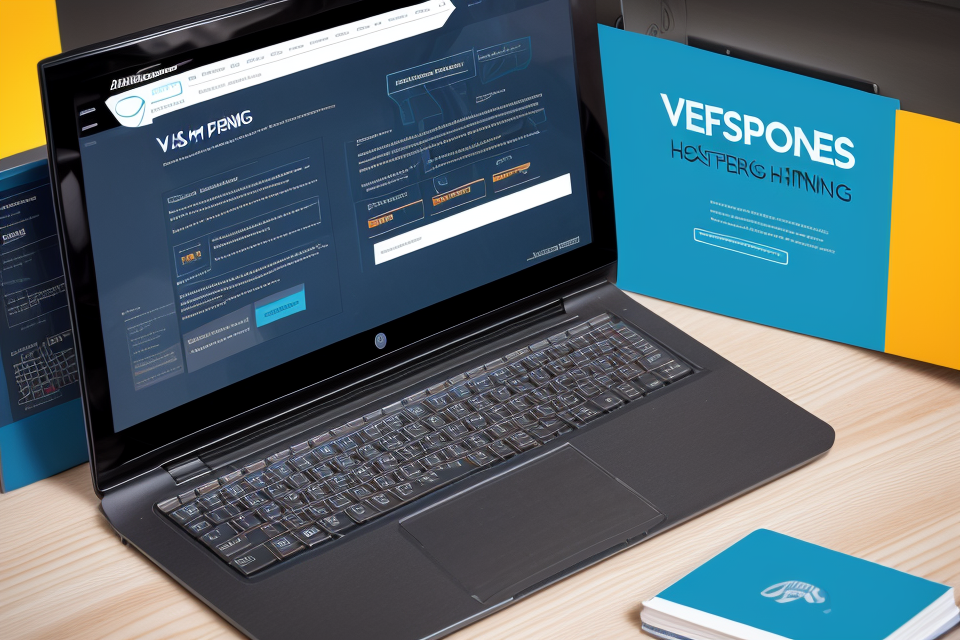Virtual Private Servers (VPS) are becoming increasingly popular as they offer an affordable and scalable solution for hosting websites and applications. However, the performance of a VPS can vary greatly depending on the provider and the specific configuration chosen. In this article, we will explore the fastest VPS options available and examine the factors that contribute to their superior performance. From high-speed storage to powerful processors, we will delve into the key components that make a VPS lightning-fast. So, whether you’re a developer looking to host your application or a business owner seeking to improve your website’s loading speed, read on to discover the VPS providers that will give you the edge you need to succeed.
Understanding VPS and its Importance for Performance
Virtual Private Server (VPS) Overview
A Virtual Private Server (VPS) is a virtual machine that emulates a dedicated server within a shared hosting environment. It offers the benefits of both shared hosting and dedicated hosting by providing the resources of a dedicated server while maintaining the cost-effectiveness of shared hosting. VPS allows users to install their own operating system, customize their server configuration, and access resources such as RAM, CPU, and storage as if they were using a physical server.
VPS is ideal for individuals or businesses that require more resources than what shared hosting can provide but cannot afford the high cost of dedicated hosting. With VPS, users can host multiple websites or applications on a single server, isolating each account from others to ensure optimal performance. This allows for better resource utilization and prevents the performance degradation that can occur when multiple websites share the same resources.
VPS also offers other benefits such as flexibility, scalability, and reliability. Users can easily upgrade or downgrade their VPS plan as their needs change, and VPS providers typically offer high availability and redundancy to ensure uptime.
In summary, VPS is an ideal hosting solution for those who require more resources than shared hosting can provide but do not want to pay the high cost of dedicated hosting. Its benefits include isolation, flexibility, scalability, and reliability, making it an optimal choice for those who want to ensure optimal performance for their websites or applications.
How VPS Impacts Website Performance
A Virtual Private Server (VPS) is a virtual machine that simulates a dedicated server within a shared hosting environment. It provides the user with root access, increased control, and flexibility over their server environment. This increased control and flexibility can significantly impact website performance in several ways.
One of the primary benefits of using a VPS is that it allows for more resources to be allocated to a website. With a shared hosting environment, resources such as CPU, RAM, and disk space are shared among multiple websites. This can lead to performance issues, especially during peak traffic times. With a VPS, however, these resources are dedicated to the website, ensuring optimal performance at all times.
Another way that a VPS can impact website performance is through its ability to handle high traffic volumes. With a shared hosting environment, if one website experiences a sudden surge in traffic, it can slow down the entire server, affecting all websites hosted on it. With a VPS, however, each website has its own server resources, which can handle high traffic volumes without affecting the performance of other websites.
Lastly, a VPS provides increased security for a website. Since each website has its own server resources, it is less likely to be affected by security breaches or attacks that may target other websites on the same server. This increased security can prevent downtime and data loss, ensuring that a website remains available and accessible to its users.
In conclusion, a VPS can significantly impact website performance by providing increased resources, handling high traffic volumes, and ensuring increased security. For businesses that rely on their website for revenue and reputation, choosing the fastest VPS options is crucial to maintaining optimal performance and ensuring a positive user experience.
Key Factors Affecting VPS Speed
Hardware Configuration
The hardware configuration of a VPS plays a crucial role in determining its speed and overall performance. The CPU, RAM, and storage are the primary components that contribute to the speed of a VPS. Here are some essential aspects to consider when evaluating the hardware configuration of a VPS:
- CPU: The CPU, or central processing unit, is responsible for executing instructions and performing calculations. A faster CPU can significantly improve the speed of a VPS. When choosing a VPS, it’s important to consider the number of CPU cores and the clock speed.
- RAM: Random Access Memory (RAM) is used to store data temporarily while the CPU is processing it. Adequate RAM ensures that the CPU can access the data it needs quickly, which can lead to faster processing times. It’s important to consider the amount of RAM allocated to the VPS and the type of memory (e.g., DDR3, DDR4).
- Storage: The storage type and configuration can also impact the speed of a VPS. Solid State Drives (SSDs) are generally faster than traditional Hard Disk Drives (HDDs) due to their ability to access data more quickly. Additionally, using a RAID configuration (Redundant Array of Independent Disks) can improve performance by distributing data across multiple drives.
In summary, the hardware configuration of a VPS, specifically the CPU, RAM, and storage, can significantly impact its speed and overall performance. When choosing a VPS, it’s important to consider these factors and select a plan that meets your specific needs and requirements.
Operating System Optimization
- Importance of Operating System Optimization:
- Operating system plays a crucial role in the performance of a VPS, as it manages system resources and handles interactions between hardware and software.
- An optimized operating system can improve system responsiveness, reduce latency, and enhance overall performance of the VPS.
- Choosing the Right Operating System:
- Linux-based operating systems, such as Ubuntu, Debian, and CentOS, are popular choices for VPS due to their stability, security, and flexibility.
- Windows operating systems, particularly Windows Server, offer ease of use and compatibility with certain applications, but may require more resources and may not be as secure as Linux-based options.
- Optimizing the Operating System:
- Fine-tuning system settings, such as adjusting virtual memory, disabling unnecessary services, and optimizing cache settings, can significantly improve VPS performance.
- Regularly updating the operating system and its components, including drivers, libraries, and security patches, ensures that the VPS runs on the latest version and is less vulnerable to security threats.
- Using a lightweight window manager or desktop environment, such as Xfce or LXDE, instead of a heavier option like GNOME or KDE, can further reduce resource usage and improve overall performance.
- It is important to regularly monitor system performance and adjust settings as needed to maintain optimal performance levels.
Network Configuration
One of the key factors that affect the speed of a VPS (Virtual Private Server) is its network configuration. A well-configured network can significantly improve the performance of a VPS by ensuring that data is transmitted quickly and efficiently between the server and the internet.
Factors Influencing Network Configuration:
- Bandwidth: The amount of data that can be transmitted over a network connection in a given period of time. Higher bandwidth allows for faster data transmission, which can improve the overall speed of a VPS.
- Latency: The time it takes for data to travel from one point to another in a network. Lower latency means that data can be transmitted more quickly, resulting in faster VPS performance.
- Network Congestion: The amount of traffic on a network. High levels of network congestion can slow down data transmission, which can negatively impact the speed of a VPS.
- Hardware: The quality and age of network hardware can also impact the speed of a VPS. Older or outdated hardware may not be able to handle the demands of a VPS, while newer, high-performance hardware can significantly improve performance.
- Software: The operating system and network software used on a VPS can also impact its speed. Some operating systems and network software are designed to be more efficient and can help improve performance.
Optimizing Network Configuration:
To optimize the network configuration of a VPS, it is important to choose a hosting provider that offers high-speed, reliable network connections with low latency and minimal network congestion. Additionally, using a VPS with powerful network hardware and efficient software can help improve performance. Finally, optimizing the configuration of the VPS itself, such as setting up proper firewall rules and using efficient network protocols, can also help improve its speed.
Cloud Provider Selection
Cloud provider selection plays a crucial role in determining the speed of a VPS. It is important to choose a provider that offers high-performance infrastructure, robust networking, and efficient resource allocation. Some of the key factors to consider when selecting a cloud provider for a VPS include:
- Network Latency: The network latency of a cloud provider can have a significant impact on the speed of a VPS. It is important to choose a provider that has a low network latency, as this can help reduce the lag and latency experienced by users.
- Resource Allocation: The ability of a cloud provider to efficiently allocate resources to a VPS can also impact its speed. It is important to choose a provider that offers a high level of resource allocation, as this can help ensure that the VPS has access to the resources it needs to operate at optimal speed.
- Infrastructure Quality: The quality of a cloud provider’s infrastructure can also impact the speed of a VPS. It is important to choose a provider that has a high-quality infrastructure, as this can help ensure that the VPS is able to operate at optimal speed.
- Location: The location of a cloud provider’s data centers can also impact the speed of a VPS. It is important to choose a provider that has data centers located in regions that are close to the target audience, as this can help reduce the latency experienced by users.
- Security: Security is also an important factor to consider when selecting a cloud provider for a VPS. It is important to choose a provider that offers robust security measures, as this can help ensure that the VPS is protected from cyber threats and attacks.
By carefully considering these factors, you can select a cloud provider that offers the speed and performance you need for your VPS.
Comparison of Top VPS Providers for Speed
DigitalOcean
DigitalOcean is a cloud infrastructure provider that offers a wide range of VPS plans with different specifications, making it a popular choice for developers and businesses seeking high-performance virtual private servers. When it comes to speed, DigitalOcean offers several features that set it apart from its competitors.
High-Performance SSD Storage
One of the key factors that contribute to DigitalOcean’s speed is its use of high-performance SSD storage. Unlike traditional hard disk drives (HDDs), SSDs have no moving parts, making them much faster and more reliable. DigitalOcean’s SSDs are designed to deliver lightning-fast read and write speeds, ensuring that your VPS runs smoothly and quickly.
Custom-Built Network Infrastructure
Another factor that contributes to DigitalOcean’s speed is its custom-built network infrastructure. The company has invested heavily in building a global network of data centers that are connected by a high-speed, redundant backbone. This network infrastructure is designed to provide low-latency, high-bandwidth connections that ensure fast and reliable data transfer between your VPS and other servers.
High-Performance CPUs and RAM
DigitalOcean’s VPS plans come with high-performance CPUs and RAM, ensuring that your VPS has the processing power it needs to run at optimal speed. The company uses the latest CPU technology to deliver fast and efficient processing, and its VPS plans come with varying amounts of RAM to meet the needs of different applications.
Auto-Scaling and Load Balancing
Finally, DigitalOcean offers several features that help ensure optimal performance for your VPS. Its auto-scaling feature allows you to automatically scale your VPS up or down based on demand, ensuring that you only pay for the resources you need. Load balancing is also available, which distributes incoming traffic across multiple VPS instances to ensure that your website or application can handle high traffic loads without slowing down.
Overall, DigitalOcean is a top choice for those seeking fast and reliable VPS performance. Its high-performance SSD storage, custom-built network infrastructure, high-performance CPUs and RAM, and auto-scaling and load balancing features all contribute to its speed and reliability.
Vultr
Vultr is a popular VPS provider known for its high-performance infrastructure and exceptional speed. Here’s a closer look at what makes Vultr stand out:
Customizable Resources
One of the key reasons Vultr is known for its speed is its ability to offer customizable resources. With Vultr, you can choose from a wide range of configurations to suit your specific needs. This allows you to optimize your VPS for maximum performance, ensuring that your website or application runs smoothly and efficiently.
High-Performance Hardware
Vultr uses high-performance hardware to ensure that your VPS runs at optimal speed. Their servers are equipped with the latest CPUs, SSDs, and other components that are designed to deliver fast and reliable performance. This ensures that your VPS can handle even the most demanding workloads, providing a seamless user experience.
Global Data Centers
Vultr has a global network of data centers located in key regions around the world. This allows you to choose the data center that is closest to your target audience, ensuring that your website or application loads quickly for users in different locations. Vultr’s data centers are also equipped with advanced networking infrastructure, which ensures fast and reliable connectivity to the internet.
Advanced Security Features
In addition to its focus on speed, Vultr also offers advanced security features to protect your VPS and data. This includes DDoS protection, firewalls, and SSL certificates, among others. These features help to ensure that your VPS is secure and that your data is protected from potential threats.
Overall, Vultr is a top choice for those looking for fast and reliable VPS hosting. Its customizable resources, high-performance hardware, global data centers, and advanced security features make it a popular choice for businesses and individuals alike.
Linode
Linode is a highly regarded VPS provider known for its impressive performance and reliability. With a wide range of plans available, it caters to a diverse set of user requirements. Here’s a closer look at what Linode has to offer in terms of speed:
High-Performance Infrastructure
Linode operates a global network of data centers, strategically located in regions with a high concentration of customers. This ensures that users can access their VPS instances with minimal latency, resulting in faster response times. By hosting their servers in these optimized locations, Linode ensures that its users experience reduced lag and better overall performance.
One of the key features of Linode is the ability to customize resources according to specific needs. Users can choose from a variety of processor, memory, and storage configurations to ensure that their VPS instances are equipped with the optimal combination of resources for their applications. This flexibility allows users to allocate resources based on their performance requirements, leading to faster and more efficient operations.
Solid-State Drives (SSDs)
Linode provides SSDs as standard storage options for all of its VPS instances. These drives offer significantly faster read and write speeds compared to traditional hard disk drives (HDDs), resulting in improved overall system performance. The use of SSDs ensures that users can access their data quickly and efficiently, reducing the latency associated with storage-intensive operations.
High-Speed Networking
Linode’s network infrastructure is designed to provide high-speed connectivity between its data centers and its users’ VPS instances. By utilizing advanced networking technologies such as 10 Gigabit Ethernet, Linode ensures that data is transmitted at maximum speeds, reducing the latency associated with data transfer. This enables users to enjoy faster application performance and improved response times.
SmartLoad Balancing
Linode offers a load balancing feature that automatically distributes incoming traffic across multiple VPS instances. This intelligent load balancing mechanism helps to ensure that no single instance is overwhelmed, resulting in optimal performance and improved resource utilization. By spreading the workload across multiple instances, Linode ensures that users can access their applications without experiencing slowdowns or downtime.
In summary, Linode stands out as a top VPS provider for speed due to its high-performance infrastructure, customizable resources, use of SSDs, high-speed networking, and smart load balancing. By leveraging these features, Linode is able to deliver exceptional performance and optimal resource utilization for its users.
AWS EC2
Amazon Web Services (AWS) Elastic Compute Cloud (EC2) is a widely popular Virtual Private Server (VPS) provider known for its reliable performance and scalability. It offers a range of VPS options, including instances with different sizes, configurations, and performance levels to cater to diverse business needs.
Types of Instances
AWS EC2 provides various instance types that differ in terms of compute, memory, storage, and network capacity. These instance types are designed to handle different workloads, ranging from general-purpose applications to high-performance computing and data-intensive tasks.
- General-purpose instances: These instances are suitable for a wide range of applications and offer a balance of compute, memory, and network resources. Examples include m5 and t3a.xlarge instances.
- Compute-optimized instances: These instances are designed for applications that require high computational power, such as scientific simulations, gaming, and big data processing. Examples include c5.large and c5.xlarge instances.
- Memory-optimized instances: These instances are ideal for applications that need large amounts of memory, such as in-memory databases, big data processing, and high-performance computing. Examples include m5.xlarge and r5.xlarge instances.
- Storage-optimized instances: These instances are designed for workloads that require high-performance, low-latency storage, such as media processing, big data analytics, and relational databases. Examples include d3.xlarge and io2.xlarge instances.
Performance and Scalability
AWS EC2 offers high-performance VPS options that can scale up or down based on the user’s requirements. The instances are backed by a highly-available, scalable infrastructure that provides redundancy and reliability.
- High-performance network: AWS EC2 offers a high-performance network infrastructure that provides low latency and high throughput, enabling fast data transfer between instances and across regions.
- Fast instance launch times: AWS EC2 offers rapid instance launch times, ensuring that users can quickly provision and deploy their VPS instances.
- Flexible scaling: AWS EC2 allows users to scale their VPS instances up or down based on their needs, providing the flexibility to handle varying workloads.
Security and Compliance
AWS EC2 follows strict security best practices and adheres to various compliance standards, such as SOC, PCI, and ISO. It offers multiple layers of security, including network security, data encryption, and identity and access management.
- Network security: AWS EC2 uses a virtual private cloud (VPC) to isolate user instances and provide network security. Users can configure security groups to control inbound and outbound traffic to their instances.
- Data encryption: AWS EC2 offers various encryption options, including encryption at rest and in transit, to protect sensitive data.
- Identity and access management: AWS EC2 offers IAM (Identity and Access Management) to control access to resources and ensure the security of VPS instances.
In conclusion, AWS EC2 is a top VPS provider known for its reliable performance, scalability, and security features. With a wide range of instance types, fast instance launch times, flexible scaling, and strict security measures, AWS EC2 is an optimal choice for businesses seeking high-performance VPS options.
Google Cloud Platform
Google Cloud Platform (GCP) is a cloud computing platform that offers a wide range of virtual private server (VPS) options. It is known for its fast and reliable performance, making it a popular choice for businesses and individuals seeking high-speed VPS hosting.
One of the key factors that contribute to GCP’s fast performance is its global network infrastructure. GCP has a highly redundant and scalable network that spans across the globe, providing low-latency connectivity to users. This network infrastructure is designed to deliver fast and consistent performance, even under heavy traffic loads.
Another factor that contributes to GCP’s speed is its advanced hardware infrastructure. GCP uses a combination of custom-designed hardware and software to provide fast and efficient VPS hosting. This includes high-performance CPUs, large amounts of RAM, and fast solid-state drives (SSDs) that provide fast read and write speeds.
GCP also offers a range of tools and services that can help users optimize the performance of their VPS hosting. For example, GCP provides a range of monitoring and diagnostic tools that can help users identify and resolve performance issues. Additionally, GCP offers load balancing and auto-scaling features that can help users ensure that their VPS hosting is fast and responsive, even under heavy traffic loads.
In summary, Google Cloud Platform is a top VPS provider that is known for its fast and reliable performance. Its global network infrastructure, advanced hardware infrastructure, and range of performance optimization tools and services make it a popular choice for businesses and individuals seeking high-speed VPS hosting.
Making the Right Choice for Your VPS Needs
Assessing Your Requirements
Before embarking on the journey to find the fastest VPS options, it is crucial to assess your requirements. Your virtual private server (VPS) needs will depend on several factors, including the nature of your website or application, your target audience, and your budget.
Here are some critical factors to consider when assessing your requirements:
- Resource Requirements: Determine the amount of resources your website or application requires. This includes CPU, RAM, storage, and bandwidth. Consider whether your site experiences periodic spikes in traffic or if it runs 24/7.
- Operating System: Decide which operating system (OS) is most suitable for your needs. Popular choices include Linux, Windows, and BSD. Your choice will affect the compatibility of your applications and the ease of maintenance.
- Hosting Control: Assess your need for control over your server environment. If you require complete control over your server, a managed VPS may not be the best option. On the other hand, if you prefer a hands-off approach, a managed VPS can offer you more freedom from administrative tasks.
- Budget: Establish a budget for your VPS and consider the long-term costs, including upgrades and maintenance. VPS pricing can vary widely, and it is essential to find a balance between cost and performance.
- Compatibility: Evaluate the compatibility of your website or application with the VPS provider’s infrastructure. Ensure that your chosen provider supports the necessary technologies and programming languages.
- Uptime Requirements: Identify your uptime requirements and any service level agreements (SLAs) that you may need. High availability and reliability may be critical for businesses, especially those that rely on e-commerce or online booking systems.
By assessing these factors, you can narrow down your search for the fastest VPS options that meet your specific needs. It is essential to find a balance between cost, performance, and compatibility to ensure optimal performance for your website or application.
Balancing Cost and Performance
When it comes to selecting the fastest VPS options, one of the most critical factors to consider is the balance between cost and performance. It’s important to keep in mind that while higher performance can often come with a higher price tag, there are ways to strike a balance that meets your needs without breaking the bank.
One effective strategy is to prioritize the specific requirements of your VPS. For example, if you’re running a high-traffic website or application, it’s essential to invest in a VPS that can handle the increased load and ensure optimal performance. On the other hand, if your needs are more modest, you may be able to save money by opting for a lower-performance VPS that still meets your requirements.
Another approach is to take advantage of specialized VPS providers that offer plans specifically designed for high-performance applications. These providers often have advanced hardware and infrastructure that can deliver the performance you need at a competitive price.
It’s also important to consider the long-term costs of your VPS. While a higher-performance VPS may have a higher upfront cost, it may also be more efficient and scalable, allowing you to save money in the long run as your needs grow. Conversely, a lower-performance VPS may be more affordable upfront, but it may also require more frequent upgrades or replacements, which can add up over time.
Ultimately, the key to balancing cost and performance is to carefully evaluate your VPS needs and consider all the available options before making a decision. By taking the time to do your research and select the right VPS for your needs, you can ensure optimal performance without breaking the bank.
Evaluating Support and Add-ons
When selecting the fastest VPS options, it is important to consider the level of support and additional features offered by the provider. This can have a significant impact on the overall performance and reliability of your VPS. Here are some key factors to consider when evaluating support and add-ons:
- 24/7 Support: Look for a provider that offers 24/7 support, so you can get help whenever you need it. This can be especially important if you are running a mission-critical application or need to quickly resolve an issue.
- Add-ons: Consider the additional features that are available with your VPS. For example, some providers offer additional storage, bandwidth, or security features. Make sure that the add-ons you need are available and that they are included in the pricing plan.
- Control Panel: The control panel is the interface that you use to manage your VPS. Look for a provider that offers a user-friendly control panel that is easy to navigate and provides all the features you need.
- Resource Monitoring: Resource monitoring is a crucial feature that allows you to keep track of the resources being used by your VPS. Look for a provider that offers resource monitoring tools so you can optimize the performance of your VPS.
- Backup and Disaster Recovery: It is important to have a backup and disaster recovery plan in place to ensure that your data is safe in the event of a disaster. Look for a provider that offers backup and disaster recovery services as part of their VPS plans.
By considering these factors, you can ensure that you select a VPS provider that offers the support and additional features you need to achieve optimal performance.
Long-term Scalability
When choosing a VPS, it’s important to consider the long-term scalability of the platform. This means assessing the ability of the VPS to grow and adapt to changing needs over time.
Some key factors to consider when evaluating long-term scalability include:
- Hardware Resources: A VPS that has ample resources such as CPU, RAM, and storage will be better equipped to handle growth and changes in demand.
- Software Compatibility: It’s important to choose a VPS that is compatible with the software and applications you plan to use, as this will impact the scalability of your platform.
- Network Performance: A VPS with strong network performance will be able to handle increased traffic and usage over time.
- Pricing and Plans: Some VPS providers offer flexible pricing plans that allow for easy scaling as needed, while others may require a more significant investment upfront.
By considering these factors, you can choose a VPS that will provide optimal performance and scalability over the long term.
Optimizing Your VPS for Maximum Speed
Choosing the Right OS and Applications
Selecting the right operating system (OS) and applications is crucial in achieving optimal performance for your VPS. This decision can greatly impact the speed and efficiency of your virtual private server.
Here are some key factors to consider when choosing the right OS and applications for your VPS:
- Compatibility: Ensure that the OS and applications you choose are compatible with your VPS and its specifications. It is important to verify that the OS and applications are optimized for the hardware of your VPS, as incompatible software can cause significant performance issues.
- Resource Utilization: Consider the resource requirements of the OS and applications you plan to use. It is important to select software that efficiently utilizes the resources of your VPS, such as CPU, RAM, and storage, to prevent bottlenecks and maximize performance.
- Security: The security of your VPS is a critical factor to consider when choosing the right OS and applications. Select software that has robust security features and regularly receives updates to address potential vulnerabilities.
- Performance Optimization: Look for OS and application options that have built-in performance optimization features. This can include tools for caching, compression, and other techniques to improve the speed and efficiency of your VPS.
- Scalability: As your VPS requirements grow and change, it is important to select software that can scale effectively. Consider options that allow for easy expansion and can handle increased demand as your needs evolve.
By carefully considering these factors, you can select the right OS and applications for your VPS, ensuring optimal performance and a seamless user experience.
Utilizing CDN and Caching Techniques
One of the most effective ways to improve the speed of your VPS is by utilizing Content Delivery Networks (CDNs) and caching techniques. These methods can help reduce latency, speed up content delivery, and enhance overall performance. Here’s a detailed look at how they work and how to implement them for optimal results.
CDNs: Distributing Content Across Multiple Servers
A CDN is a network of geographically distributed servers that work together to deliver content to users based on their location. By storing a copy of your website’s content on these servers, CDNs can serve your content to users from the server that is closest to their location. This reduces the distance data needs to travel, leading to faster load times and improved performance.
Some key benefits of using a CDN include:
- Faster Load Times: By serving content from servers that are geographically closer to users, CDNs can significantly reduce load times, resulting in a better user experience.
- Reduced Latency: Since data travels a shorter distance to reach users, latency is minimized, leading to smoother and more responsive websites.
- Improved Scalability: CDNs can handle a large volume of traffic, making them ideal for websites that experience sudden spikes in traffic or have a global audience.
Caching: Storing Frequently Accessed Content for Faster Retrieval
Caching is the process of storing frequently accessed content in a temporary storage location, such as a browser cache or a server-side cache, to speed up content retrieval. When a user requests content that has already been cached, the server can serve it from the cache instead of generating it on-the-fly, reducing the amount of time and resources needed to fulfill the request.
There are two main types of caching:
- Browser Caching: Web browsers cache static content, such as images and files, to reduce the number of requests made to the server and speed up content delivery.
- Server-Side Caching: Server-side caching involves storing frequently accessed data in memory or on disk to reduce the load on the database and improve overall performance.
Implementing CDNs and caching techniques can significantly improve the speed of your VPS by reducing latency, serving content from geographically closer locations, and storing frequently accessed content for faster retrieval. By utilizing these methods, you can ensure that your website loads quickly and efficiently, providing a better user experience and potentially boosting your search engine rankings.
Leveraging Cloud Optimization Tools
Leveraging cloud optimization tools is an essential aspect of maximizing the speed of your VPS. These tools are designed to help you identify and address performance bottlenecks, optimize resource allocation, and improve the overall efficiency of your VPS. In this section, we will discuss some of the most effective cloud optimization tools that you can use to enhance the speed of your VPS.
Monitoring and Diagnostic Tools
One of the most critical steps in optimizing your VPS is monitoring its performance. Monitoring tools such as Amazon CloudWatch, Google Cloud Monitoring, and Microsoft Azure Monitor provide valuable insights into the performance of your VPS, including CPU usage, memory usage, network traffic, and disk I/O. By analyzing these metrics, you can identify performance bottlenecks and take corrective actions to address them.
Another essential aspect of optimizing your VPS is debugging. Debugging tools such as Java VisualVM, Visual Studio Debugging, and gdb provide detailed information about the performance of your applications, including memory usage, CPU usage, and thread execution. These tools can help you identify and resolve performance issues, improving the speed of your VPS.
Resource Optimization Tools
Resource optimization tools are designed to help you allocate resources more efficiently, improving the speed of your VPS. These tools can help you identify and eliminate unnecessary processes, optimize CPU and memory usage, and improve network performance. Some of the most effective resource optimization tools include:
- AWS Resource Optimization: AWS Resource Optimization is a suite of tools designed to help you optimize the performance of your AWS resources. These tools include AWS Cost Explorer, AWS Trusted Advisor, and AWS CloudWatch.
- Google Cloud Optimization: Google Cloud Optimization is a suite of tools designed to help you optimize the performance of your Google Cloud resources. These tools include Google Cloud Console, Google Cloud Billing, and Google Cloud Storage.
- Microsoft Azure Advisor: Microsoft Azure Advisor is a suite of tools designed to help you optimize the performance of your Microsoft Azure resources. These tools include Azure Monitor, Azure Advisor, and Azure Cost Management.
Autoscaling Tools
Autoscaling tools are designed to help you automatically adjust the capacity of your VPS based on demand. These tools can help you optimize resource allocation, reduce costs, and improve the speed of your VPS. Some of the most effective autoscaling tools include:
- AWS Auto Scaling: AWS Auto Scaling is a scalable cloud service that allows you to automatically adjust the capacity of your AWS resources based on demand. This service can help you optimize resource allocation, reduce costs, and improve the speed of your VPS.
- Google Cloud Autoscaler: Google Cloud Autoscaler is a scalable cloud service that allows you to automatically adjust the capacity of your Google Cloud resources based on demand. This service can help you optimize resource allocation, reduce costs, and improve the speed of your VPS.
- Microsoft Azure Autoscale: Microsoft Azure Autoscale is a scalable cloud service that allows you to automatically adjust the capacity of your Microsoft Azure resources based on demand. This service can help you optimize resource allocation, reduce costs, and improve the speed of your VPS.
In conclusion, leveraging cloud optimization tools is a critical aspect of maximizing the speed of your VPS. By monitoring and diagnosing performance issues, optimizing resource allocation, and utilizing autoscaling tools, you can enhance the speed of your VPS and ensure optimal performance.
Monitoring and Maintenance Tips
Ensuring optimal performance of your VPS requires continuous monitoring and maintenance. Here are some essential tips to consider:
- Regular System Updates: Keep your VPS operating system and software up-to-date with the latest security patches and updates. This helps in fixing any vulnerabilities and improving overall system performance.
- Resource Optimization: Monitor the resource usage of your VPS, such as CPU, memory, and disk space. Optimize the settings to ensure that you are not using more resources than necessary. This helps in improving the speed and performance of your VPS.
- Backup and Recovery: Regularly backup your data and setup a recovery plan in case of any data loss or system failures. This helps in minimizing downtime and ensuring that your VPS is always up and running.
- Disk Caching: Enable disk caching on your VPS to improve the speed of data access. This can significantly improve the performance of your VPS, especially when accessing frequently used data.
- Monitoring Tools: Utilize monitoring tools to keep track of the performance of your VPS. This helps in identifying any issues or bottlenecks and enables you to take corrective actions in a timely manner.
By following these monitoring and maintenance tips, you can ensure that your VPS is always running at its optimal speed and performance.
FAQs
1. What is a VPS and how does it differ from shared hosting?
A VPS (Virtual Private Server) is a type of web hosting where a physical server is divided into multiple virtual servers, each with its own resources such as CPU, RAM, and storage. This allows for greater flexibility and control over the hosting environment compared to shared hosting, where multiple websites share the same physical server resources. With a VPS, you have your own dedicated resources and can choose the operating system and software that best suits your needs.
2. What factors affect the speed of a VPS?
The speed of a VPS can be influenced by several factors, including the type and amount of resources allocated, the location of the server, the network infrastructure, and the hosting provider’s hardware and software configurations. Additionally, the performance of the VPS can also be impacted by the content and design of the website itself, such as the use of caching, optimization of images and scripts, and overall website architecture.
3. How can I determine which VPS is the fastest for my website?
To determine which VPS is the fastest for your website, you should consider your specific needs and requirements, such as the expected traffic and complexity of your website, the type of content and scripts you plan to use, and any performance goals you want to achieve. You can also research different hosting providers and compare their VPS offerings based on factors such as resource allocation, network infrastructure, and customer reviews. It’s also a good idea to test the performance of different VPS options using tools such as Google PageSpeed Insights or GTmetrix to see how they perform in real-world scenarios.
4. Are there any drawbacks to using a VPS for performance?
While a VPS can offer greater control and flexibility over the hosting environment compared to shared hosting, it also requires more technical knowledge and management to maintain optimal performance. This can include configuring and optimizing the operating system, managing backups and security, and monitoring resource usage. Additionally, some VPS providers may have limitations on resource allocation or other restrictions that could impact performance. It’s important to carefully research and compare different VPS options to ensure that you choose the one that best meets your needs and requirements.