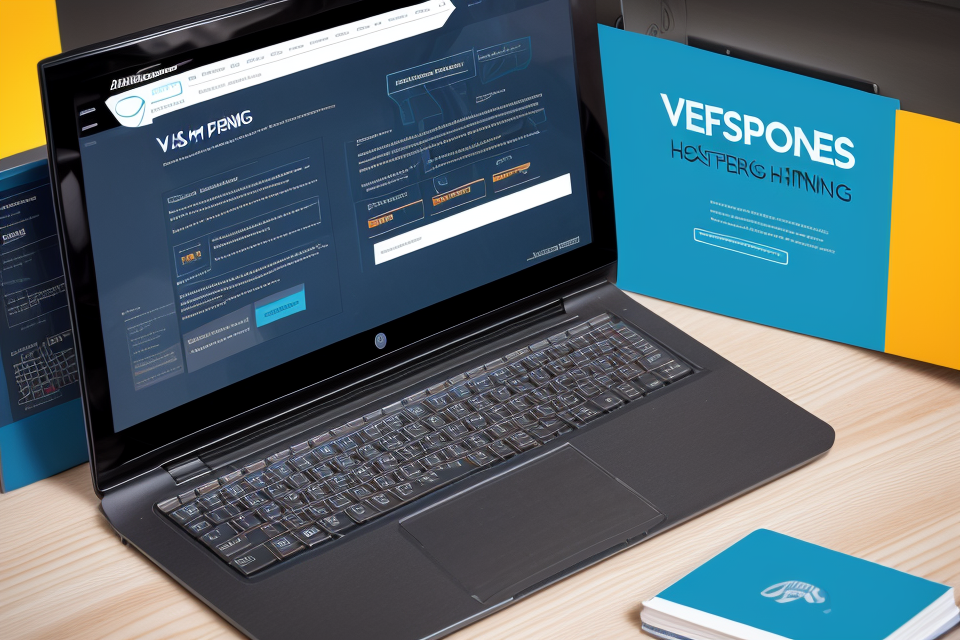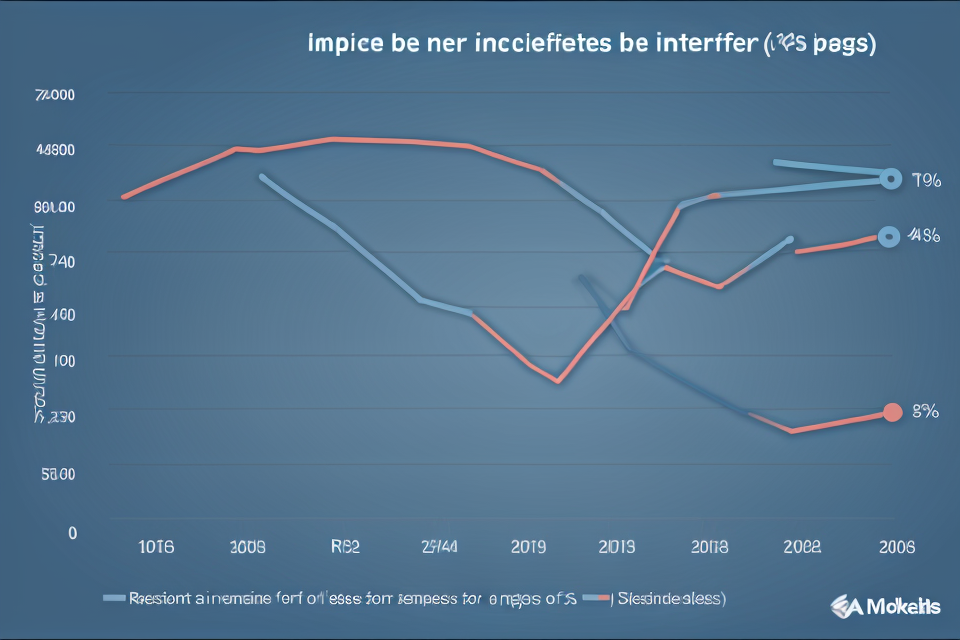Are you looking for a fast and reliable hosting solution for your website? Look no further than VPS hosting! VPS stands for Virtual Private Server, and it’s a type of hosting that provides the best of both worlds: the affordability of shared hosting and the power and control of dedicated hosting. With VPS hosting, you get your own virtual server, complete with its own resources and dedicated bandwidth. This means that your website will have plenty of room to grow and won’t be affected by other websites on the same server. In this guide, we’ll take a closer look at VPS hosting and what it can do for your website. So, let’s get started!
What is VPS Hosting?
Virtual Private Server
A Virtual Private Server (VPS) is a virtualized operating system that is used to host websites, applications, and other digital content. It is essentially a partitioned section of a physical server that has been allocated to a single user or organization. This allows the user to have complete control over the server, including the ability to install and configure operating systems, applications, and other software.
One of the main benefits of using a VPS is that it provides a high level of customization and flexibility. Users can choose the operating system and software that they want to use, and they can configure the server to meet their specific needs. This makes it a popular choice for businesses and individuals who require a high level of control over their hosting environment.
Another benefit of using a VPS is that it is generally more cost-effective than traditional dedicated hosting. Since multiple users can share a physical server, the cost of hosting is spread out among them, making it more affordable for everyone involved.
In terms of performance, a VPS can offer fast and reliable hosting, depending on the resources allocated to it. With the ability to allocate resources as needed, users can ensure that their VPS has enough processing power, memory, and storage to handle their website or application’s requirements.
Overall, a VPS is a powerful and flexible hosting solution that can meet the needs of a wide range of users. Whether you are a small business or an individual looking for a reliable and affordable hosting solution, a VPS can provide the customization and control you need to get the job done.
How it Works
Virtual Private Server (VPS) hosting is a type of web hosting that allows users to run their websites and applications on a virtualized server. It provides an isolated and dedicated environment for users, similar to a dedicated server, but at a lower cost. VPS hosting is ideal for those who need more resources than shared hosting but do not require the full resources of a dedicated server.
How VPS Hosting Works:
When you sign up for VPS hosting, your website and applications are hosted on a physical server that is partitioned into multiple virtual servers. Each virtual server is isolated from the others and has its own resources, including CPU, RAM, and storage. This means that your website and applications will not be affected by other users on the same physical server.
Here’s a breakdown of how VPS hosting works:
1. Physical Server
The first step in VPS hosting is to have a physical server. This is a real server that is dedicated to hosting websites and applications. The physical server can be owned by the hosting company or rented from a third-party provider.
2. Virtualization
Once the physical server is in place, the next step is to virtualize it. This involves dividing the physical server into multiple virtual servers, each with its own operating system, storage, and resources. This is done using virtualization software, which creates a hypervisor that separates the physical server into virtual servers.
3. Virtual Server Allocation
After the physical server is virtualized, the next step is to allocate resources to each virtual server. This involves assigning CPU, RAM, and storage to each virtual server based on the user’s requirements. The amount of resources allocated to each virtual server depends on the hosting plan chosen by the user.
4. Operating System Installation
Once the resources are allocated, the next step is to install the operating system on each virtual server. This is typically done by the hosting company, and users can choose from a range of operating systems, including Linux and Windows.
5. Website and Application Deployment
After the operating system is installed, users can deploy their websites and applications on their virtual server. This involves uploading files, configuring settings, and installing any necessary software. Users have full control over their virtual server and can install any software or make any configuration changes they need.
6. Security and Backup
Security and backup are essential aspects of VPS hosting. Each virtual server is isolated from the others, but users are responsible for securing their own virtual server. This involves installing security software, configuring firewalls, and creating backups. Most VPS hosting providers offer backup options, but users should still create their own backups to ensure their data is safe.
In summary, VPS hosting works by dividing a physical server into multiple virtual servers, each with its own resources and operating system. Users can choose their operating system, install software, and configure their virtual server to meet their specific needs. With VPS hosting, users get the benefits of a dedicated server at a lower cost, along with the flexibility and control they need to run their websites and applications successfully.
Why Choose Fast VPS Hosting?
Improved Performance
- Increased Speed and Responsiveness
- VPS hosting offers a faster and more responsive website compared to shared hosting. This is because the server resources are divided among fewer websites, resulting in better performance.
- With fast VPS hosting, you can expect improved page load times, reduced downtime, and smoother overall website performance.
- Enhanced Scalability
- As your website grows and requires more resources, fast VPS hosting can easily accommodate these changes. With VPS hosting, you have the ability to upgrade your server resources as needed, allowing your website to scale up without any downtime.
- This means that you can handle increased traffic and demand without having to worry about your website slowing down or crashing.
- Greater Control and Customization
- With fast VPS hosting, you have greater control over your server environment. This allows you to customize your server settings to optimize performance for your specific website needs.
- You can choose the operating system, install specific software, and configure your server settings to best suit your website’s requirements.
- This level of control ensures that your website is running on an optimized server environment, resulting in improved performance.
- Reduced Resource Sharing
- In shared hosting, server resources are shared among multiple websites. This can lead to resource contention and slow website performance.
- With fast VPS hosting, you don’t have to share resources with other websites. This means that your website has access to all the server resources it needs, resulting in improved performance.
- Additionally, since you’re not sharing resources with other websites, you won’t experience downtime due to resource contention issues.
- Increased Security
- Fast VPS hosting provides enhanced security features compared to shared hosting. With VPS hosting, your website is isolated from other websites on the server, providing better protection against security threats.
- You can also configure your server settings to include additional security measures such as firewalls, intrusion detection, and anti-virus software.
- This ensures that your website is secure and protected from potential security threats, resulting in improved performance and peace of mind.
Scalability
Scalability is a critical aspect to consider when choosing a hosting solution for your website or application. With fast VPS hosting, you can easily scale your resources up or down based on your website’s demand. This means that you can handle sudden spikes in traffic without worrying about your website’s performance or downtime.
Here are some benefits of scalability with fast VPS hosting:
- Flexibility: With fast VPS hosting, you have the flexibility to allocate resources as per your needs. You can choose the number of CPU cores, RAM, and storage space based on your website’s requirements. This ensures that your website is always optimized for performance.
- Efficiency: Fast VPS hosting provides you with the ability to use resources efficiently. You only pay for what you use, and you can add or remove resources as per your requirements. This helps you to save money and avoid wasting resources on unused features.
- High Availability: With fast VPS hosting, you can ensure high availability for your website. This means that your website is always available to your users, even during times of high traffic. You can also configure your VPS to automatically scale up or down based on your website’s traffic, ensuring that your website is always running smoothly.
In summary, scalability is a crucial aspect of fast VPS hosting. It provides you with the flexibility, efficiency, and high availability that you need to ensure that your website is always performing at its best.
Customization
Customization is one of the primary reasons to choose fast VPS hosting. With a VPS, you have the ability to customize your server to meet your specific needs. This includes choosing the operating system, selecting the hardware specifications, and configuring the software applications.
Here are some of the benefits of customization with fast VPS hosting:
- Flexibility: With a VPS, you have the flexibility to choose the operating system that best suits your needs. This means you can run any software or application that is compatible with your chosen operating system.
- Scalability: You can scale your VPS up or down depending on your needs. This means you can start with a small VPS and upgrade to a larger one as your business grows.
- Control: With a VPS, you have control over your server environment. This means you can configure your server to meet your specific needs, such as adding additional resources or installing software applications.
- Performance: With fast VPS hosting, you can optimize your server for performance. This means you can choose the hardware specifications that best meet your needs, such as more RAM or a faster CPU.
Overall, customization is a key benefit of fast VPS hosting. It allows you to create a server environment that is tailored to your specific needs, providing you with the flexibility, scalability, control, and performance you need to run your business effectively.
Types of VPS Hosting
Managed VPS
A Managed VPS is a type of virtual private server hosting that offers users the benefits of a dedicated server without the high cost. In a Managed VPS, the hosting provider manages the server, including hardware maintenance, security, and software updates. This allows users to focus on their website or application, without worrying about the underlying infrastructure.
Advantages of Managed VPS
- Reduced Cost: A Managed VPS is generally more affordable than a dedicated server, making it a cost-effective solution for businesses of all sizes.
- Hassle-Free Maintenance: The hosting provider handles all maintenance tasks, such as software updates, security patches, and hardware repairs, ensuring that the server runs smoothly and securely.
- Flexible Scalability: Managed VPS can be easily scaled up or down depending on the user’s needs, making it a great option for businesses that experience fluctuating traffic.
- High Performance: With a Managed VPS, users can customize their server settings to optimize performance, ensuring that their website or application runs smoothly and efficiently.
Managed VPS vs. Unmanaged VPS
In an Unmanaged VPS, the user is responsible for managing the server, including hardware maintenance, security, and software updates. This can be a great option for users who have the technical expertise to manage a server, but it also means that they are responsible for any issues that may arise.
In contrast, a Managed VPS offers peace of mind, as the hosting provider takes care of all server management tasks. This allows users to focus on their website or application, without worrying about the underlying infrastructure.
In summary, a Managed VPS is a great option for businesses that want the benefits of a dedicated server without the high cost. With the hosting provider handling all server management tasks, users can focus on their website or application, without worrying about the underlying infrastructure.
Unmanaged VPS
An unmanaged VPS, also known as a bare-metal VPS, is a virtual private server that provides users with complete control over their server environment. With an unmanaged VPS, the user is responsible for managing and maintaining the server, including security, updates, and backups. This level of control provides users with the flexibility to customize their server to meet their specific needs.
Benefits of Unmanaged VPS
- Full control over server environment
- Customizable to meet specific needs
- Cost-effective solution for businesses
Drawbacks of Unmanaged VPS
- Requires technical expertise to manage server
- Security is the responsibility of the user
- Backups and updates must be managed by the user
An unmanaged VPS is a great option for businesses or individuals who have the technical expertise to manage their server environment. It provides a cost-effective solution for those who want complete control over their server and do not require the support of a managed VPS provider. However, it is important to note that with an unmanaged VPS, the user is responsible for maintaining the security and stability of their server, which can be a significant drawback for those who lack technical expertise.
Self-Managed VPS
A self-managed VPS (Virtual Private Server) is a type of hosting solution that provides users with a dedicated server environment that they can manage themselves. In this type of hosting, the user has complete control over the server, including the operating system, applications, and security configurations. This allows for greater flexibility and customization, as well as the ability to install and configure software as needed.
Benefits of Self-Managed VPS
One of the main benefits of a self-managed VPS is the ability to have complete control over the server environment. This means that users can choose the operating system and applications that are best suited for their needs, as well as configure the server to meet specific requirements. Additionally, self-managed VPS hosting often offers higher levels of performance and resources compared to other hosting solutions, making it ideal for resource-intensive applications.
Considerations for Self-Managed VPS
While self-managed VPS hosting offers many benefits, it also requires a certain level of technical expertise to manage and maintain the server. Users must have knowledge of server administration, including installing and configuring operating systems, managing security, and troubleshooting issues. This can be a challenge for those who are not familiar with server administration, and may require additional resources and support.
In addition, self-managed VPS hosting can be more expensive than other hosting solutions, as users are responsible for the cost of the server and any additional resources needed. It is important to carefully consider the costs and resources required when choosing a self-managed VPS hosting solution.
Overall, a self-managed VPS can be a great option for those who have the technical expertise and resources to manage their own server environment. It offers the flexibility and customization needed for resource-intensive applications, but requires a certain level of technical knowledge and resources to maintain.
Key Features of Fast VPS Hosting
High-Speed Network Connectivity
High-speed network connectivity is a critical feature of fast VPS hosting. It refers to the speed at which data is transmitted between the user’s server and the internet. This feature is crucial because it determines how quickly websites and applications hosted on the VPS can be accessed by users.
Factors Affecting Network Connectivity
There are several factors that can affect network connectivity, including:
- Bandwidth: This refers to the amount of data that can be transmitted over a network connection. Higher bandwidth means faster data transmission.
- Latency: This refers to the time it takes for data to travel from the source to the destination. Lower latency means faster data transmission.
- Congestion: This refers to the situation where there is too much traffic on the network, leading to slower data transmission.
Importance of High-Speed Network Connectivity
High-speed network connectivity is essential for fast VPS hosting for several reasons:
- It ensures that websites and applications hosted on the VPS can be accessed quickly by users.
- It enables businesses to provide a better user experience, which can lead to increased customer satisfaction and loyalty.
- It can help businesses to improve their online presence and compete effectively in their market.
Factors that Influence Network Connectivity
Several factors can influence network connectivity, including:
- Location of the server: The location of the server can affect network connectivity. Servers located closer to the user’s location are likely to have better network connectivity.
- Network infrastructure: The quality of the network infrastructure can also affect network connectivity. Infrastructure with higher bandwidth and lower latency is likely to provide better network connectivity.
- Server configuration: The configuration of the server can also affect network connectivity. Servers with more powerful processors and higher bandwidth connections are likely to provide better network connectivity.
Conclusion
High-speed network connectivity is a critical feature of fast VPS hosting. It ensures that websites and applications hosted on the VPS can be accessed quickly by users. Several factors can influence network connectivity, including location, network infrastructure, and server configuration. Businesses that prioritize high-speed network connectivity can provide a better user experience, improve their online presence, and compete effectively in their market.
Dedicated Resources
One of the most important features of fast VPS hosting is the provision of dedicated resources to each virtual machine. This means that each VPS is allocated a specific amount of CPU, RAM, and storage space, which is not shared with other VPSs on the same physical server. This is in contrast to shared hosting, where resources are shared among all websites on the server.
Here are some of the benefits of dedicated resources in fast VPS hosting:
- Improved performance: With dedicated resources, each VPS can run at full capacity without being affected by other websites on the same server. This results in faster loading times and better overall performance.
- Increased security: By isolating each VPS from other websites, fast VPS hosting reduces the risk of security breaches and other issues that can arise from sharing resources.
- Customizable environments: Dedicated resources allow VPS users to configure their virtual machines to meet their specific needs, whether it’s for running resource-intensive applications or hosting high-traffic websites.
- Greater scalability: As a VPS grows and requires more resources, fast VPS hosting can easily accommodate those needs by allocating additional resources to the VPS.
Overall, dedicated resources are a key feature of fast VPS hosting that provide numerous benefits for website owners and administrators.
Enhanced Security Measures
- Isolated Server Environment: One of the primary security features of fast VPS hosting is the isolated server environment. Each VPS is separated from other VPSs, preventing the spread of security threats across the server.
- Firewall Protection: Fast VPS hosting providers typically offer firewall protection to block unauthorized access to your VPS. This additional layer of security ensures that only authorized users can access your VPS.
- Root Access Control: Fast VPS hosting provides you with root access to your server, allowing you to configure the server as per your requirements. However, it is crucial to limit root access to only authorized users to prevent security breaches.
- Regular Updates and Patches: Fast VPS hosting providers ensure that your server stays up-to-date with the latest security patches and updates. This proactive approach helps prevent potential security vulnerabilities.
- Customizable Security Features: Fast VPS hosting offers customizable security features, allowing you to configure your server as per your specific security requirements. You can choose from various security tools, including firewalls, antivirus software, and intrusion detection systems, to enhance the security of your VPS.
- 24/7 Monitoring: Fast VPS hosting providers typically offer 24/7 monitoring of your server, ensuring that any security threats are detected and addressed promptly. This round-the-clock monitoring service provides you with peace of mind, knowing that your VPS is always secure.
By offering these enhanced security measures, fast VPS hosting ensures that your server is protected from potential security threats, allowing you to focus on your business operations without worrying about security breaches.
Choosing the Right Fast VPS Hosting Provider
Selection Criteria
When it comes to choosing a fast VPS hosting provider, there are several criteria to consider. Here are some of the most important factors to keep in mind:
Performance
Performance is the most critical factor to consider when choosing a fast VPS hosting provider. Look for providers that offer high-performance servers with fast CPUs, ample RAM, and high-speed storage. Additionally, check for providers that offer high-speed network connections and low latency to ensure that your website loads quickly for users across the globe.
Reliability
Reliability is another critical factor to consider when choosing a fast VPS hosting provider. Look for providers that offer high uptime guarantees and have a proven track record of providing reliable service. Additionally, check for providers that offer redundancy and backup options to ensure that your website is always available to your users.
Security
Security is a crucial factor to consider when choosing a fast VPS hosting provider. Look for providers that offer robust security measures such as firewalls, intrusion detection and prevention systems, and regular security updates and patches. Additionally, check for providers that offer SSL certificates and other encryption options to ensure that your website and data are secure.
Support
Support is another critical factor to consider when choosing a fast VPS hosting provider. Look for providers that offer 24/7 support and have a knowledgeable and responsive support team. Additionally, check for providers that offer comprehensive documentation and tutorials to help you get started and troubleshoot any issues that may arise.
Pricing
Pricing is the final factor to consider when choosing a fast VPS hosting provider. Look for providers that offer competitive pricing and transparent billing. Additionally, check for providers that offer flexible plans and payment options to fit your needs and budget.
In conclusion, when choosing a fast VPS hosting provider, consider performance, reliability, security, support, and pricing. By taking these factors into account, you can choose a provider that meets your needs and provides the best possible service for your website.
Top Providers in the Market
When it comes to fast VPS hosting, there are several providers to choose from. However, not all providers are created equal. Some stand out above the rest, offering faster speeds, better uptime, and superior customer support. Here are some of the top providers in the market:
1. Vultr
Vultr is a well-known provider of fast VPS hosting. They offer a wide range of plans to suit different needs and budgets. Their VPS hosting plans come with high-speed storage, 100% uptime guarantee, and a user-friendly control panel. They also offer a variety of operating systems to choose from, including Windows and Linux.
2. DigitalOcean
DigitalOcean is another popular provider of fast VPS hosting. They offer simple, easy-to-use interfaces, and a variety of plans to choose from. Their VPS hosting plans come with SSD storage, high-speed networking, and a 99.99% uptime guarantee. They also offer a variety of tools and resources to help users manage their VPS hosting, including a simple control panel and a library of tutorials.
3. Linode
Linode is a provider of fast VPS hosting that offers a wide range of plans to suit different needs and budgets. Their VPS hosting plans come with high-speed storage, a variety of operating systems to choose from, and a simple control panel. They also offer a 100% uptime guarantee and a variety of tools and resources to help users manage their VPS hosting.
4. A2 Hosting
A2 Hosting is a provider of fast VPS hosting that offers a variety of plans to suit different needs and budgets. Their VPS hosting plans come with high-speed storage, a variety of operating systems to choose from, and a simple control panel. They also offer a 99.9% uptime guarantee and a variety of tools and resources to help users manage their VPS hosting.
Choosing the right fast VPS hosting provider can be overwhelming, but by considering factors such as speed, uptime, and customer support, you can find the provider that best meets your needs.
Tips for Optimizing Your Fast VPS Hosting Experience
Proper Resource Allocation
One of the most important factors in ensuring a fast VPS hosting experience is proper resource allocation. This means making sure that the resources of your VPS are being used efficiently and effectively. Here are some tips for optimizing resource allocation on your VPS:
- CPU Usage: Monitor your CPU usage and make sure that it is not being overworked. If your CPU usage is consistently high, it can lead to slow performance and even crashes. Make sure that you are not running unnecessary processes or applications that are consuming too much CPU resources.
- Memory Usage: Similarly, monitor your memory usage and make sure that it is not being overworked. If your memory usage is consistently high, it can lead to slow performance and even crashes. Make sure that you are not running unnecessary processes or applications that are consuming too much memory resources.
- Storage Usage: Monitor your storage usage and make sure that you are not running out of disk space. If your storage usage is consistently high, it can lead to slow performance and even crashes. Make sure that you are not storing unnecessary files or data that are taking up too much space.
- Network Usage: Monitor your network usage and make sure that you are not using too much bandwidth. If your network usage is consistently high, it can lead to slow performance and even crashes. Make sure that you are not running unnecessary processes or applications that are consuming too much network resources.
By following these tips, you can ensure that your VPS is running smoothly and efficiently, which will lead to a faster and more reliable hosting experience.
Regular Backups
Why Regular Backups are Important
Regular backups are crucial for any website or application, especially when it comes to fast VPS hosting. This is because VPS hosting provides more resources than shared hosting, but it also means that you have more responsibility for managing and maintaining your server. With regular backups, you can ensure that your data is safe and secure, and that you can quickly recover from any data loss or corruption.
Types of Backups
There are two main types of backups that you should consider when using fast VPS hosting: full backups and incremental backups. A full backup includes all of your website’s files and databases, while an incremental backup only includes the changes made since the last full backup. Incremental backups are faster and require less storage space, but they can be more difficult to restore if you need to recover your entire website.
How to Set Up Regular Backups
Setting up regular backups is relatively easy with fast VPS hosting. Most VPS providers offer built-in backup tools that you can use, or you can use third-party backup tools like BackupPC or Amanda. Here are the basic steps to set up regular backups:
- Choose a backup tool that works for you.
- Set up a schedule for your backups. This should be at least once a week, but more frequent backups are better.
- Choose a destination for your backups. This could be an external hard drive, a cloud storage service, or another server.
- Test your backups to make sure they are working properly.
Best Practices for Backups
In addition to setting up regular backups, there are some best practices that you should follow to ensure that your backups are effective:
- Keep your backups in a safe and secure location.
- Test your backups regularly to make sure they are working properly.
- Use encryption to protect your backups from unauthorized access.
- Store your backups in a separate location from your server to protect against data loss or corruption.
By following these tips, you can ensure that your fast VPS hosting experience is safe, secure, and reliable.
Security Best Practices
Maintaining the security of your VPS is crucial to prevent unauthorized access and data breaches. Here are some best practices to follow:
1. Keep Your System Up-to-Date
Ensure that your VPS and all the software installed on it are up-to-date. Regularly check for updates and apply them as soon as they become available. This includes the operating system, web server, database, and any other software you are using. Updates often include security patches that can help protect your system from vulnerabilities.
2. Use Strong Passwords
Passwords are the first line of defense against unauthorized access. Use strong, unique passwords for each account on your VPS. Avoid using easily guessable information such as your name, birthdate, or common words. Instead, use a combination of letters, numbers, and special characters. Consider using a password manager to keep track of your passwords securely.
3. Enable Two-Factor Authentication
Two-factor authentication (2FA) adds an extra layer of security to your accounts. It typically requires a second form of verification, such as a code sent to your phone or generated by an authenticator app, in addition to your password. Enable 2FA wherever possible to provide an additional layer of protection for your accounts.
4. Limit User Access
Limit user access to only those who need it. Create separate user accounts for each team member and assign the minimum level of access required for their tasks. This helps to reduce the attack surface and prevent unauthorized actions. Regularly review user access and revoke privileges when they are no longer needed.
5. Regularly Backup Your Data
Regularly backing up your data is essential to ensure that you can recover in case of a data loss or security incident. Set up a backup system that includes offsite storage, such as a cloud-based service. Test your backups regularly to ensure that they are working correctly and can be restored when needed.
6. Monitor Your System
Regularly monitor your VPS for any unusual activity or signs of compromise. Set up intrusion detection and prevention systems to alert you of potential security threats. Review logs regularly to identify any suspicious activity and take appropriate action if necessary.
By following these security best practices, you can significantly reduce the risk of unauthorized access and data breaches on your VPS. Stay vigilant and proactive in maintaining the security of your system to ensure a fast and secure VPS hosting experience.
Recap of Key Points
- Choose the Right VPS Provider: Select a provider that offers fast and reliable VPS hosting services, with a variety of plans to suit your needs and budget. Look for providers that offer high-performance servers, 24/7 support, and easy-to-use control panels.
- Optimize Your VPS: Ensure that your VPS is optimized for performance by following best practices such as keeping your system up-to-date, using a lightweight operating system, and installing the necessary software and plugins.
- Monitor Your VPS: Monitor your VPS to ensure that it is running smoothly and to identify any potential issues before they become serious problems. Use tools such as uptime monitors, performance monitoring tools, and log analysis tools to keep track of your VPS’s performance.
- Choose the Right Plan: Choose a VPS plan that meets your needs and budget. Consider factors such as storage, bandwidth, CPU, and RAM when selecting a plan. Upgrade or downgrade your plan as needed to ensure that you are getting the most out of your VPS hosting experience.
- Use Cloud-Based Services: Consider using cloud-based services such as CloudFlare, Sucuri, and Cloudflare to enhance the security and performance of your VPS. These services can help protect your VPS from DDoS attacks, improve website load times, and provide other valuable features.
- Implement Security Measures: Implement security measures such as firewalls, antivirus software, and malware scanners to protect your VPS from cyber threats. Keep your software and plugins up-to-date and use strong passwords to prevent unauthorized access to your VPS.
- Use a Content Delivery Network (CDN): Consider using a CDN to improve the performance of your website. A CDN can help reduce latency, improve website load times, and provide other valuable features.
- Backup Your Data: Regularly backup your data to ensure that you do not lose important information in the event of a disaster or data loss. Use cloud-based backup services or external hard drives to store your backups.
- Stay Up-to-Date: Stay up-to-date with the latest trends and best practices in VPS hosting. Follow industry blogs, attend webinars, and read articles to stay informed and make the most out of your VPS hosting experience.
Making an Informed Decision
Choosing the right fast VPS hosting can be overwhelming with so many options available. However, making an informed decision is crucial to ensure that you get the best possible experience. Here are some tips to help you make an informed decision when choosing a fast VPS hosting:
- Define Your Needs
The first step in making an informed decision is to define your needs. What do you need from your VPS hosting? What kind of applications and websites will you be hosting? What are your performance requirements? Defining your needs will help you choose a VPS hosting plan that meets your requirements. - Research Providers
Once you have defined your needs, it’s time to research providers. Look for providers that offer fast VPS hosting plans that meet your requirements. Read reviews and testimonials from other customers to get an idea of the quality of service offered by the provider. - Compare Pricing
Pricing is an important factor to consider when choosing a VPS hosting provider. Compare pricing between different providers to ensure that you get the best value for your money. Keep in mind that cheap does not always mean good value, and you should avoid providers that offer very low prices that may indicate poor quality of service. - Consider Location
The location of the VPS hosting provider can affect the speed and performance of your website. Choose a provider that has a data center located closest to your target audience to ensure fast loading times. - Check for Uptime Guarantees
Uptime guarantees are important when choosing a VPS hosting provider. Look for providers that offer at least 99.9% uptime guarantees to ensure that your website is always available to your users. - Choose a Trusted Provider
Finally, choose a VPS hosting provider that you can trust. Look for providers that have been in business for several years and have a proven track record of providing high-quality service. Choose a provider that offers excellent customer support to ensure that you can get help when you need it.
By following these tips, you can make an informed decision when choosing a fast VPS hosting provider. Choose a provider that meets your needs, offers good value for your money, and provides excellent service to ensure a fast and reliable hosting experience.
FAQs
1. What is VPS hosting?
VPS hosting stands for Virtual Private Server hosting. It is a type of web hosting that allows users to run their websites and applications on a virtual server that is dedicated to them. With VPS hosting, users can have their own virtual server, complete with its own operating system, resources, and security features.
2. How does VPS hosting differ from shared hosting?
In shared hosting, multiple websites and applications are hosted on a single physical server, and users share the server’s resources such as RAM, CPU, and storage. In contrast, VPS hosting provides users with their own virtual server, which means that they have complete control over the server’s resources and can customize them according to their needs.
3. What are the benefits of using VPS hosting?
The benefits of using VPS hosting include improved performance, better security, and greater flexibility. With VPS hosting, users can choose the operating system, install software, and configure the server to meet their specific needs. This means that users can optimize their server for better performance and security. Additionally, VPS hosting provides users with more resources, such as CPU, RAM, and storage, which can help improve website performance.
4. How does VPS hosting compare to dedicated hosting?
VPS hosting is a cost-effective alternative to dedicated hosting. With dedicated hosting, users have a physical server that is dedicated solely to their website or application. However, dedicated hosting can be expensive and requires technical expertise to manage the server. VPS hosting provides users with a virtual server that is dedicated to them, but it is more affordable than dedicated hosting and can be managed through a control panel.
5. Is VPS hosting suitable for all types of websites?
VPS hosting is suitable for most types of websites, including those that require high levels of traffic and performance. However, some websites may require more resources than what VPS hosting can provide, in which case dedicated hosting may be a better option. It is important to choose the right type of hosting for your website based on its specific needs.
6. What are the minimum system requirements for VPS hosting?
The minimum system requirements for VPS hosting vary depending on the hosting provider and the operating system that users choose. However, in general, users should have a basic understanding of server administration and be comfortable using a command-line interface. Users should also have a reliable internet connection and a computer that meets the minimum system requirements for running the operating system they choose.
7. Can I upgrade my VPS hosting plan?
Yes, most VPS hosting providers offer the option to upgrade to a higher plan. This means that users can upgrade their server resources, such as CPU, RAM, and storage, to meet the needs of their website or application. Upgrading to a higher plan may also provide users with additional features, such as improved security and performance.
8. How do I choose the right VPS hosting provider?
Choosing the right VPS hosting provider is important to ensure that users get the best possible service. Some factors to consider when choosing a VPS hosting provider include the provider’s reputation, the quality of their support, the level of control users have over their server, and the pricing of their plans. It is also important to read reviews and compare different providers before making a decision.