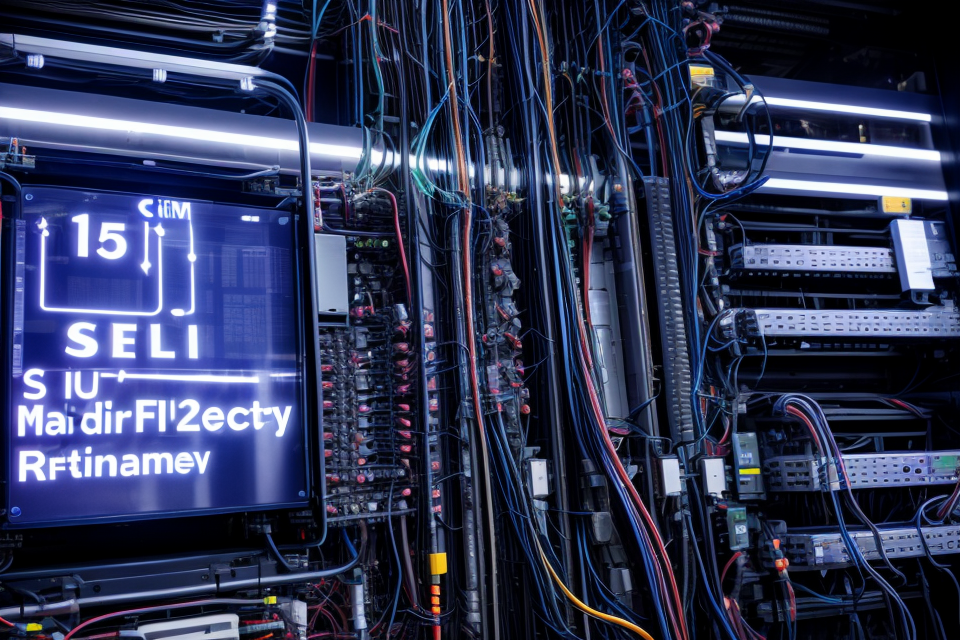A server is a computer that is designed to process requests and deliver data to other computers or devices. It can be used for a variety of purposes, such as hosting websites, storing data, or running software applications. Maintaining a server is essential to ensure that it continues to function properly and efficiently. In this guide, we will explore the key components of server maintenance, including hardware maintenance, software updates, data backup and recovery, security, and performance monitoring. Whether you are a seasoned IT professional or a beginner, this guide will provide you with the knowledge and tools you need to keep your server running smoothly.
What is a Server?
Definition and Purpose
A server is a computer system that is designed to provide services to other computers or devices over a network. It can be used to store, manage, and transmit data, as well as run applications and software programs. The primary purpose of a server is to centralize and streamline various tasks, making it easier for multiple users to access and share resources.
Servers come in different types, each designed to perform specific functions. For example, a web server is responsible for delivering web pages to users, while a database server stores and manages data for applications. File servers, on the other hand, store and manage files for users, and email servers handle email communication.
The importance of servers in modern computing cannot be overstated. They are the backbone of many businesses and organizations, providing critical services such as data storage, website hosting, and application delivery. Without proper maintenance, however, servers can become inefficient, unreliable, and vulnerable to security threats.
Types of Servers
When it comes to server maintenance, it’s important to understand the different types of servers that exist. In general, servers can be classified into four main categories: physical servers, virtual servers, cloud servers, and edge servers. Each type of server has its own unique characteristics and maintenance requirements.
- Physical servers are traditional servers that are built with hardware components such as CPUs, RAM, and storage devices. They are typically housed in a data center or server room and require regular maintenance to ensure they are running optimally. This includes tasks such as cleaning, cooling, and hardware upgrades.
- Virtual servers are software-based servers that run on a physical server. They are created by dividing a physical server into multiple virtual servers, each with its own operating system and resources. Virtual servers require less maintenance than physical servers since they do not have physical hardware components that need to be replaced or upgraded. However, they still require regular software updates and patches to ensure they are running optimally.
- Cloud servers are servers that are hosted in a cloud environment. They are created by allocating resources from a pool of shared resources, such as storage and computing power. Cloud servers require minimal maintenance since they are managed by the cloud provider. However, it’s important to monitor and manage cloud resources to ensure they are being used efficiently and not over-provisioned.
- Edge servers are servers that are located at the edge of a network, such as at a branch office or a remote location. They are designed to provide local access to applications and services and can be physical or virtual. Edge servers require regular maintenance to ensure they are running optimally and securely. This includes tasks such as updating software, patching security vulnerabilities, and monitoring network traffic.
Components of a Server
A server is a computer system that provides services to other computers, known as clients. It can run various software applications and services, including web servers, file servers, email servers, database servers, and more.
The components of a server include:
Hardware Components
The hardware components of a server include the motherboard, CPU, RAM, storage devices, network cards, and power supply. The motherboard is the main circuit board that connects all the components together. The CPU (central processing unit) is the brain of the server, responsible for executing instructions and managing data. RAM (random access memory) is used to store temporary data, while storage devices such as hard drives or solid-state drives store data permanently. Network cards enable the server to communicate with other devices over a network, while the power supply provides power to all the components.
Software Components
The software components of a server include the operating system, server software, and applications. The operating system provides a platform for the server software and applications to run on. Common server operating systems include Windows Server, Linux, and Unix. Server software includes web servers, database servers, email servers, and more, which provide specific services to clients. Applications run on the server and provide specific functionality to clients, such as file sharing, email, or web browsing.
Other Components
Other components of a server include cooling systems, backup power supplies, and racks for mounting hardware. Cooling systems are necessary to keep the server’s hardware components from overheating. Backup power supplies ensure that the server can continue to operate in the event of a power outage. Racks provide a way to mount and organize hardware components in a server room or data center.
Understanding the components of a server is essential for effective server maintenance. Regular maintenance, including hardware and software updates, backups, and security measures, can help ensure that servers operate efficiently and effectively.
Server Maintenance
Importance of Server Maintenance
Maintaining a server is crucial for the smooth operation of any business or organization that relies on technology. Here are some reasons why server maintenance is important:
- Ensuring System Availability: Regular maintenance helps prevent downtime and ensures that the server is always available when needed. This is particularly important for businesses that rely on their website or online applications to conduct business.
- Protecting Data: A well-maintained server is less likely to experience data loss or corruption. Regular backups and data integrity checks can help protect against data loss and ensure that important data is always accessible.
- Maintaining Performance: Over time, servers can become slow and sluggish. Regular maintenance can help identify and address performance issues, ensuring that the server runs smoothly and efficiently.
- Meeting Compliance Requirements: Depending on the industry, there may be regulatory requirements for maintaining servers. Regular maintenance can help ensure that the server is in compliance with these requirements.
- Preventing Security Breaches: A poorly maintained server is more vulnerable to security breaches. Regular maintenance can help identify and address security vulnerabilities, reducing the risk of a security breach.
In summary, server maintenance is crucial for ensuring system availability, protecting data, maintaining performance, meeting compliance requirements, and preventing security breaches.
Types of Server Maintenance
There are two main types of server maintenance: Preventive maintenance and Corrective maintenance.
Preventive Maintenance
Preventive maintenance is performed to prevent future issues from occurring. It involves regular checks and updates to ensure that the server is running optimally. Some common tasks included in preventive maintenance are:
- System backups: Regularly backing up the system to prevent data loss in case of hardware failure or other issues.
- Software updates: Keeping the operating system and other software up-to-date to ensure compatibility with new hardware and to fix any security vulnerabilities.
- Hardware checks: Checking the hardware components, such as the hard drive and memory, to ensure they are functioning properly.
- Performance monitoring: Monitoring the server’s performance to identify any potential issues before they become major problems.
Corrective Maintenance
Corrective maintenance is performed to fix issues that have already occurred. It involves troubleshooting and fixing any problems that arise. Some common tasks included in corrective maintenance are:
- Hardware repairs: Replacing or repairing any faulty hardware components.
- Software fixes: Fixing any software issues, such as bugs or security vulnerabilities.
- Data recovery: Recovering lost data in case of hardware failure or other issues.
- System restoration: Restoring the system to a previous state if necessary.
It is important to perform both preventive and corrective maintenance to ensure that the server is running optimally and to prevent future issues from occurring. Regular maintenance can help to reduce downtime, improve performance, and extend the lifespan of the server.
Best Practices for Server Maintenance
Maintaining servers is crucial for ensuring that they run smoothly and efficiently. There are several best practices that you can follow to maintain your servers effectively. These include:
- Regularly updating software and security patches:
One of the most important best practices for server maintenance is to regularly update software and security patches. This helps to ensure that your servers are running on the latest software versions and are protected against any security vulnerabilities that have been discovered.
- Performing regular backups:
It is also important to perform regular backups of your servers to protect against data loss. You should create a backup schedule that suits your needs and ensure that backups are stored in a secure location.
- Monitoring server performance:
Monitoring server performance is critical to identifying and resolving any issues before they become serious problems. You should regularly check CPU, memory, and disk usage to ensure that your servers are running optimally.
- Implementing redundancy:
Redundancy is the process of ensuring that critical components are duplicated or have backup systems in place to prevent downtime in the event of a failure. You should implement redundancy for critical components such as hard drives, power supplies, and network connections.
- Securing your servers:
Server security is essential to protect against unauthorized access and data breaches. You should implement strong passwords, use firewalls, and limit access to sensitive data to authorized personnel only.
- Upgrading hardware as needed:
As your servers age, they may become less efficient and may require upgrades to keep up with changing demands. You should regularly assess your servers’ performance and upgrade hardware as needed to ensure optimal performance.
By following these best practices for server maintenance, you can ensure that your servers run smoothly and efficiently, minimizing downtime and protecting against security threats.
Monitoring and Troubleshooting
Effective server maintenance requires a proactive approach to monitoring and troubleshooting issues before they become major problems. In this section, we will discuss the key aspects of monitoring and troubleshooting server issues.
Key Aspects of Monitoring and Troubleshooting
- System Metrics: Monitoring system metrics such as CPU usage, memory usage, disk usage, and network traffic can help identify potential issues and ensure that the server is operating within acceptable parameters.
- Log Files: Analyzing log files can provide valuable insights into system errors, performance issues, and security breaches. It is important to regularly review and analyze log files to identify potential problems.
- Software Updates: Keeping software up-to-date is critical for maintaining system stability and security. Regularly updating software, including the operating system, web server, and applications, can help prevent issues and reduce the risk of security vulnerabilities.
- Backup and Recovery: Regularly testing backup and recovery procedures is essential to ensure that data can be recovered in the event of a system failure or security breach. It is important to have a well-documented backup and recovery plan in place to minimize downtime and data loss.
- Security: Implementing security measures such as firewalls, intrusion detection and prevention systems, and antivirus software can help protect against security breaches and attacks. Regularly monitoring and updating security measures is critical to maintaining system stability and security.
By implementing these key aspects of monitoring and troubleshooting, IT professionals can proactively identify and address potential issues before they become major problems, ensuring optimal server performance and stability.
Server Hardware Maintenance
Cleaning and Dust Removal
Proper maintenance of server hardware is crucial to ensure optimal performance and longevity of the system. One of the most important aspects of hardware maintenance is cleaning and dust removal.
Dust and debris can accumulate in the various components of a server, including the CPU, fans, and hard drives. Over time, this buildup can cause overheating, clogged fans, and even damage to sensitive electronic components. Therefore, it is important to regularly clean and dust the server hardware.
Here are some steps to follow when cleaning and removing dust from server hardware:
- Shut down the server and unplug it from the power source.
- Remove all cables and components from the server case.
- Use a can of compressed air to blow out any dust and debris from the server case, fans, and other components. Be sure to avoid blowing air directly onto any sensitive electronic components.
- Use a soft brush or cloth to gently remove any remaining dust or debris from the server case and components.
- Use a vacuum cleaner with a soft brush attachment to clean the inside of the server case, being careful not to suck up any cables or components.
- Reassemble the server and power it on to ensure that everything is working properly.
It is recommended to perform this task at least once a year, or more frequently if the server is located in a dusty or dirty environment. Neglecting this task can result in reduced performance, increased energy consumption, and even hardware failure.
Hardware Upgrades and Replacements
Upgrading and replacing hardware components is an essential aspect of server maintenance. It helps to improve the performance and efficiency of the server, ensuring that it can handle the growing demands of your business. In this section, we will discuss the different hardware components that need to be upgraded or replaced and the steps involved in the process.
Components that require upgrades or replacements
There are several hardware components that may need to be upgraded or replaced over time. Some of the most common components include:
- CPU (Central Processing Unit): The CPU is the brain of the server, responsible for executing instructions and processing data. As your business grows, you may need to upgrade your CPU to handle increased workloads and improve performance.
- RAM (Random Access Memory): RAM is used to store data temporarily, allowing the CPU to access it quickly. If your server is running low on RAM, it may become slow and unresponsive. Upgrading your RAM can significantly improve the performance of your server.
- Storage: Storage is used to store data permanently, such as files, databases, and operating systems. As your business grows, you may need to upgrade your storage to accommodate larger files and more data.
- Networking: Networking components, such as NICs (Network Interface Cards) and switches, may need to be upgraded or replaced to improve network performance and connectivity.
Steps involved in hardware upgrades and replacements
Upgrading or replacing hardware components requires careful planning and execution to ensure minimal downtime and data loss. The following are the steps involved in the process:
- Backup: Before any hardware upgrade or replacement, it is essential to backup all data stored on the server. This will ensure that your data is safe and can be restored in case of any issues during the upgrade or replacement process.
- Preparation: Prepare the server for the upgrade or replacement by disconnecting all cables and powering off the server. This will ensure that there is no power or interference while working on the hardware.
- Installation: Install the new hardware component according to the manufacturer’s instructions. This may involve installing drivers, updating firmware, or configuring settings.
- Testing: Test the new hardware component to ensure that it is functioning correctly and that there are no issues with the server’s performance.
- Data restoration: Once the new hardware component is installed and tested, restore the data from the backup. This will ensure that your data is safe and that the server is functioning correctly.
- Monitoring: Monitor the server’s performance to ensure that there are no issues or errors. If any issues arise, troubleshoot and resolve them promptly.
In conclusion, hardware upgrades and replacements are crucial to maintaining the performance and efficiency of your server. By understanding the components that require upgrades or replacements and the steps involved in the process, you can ensure that your server is always running at its best.
Hardware Failures and Disaster Recovery
Hardware failures can be a major setback for businesses, especially if they rely heavily on their servers. These failures can occur due to a variety of reasons, including power surges, hardware malfunction, and human error. Therefore, it is crucial to have a disaster recovery plan in place to minimize the impact of such failures.
A disaster recovery plan should include regular backups of all data, testing of backups to ensure they are viable, and a process for restoring data in the event of a failure. Additionally, it is important to have a redundant system in place to ensure that the server can continue to function in the event of a hardware failure.
One approach to ensuring that a server is always available is to use a load balancer. A load balancer distributes the workload across multiple servers, which can help to ensure that the server is always available. This is especially important for businesses that rely on their servers for critical operations.
Another important aspect of hardware maintenance is the replacement of old hardware. Over time, hardware components will wear out and become less efficient. As a result, it is important to regularly assess the performance of hardware components and replace them as needed. This can help to ensure that the server is always running at peak performance.
In conclusion, hardware failures and disaster recovery planning are critical components of server maintenance. Regular backups, redundant systems, and load balancing can help to ensure that a server is always available. Additionally, regularly assessing and replacing old hardware can help to ensure that the server is always running at peak performance.
Server Software Maintenance
Software Updates and Patches
Server software maintenance is a critical aspect of server management, and it involves regularly updating and patching the software to ensure that it runs smoothly and efficiently. In this section, we will discuss the importance of software updates and patches, how they work, and why they are necessary.
Why are software updates and patches necessary?
Software updates and patches are necessary for several reasons. Firstly, they help to fix bugs and glitches in the software, which can cause issues with server performance or even lead to security vulnerabilities. Secondly, software updates often include new features and improvements that can enhance the functionality of the server and improve the user experience. Finally, software updates may be required to ensure that the server is compatible with other software or hardware components.
How do software updates and patches work?
Software updates and patches work by providing a fix or enhancement to an existing software program. They are typically released by the software vendor as a downloadable file, which can be installed on the server manually or automatically.
Automatic updates can be scheduled to occur at regular intervals, such as once a week or once a month, or they can be triggered by specific events, such as when a new version of the software is released. Automatic updates can be configured to occur during off-peak hours to minimize the impact on server performance.
Manual updates involve downloading the update or patch file from the software vendor’s website and installing it manually on the server. This method requires more technical expertise and can be time-consuming, but it may be necessary in cases where automatic updates are not available or are not suitable for the server environment.
Why is it important to install software updates and patches?
Installing software updates and patches is important for several reasons. Firstly, it ensures that the server is running the latest version of the software, which can help to fix bugs and improve performance. Secondly, it can help to protect the server from security vulnerabilities that may be present in older versions of the software. Finally, it can help to ensure that the server is compatible with other software or hardware components, which can be essential for some applications.
In conclusion, software updates and patches are a critical aspect of server software maintenance. They help to fix bugs, improve performance, and protect the server from security vulnerabilities. Installing software updates and patches regularly is essential for maintaining a stable and secure server environment.
Backup and Recovery
Backup and recovery is a critical aspect of server software maintenance. It involves creating copies of important data and making sure that these copies can be restored in the event of a data loss or system failure. There are several reasons why backup and recovery is essential for server maintenance:
- Protection against data loss: Without proper backup and recovery measures, data loss can be catastrophic. Backups ensure that important data is protected against hardware failures, software bugs, and human errors.
- System recovery: In the event of a system failure, backups allow for the quick and easy restoration of the system to its previous state. This can save significant time and resources compared to reinstalling and configuring the entire system from scratch.
- Regulatory compliance: In many industries, there are strict regulations regarding data storage and protection. Backup and recovery measures help ensure that organizations are meeting these regulatory requirements.
There are several different backup and recovery techniques that can be used, including:
- Full backups: A full backup copies all data on the server, including files, databases, and system settings. Full backups are useful for restoring the entire system to its previous state.
- Incremental backups: Incremental backups only copy data that has changed since the last backup. This can significantly reduce the time required for backups and can also save storage space.
- Differential backups: Differential backups are similar to incremental backups, but they copy all data that has changed since the last full backup. This can provide a balance between the time required for backups and the amount of data that needs to be restored in the event of a failure.
- Cloud backups: Cloud backups involve storing backups remotely on a cloud storage service. This can provide additional protection against data loss and can also make it easier to recover data from a remote location.
Regardless of the specific backup and recovery technique used, it is important to have a well-documented backup and recovery plan in place. This plan should include procedures for creating backups, testing backups, and restoring backups in the event of a system failure. Regular testing of backups is essential to ensure that they can be restored in the event of a real-world failure.
In summary, backup and recovery is a critical aspect of server software maintenance. It helps protect against data loss, allows for quick system recovery, and can help ensure regulatory compliance. There are several different backup and recovery techniques that can be used, and it is important to have a well-documented plan in place to ensure that backups can be effectively created, tested, and restored.
Security Measures
Protecting a server from unauthorized access and malicious attacks is crucial for the smooth operation of any business. Here are some key security measures that should be taken into consideration when maintaining a server:
Firewall Configuration
A firewall is a network security system that monitors and controls incoming and outgoing network traffic. It is essential to configure the firewall to allow only authorized traffic to access the server. This can be achieved by setting up rules that block unwanted traffic and only allow necessary connections.
Regular Security Updates
It is important to keep the server software up-to-date with the latest security patches and updates. This helps to fix any known vulnerabilities and protect the server from potential attacks. Regular security updates should be applied to the operating system, web server, database server, and any other software installed on the server.
Access Control
Access control is the process of restricting access to the server to authorized users only. This can be achieved by implementing strong passwords, two-factor authentication, and limiting access to sensitive data. Access control lists can be used to specify which users are allowed to access specific resources on the server.
Data Encryption
Data encryption is the process of converting plain text data into an unreadable format to prevent unauthorized access. This can be achieved by using encryption algorithms such as SSL/TLS or by encrypting sensitive data at rest using tools such as VeraCrypt.
Intrusion Detection and Prevention
Intrusion detection and prevention systems (IDPS) are designed to monitor network traffic and detect any suspicious activity. These systems can help to identify and prevent malicious attacks before they cause any damage to the server or the data stored on it. IDPS can be configured to alert administrators when any suspicious activity is detected, allowing them to take appropriate action.
Overall, implementing these security measures can help to ensure that the server is protected from unauthorized access and malicious attacks. By taking proactive steps to secure the server, businesses can avoid costly data breaches and downtime.
Server Maintenance Checklist
Preventative Maintenance Tasks
Proper server maintenance is crucial for ensuring the smooth operation of your IT infrastructure. One of the key components of effective server maintenance is preventative maintenance. This involves taking proactive steps to keep your servers in good working order, before problems arise. In this section, we will explore some of the key preventative maintenance tasks that you should be performing on your servers.
Hardware Checks
Regular hardware checks are essential for identifying potential issues before they become major problems. This includes checking for loose connections, worn-out components, and other signs of hardware degradation. It is also important to regularly clean your servers, as dust and debris can accumulate and cause hardware failures.
Software Updates
Keeping your server software up-to-date is another important aspect of preventative maintenance. This includes installing security patches, bug fixes, and other updates. By keeping your software current, you can reduce the risk of security breaches and other issues.
Backup Verification
Regularly verifying your backup systems is crucial for ensuring that your data is protected. This includes testing your backups to ensure that they are working properly and that your data can be restored in the event of a failure.
Monitoring
Regular monitoring of your servers is essential for identifying potential issues before they become major problems. This includes monitoring CPU usage, memory usage, disk usage, and network traffic. By monitoring your servers, you can identify trends and patterns that can help you anticipate and prevent potential issues.
Disaster Recovery Planning
Finally, it is important to have a disaster recovery plan in place in case of a catastrophic failure. This includes identifying critical systems and processes, establishing backup and recovery procedures, and testing your disaster recovery plan regularly. By having a well-defined disaster recovery plan, you can minimize downtime and get your systems back online quickly in the event of a failure.
By implementing these preventative maintenance tasks, you can help ensure that your servers are running smoothly and efficiently, and that your data is protected. In the next section, we will explore some of the reactive maintenance tasks that you should perform when issues arise.
Emergency Maintenance Procedures
Emergency maintenance procedures are essential to ensure the stability and availability of a server. These procedures should be followed in case of unexpected downtime or when an issue arises that requires immediate attention. Here are some key steps to consider when performing emergency maintenance on a server:
- Identify the problem: The first step in emergency maintenance is to identify the problem. This can be done by monitoring server logs, performance metrics, and user feedback. Once the problem has been identified, it is important to prioritize it based on its severity and impact on the server’s performance.
- Notify stakeholders: Once the problem has been identified, it is important to notify stakeholders, such as the server team, IT management, and end-users. This will help them prepare for any changes or disruptions that may occur during the maintenance process.
- Develop a plan: Once the problem has been identified and stakeholders have been notified, it is time to develop a plan for addressing the issue. This plan should include the steps that will be taken to resolve the problem, as well as any potential risks or side effects.
- Execute the plan: With a plan in place, it is time to execute the plan. This may involve patching the server, restoring from a backup, or other actions to address the issue. It is important to monitor the server during this process to ensure that the issue is resolved and that the server is functioning properly.
- Follow up: After the emergency maintenance is complete, it is important to follow up with stakeholders to ensure that the issue has been resolved and that the server is functioning properly. This will help to prevent future issues and ensure that the server is stable and available for use.
By following these steps, you can effectively perform emergency maintenance on a server and ensure that it is stable and available for use.
Documentation and Record Keeping
Effective documentation and record keeping is a critical aspect of server maintenance. This involves creating and maintaining detailed records of all server-related activities, including server configurations, software updates, hardware changes, and incident reports. The purpose of this documentation is to provide a clear and accurate history of server activity, which can be used to troubleshoot problems, track changes, and plan for future maintenance.
There are several key elements to consider when creating a documentation and record keeping system for server maintenance:
- Server Configuration: It is important to document all server configurations, including hardware specifications, operating system versions, software installations, and network settings. This information should be updated regularly to reflect any changes made to the server.
- Software Updates: All software updates should be documented, including the version number, date, and any issues encountered during the update process. This information can be used to troubleshoot problems and plan for future updates.
- Hardware Changes: Any hardware changes made to the server, such as adding or replacing hardware components, should be documented. This information can be used to troubleshoot problems and plan for future hardware upgrades.
- Incident Reports: Incident reports should be created for any major issues encountered during server maintenance. These reports should include a detailed description of the issue, the steps taken to resolve the issue, and any solutions implemented.
- Backup and Recovery: Backup and recovery procedures should be documented, including the frequency of backups, the types of data being backed up, and the recovery process in the event of a data loss.
Effective documentation and record keeping can help to ensure that server maintenance activities are performed efficiently and effectively. It can also help to reduce the risk of errors and problems, and can be used to train new team members on server maintenance procedures.
Key Takeaways
- Regular maintenance is crucial for ensuring optimal server performance and preventing downtime.
- A comprehensive maintenance plan should include regular hardware checks, software updates, data backups, and security audits.
- It is important to allocate resources and set up a schedule for maintenance tasks to be completed in a timely and efficient manner.
- Proper documentation and monitoring of server performance can help identify potential issues before they become major problems.
- Adequate training and support for IT staff can help ensure that maintenance tasks are completed correctly and efficiently.
Next Steps for Server Maintenance.
To ensure that your server remains operational and secure, it is essential to have a maintenance plan in place. The following are the next steps for server maintenance:
Backup and Disaster Recovery
It is crucial to create regular backups of your server data and configure a disaster recovery plan. This will help you to recover from unexpected data loss or hardware failure. You should test your backup and disaster recovery plan regularly to ensure that it works correctly.
Software Updates
Ensure that your server software is up-to-date by regularly updating your operating system, web server, database server, and other software. This will help to fix any security vulnerabilities and improve the performance of your server.
Security Updates
Apply security patches and updates to your server software to protect against known vulnerabilities and attacks. You should also ensure that your firewall and antivirus software are up-to-date and configured correctly.
Monitoring and Performance Optimization
Regularly monitor your server’s performance to identify any issues and optimize its performance. This will help to ensure that your server runs smoothly and efficiently.
Hardware Maintenance
Regularly inspect and maintain your server hardware to ensure that it is functioning correctly. This includes cleaning the server room, checking the power supply, and replacing any faulty hardware components.
By following these next steps for server maintenance, you can help to ensure that your server remains secure, efficient, and reliable.
FAQs
1. What is a server?
A server is a computer or a program that provides services or resources to other computers or programs. It can be used to store data, run applications, or provide access to the internet. Servers are essential components of many businesses and organizations, as they allow multiple users to access shared resources and information.
2. What are the different types of servers?
There are several types of servers, including:
* File servers: These servers store and manage files for multiple users.
* Web servers: These servers host websites and provide access to them over the internet.
* Database servers: These servers store and manage databases for multiple users.
* Application servers: These servers host and manage applications for multiple users.
* Email servers: These servers manage and send email messages for multiple users.
3. How do you maintain a server?
Maintaining a server involves regular updates, backups, and monitoring. Some specific steps for maintaining a server include:
* Keeping the operating system and software up to date with the latest security patches and updates.
* Creating and maintaining regular backups of important data and configurations.
* Monitoring the server for performance issues, security breaches, and other problems.
* Regularly checking and updating the server’s hardware and infrastructure.
* Setting up and testing disaster recovery plans to ensure the server can be quickly restored in the event of a failure.
4. What are some common issues that can occur with servers?
Some common issues that can occur with servers include:
* Performance issues: These can be caused by a variety of factors, such as high traffic, outdated hardware, or software issues.
* Security breaches: Servers can be vulnerable to attacks from hackers, malware, or other security threats.
* Hardware failures: Servers can experience hardware failures, such as a hard drive failure or power supply issues.
* Software bugs: Bugs in software can cause issues with the server’s performance or stability.
5. How can I improve the performance of my server?
There are several ways to improve the performance of a server, including:
* Upgrading hardware: Adding more memory, storage, or processing power can improve the server’s performance.
* Optimizing software: Regularly updating software and configuring it for optimal performance can help improve the server’s performance.
* Managing traffic: Managing traffic to the server, such as by using load balancing or caching, can help improve performance.
* Monitoring and troubleshooting: Regularly monitoring the server and troubleshooting performance issues can help identify and resolve problems.
6. How can I ensure the security of my server?
There are several steps you can take to ensure the security of your server, including:
* Keeping software up to date: Regularly updating software and applying security patches can help protect against security threats.
* Using strong passwords: Using strong, unique passwords and regularly changing them can help protect against unauthorized access.
* Limiting access: Limiting access to the server to only those who need it can help prevent unauthorized access.
* Using firewalls and other security measures: Implementing firewalls and other security measures can help protect against external threats.
* Regularly monitoring and testing security: Regularly monitoring the server for security breaches and testing security measures can help identify and resolve problems.