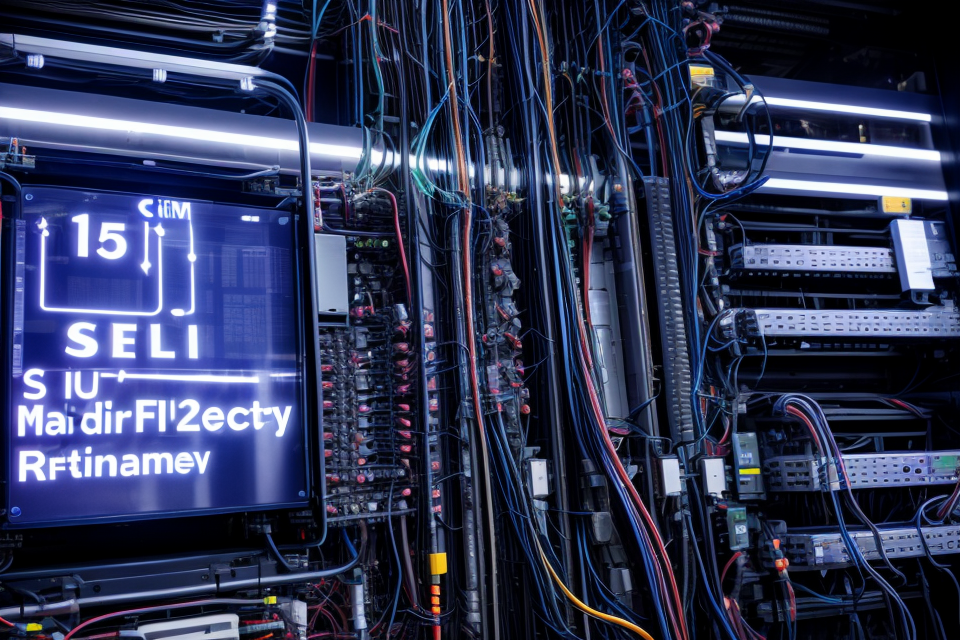Server maintenance is an essential aspect of running a successful online business. With the increasing number of cyber-attacks and system failures, it’s crucial to have a robust server maintenance plan in place. This guide will provide you with the tips and best practices you need to maintain your server effectively. From monitoring server performance to implementing security measures, we’ll cover everything you need to know to keep your server running smoothly. Whether you’re a seasoned IT professional or just starting out, this guide has something for everyone. So, let’s dive in and explore the world of server maintenance!
Why Server Maintenance is Important
Understanding the Consequences of Neglecting Server Maintenance
Server maintenance is crucial for ensuring that your server runs smoothly and efficiently. Neglecting server maintenance can lead to serious consequences, including:
- Downtime: A poorly maintained server is more likely to experience downtime, which can result in lost productivity, revenue, and reputation.
- Data Loss: Without proper maintenance, the server’s hard drive may fail, leading to data loss. This can be especially devastating if important data was not backed up.
- Security Risks: A poorly maintained server may be more vulnerable to cyber attacks, which can result in sensitive data being compromised.
- Inefficient Resource Usage: A poorly maintained server may consume more resources than necessary, leading to increased energy costs and decreased performance.
- Compatibility Issues: Without regular maintenance, the server may become outdated and incompatible with newer software and hardware, which can lead to additional costs to upgrade or replace the server.
Overall, neglecting server maintenance can have significant negative impacts on the performance, security, and longevity of your server. Therefore, it is important to establish a regular maintenance schedule and ensure that it is followed.
The Benefits of Regular Server Maintenance
Regular server maintenance is crucial for the smooth operation of any business that relies on servers to store and process data. By implementing a consistent maintenance schedule, businesses can prevent downtime, reduce the risk of security breaches, and improve overall system performance.
Prevent Downtime
Server downtime can be extremely costly for businesses, as it can lead to lost productivity, revenue, and reputation. Regular maintenance can help prevent downtime by identifying and addressing potential issues before they become major problems. This includes tasks such as monitoring system logs, running diagnostic tests, and updating software and firmware.
Reduce the Risk of Security Breaches
Servers are often targeted by hackers and cybercriminals, who can exploit vulnerabilities to gain access to sensitive data. Regular maintenance can help reduce the risk of security breaches by patching software and firmware vulnerabilities, monitoring for suspicious activity, and implementing security best practices.
Improve Overall System Performance
Regular maintenance can also help improve overall system performance by optimizing server settings, defragmenting hard drives, and cleaning out dust and debris. This can help ensure that servers are running at peak efficiency, which can translate into faster processing times and better overall performance.
Overall, regular server maintenance is essential for any business that relies on servers to operate. By implementing a consistent maintenance schedule, businesses can prevent downtime, reduce the risk of security breaches, and improve overall system performance.
Types of Server Maintenance
Proactive Maintenance
Proactive maintenance refers to the routine upkeep and monitoring of a server to prevent potential issues from arising. This type of maintenance is crucial in ensuring that a server operates efficiently and effectively.
Importance of Proactive Maintenance
Proactive maintenance helps to identify and resolve potential issues before they cause any significant problems. By regularly monitoring and maintaining a server, you can reduce the risk of downtime, data loss, and other costly issues. Additionally, proactive maintenance can help to extend the lifespan of a server, reducing the need for costly upgrades or replacements.
Tasks Involved in Proactive Maintenance
Proactive maintenance involves a range of tasks that should be performed regularly to ensure that a server is running optimally. These tasks include:
- Hardware checks: Regularly inspecting the server hardware for any signs of wear and tear, and replacing any faulty components as needed.
- Software updates: Keeping the server software up-to-date with the latest security patches and updates, to reduce the risk of vulnerabilities.
- Backup verification: Verifying that backups are working correctly and that data can be restored in the event of a disaster.
- Performance monitoring: Monitoring the server’s performance to identify any potential issues, such as high CPU usage or memory leaks.
- Security checks: Ensuring that the server is secure and that all software and security patches are up-to-date.
Benefits of Proactive Maintenance
The benefits of proactive maintenance are numerous. By regularly monitoring and maintaining a server, you can:
- Reduce downtime: By identifying and resolving potential issues before they cause any significant problems, you can reduce the risk of downtime.
- Improve performance: Regular maintenance can help to optimize server performance, reducing the risk of slow response times or other issues.
- Extend the lifespan of the server: By regularly maintaining the server, you can extend its lifespan, reducing the need for costly upgrades or replacements.
- Protect against security threats: By ensuring that the server is secure and that all software and security patches are up-to-date, you can protect against potential security threats.
In conclusion, proactive maintenance is a critical aspect of server management. By regularly monitoring and maintaining a server, you can reduce the risk of downtime, improve performance, extend the lifespan of the server, and protect against security threats.
Reactive Maintenance
Reactive maintenance refers to the process of repairing and restoring a server after a failure or outage has occurred. This type of maintenance is typically performed in response to a problem that has already happened, such as a hardware failure or a system crash.
The main goal of reactive maintenance is to get the server back up and running as quickly as possible in order to minimize downtime and avoid any negative impact on the business. This can involve troubleshooting the issue, replacing faulty hardware, updating software, or restoring data from backups.
Reactive maintenance can be time-consuming and costly, as it often requires technicians to work overtime or on weekends to get the server back online as soon as possible. Additionally, it can be difficult to predict when a failure will occur, making it challenging to plan for and budget for reactive maintenance.
Despite these challenges, reactive maintenance is an essential part of server maintenance. It helps to ensure that the server is always available and performing optimally, which is critical for the success of any business that relies on its servers. By understanding the importance of reactive maintenance and having a plan in place for responding to failures, businesses can minimize the impact of server downtime and keep their operations running smoothly.
Best Practices for Server Maintenance
Establishing a Server Maintenance Schedule
Establishing a server maintenance schedule is an essential part of ensuring the smooth operation of your servers. It is recommended to perform regular maintenance tasks, such as backups, system updates, and hardware checks, to prevent downtime and maintain the overall health of your servers. Here are some tips for establishing a server maintenance schedule:
- Define a Maintenance Window: It is crucial to choose a maintenance window that minimizes the impact on users and business operations. This window should be planned in advance and communicated to all stakeholders to avoid any surprises.
- Schedule Regular Backups: Backups are essential to protect against data loss and corruption. It is recommended to schedule regular backups, preferably daily, and store them in a secure location.
- Perform System Updates: Keeping your server software up-to-date is crucial to ensure security and stability. Schedule regular system updates, such as patches and bug fixes, during your maintenance window.
- Check Hardware Health: Regular hardware checks are necessary to detect and prevent hardware failures. Check the health of your hardware, such as the CPU, memory, and storage, during your maintenance window.
- Monitor Performance: Monitoring server performance is crucial to identify and resolve performance issues before they become critical. Schedule regular performance monitoring during your maintenance window.
- Document Your Processes: Documenting your server maintenance processes is essential to ensure consistency and reduce the risk of errors. Document the steps taken during each maintenance task, including the date, time, and results.
By following these tips, you can establish a server maintenance schedule that will help ensure the smooth operation of your servers and minimize downtime.
Conducting Regular Backups
Maintaining a reliable and efficient server is crucial for any business, and one of the most important aspects of server maintenance is conducting regular backups. Backups are a copy of all the data on a server, and they serve as a safety net in case something goes wrong with the server. In this section, we will discuss some best practices for conducting regular backups.
Firstly, it is important to establish a regular backup schedule. This can be done by determining how often backups should be taken, and sticking to that schedule. A good rule of thumb is to take backups at least once a week, if not more frequently.
Secondly, it is important to choose the right backup method. There are several options available, including full backups, incremental backups, and differential backups. A full backup creates a copy of all the data on the server, while an incremental backup only copies the data that has been added since the last backup. A differential backup is similar to an incremental backup, but it copies all the data that has been added since the last full backup.
Thirdly, it is important to store backups in a safe and secure location. Backups should be stored in a separate physical location from the server, and ideally, they should be stored offsite in case of a natural disaster or other emergency. It is also important to ensure that backups are encrypted and protected with a strong password to prevent unauthorized access.
Lastly, it is important to test backups regularly to ensure that they are working properly. This can be done by restoring a file or folder from a backup and verifying that it is accessible and intact. By following these best practices, businesses can ensure that their servers are well-protected and that their data is safe.
Monitoring Server Performance
Effective server maintenance requires regular monitoring of server performance to ensure optimal performance and minimize downtime. Monitoring server performance involves tracking key performance indicators (KPIs) and analyzing the data collected to identify potential issues and address them proactively. In this section, we will discuss some best practices for monitoring server performance.
1. Define KPIs
The first step in monitoring server performance is to define the key performance indicators (KPIs) that will be used to measure the health and performance of the server. Some common KPIs include CPU usage, memory usage, disk I/O, network traffic, and response time. It is important to choose KPIs that are relevant to the specific server environment and workload.
2. Implement Monitoring Tools
Once the KPIs have been defined, the next step is to implement monitoring tools that can collect and analyze the data. There are many monitoring tools available, both commercial and open-source, that can be used to monitor server performance. Some popular tools include Nagios, Zabbix, and Prometheus.
3. Set Thresholds
After implementing monitoring tools, the next step is to set thresholds for each KPI. Thresholds are the values beyond which an alert is triggered, indicating that the server is experiencing performance issues. It is important to set thresholds based on historical data and to regularly review and adjust them as needed.
4. Analyze Data
Once the data has been collected, it is important to analyze it to identify potential issues and areas for improvement. This can involve reviewing logs, identifying trends, and identifying the root cause of any performance issues. It is important to analyze the data regularly and to take action based on the insights gained.
5. Optimize Server Configuration
Finally, monitoring server performance can help identify opportunities for server configuration optimization. This can involve adjusting settings such as CPU affinity, tuning database queries, and optimizing caching configurations. By optimizing server configuration, it is possible to improve performance and reduce resource utilization, leading to better overall server health and performance.
In summary, monitoring server performance is a critical aspect of effective server maintenance. By defining KPIs, implementing monitoring tools, setting thresholds, analyzing data, and optimizing server configuration, it is possible to ensure optimal server performance and minimize downtime.
Updating Software and Patches
Keeping your server software up-to-date is crucial for optimal performance and security. Regularly updating your server software and applying patches can help prevent security vulnerabilities, improve performance, and ensure compatibility with other systems. In this section, we will discuss the best practices for updating software and patches on your server.
1. Develop a System Update Schedule
To ensure that your server software is always up-to-date, it is important to develop a system update schedule. This schedule should include regular checks for updates and patches, as well as a plan for when and how updates will be applied. It is recommended to schedule updates during off-peak hours to minimize downtime.
2. Test Updates in a Staging Environment
Before applying updates to your production server, it is important to test them in a staging environment. This allows you to identify any potential issues or conflicts that may arise from the update, and to make any necessary adjustments before applying the update to your production server.
3. Backup Your Server Before Applying Updates
Before applying any updates or patches, it is important to backup your server. This ensures that you have a copy of your data in case anything goes wrong during the update process. It is also recommended to backup your server after the update is complete, to ensure that your data has not been corrupted or lost.
4. Apply Updates and Patches in a Systematic Order
When applying updates and patches, it is important to do so in a systematic order. This ensures that all updates are applied correctly and that there are no conflicts between different pieces of software. It is recommended to start with the most critical updates and work your way down to less critical updates.
5. Monitor Your Server After Applying Updates
After applying updates and patches, it is important to monitor your server to ensure that everything is running smoothly. This includes checking for any errors or issues that may have arisen from the update, as well as monitoring system performance to ensure that it has not been negatively impacted by the update.
By following these best practices for updating software and patches on your server, you can help ensure that your server is always up-to-date, secure, and performing optimally.
Security Measures
Ensuring the security of your server is of utmost importance as it stores sensitive data and information. Here are some best practices for securing your server:
1. Regularly Update Software and Patches
Keeping your server software up-to-date is crucial for security. Ensure that all software, including the operating system, web server, database server, and other applications, are updated regularly with the latest security patches.
2. Use Strong Passwords and Two-Factor Authentication
Implementing strong password policies and enabling two-factor authentication is essential for securing server access. This can help prevent unauthorized access and protect sensitive data.
3. Implement Firewall and Network Security
Firewalls can help protect your server from unauthorized access and intrusion. Configure your firewall to only allow necessary traffic and monitor network activity for any suspicious behavior.
4. Regularly Backup Data
Regularly backing up your data is crucial in case of data loss or corruption. Store backups in a secure location and ensure that they are encrypted to prevent unauthorized access.
5. Limit Server Access
Limit server access to only those who need it. Restrict access to sensitive data and ensure that users have the appropriate permissions to perform their tasks.
6. Monitor Server Activity
Monitoring server activity can help detect and prevent security breaches. Regularly review server logs and set up alerts for any suspicious activity.
7. Conduct Regular Security Audits
Conducting regular security audits can help identify vulnerabilities and ensure that your server is secure. Work with a qualified security professional to conduct a thorough security audit and implement necessary changes.
By following these security measures, you can help protect your server from unauthorized access and ensure the security of your sensitive data.
Common Server Maintenance Tasks
Hardware Upgrades
As technology continues to advance, it’s essential to keep your server hardware up-to-date to ensure optimal performance and minimize downtime. Here are some tips and best practices for hardware upgrades:
- Plan Ahead
Hardware upgrades can be time-consuming and disruptive to your operations if not planned properly. It’s important to have a clear understanding of your server’s current hardware specifications and identify which components need to be upgraded. Make sure to schedule the upgrade during a time that will have the least impact on your business operations. - Assess Your Needs
Before upgrading your hardware, it’s important to assess your current and future needs. Consider factors such as the amount of storage you need, the number of users accessing the server, and the types of applications you’re running. This will help you determine the appropriate hardware upgrades for your server. - Choose the Right Components
When upgrading your server hardware, it’s important to choose components that are compatible with your existing setup. Research the latest hardware options and choose components that meet your needs while also being compatible with your current infrastructure. - Test and Verify
After upgrading your hardware, it’s important to test and verify that everything is working correctly. Run diagnostic tests and benchmarks to ensure that your server is performing optimally. - Keep Your Hardware Up-to-Date
Finally, it’s important to keep your hardware up-to-date with the latest patches and updates. Regularly check for and install firmware updates, security patches, and bug fixes to ensure that your hardware is running smoothly and securely.
By following these tips and best practices, you can ensure that your server hardware is always up-to-date and running optimally, minimizing downtime and ensuring the smooth operation of your business.
Software Updates
Why Software Updates are Important
Software updates are critical for server maintenance as they address security vulnerabilities, fix bugs, and improve performance. These updates ensure that your server operates efficiently and securely. Ignoring software updates can lead to security breaches, downtime, and even data loss.
Types of Software Updates
There are two types of software updates:
- Security updates: These updates address security vulnerabilities that could potentially be exploited by hackers. It is essential to install security updates promptly to prevent unauthorized access to your server.
- Feature updates: These updates introduce new features or improvements to existing features. While they may not be as critical as security updates, they can still enhance the performance and functionality of your server.
Best Practices for Software Updates
To ensure your server remains up-to-date and secure, follow these best practices:
- Create a schedule: Establish a regular schedule for software updates to minimize downtime. Schedule updates during non-peak hours or maintenance windows to avoid disrupting users.
- Test updates before deployment: Always test software updates in a staging environment before deploying them to production servers. This practice helps identify potential issues and prevents unintended consequences.
- Monitor after deployment: Keep an eye on the server after updating to ensure everything runs smoothly. Be prepared to roll back changes if any issues arise.
- Back up data: Before installing software updates, create a backup of your data. This precaution protects your data in case something goes wrong during the update process.
- Apply updates in sequence: When multiple updates are available, apply them in the correct sequence to avoid conflicts and ensure proper functionality.
- Keep documentation: Document the update process, including the version numbers and any issues encountered. This documentation helps with troubleshooting and future updates.
By following these best practices, you can ensure that your server stays up-to-date, secure, and performing optimally.
Hard Drive Maintenance
Hard drive maintenance is a critical aspect of server maintenance, as it directly affects the performance and reliability of the server. Hard drives are responsible for storing and retrieving data, and any issues with the hard drive can lead to data loss or system crashes. Therefore, it is essential to perform regular hard drive maintenance to ensure the smooth operation of the server.
The following are some of the key tasks involved in hard drive maintenance:
Checking and Replacing Hard Drives
One of the most important tasks in hard drive maintenance is checking and replacing hard drives. Hard drives are subject to wear and tear, and over time, they may start to fail. If a hard drive fails, it can cause data loss or system crashes, which can be disastrous for businesses. Therefore, it is essential to regularly check hard drives for any signs of failure and replace them before they fail completely.
Defragmentation
Defragmentation is the process of reorganizing the data on a hard drive to improve its performance. When data is written to a hard drive, it is not always stored in a contiguous block, which can slow down the read and write speeds. Defragmentation reorganizes the data so that it is stored in contiguous blocks, which can improve the performance of the hard drive.
Error Checking
Error checking is the process of verifying the integrity of the data on a hard drive. Over time, hard drives can become corrupted, which can lead to data loss or system crashes. Error checking is used to detect any errors on the hard drive and correct them before they cause any problems.
Cleaning
Cleaning is the process of removing dust and debris from the hard drive to improve its performance. Hard drives can accumulate dust and debris over time, which can clog the fans and vents and reduce the airflow to the hard drive. This can cause the hard drive to overheat and fail, which can lead to data loss or system crashes. Therefore, it is essential to regularly clean the hard drive to ensure its proper functioning.
Updating Firmware
Updating firmware is the process of updating the software that controls the hard drive. Firmware updates can improve the performance and reliability of the hard drive, as well as add new features and functionality. Therefore, it is essential to regularly update the firmware on hard drives to ensure their proper functioning.
Overall, hard drive maintenance is a critical aspect of server maintenance, and it is essential to perform regular checks and maintenance tasks to ensure the smooth operation of the server. By following the tips and best practices outlined in this guide, businesses can ensure the reliability and performance of their servers and protect their data from loss or corruption.
Network Configuration
Maintaining a server’s network configuration is a critical aspect of server maintenance. The network configuration of a server determines how it communicates with other devices on the network. Therefore, it is important to ensure that the network configuration is accurate and up-to-date.
Verifying Network Configuration
The first step in network configuration maintenance is to verify that the configuration is correct. This can be done by comparing the current configuration with the desired configuration. The comparison can be done manually or using automated tools.
Updating Network Configuration
After verifying the network configuration, the next step is to update it if necessary. Network configurations can become outdated due to changes in the network environment, such as the addition or removal of devices. It is important to update the network configuration to ensure that the server can communicate with other devices on the network.
Backing Up Network Configuration
It is also important to back up the network configuration to prevent data loss in case of a configuration error or system failure. Backing up the network configuration can be done manually or automatically using tools such as Ansible or Puppet.
Testing Network Configuration
Finally, it is important to test the network configuration to ensure that it is working correctly. This can be done by pinging other devices on the network or using tools such as Telnet or SSH to connect to other devices.
Overall, maintaining the network configuration of a server is essential for ensuring that it can communicate effectively with other devices on the network. By verifying, updating, backing up, and testing the network configuration, server administrators can ensure that their servers are running smoothly and efficiently.
Server Maintenance Tools
Built-in Server Maintenance Tools
When it comes to server maintenance, there are a variety of tools available to help you keep your server running smoothly. One of the most convenient options is to use built-in server maintenance tools. These tools are often included with your server software and can be used to perform basic maintenance tasks without the need for additional software.
Here are some examples of built-in server maintenance tools:
- Server Monitoring Tools: These tools allow you to monitor the performance of your server and identify potential issues before they become serious problems. Examples include the
topcommand on Linux and thetaskmanageron Windows. - Log Analysis Tools: These tools allow you to analyze server logs and identify potential issues such as high traffic or unusual patterns. Examples include the
grepcommand on Linux and thefindstrcommand on Windows. - Backup Tools: These tools allow you to create backups of your server data and configuration files. Examples include the
tarcommand on Linux and thebkpcommand on Windows. - Update Management Tools: These tools allow you to manage software updates for your server, ensuring that your server is always running the latest version of software. Examples include the
yumcommand on Linux and thewgetcommand on Windows.
Using built-in server maintenance tools can be a convenient and cost-effective way to keep your server running smoothly. However, it’s important to remember that these tools are typically designed for basic maintenance tasks and may not be sufficient for more complex tasks. It’s also important to keep in mind that built-in server maintenance tools may not be compatible with all server software and configurations. Therefore, it’s always a good idea to consult the documentation for your specific server software to determine which tools are available and how to use them effectively.
Third-Party Maintenance Tools
When it comes to server maintenance, there are a variety of tools available to help you keep your servers running smoothly. In this section, we’ll focus on third-party maintenance tools that can be used to automate and streamline server maintenance tasks.
Advantages of Third-Party Maintenance Tools
Third-party maintenance tools offer a number of advantages over manual maintenance processes. Some of the benefits of using third-party tools include:
- Automation: Many third-party maintenance tools offer automation features that can help you streamline your maintenance tasks and reduce the risk of human error.
- Centralized Management: Third-party maintenance tools often provide a centralized management interface that allows you to manage multiple servers and devices from a single location.
- Customization: Third-party maintenance tools are often highly customizable, allowing you to tailor the tool to your specific needs and preferences.
Types of Third-Party Maintenance Tools
There are a variety of third-party maintenance tools available, each with its own set of features and capabilities. Some of the most common types of third-party maintenance tools include:
- Server Monitoring Tools: These tools monitor server performance and alert you to potential issues before they become major problems.
- Backup and Recovery Tools: These tools help you backup your data and recover from unexpected data loss or corruption.
- Patch Management Tools: These tools help you keep your servers up-to-date with the latest security patches and updates.
- Configuration Management Tools: These tools help you manage server configurations and ensure that your servers are configured correctly.
Choosing the Right Third-Party Maintenance Tool
When choosing a third-party maintenance tool, it’s important to consider your specific needs and requirements. Some factors to consider when choosing a tool include:
- Ease of Use: The tool should be easy to use and navigate, even for non-technical users.
- Features: The tool should offer the features and capabilities you need to effectively maintain your servers.
- Cost: The tool should be affordable and offer a good return on investment.
- Support: The tool should offer good technical support and documentation to help you get started and troubleshoot any issues that may arise.
In conclusion, third-party maintenance tools can be a valuable addition to your server maintenance toolkit. By automating and streamlining maintenance tasks, these tools can help you keep your servers running smoothly and reduce the risk of downtime and data loss. When choosing a third-party maintenance tool, be sure to consider your specific needs and requirements, and choose a tool that offers the features and capabilities you need at a price that’s affordable for your organization.
The Importance of Continuous Improvement in Server Maintenance
- Continuous improvement is crucial in server maintenance to ensure that systems remain stable, efficient, and secure.
- Regular assessments of server performance and identifying areas for improvement can lead to optimized resource utilization, enhanced security, and improved overall system performance.
- Automation of routine tasks, such as backups and system updates, can streamline maintenance processes and reduce the risk of human error.
- Keeping up-to-date with the latest software patches and security updates is essential to protect against potential vulnerabilities and security threats.
- Monitoring server logs and system metrics can provide valuable insights into potential issues and areas for improvement, allowing for proactive maintenance and issue resolution.
- Periodic reviews of server configurations and infrastructure can help identify inefficiencies and opportunities for optimization, leading to improved performance and cost savings.
- Regular testing of backup and disaster recovery procedures is crucial to ensure that these processes are effective and can be relied upon in the event of a system failure or outage.
- Continuous improvement in server maintenance requires a commitment to ongoing learning and development, including staying up-to-date with the latest industry trends and best practices.
Future Trends in Server Maintenance
The world of server maintenance is constantly evolving, and it’s important to stay up-to-date with the latest trends and technologies. Here are some of the future trends in server maintenance that you should be aware of:
Automation
Automation is becoming increasingly important in server maintenance. With the help of machine learning and artificial intelligence, server maintenance tasks can be automated, freeing up time for more important tasks. This also helps to reduce human error and increase efficiency.
Cloud Computing
Cloud computing is another trend that is rapidly gaining popularity in server maintenance. With cloud computing, server maintenance can be outsourced to third-party providers, reducing the need for in-house IT staff. This can also help to reduce costs and increase scalability.
Containerization
Containerization is a technology that allows multiple applications to run on a single server. This can help to improve server utilization and reduce the number of servers needed. Containerization also makes it easier to deploy and manage applications, which can help to reduce downtime.
DevOps
DevOps is a set of practices that combines software development and IT operations to improve the speed and quality of software delivery. DevOps can help to improve server maintenance by automating processes and reducing the time it takes to deploy updates and patches.
Internet of Things (IoT)
The Internet of Things (IoT) is a network of connected devices that can communicate with each other. With the rise of IoT, server maintenance will need to adapt to the increased number of devices and data that will be generated. This will require new tools and technologies to manage and maintain these devices.
In conclusion, the future of server maintenance is likely to be shaped by automation, cloud computing, containerization, DevOps, and the Internet of Things. By staying up-to-date with these trends, you can ensure that your server maintenance practices are efficient, effective, and future-proof.
FAQs
1. What is server maintenance?
Server maintenance refers to the regular upkeep and monitoring of a server to ensure optimal performance, security, and stability. It involves tasks such as updating software, monitoring system logs, and performing backups.
2. Why is server maintenance important?
Server maintenance is crucial because it helps prevent downtime, protect against security threats, and ensure that the server is running efficiently. Regular maintenance can also help identify and fix issues before they become major problems.
3. What are some best practices for server maintenance?
Some best practices for server maintenance include regularly updating software and security patches, monitoring system logs for errors and potential security threats, performing backups, and ensuring proper cooling and power supply. It’s also important to have a disaster recovery plan in place in case of unexpected downtime.
4. How often should server maintenance be performed?
The frequency of server maintenance depends on several factors, including the type of server, the workload it handles, and the criticality of the data it stores. As a general rule, it’s recommended to perform routine maintenance at least once a week, with more frequent checks for mission-critical systems.
5. Who should perform server maintenance?
Server maintenance can be performed by IT professionals or the server vendor, depending on the level of expertise available in-house. However, it’s important to have a clear understanding of the roles and responsibilities of those involved in server maintenance to ensure proper coordination and communication.
6. What tools can be used for server maintenance?
There are several tools available for server maintenance, including system monitoring software, backup and recovery tools, and patch management software. The choice of tools depends on the specific needs of the server and the IT team’s level of expertise.
7. How can I ensure my server is secure?
To ensure your server is secure, you should implement strong access controls, regularly update software and security patches, and monitor system logs for signs of potential security threats. It’s also important to have a comprehensive security plan in place, including firewalls, intrusion detection and prevention systems, and regular vulnerability assessments.