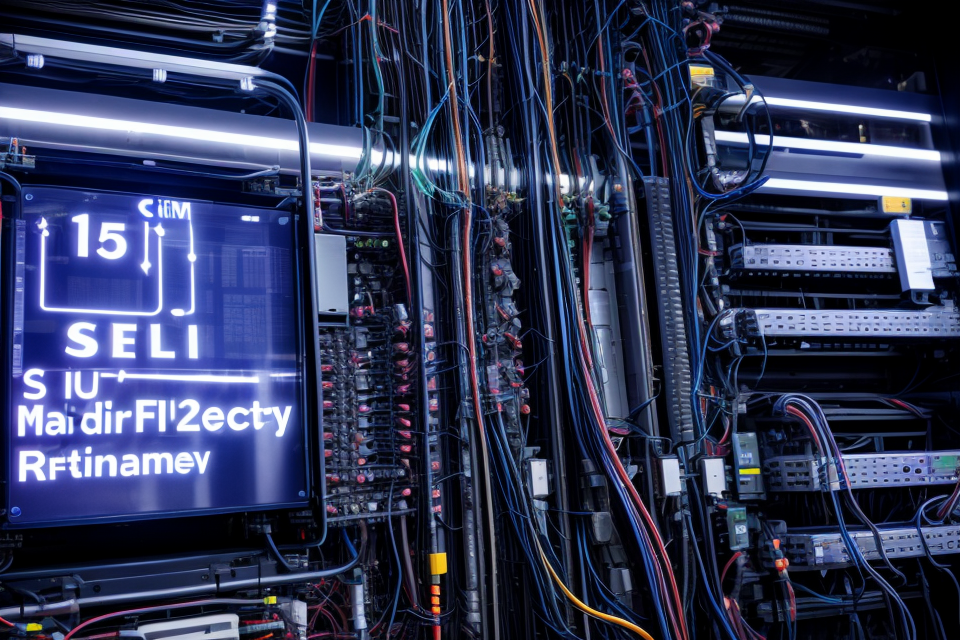Server maintenance is a crucial aspect of any business that relies on technology. The cost of maintaining a server can vary depending on several factors, including the size of the server, the level of maintenance required, and the type of server. In this comprehensive guide, we will explore the various expenses associated with server maintenance, including hardware costs, software costs, and labor costs. We will also discuss ways to reduce server maintenance costs and maximize the lifespan of your server. Whether you are a small business owner or a IT manager, this guide will provide you with valuable insights into the costs associated with server maintenance.
Understanding Server Maintenance Costs
Factors Affecting Server Maintenance Costs
Server maintenance costs can vary widely depending on several factors. It is essential to understand these factors to estimate the expenses accurately. The following are the primary factors that affect server maintenance costs:
- Server Type and Size: The cost of maintaining a server depends on its type and size. For instance, a high-performance server with more processing power and storage capacity will require more maintenance compared to a basic server. Additionally, servers with advanced features such as virtualization and clustering will also require more maintenance.
- Server Location: The location of the server can also impact maintenance costs. Servers located in remote areas or those that require specialized environmental controls may incur higher maintenance costs due to the additional resources required to support them.
- Power and Cooling Requirements: Power and cooling requirements are crucial factors that affect server maintenance costs. Servers that consume more power or generate more heat will require more resources for cooling and power management, which can increase maintenance costs.
- Network Connectivity: The cost of maintaining a server can also depend on its network connectivity. Servers that require high-speed connections or specialized network equipment may have higher maintenance costs due to the additional hardware and support required.
- Support and Maintenance Contracts: Support and maintenance contracts can significantly impact server maintenance costs. Organizations that have contracts with vendors or service providers for support and maintenance may have access to more cost-effective services compared to those that do not have contracts. However, the cost of these contracts should also be considered when estimating server maintenance expenses.
Costs Associated with Server Maintenance
When it comes to server maintenance, there are several costs that organizations need to consider. These costs can vary depending on the size and complexity of the organization’s IT infrastructure, as well as the specific servers being maintained. Some of the most common costs associated with server maintenance include:
Hardware Maintenance
One of the most significant costs associated with server maintenance is hardware maintenance. This includes the cost of repairing or replacing hardware components that fail or become obsolete. Hardware maintenance costs can vary depending on the type of hardware being used, as well as the warranty or maintenance contract in place. For example, a simple hardware replacement might cost a few hundred dollars, while a more complex hardware repair could cost thousands of dollars.
Software Updates and Patches
Another important cost associated with server maintenance is software updates and patches. Keeping servers up-to-date with the latest software releases and security patches is essential for maintaining system stability and security. Software updates and patches can be free or require a fee, depending on the type of software being used and the maintenance contract in place. For example, a single software update could cost a few hundred dollars, while an enterprise-level software license could cost tens of thousands of dollars.
Network and Infrastructure Maintenance
Network and infrastructure maintenance costs can also add up quickly. This includes the cost of maintaining network hardware, such as switches and routers, as well as the cost of maintaining physical infrastructure, such as cooling and power systems. Network and infrastructure maintenance costs can vary depending on the size and complexity of the organization’s IT infrastructure. For example, a simple network maintenance task might cost a few hundred dollars, while a more complex infrastructure upgrade could cost tens of thousands of dollars.
Labor Costs
Labor costs are another significant expense associated with server maintenance. This includes the cost of hiring IT staff to perform maintenance tasks, as well as the cost of training and retaining those staff members. Labor costs can vary depending on the size and complexity of the organization’s IT infrastructure, as well as the specific servers being maintained. For example, a simple server maintenance task might require a few hours of labor, while a more complex maintenance task could require several days of labor.
Disaster Recovery and Business Continuity Planning
Finally, disaster recovery and business continuity planning are important costs associated with server maintenance. This includes the cost of developing and implementing disaster recovery plans, as well as the cost of maintaining and testing those plans. Disaster recovery and business continuity planning costs can vary depending on the size and complexity of the organization’s IT infrastructure, as well as the specific servers being maintained. For example, a simple disaster recovery plan might cost a few thousand dollars, while a more complex plan could cost tens of thousands of dollars.
Calculating Server Maintenance Costs
Estimating Hardware Maintenance Costs
When it comes to estimating the costs of maintaining a server, hardware maintenance costs are a critical factor to consider. These costs can vary widely depending on the type of server, its age, and the level of maintenance required. Here are some key components to consider when estimating hardware maintenance costs:
- Replacement Parts and Upgrades: Over time, components in a server will wear out or become obsolete, requiring replacement or upgrades. This can include CPUs, RAM, hard drives, power supplies, and other components. The cost of these replacements and upgrades will depend on the specific components needed and the overall age of the server.
- Labor Costs for Repairs and Maintenance: In addition to the cost of replacement parts, there may be labor costs associated with repairing or maintaining the server. This can include the cost of hiring an IT professional or vendor to perform the work, as well as any additional costs such as travel or equipment rental.
- Depreciation and Amortization: The cost of depreciation and amortization is an accounting expense that reflects the decline in value of the server over time. This can be a significant factor to consider when calculating the total cost of server maintenance over the long term.
By considering these factors, you can develop a more accurate estimate of the hardware maintenance costs associated with your server. It’s important to keep in mind that these costs can vary widely depending on the specific server configuration and usage patterns, so it’s essential to carefully assess your server’s needs and budget accordingly.
Estimating Software Maintenance Costs
When it comes to estimating the costs of maintaining a server, software maintenance expenses are a significant factor to consider. This section will delve into the various costs associated with software maintenance, including licensing fees, updates and patches, and technical support and services.
Licensing Fees
One of the primary costs associated with software maintenance is the payment of licensing fees. These fees are typically paid to the software vendor and are required to maintain access to the software, including any updates or upgrades that may be released. The cost of licensing fees can vary greatly depending on the type of software being used and the volume of users that will be accessing it.
Updates and Patches
Another important consideration when estimating software maintenance costs is the cost of updates and patches. These are essential to ensure that the software remains functional and secure, and they are typically released on a regular basis. The cost of updates and patches can vary depending on the frequency of their release and the size of the software system.
Technical Support and Services
In addition to licensing fees and updates, technical support and services are also a significant expense when it comes to software maintenance. This includes the cost of hiring a dedicated support team or outsourcing technical support services from a third-party provider. The cost of technical support can vary greatly depending on the complexity of the software system and the level of support required.
Overall, software maintenance costs can have a significant impact on the overall cost of maintaining a server. It is important to carefully consider these costs when budgeting for server maintenance expenses and to ensure that they are included in any cost estimates.
Estimating Network and Infrastructure Maintenance Costs
Maintaining a server involves more than just hardware and software upkeep. Network and infrastructure maintenance costs are crucial factors to consider when calculating the overall expenses of server maintenance. These costs include upgrades, replacements, labor, and other related expenses.
Network Upgrades and Replacements
As technology advances, it’s essential to keep your network infrastructure up-to-date. Upgrades and replacements may be necessary to maintain optimal performance and security. The cost of these upgrades can vary depending on the scale of the changes required and the specific equipment being replaced. For instance, a simple upgrade to a switch or router may cost a few hundred dollars, while a complete overhaul of the network infrastructure could cost tens of thousands of dollars.
Labor Costs for Network Maintenance
Labor costs for network maintenance can also add up quickly. Hiring an in-house IT team or an external contractor to perform network maintenance tasks can be expensive. Depending on the size of your organization and the complexity of your network, labor costs can range from a few thousand dollars per year to tens of thousands of dollars.
Bandwidth and Connectivity Costs
Bandwidth and connectivity costs are another essential factor to consider when estimating network and infrastructure maintenance costs. These costs can vary depending on the amount of data being transferred and the speed of the connection required. For example, a basic internet connection may cost a few hundred dollars per month, while a high-speed connection with a large data transfer limit could cost several thousand dollars per month.
Overall, estimating network and infrastructure maintenance costs can be a complex process that requires careful consideration of various factors. By understanding these costs, you can better plan and budget for server maintenance expenses, ensuring that your server infrastructure remains secure, reliable, and efficient.
Strategies for Reducing Server Maintenance Costs
Server Consolidation and Virtualization
Reducing Hardware and Maintenance Costs
One of the primary objectives of server consolidation and virtualization is to reduce hardware and maintenance costs. By consolidating multiple physical servers into a single virtual server, organizations can significantly reduce the number of servers they need to maintain, thereby reducing hardware and maintenance costs. This approach can also help to simplify the overall IT infrastructure, making it easier to manage and maintain.
Improving Energy Efficiency
In addition to reducing hardware and maintenance costs, server consolidation and virtualization can also help to improve energy efficiency. By consolidating multiple physical servers into a single virtual server, organizations can reduce the number of servers that need to be powered and cooled, which can lead to significant energy savings. In fact, a study by the University of California, San Diego found that consolidating servers can reduce energy consumption by up to 80%. This can help organizations to reduce their carbon footprint and lower their overall energy costs.
By implementing server consolidation and virtualization, organizations can reduce their hardware and maintenance costs while also improving energy efficiency. This approach can help to simplify the overall IT infrastructure, making it easier to manage and maintain, while also reducing costs and improving sustainability.
Proactive Maintenance and Monitoring
Maintaining a server can be a costly endeavor, but there are several strategies that can help reduce these costs. One such strategy is proactive maintenance and monitoring. This approach involves identifying and addressing potential issues before they become major problems, thereby extending the lifespan of the equipment.
Here are some key elements of proactive maintenance and monitoring:
Regular Inspections
Regular inspections are essential for identifying potential issues before they become serious problems. These inspections should be conducted by trained professionals who can assess the overall health of the server and its components. During these inspections, technicians can check for signs of wear and tear, such as loose connections or damaged cables. They can also look for any unusual sounds or smells that may indicate a problem.
Preventative Maintenance
Preventative maintenance involves performing routine tasks to keep the server running smoothly. This can include tasks such as cleaning the server, checking the cooling system, and replacing worn components. By performing these tasks regularly, technicians can prevent issues from arising in the first place.
Remote Monitoring
Remote monitoring involves using software to monitor the server’s performance and detect any potential issues. This software can track key metrics such as CPU usage, memory usage, and disk space. If any issues are detected, technicians can be alerted and take corrective action before the problem becomes serious.
Predictive Maintenance
Predictive maintenance involves using data analytics and machine learning algorithms to predict when a component is likely to fail. By analyzing data from the server and its components, technicians can identify patterns that indicate an impending failure. This allows them to take proactive steps to prevent the failure from occurring.
By implementing these strategies, businesses can reduce their server maintenance costs and minimize downtime. Proactive maintenance and monitoring can help extend the lifespan of the server and its components, reducing the need for costly replacements.
Optimizing Software and Security Updates
Software and security updates are an essential aspect of server maintenance, as they help ensure that the server runs smoothly and securely. However, these updates can also be time-consuming and costly, especially if not optimized properly. Here are some strategies for optimizing software and security updates to reduce server maintenance costs:
Reducing Time and Costs Associated with Updates
- Scheduling updates during off-peak hours: Scheduling updates during off-peak hours can help reduce downtime and minimize the impact on users. This approach requires careful planning and coordination to ensure that updates are completed successfully without causing any disruption to the server’s operations.
- Using automation tools: Automation tools can help reduce the time and effort required to perform software and security updates. These tools can automate the update process, monitor the server for any issues, and provide real-time alerts if any problems are detected. This approach can help ensure that updates are performed quickly and efficiently, while minimizing the risk of errors or downtime.
- Performing updates in stages: Performing updates in stages can help reduce the risk of errors or downtime. This approach involves breaking down the update process into smaller, manageable stages, which can be completed one at a time. This approach can help ensure that updates are performed smoothly and that any issues are identified and addressed before they become serious problems.
Ensuring Compliance with Regulatory Requirements
- Understanding regulatory requirements: Understanding regulatory requirements is critical to ensuring compliance with industry standards and regulations. These requirements can vary depending on the industry and the type of data being stored and processed. For example, healthcare organizations must comply with the Health Insurance Portability and Accountability Act (HIPAA), while financial institutions must comply with the Sarbanes-Oxley Act (SOX).
- Implementing security measures: Implementing security measures is essential to ensuring compliance with regulatory requirements. These measures can include firewalls, intrusion detection systems, and encryption technologies. These measures can help protect sensitive data from unauthorized access, theft, or loss.
- Conducting regular audits: Conducting regular audits is critical to ensuring compliance with regulatory requirements. These audits can help identify any gaps or vulnerabilities in the server’s security and ensure that the necessary measures are in place to protect sensitive data. Regular audits can also help identify any areas where improvements can be made to optimize server maintenance costs.
Server Maintenance Best Practices
Developing a Comprehensive Maintenance Plan
When it comes to server maintenance, having a comprehensive plan in place is essential. This plan should outline the tasks that need to be performed, how often they need to be performed, and who is responsible for performing them. Here are some steps to help you develop a comprehensive maintenance plan for your servers:
Assessing Server Needs and Requirements
The first step in developing a comprehensive maintenance plan is to assess the needs and requirements of your servers. This includes identifying the types of servers you have, the applications and services they run, and the data they store. It’s also important to consider the growth and expansion of your business, as well as any changes in technology that may impact your servers.
Once you have a clear understanding of your server needs and requirements, you can begin to prioritize the maintenance tasks that need to be performed. For example, if you have a high-traffic website, you’ll want to prioritize the maintenance of the web server to ensure that it can handle the traffic and provide a good user experience.
Identifying Potential Risks and Vulnerabilities
Another important step in developing a comprehensive maintenance plan is to identify potential risks and vulnerabilities. This includes assessing the security of your servers, as well as identifying any potential points of failure. For example, if you have a critical application running on a server, you’ll want to ensure that the server is properly backed up and that you have a disaster recovery plan in place in case of a failure.
By identifying potential risks and vulnerabilities, you can take proactive steps to mitigate them and ensure that your servers are running smoothly and securely.
Prioritizing Maintenance Tasks and Scheduling
Once you have a clear understanding of your server needs and requirements, as well as the potential risks and vulnerabilities, you can begin to prioritize the maintenance tasks that need to be performed. This may include tasks such as software updates, hardware maintenance, data backups, and security scans.
It’s important to schedule these maintenance tasks regularly and to ensure that they are performed by the appropriate personnel. This may include in-house IT staff, third-party vendors, or a combination of both.
By prioritizing maintenance tasks and scheduling them regularly, you can help ensure that your servers are running efficiently and effectively, and that your business is able to operate smoothly and securely.
Implementing Effective Security Measures
Protecting Against Cyber Threats and Attacks
One of the most critical aspects of server maintenance is ensuring the security of the system. With the increasing number of cyber threats and attacks, it is crucial to implement effective security measures to protect the server from potential breaches.
Some of the key security measures that should be implemented include:
- Firewall Configuration: A firewall is a network security system that monitors and controls incoming and outgoing network traffic. It is essential to configure the firewall to only allow authorized traffic to access the server, thus preventing unauthorized access.
- Antivirus Software: Antivirus software is designed to detect, prevent, and remove malicious software from the server. It is crucial to keep the antivirus software up to date to ensure that it can detect the latest threats.
- Regular Security Updates: Regular security updates are essential to patch any vulnerabilities that may exist in the server’s operating system or applications. It is crucial to apply security updates as soon as they become available to prevent potential attacks.
- Two-Factor Authentication: Two-factor authentication adds an extra layer of security to the server by requiring users to provide additional authentication information, such as a code sent to their mobile phone, in addition to their username and password.
Ensuring Data Privacy and Compliance
In addition to protecting against cyber threats and attacks, it is also essential to ensure that the server maintains data privacy and compliance with relevant regulations. This includes:
- Data Encryption: Encrypting data stored on the server can help prevent unauthorized access and ensure that sensitive information is protected.
- Access Control: Access control measures should be implemented to ensure that only authorized users have access to the server and its data.
- Regular Backups: Regular backups of the server’s data are essential to ensure that data is not lost in the event of a security breach or system failure.
- Compliance with Regulations: Depending on the industry and location, there may be specific regulations that must be followed to ensure data privacy and compliance. It is crucial to stay up to date with these regulations and ensure that the server is in compliance.
Monitoring Server Performance and Health
Effective server maintenance requires continuous monitoring of its performance and health. By regularly assessing the server’s performance and identifying potential issues, IT teams can prevent downtime and ensure smooth operations. In this section, we will discuss some best practices for monitoring server performance and health.
Identifying and Addressing Performance Issues
Performance issues can arise due to various reasons, such as high traffic, hardware failures, or software bugs. To identify and address these issues, IT teams should monitor the server’s performance metrics, including CPU usage, memory usage, disk I/O, and network traffic. By tracking these metrics, IT teams can detect any abnormal behavior and take corrective actions before it affects the server’s performance.
One common practice is to set up alerts based on threshold values. For example, if the CPU usage exceeds a certain threshold, an alert can be sent to the IT team, allowing them to investigate the issue and take corrective actions. Additionally, IT teams should regularly review server logs to identify any errors or warnings that may indicate a performance issue.
Detecting and Responding to Potential Threats
In addition to performance issues, servers are also vulnerable to security threats, such as malware, viruses, and hacking attempts. To detect and respond to potential threats, IT teams should implement security monitoring tools and procedures.
One best practice is to install and configure intrusion detection and prevention systems (IDPS) to monitor network traffic and detect any suspicious activity. IDPS can also provide real-time alerts when it detects any potential threats, allowing IT teams to respond quickly and prevent any damage.
Another best practice is to keep the server software up-to-date with the latest security patches and updates. By promptly applying security patches, IT teams can prevent known vulnerabilities from being exploited by attackers.
In conclusion, monitoring server performance and health is a critical aspect of server maintenance. By continuously monitoring server metrics, setting up alerts, and implementing security monitoring tools and procedures, IT teams can prevent downtime, ensure smooth operations, and protect against potential threats.
Server Maintenance Management Tools
Automation and Monitoring Tools
- Reducing Labor Costs and Improving Efficiency
- Streamlining Maintenance Tasks and Processes
One of the primary benefits of using automation and monitoring tools for server maintenance is the reduction of labor costs. These tools allow IT professionals to remotely monitor and manage servers, reducing the need for on-site visits and manual interventions. This not only saves time but also reduces the risk of human error, which can be costly in terms of downtime and data loss.
In addition to reducing labor costs, automation and monitoring tools also improve efficiency by streamlining maintenance tasks and processes. For example, these tools can be used to schedule regular backups, monitor system performance, and detect and resolve issues before they become major problems. This proactive approach to maintenance can help prevent downtime and ensure that servers are running at optimal levels, which can ultimately save money in the long run.
Furthermore, automation and monitoring tools can also help identify areas where server maintenance costs can be reduced. For instance, these tools can provide insights into how resources are being utilized, helping IT professionals identify areas where resources are being wasted and optimize configurations to reduce costs.
Overall, the use of automation and monitoring tools can significantly reduce server maintenance costs by reducing labor costs, improving efficiency, and identifying areas where costs can be reduced. By implementing these tools, organizations can optimize their server maintenance expenses and ensure that their servers are running at optimal levels.
Backup and Disaster Recovery Solutions
Backup and disaster recovery solutions are crucial components of server maintenance. They play a vital role in protecting against data loss and downtime, ensuring business continuity, and maintaining compliance with industry regulations.
There are various types of backup and disaster recovery solutions available, ranging from simple file-level backups to complex, enterprise-grade solutions that offer advanced features such as replication, failover, and data archiving.
The cost of these solutions can vary widely depending on the size and complexity of the server environment, as well as the level of data protection required. Some backup and disaster recovery solutions are available as software, while others are provided as a service by third-party providers.
In general, the cost of backup and disaster recovery solutions includes licensing fees, implementation costs, and ongoing maintenance and support fees. The total cost of ownership (TCO) can be substantial, especially for large-scale enterprise environments that require high levels of data protection and compliance.
To help mitigate the cost of backup and disaster recovery solutions, many organizations opt for a hybrid approach that combines on-premises solutions with cloud-based services. This approach can provide a cost-effective way to meet the needs of the organization while minimizing the total cost of ownership.
In conclusion, the cost of maintaining a server includes not only the cost of hardware, software, and personnel but also the cost of backup and disaster recovery solutions. These solutions are essential for protecting against data loss and downtime, ensuring business continuity, and maintaining compliance with industry regulations.
FAQs
1. What is included in server maintenance costs?
Server maintenance costs typically include hardware maintenance, software updates, security updates, backup and recovery, and network connectivity.
2. How often should servers be maintained?
The frequency of server maintenance can vary depending on the type of server and its usage. However, it is recommended to perform regular maintenance checks at least once a month to ensure optimal performance and minimize downtime.
3. How much does it cost to maintain a server?
The cost of maintaining a server can vary greatly depending on several factors such as the size of the server, its usage, and the level of support required. On average, server maintenance costs can range from a few hundred to several thousand dollars per year.
4. Are there any hidden costs associated with server maintenance?
Yes, there may be additional costs associated with server maintenance such as power consumption, cooling, and hardware replacement. It is important to factor these costs into your overall maintenance budget.
5. What is the best way to budget for server maintenance costs?
To budget for server maintenance costs, it is important to first determine the type and size of the server you will need. Next, consider the frequency of maintenance checks, software updates, and other associated costs. Finally, create a comprehensive maintenance plan that includes regular check-ups, backup and recovery, and network connectivity to ensure optimal performance and minimize downtime.