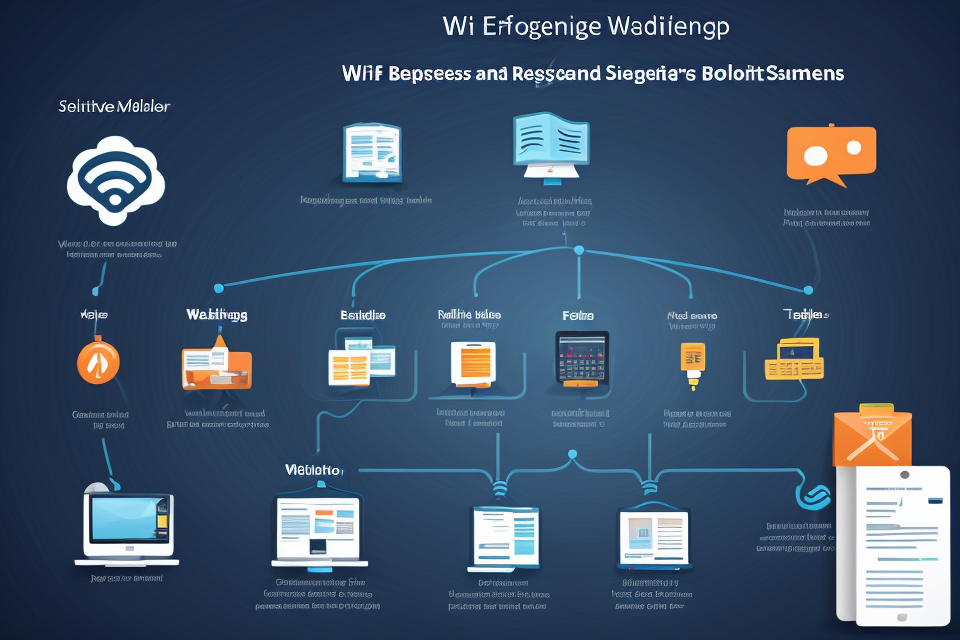Are you tired of dealing with weak Wi-Fi signals? Do you find yourself constantly struggling to maintain a stable connection? Well, you’re not alone. Many people face similar issues and often turn to Wi-Fi signal boosters as a solution. But do these devices really work? In this comprehensive guide, we’ll delve into the world of Wi-Fi signal boosters and unravel the truth behind their efficacy. We’ll explore the science behind these devices, their pros and cons, and what you can do to improve your Wi-Fi signal without relying on boosters. So, let’s get started and find out if these devices can really help improve your internet experience.
Do Wi-Fi Signal Boosters Really Improve Your Network?
How Wi-Fi Signal Boosters Work
Wi-Fi signal boosters are designed to improve the signal strength and range of your wireless network. They work by capturing the weak signal from your router and amplifying it to extend the coverage area.
There are two main types of Wi-Fi signal boosters:
- Repeaters: These devices receive the Wi-Fi signal from your router and retransmit it at a higher power, creating a stronger signal in the area. However, repeaters do not improve the quality of the signal, and they do not extend the range beyond the range of the original signal.
- Range Extenders: These devices receive the Wi-Fi signal from your router and then broadcast the signal over a wider area, extending the range of your network. Range extenders typically have a built-in wireless access point, which allows them to create a new wireless network that is connected to your main network.
Both repeaters and range extenders can be effective at improving the signal strength and range of your wireless network. However, it is important to note that they do not resolve the underlying issues that may be causing weak or unstable signal strength, such as physical barriers or interference from other devices.
It is also worth noting that some Wi-Fi signal boosters may require a special configuration to work properly, and may not be compatible with all routers and networks. Before purchasing a Wi-Fi signal booster, it is important to do your research and ensure that it is compatible with your specific router and network setup.
The Science Behind Signal Boosting
When it comes to Wi-Fi signal boosters, there is a lot of confusion about how they work and whether they actually improve your network. To understand the science behind signal boosting, it’s important to first understand how Wi-Fi signals work.
Wi-Fi signals are broadcasted from a router and travel through the air to devices such as laptops, smartphones, and tablets. These signals can be affected by a variety of factors, including distance from the router, physical obstacles such as walls and furniture, and interference from other electronic devices.
Wi-Fi signal boosters work by amplifying the signal that is being broadcasted from the router. This is typically done using an external antenna that is placed in a location where the signal is weak or being obstructed. The antenna then broadcasts the signal to the devices, improving the signal strength and quality.
There are different types of Wi-Fi signal boosters, including range extenders, signal repeaters, and mesh networks. Each type of booster has its own set of benefits and drawbacks, and the choice of which one to use will depend on the specific needs of the network.
In conclusion, the science behind signal boosting is based on the principle of amplifying the Wi-Fi signal to improve the quality and strength of the network. Different types of boosters have different ways of achieving this goal, but they all aim to provide a better user experience by reducing dead zones and improving connectivity.
Examining the Claims: Do They Hold Up?
In the world of technology, the promise of a quick fix to enhance your Wi-Fi signal is a tantalizing prospect. Many companies market Wi-Fi signal boosters as the solution to all your connectivity woes. But, do these claims hold up under scrutiny? This section delves into the evidence to determine whether these products can truly improve your network performance.
The Science Behind Wi-Fi Signal Boosters
The underlying principle of Wi-Fi signal boosters is to extend the range and strength of your wireless signal. They do this by either amplifying the existing signal or by retransmitting it from a more strategic location. These devices often use an external antenna to capture the signal and then broadcast it throughout your home or office.
Claim 1: Increased Signal Strength and Range
One of the most commonly advertised benefits of Wi-Fi signal boosters is their ability to extend the range of your wireless network. This claim is supported by scientific principles, as these devices can indeed increase the range of your Wi-Fi signal. However, the extent of this improvement varies depending on the layout of your living space and the quality of the booster itself.
Claim 2: Reduced Interference and Dead Zones
Another promise of Wi-Fi signal boosters is the reduction of interference and dead zones in your network. Interference can be caused by a variety of factors, such as physical barriers or other electronic devices. These boosters are designed to identify and mitigate sources of interference, thereby improving the overall performance of your network. The effectiveness of this claim depends on the specific interference issues present in your environment.
Claim 3: Improved Speed and Performance
Wi-Fi signal boosters are also marketed as a way to improve the speed and performance of your network. While these devices can indeed help reduce congestion and buffering, the extent to which they improve your network’s speed and performance depends on a variety of factors, including your internet service provider and the quality of your original router.
Claim 4: Compatibility with Existing Networks
Finally, Wi-Fi signal boosters are often advertised as being compatible with virtually any network. While this claim is generally true, the ease of implementation and success of the booster’s integration with your existing network can vary depending on the specific booster and router model.
In conclusion, while the claims made by Wi-Fi signal booster manufacturers are often rooted in scientific principles, the actual performance gains they provide can vary widely depending on your specific network environment. As such, it is essential to carefully evaluate the needs of your network and the capabilities of the booster before making a purchase.
Real-Life Testimonials: Do They Deliver?
Real-life testimonials from users of Wi-Fi signal boosters provide valuable insights into their effectiveness. By examining the experiences of those who have used these devices, we can gain a better understanding of whether they deliver the promised results.
- Positive Feedback: Many users report noticeable improvements in their Wi-Fi signal strength and overall network performance after installing a signal booster. They often mention a reduction in dropped connections, faster browsing speeds, and more stable streaming capabilities.
- Negative Feedback: Some users, however, claim that they did not experience any significant improvements in their network after using a signal booster. In some cases, these individuals even report encountering new issues, such as interference or decreased signal strength in certain areas of their home.
- Inconsistent Results: It’s worth noting that the efficacy of Wi-Fi signal boosters can vary depending on factors such as the size and layout of a home, the presence of physical barriers (e.g., walls, furniture), and the number of devices connected to the network. As a result, some users may see a noticeable improvement, while others may not.
In conclusion, real-life testimonials suggest that Wi-Fi signal boosters can deliver improved network performance for some users, but the results may be inconsistent. It’s essential to consider individual circumstances and weigh the potential benefits against the cost of the device before making a decision.
Choosing the Right Signal Booster for Your Needs
Factors to Consider Before Purchasing
When it comes to purchasing a Wi-Fi signal booster, there are several factors that you should consider to ensure that you are making the right choice for your needs. These factors include:
- Signal Strength and Coverage Area: The signal strength and coverage area of the booster are critical factors to consider. It is important to determine the specific areas where you need a stronger signal and ensure that the booster can cover those areas.
- Number of Devices: Another essential factor to consider is the number of devices that will be connected to the booster. You need to ensure that the booster can handle the number of devices that you plan to connect to it.
- Frequency Band: The frequency band of the booster is also an essential factor to consider. It is crucial to determine the frequency band that is compatible with your existing Wi-Fi network and ensure that the booster supports that frequency band.
- Brand and Model: When purchasing a Wi-Fi signal booster, it is essential to choose a reputable brand and model. Researching the brand and model can help you make an informed decision based on customer reviews and feedback.
- Price: Lastly, the price of the booster is also an essential factor to consider. It is crucial to set a budget and ensure that the booster fits within that budget while still meeting your needs.
Types of Wi-Fi Signal Boosters
Wi-Fi signal boosters come in various types, each designed to address specific Wi-Fi coverage issues. Familiarizing oneself with the different types of signal boosters available in the market is essential to determine the most suitable option for one’s needs.
The primary types of Wi-Fi signal boosters are:
- Repeaters: These devices receive the Wi-Fi signal from the router and retransmit it at a higher power, aiming to extend the signal’s range. Repeaters are simple and cost-effective, but they do not improve the signal quality, and their range is limited by the number of walls and obstructions in the area.
- Range Extenders: Similar to repeaters, range extenders receive the Wi-Fi signal from the router and retransmit it. However, they have a more sophisticated design that allows them to create a new Wi-Fi network, which the router can detect and use. This way, devices can switch between the router’s network and the range extender’s network to maintain the strongest signal. Range extenders can be more effective than repeaters, but they may not be compatible with all routers.
- Wi-Fi Mesh Systems: Wi-Fi mesh systems consist of multiple devices that work together to create a seamless, high-speed network. These devices are designed to provide coverage in larger areas and are ideal for homes with multiple floors or for businesses with large offices. Mesh systems use sophisticated algorithms to ensure that devices connect to the closest available node, providing a more stable and consistent signal. Mesh systems can be more expensive than repeaters and range extenders, but they offer superior performance and flexibility.
When choosing a Wi-Fi signal booster, it is crucial to consider factors such as the size of the area to be covered, the number of devices that will connect to the network, and the budget. Understanding the pros and cons of each type of signal booster can help in making an informed decision that best meets one’s specific needs.
Selecting the Ideal Solution for Your Network
When it comes to selecting the ideal Wi-Fi signal booster for your network, there are several factors to consider. Here are some of the most important things to keep in mind:
- Coverage Area: One of the most important factors to consider when selecting a signal booster is the coverage area. It’s important to choose a booster that can effectively cover the area where you need improved Wi-Fi connectivity. Consider the size of your home or office, the number of devices that will be connected to the network, and any physical barriers that may impact the signal.
- Frequency: Another important factor to consider is the frequency of the Wi-Fi signal. Most Wi-Fi signals operate on either the 2.4GHz or 5GHz frequency band. The 2.4GHz frequency band has a longer range but is more prone to interference, while the 5GHz frequency band has a shorter range but is less prone to interference and offers faster speeds.
- Number of Devices: If you have a large number of devices connected to your Wi-Fi network, you’ll want to choose a signal booster that can handle the increased demand. Look for a booster that supports multiple devices and can handle high traffic volumes.
- Signal Strength: It’s also important to consider the signal strength of the booster you choose. Look for a booster that has a high gain antenna and a strong amplifier to improve the signal strength and ensure that it can reach all corners of your home or office.
- Compatibility: Make sure that the signal booster you choose is compatible with your existing Wi-Fi network. Some boosters may only work with certain types of routers or networks, so it’s important to check compatibility before making a purchase.
By considering these factors, you can select the ideal Wi-Fi signal booster for your needs and enjoy faster, more reliable connectivity throughout your home or office.
Installing and Configuring Your Signal Booster
Step-by-Step Guide to Setup
Physical Setup
Before setting up your Wi-Fi signal booster, ensure that you have chosen the right location for it. Typically, it should be placed in a central location, elevated if possible, and away from any obstructions like walls, furniture, or other electronic devices.
Once you have selected the ideal location, connect the booster to your router using an Ethernet cable. Ensure that the cable is securely connected to both devices to avoid any disruptions in the signal.
Configuring the Signal Booster
After the physical setup, it’s time to configure your signal booster. Most boosters come with easy-to-follow instructions, but if you encounter any difficulties, refer to the manufacturer’s guide or contact their customer support.
When configuring your signal booster, you will need to enter your network name (SSID) and password. Make sure that the network name and password match those of your router to ensure seamless connectivity.
Additionally, you may need to adjust the booster’s settings to optimize its performance. This may include adjusting the gain levels, selecting the frequency band, or enabling features like multiple input ports.
Finalizing the Setup
Once you have completed the physical and configuration steps, it’s time to test your signal booster. Connect your device to the Wi-Fi network and check the signal strength. If the signal strength is not as strong as expected, try adjusting the booster’s settings or repositioning it for better coverage.
Remember that the effectiveness of a signal booster may vary depending on factors like the size of your home, the number of walls and obstacles, and the distance between your router and the booster. If you still experience connectivity issues, consider contacting your internet service provider or seeking additional assistance from the signal booster manufacturer.
Troubleshooting Common Issues
When installing and configuring a Wi-Fi signal booster, it is common to encounter a few issues that may hinder the effectiveness of the device. Here are some troubleshooting tips to help you address these issues:
- Weak Signal Strength: If you are experiencing a weak signal strength even after installing the signal booster, it may be due to a variety of reasons. The most common cause is a poor location for the booster. Ensure that the booster is placed in a central location, away from obstructions such as walls and furniture. Additionally, check if your router is located in a suitable place. The router should be in an open space and away from other electronic devices that may interfere with its signal.
- Interference from Other Devices: Other electronic devices in your home or office can interfere with the signal booster’s performance. Common culprits include cordless phones, microwaves, and baby monitors. To resolve this issue, try moving the devices away from the signal booster or using a different frequency for the devices.
- Incorrect Configuration: Incorrect configuration of the signal booster can also lead to poor performance. Ensure that the booster is configured according to the manufacturer’s instructions. Additionally, check that the booster is set to the correct frequency band and channel.
- Firmware Issues: In some cases, firmware issues can cause the signal booster to malfunction. To resolve this issue, try updating the firmware of the booster to the latest version. Additionally, ensure that the firmware is compatible with your router and other devices in the network.
- Power Supply Issues: A faulty power supply can also affect the performance of the signal booster. Ensure that the power supply is functioning correctly and that the booster is receiving adequate power. If the power supply is external, try using a different power source or replacing the power supply if necessary.
By following these troubleshooting tips, you can address common issues that may arise when installing and configuring a Wi-Fi signal booster. If the issues persist, it may be necessary to contact the manufacturer or a professional technician for further assistance.
Evaluating the Effectiveness of Your Signal Booster
Measuring the Improvement in Signal Strength
To gauge the efficacy of your Wi-Fi signal booster, it is essential to measure the improvement in signal strength. There are several methods to accomplish this task, and in this section, we will explore each of them in detail.
Method 1: Using a Signal Meter
One of the most accurate ways to measure the improvement in signal strength is by using a signal meter. A signal meter is a device that measures the strength of the Wi-Fi signal in decibels (dB). It can provide you with a numerical value that represents the signal strength, allowing you to determine whether your signal booster is working effectively.
To use a signal meter, follow these steps:
- Place the signal meter in the location where you normally use your Wi-Fi device.
- Turn on the signal meter and wait for it to stabilize.
- Connect your Wi-Fi device to the network and observe the signal strength reading on the signal meter.
- Place the signal booster in the location where you want to improve the Wi-Fi signal.
- Wait for the signal booster to activate, and then observe the signal strength reading on the signal meter again.
- Compare the two readings to determine the improvement in signal strength.
Method 2: Using a Wi-Fi Analyzer App
Another way to measure the improvement in signal strength is by using a Wi-Fi analyzer app on your smartphone or tablet. These apps can provide you with detailed information about your Wi-Fi network, including the signal strength, signal quality, and interference levels.
To use a Wi-Fi analyzer app, follow these steps:
- Download a Wi-Fi analyzer app from the app store on your smartphone or tablet.
- Connect your device to the Wi-Fi network you want to analyze.
- Open the Wi-Fi analyzer app and let it scan your network for a few minutes.
- Look for the signal strength reading on the app, which should be displayed in dB or a similar unit.
- Place the signal booster in the location where you want to improve the Wi-Fi signal.
- Wait for the signal booster to activate, and then re-scan your network using the Wi-Fi analyzer app.
- Compare the two readings to determine the improvement in signal strength.
Method 3: Using a Signal Strength Indicator on Your Device
Many modern devices, such as smartphones and laptops, have built-in signal strength indicators that can help you measure the improvement in signal strength. These indicators display the signal strength as a percentage or a numerical value, making it easy to determine whether your signal booster is working effectively.
To use a signal strength indicator on your device, follow these steps:
- Ensure that your device is connected to the Wi-Fi network you want to analyze.
- Look for the signal strength indicator on your device, which should be displayed as a percentage or a numerical value.
- Place the signal booster in the location where you want to improve the Wi-Fi signal.
- Wait for the signal booster to activate, and then observe the signal strength indicator on your device again.
- Compare the two readings to determine the improvement in signal strength.
In conclusion, measuring the improvement in signal strength is a crucial step in evaluating the effectiveness of your Wi-Fi signal booster. By using any of the methods outlined above, you can accurately determine whether your signal booster is working effectively and improve your overall Wi-Fi experience.
Determining the Optimal Position for Your Booster
The positioning of your Wi-Fi signal booster is crucial in determining its effectiveness. The optimal position for your booster depends on various factors such as the layout of your home or office, the location of your router, and the devices you want to cover. Here are some tips to help you determine the best position for your booster:
- Locate your router: The first step is to find the location of your router. It is usually placed in a central location, but it may be hidden in a closet or on a high shelf. Once you have located your router, note its signal strength and direction.
- Determine the coverage area: Determine the area that needs coverage. This will depend on the size of your home or office and the number of devices you want to cover. Consider the layout of your space and any obstacles such as walls, furniture, or appliances that may interfere with the signal.
- Choose a central location: The ideal location for your booster is in a central location that is away from obstacles and interference. This could be a shelf, a high place, or a location that is away from walls and other structures. The goal is to find a location that allows the signal to spread evenly throughout the coverage area.
- Experiment with placement: Once you have identified a potential location, experiment with the placement of your booster. Move it around and test the signal strength at different locations. Use a Wi-Fi analyzer app on your smartphone to check the signal strength and quality. Adjust the position of your booster until you achieve the best signal strength and coverage.
- Consider the height of your booster: The height of your booster is also important. Ideally, it should be placed at the same height as your router. If your router is on a high shelf, you may need to elevate your booster to get the best signal.
By following these tips, you can determine the optimal position for your Wi-Fi signal booster and get the best possible coverage.
Comparing Performance Before and After Installation
To accurately assess the effectiveness of your Wi-Fi signal booster, it is essential to compare the performance of your network before and after installation. This process allows you to determine the extent to which the booster has improved your signal strength and overall network performance.
Methods for Comparing Performance
- Signal Strength Measurement: Before installing the signal booster, measure the signal strength of your Wi-Fi network using a Wi-Fi analyzer tool. This tool will provide you with the signal strength in decibels (dB) and help you identify the signal strength range in your location. After installing the booster, measure the signal strength again in the same locations throughout your home or office.
- Signal-to-Noise Ratio (SNR): The SNR is a measure of the signal strength relative to the background noise in your environment. It is expressed as the ratio of the signal power in dBm to the noise power in dBm. By comparing the SNR before and after installation, you can evaluate the effectiveness of the signal booster in improving your network’s performance.
- Latency and Packet Loss: In addition to signal strength and SNR, it is also important to evaluate the impact of the signal booster on latency and packet loss. Lower latency and packet loss indicate better network performance. Measure these parameters before and after installing the booster to assess its effectiveness.
Evaluating the Results
Once you have collected the performance data before and after installation, compare the results to determine the effectiveness of the signal booster. If the signal strength, SNR, latency, and packet loss have improved significantly, the booster is likely working as intended. Conversely, if there is little to no improvement, the booster may not be effective, or it may be necessary to reposition it or explore other options to improve your network’s performance.
It is also essential to consider the specific needs of your network when evaluating the results. For example, if you are experiencing signal strength issues in specific areas of your home or office, compare the performance in those areas before and after installation to determine the booster’s effectiveness in addressing your specific needs.
By carefully comparing the performance of your network before and after installing a Wi-Fi signal booster, you can make an informed decision about its effectiveness and determine whether it is meeting your expectations.
Alternatives to Wi-Fi Signal Boosters
Other Methods to Enhance Your Network
There are several alternative methods to enhance your network and improve your Wi-Fi signal without relying on Wi-Fi signal boosters. Here are some of the most effective methods:
- Relocating Your Router: One of the simplest and most effective ways to improve your Wi-Fi signal is to move your router to a better location. This can be done by climbing up high or moving the router to a central location in your home or office. The router should be placed in an open area away from walls and other obstructions.
- Upgrading Your Router: Upgrading your router can significantly improve your Wi-Fi signal. Newer routers come with more powerful antennas and better processors, which can provide faster and more reliable Wi-Fi connections.
- Using Wi-Fi Range Extenders: Wi-Fi range extenders are devices that can be used to extend the range of your Wi-Fi signal. They work by connecting to your router and then broadcasting a new Wi-Fi signal that is linked to your original network. This can be an effective way to extend your Wi-Fi signal to hard-to-reach areas of your home or office.
- Optimizing Your Wi-Fi Settings: You can optimize your Wi-Fi settings to improve your signal strength and reduce interference. This can be done by adjusting the channel width, changing the Wi-Fi frequency band, and disabling power-saving mode.
- Using Ethernet Cables: If you’re experiencing slow Wi-Fi speeds, you can use Ethernet cables to connect your devices directly to your router. This can provide a faster and more reliable connection, especially for devices that are far away from the router.
Overall, there are several alternative methods to enhance your network and improve your Wi-Fi signal without relying on Wi-Fi signal boosters. By trying out these methods, you may be able to improve your Wi-Fi signal and avoid the need for expensive signal boosters.
Pros and Cons of Each Approach
- Range Extenders:
- Pros:
- Cost-effective.
- Easy to install.
- Increases signal range.
- Cons:
- May reduce overall network performance.
- Requires a wired connection to the router.
- Interference from other devices can degrade performance.
- Pros:
- Powerline Adapters:
+ Uses existing power outlets to extend Wi-Fi signal.
+ Provides a convenient and flexible solution.
+ Ideal for larger homes or offices.
+ Can experience slower data rates compared to wired extenders.
+ Interference from other devices or power sources can degrade performance.
+ More expensive than traditional range extenders. - Mesh Networking Systems:
+ Offers seamless roaming across multiple devices.
+ Easy to set up and manage.
+ Provides comprehensive coverage for larger spaces.
+ Can be more expensive than other options.
+ May require additional access points for complete coverage.
+ Limited compatibility with certain devices. - Repeaters:
+ Easy to install and configure.
+ Boosts signal strength for a specific area.
+ Compatible with most routers and networks.
+ Limited range compared to other options.
+ Can cause interference if not installed correctly.
+ Does not offer seamless roaming capabilities. - Wi-Fi Amplifiers:
+ Amplifies existing Wi-Fi signal without requiring additional access points.
+ Suitable for small homes or offices.
+ Cost-effective solution.
+ May not provide sufficient coverage for larger spaces.
+ Limited compatibility with certain routers and devices.
+ May not resolve connectivity issues related to obstructions or distance.
Recap of Key Findings
In recent years, numerous alternatives to Wi-Fi signal boosters have emerged on the market, each claiming to improve the wireless connectivity within a home or office. In this section, we will summarize the key findings of these alternatives, focusing on their effectiveness, potential drawbacks, and the benefits they provide compared to traditional Wi-Fi signal boosters.
Range Extenders
Range extenders, also known as repeaters, are a popular alternative to Wi-Fi signal boosters. These devices pick up the existing Wi-Fi signal from a router and rebroadcast it, extending the range of the network. While range extenders can be effective in some cases, they are not without their limitations. One significant drawback is that they do not resolve the issue of signal interference, which can still occur between multiple range extenders.
Powerline Adapters
Powerline adapters, also known as HomePlug adapters, utilize the electrical wiring in a building to transmit data, converting analog power outlets into digital networks. These adapters can be useful for extending Wi-Fi coverage in areas where traditional signal boosters are not practical, such as multi-story homes or buildings with thick walls. However, powerline adapters are not without their limitations, as they can experience data loss due to electrical interference and may not support high-bandwidth applications.
Mesh Networking Systems
Mesh networking systems consist of multiple interconnected devices that work together to create a seamless, extended Wi-Fi network. These systems can be particularly useful in larger homes or businesses, where a single router may not provide sufficient coverage. Mesh networking systems can offer faster speeds and more reliable connections compared to range extenders and powerline adapters. However, they can also be more expensive and may require more setup and configuration.
Signal Amplifiers
Signal amplifiers are devices that boost the Wi-Fi signal by retransmitting the existing signal at a higher power. While they can be effective in some cases, they are limited by the maximum power allowed by regulatory agencies, which can restrict their overall effectiveness. Additionally, signal amplifiers may not resolve the issue of signal interference and may not be suitable for all types of wireless networks.
Overall, each of these alternatives to Wi-Fi signal boosters has its own strengths and weaknesses, and their effectiveness can vary depending on the specific needs and requirements of the user. As such, it is essential to carefully evaluate each option and consider factors such as cost, coverage area, and potential drawbacks before making a decision.
Making an Informed Decision
When considering alternatives to Wi-Fi signal boosters, it is essential to evaluate each option’s advantages and disadvantages to make an informed decision. Some of the most common alternatives include:
- Range Extenders: These devices are designed to amplify the existing Wi-Fi signal and extend its range. They work by picking up the signal from your router and rebroadcasting it, essentially creating a second access point. While they can be effective in some cases, range extenders may cause interference if multiple devices are used, and their performance may be limited by the distance between the extender and the router.
- Powerline Adapters: These devices use your home’s electrical wiring to transmit Wi-Fi signals. They work by plugging a powerline adapter into a wall outlet near your router and another adapter in a location where you want to improve the Wi-Fi signal. Powerline adapters can be an effective alternative to signal boosters, but their performance may be affected by the quality of your home’s wiring and the distance between the adapter and the router.
- Mesh Networking Systems: These systems consist of multiple devices that work together to create a seamless Wi-Fi network. Each device in the system acts as a relay, passing the Wi-Fi signal from one device to another until it reaches the desired location. Mesh networking systems can be an excellent alternative to signal boosters, providing seamless coverage throughout your home or office. However, they can be more expensive than other options and may require more setup.
It is crucial to evaluate each alternative’s benefits and drawbacks before making a decision. Consider factors such as cost, ease of setup, performance, and compatibility with your existing Wi-Fi network. By carefully evaluating your options, you can make an informed decision that meets your specific needs and preferences.
FAQs
1. What are Wi-Fi signal boosters?
Wi-Fi signal boosters, also known as Wi-Fi range extenders or repeaters, are devices designed to improve the coverage and signal strength of a wireless network. They work by receiving the existing Wi-Fi signal from a router or access point and rebroadcasting it to extend the coverage area.
2. How do Wi-Fi signal boosters work?
Wi-Fi signal boosters typically work by picking up the existing Wi-Fi signal from a router or access point and then rebroadcasting it to extend the coverage area. They usually have a simple plug-and-play setup and can be placed in different locations to improve the Wi-Fi signal strength. Some boosters may also use advanced technologies like MIMO (Multiple-Input Multiple-Output) and beamforming to improve the performance of the network.
3. Can Wi-Fi signal boosters improve my Wi-Fi signal?
Wi-Fi signal boosters can be effective in improving the coverage and signal strength of a wireless network, especially in areas where the signal is weak or inconsistent. However, the effectiveness of a booster depends on various factors such as the layout of your home or office, the number of devices connected to the network, and the quality of the booster itself.
4. What are the benefits of using Wi-Fi signal boosters?
The benefits of using Wi-Fi signal boosters include improved coverage and signal strength, better performance for streaming and online gaming, and the ability to use multiple devices without experiencing slowdowns or drops in connectivity. Additionally, many boosters are easy to set up and do not require any technical expertise.
5. Are there any drawbacks to using Wi-Fi signal boosters?
One potential drawback of using Wi-Fi signal boosters is that they can introduce additional interference and congestion on the network. This can result in slower speeds and decreased performance, especially if the booster is not properly configured or placed. Additionally, some boosters may not be compatible with all routers or access points, so it’s important to check compatibility before purchasing a booster.
6. How do I choose the right Wi-Fi signal booster for my needs?
When choosing a Wi-Fi signal booster, consider the size of your home or office, the number of devices you have connected to the network, and the quality of the existing Wi-Fi signal. Look for boosters that are compatible with your router or access point and that use advanced technologies like MIMO and beamforming to improve performance. Additionally, consider the ease of setup and any additional features, such as parental controls or security features.
7. How do I set up and use a Wi-Fi signal booster?
The setup process for a Wi-Fi signal booster typically involves plugging the booster into a power outlet and connecting it to your router or access point using an Ethernet cable. Once connected, the booster should automatically start working and extending the Wi-Fi signal. Some boosters may also have a wireless setup option, which allows you to connect the booster to your network without an Ethernet cable.
8. Can I use multiple Wi-Fi signal boosters at once?
In most cases, it is not recommended to use multiple Wi-Fi signal boosters at once, as this can result in signal interference and decreased performance. It’s best to use a single booster in a strategic location to improve the overall coverage and signal strength of your network.
9. How do I troubleshoot common issues with Wi-Fi signal boosters?
If you’re experiencing issues with your Wi-Fi signal booster, try moving the booster to a different location or checking for any sources of interference, such as other electronic devices or walls. Additionally, make sure the booster is properly configured and connected to your network. If the issue persists, you may need to contact the manufacturer or retailer for support.
10. Is it worth investing in a Wi-Fi signal booster?
If you frequently experience