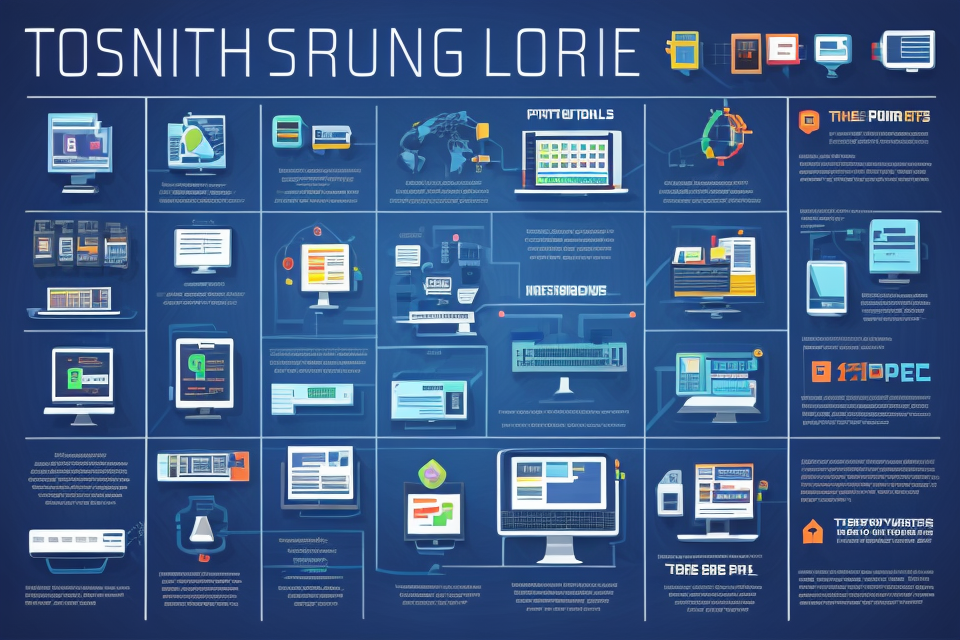Virtual Private Servers (VPS) have become increasingly popular in recent years due to their ability to provide a cost-effective and scalable solution for businesses of all sizes. But one question that often arises when discussing VPS is whether or not they have their own IP addresses. In this article, we will explore the answer to this question and provide a better understanding of how VPSs work. So, let’s dive in and find out if a VPS has its own IP address or not.
Yes, virtual private servers (VPS) have their own IP addresses. A VPS is a virtual machine that emulates a dedicated server within a shared hosting environment. Each VPS is isolated from other VPSs on the same physical server, and each VPS is assigned its own IP address, just like a dedicated server. This allows VPSs to communicate with each other and with the internet independently, without interfering with other VPSs or shared hosting accounts on the same server.
What is a Virtual Private Server?
How It Works
A Virtual Private Server (VPS) is a virtual machine that simulates a dedicated server within a shared hosting environment. It provides users with a high level of control and customization, allowing them to install any operating system and run any application they choose. In this section, we will delve into the technical aspects of how a VPS works and how it manages its own IP address.
Technical Aspects of a VPS
- Hypervisor: A hypervisor, also known as a virtual machine monitor (VMM), is software that creates and manages virtual machines. It is responsible for allocating physical resources such as CPU, memory, and storage to each VPS. There are two types of hypervisors: Type 1 hypervisors, which run directly on the host’s hardware, and Type 2 hypervisors, which run on a conventional operating system.
- Virtual Machine (VM): A VM is a software implementation of a physical machine, running an operating system and applications like a physical machine but with the ability to share the underlying hardware with other VMs. Each VPS is essentially a VM that is created and managed by the hypervisor.
- Virtual Network Interface (vNIC): A vNIC is a virtual network adapter that is assigned to a VPS, allowing it to communicate with other systems on the network. The vNIC is created and managed by the hypervisor and is typically assigned an IP address from the VPS’s own IP address range.
Managing IP Addresses in a VPS
- IP Address Allocation: When a VPS is created, it is typically assigned an IP address from a predefined range of IP addresses. This range is typically defined by the hosting provider and can be either a private IP address range (e.g., 10.0.0.0/8) or a public IP address range (e.g., 172.16.0.0/12).
- Network Configuration: The network configuration of a VPS can be customized to suit the user’s needs. This includes setting up firewall rules, configuring network bridges, and assigning IP addresses to different network interfaces.
- IP Address Management: IP address management (IPAM) is an essential aspect of managing IP addresses in a VPS environment. IPAM tools allow administrators to manage IP address assignments, monitor IP address usage, and track changes to IP address configurations.
In summary, a VPS is a virtual machine that simulates a dedicated server within a shared hosting environment. It is created and managed by a hypervisor, which allocates physical resources such as CPU, memory, and storage to each VPS. The VPS is assigned an IP address from a predefined range, and its network configuration can be customized and managed using IPAM tools.
Benefits of Using a VPS
- Enhanced Control and Customization:
- VPS allows users to have greater control over their server environment, including the ability to choose the operating system, install software, and configure settings.
- This customization allows businesses to tailor their server environment to their specific needs and requirements.
- Cost-Effective:
- VPS provides a cost-effective solution for businesses that need more resources than a shared hosting plan but do not require the expense of a dedicated server.
- Users only pay for the resources they use, making it a more cost-effective option compared to dedicated servers.
- Improved Performance:
- With a VPS, users can allocate resources such as CPU, RAM, and storage to their own virtual server, ensuring better performance compared to shared hosting.
- This allows businesses to optimize their server environment for their specific needs, resulting in improved website performance and uptime.
- Enhanced Security:
- VPS provides an isolated server environment, which helps to enhance security by keeping user data and applications separate from other users on the same server.
- This isolation reduces the risk of data breaches and cyber attacks, making it a more secure option compared to shared hosting.
- Scalability:
- VPS allows businesses to easily scale their server environment up or down based on their changing needs.
- This scalability ensures that businesses can grow their online presence without being limited by their server resources, making it a flexible solution for businesses of all sizes.
Do VPSs Have Their Own IP Addresses?
Explanation of IP Addresses
An IP (Internet Protocol) address is a unique numerical label assigned to each device connected to a computer network that uses the Internet Protocol for communication. It serves two main functions: identifying the host or network interface, and indicating the location of the host in the network. An IP address consists of four numbers separated by dots, ranging from 0 to 255, with each number representing 8 bits of information.
IP addresses can be either IPv4 or IPv6. IPv4 is the older protocol, which uses 32-bit addresses and is written as four numbers separated by dots. IPv6, on the other hand, is the newer protocol, which uses 128-bit addresses and is written as eight groups of four hexadecimal digits separated by colons.
Every device connected to the internet is assigned an IP address, whether it’s a computer, server, or other network device. The IP address can be either dynamic or static. A dynamic IP address is assigned by the Internet Service Provider (ISP) and can change periodically, while a static IP address is assigned by the user and remains the same.
When it comes to virtual private servers (VPS), they are also assigned an IP address. However, it’s important to note that the IP address is not unique to the VPS, but rather shared with other virtual machines running on the same physical server. This is possible because each physical server is assigned a unique IP address, and all the virtual machines running on that server share the same IP address.
In summary, IP addresses are unique numerical labels assigned to each device connected to a computer network. VPSs are assigned an IP address, but it’s shared with other virtual machines running on the same physical server.
Allocation of IP Addresses in VPS
When it comes to the allocation of IP addresses in VPS, there are a few things to consider. Firstly, it’s important to understand that each VPS is essentially a virtual machine running on a physical server. This means that each VPS is allocated a unique IP address that is separate from the physical server’s IP address.
However, the allocation of IP addresses in VPS can vary depending on the type of VPS and the operating system being used. For example, some VPS providers may allocate a single IP address to the physical server, and then allow the VPS to use that IP address for multiple virtual machines. Other providers may allocate a unique IP address to each VPS, allowing for greater flexibility and scalability.
In addition to the number of IP addresses allocated, it’s also important to consider the type of IP address being used. VPSs can be allocated either a dedicated IP address or a shared IP address. A dedicated IP address is unique to the VPS and is not shared with any other virtual machines, while a shared IP address is used by multiple VPSs and can be used to host multiple websites or services.
Overall, the allocation of IP addresses in VPS can have a significant impact on the performance and scalability of a virtual machine. It’s important to carefully consider the needs of your VPS and choose an allocation strategy that meets those needs.
Pros and Cons of Having a Dedicated IP Address
When it comes to virtual private servers (VPS), one common question is whether they have their own IP addresses. The answer is yes, VPSs can have their own IP addresses, but it’s important to understand the pros and cons of having a dedicated IP address.
Pros of Having a Dedicated IP Address
Increased Security
One of the main advantages of having a dedicated IP address is increased security. With a dedicated IP address, you can ensure that all traffic is going to your server and not someone else’s. This can help prevent hacking attempts and other security breaches.
Better Reputation
Another benefit of having a dedicated IP address is a better reputation. Search engines and other online services use IP addresses to determine the reputation of a website or server. With a dedicated IP address, you can build a better reputation and avoid being associated with spam or other malicious activity.
Improved Performance
Having a dedicated IP address can also improve the performance of your VPS. With a dedicated IP address, you can avoid shared resources and ensure that your traffic is not being slowed down by other users. This can lead to faster load times and better overall performance.
Cons of Having a Dedicated IP Address
Higher Cost
One of the main disadvantages of having a dedicated IP address is the higher cost. Dedicated IP addresses can be more expensive than shared IP addresses, which can be a concern for budget-conscious users.
Limited Availability
Another potential downside of having a dedicated IP address is limited availability. Not all hosting providers offer dedicated IP addresses, and even those that do may have limited availability. This can make it difficult to get the IP address you need.
Complexity
Finally, having a dedicated IP address can be more complex than having a shared IP address. You’ll need to configure your server and set up your domain name to use the dedicated IP address, which can be a complex process. This can be a concern for users who are not familiar with server administration.
In conclusion, having a dedicated IP address can offer several benefits for VPS users, including increased security, a better reputation, and improved performance. However, there are also some potential downsides to consider, including higher cost, limited availability, and complexity. Ultimately, the decision to have a dedicated IP address will depend on your specific needs and budget.
How to Set Up an IP Address on a VPS
Step-by-Step Guide
Setting up an IP address on a VPS is a crucial step in ensuring that your server is properly configured and accessible on the internet. The following is a step-by-step guide on how to set up an IP address on a VPS:
- Log in to your VPS using SSH or a web-based console.
- Check the current IP address assigned to your VPS by running the command
ip addr showorifconfig. This will display the IP address, netmask, and other network information for your VPS. - If the current IP address is not the one you want, you can change it by editing the network configuration file. The location of this file depends on the operating system installed on your VPS. For example, on Ubuntu, the file is located at
/etc/network/interfaces, while on CentOS, it is located at/etc/sysconfig/network-scripts/ifcfg-<interface>. - Edit the file and change the IP address, netmask, and gateway information as needed. Make sure to save the changes and exit the editor.
- Bring down the network interface by running the command
ifdown <interface>. For example, if your interface is namedeth0, you would run the commandifdown eth0. - Bring up the network interface by running the command
ifup <interface>. For example, if your interface is namedeth0, you would run the commandifup eth0. - Verify that the new IP address is working by pinging a known IP address or website. For example, you can ping
8.8.8.8orwww.google.com.
By following these steps, you can set up an IP address on your VPS and ensure that it is properly configured and accessible on the internet.
Troubleshooting Tips
If you encounter any issues while setting up an IP address on your VPS, here are some troubleshooting tips to help you resolve them:
Check the Network Configuration
The first step in troubleshooting is to check the network configuration on your VPS. Ensure that the network interface is properly configured, and the IP address is set correctly. Check if the network interface is up and running, and if there are any errors related to the network configuration.
Verify IP Address Allocation
Make sure that the IP address you are trying to set up is not already in use by another device on the network. Check if there are any conflicts with other IP addresses, and if so, resolve them before proceeding.
Check Firewall Settings
Check if the firewall settings on your VPS are blocking incoming or outgoing traffic. Make sure that the necessary ports are open and accessible for the IP address you are trying to set up.
Verify DNS Settings
Check if the DNS settings on your VPS are correctly configured. Make sure that the domain name is resolving to the correct IP address, and that there are no errors related to DNS resolution.
Check Network Connectivity
Ensure that your VPS has network connectivity and is able to communicate with other devices on the network. Check if there are any issues with the network interface card or the physical network connection.
By following these troubleshooting tips, you should be able to resolve any issues related to setting up an IP address on your VPS.
Additional Resources
For those looking to learn more about setting up an IP address on a VPS, there are a variety of resources available online. Here are a few useful resources to consider:
Online Forums and Communities
One of the best ways to learn about setting up an IP address on a VPS is to join online forums and communities dedicated to virtual private servers. These communities are filled with experienced users who can offer advice and guidance on setting up an IP address, as well as troubleshooting common issues that may arise. Some popular forums and communities include Reddit’s r/VPS subreddit, as well as the VPS section of the Server Fault community.
Online Tutorials and Guides
In addition to online forums and communities, there are also a variety of online tutorials and guides available that can walk you through the process of setting up an IP address on a VPS. These tutorials and guides can be found on a variety of websites, including popular tech blogs and websites that specialize in virtual private servers. Some examples of useful resources include the tutorials section of the DigitalOcean website, as well as the VPS tutorials available on the Vultr website.
Books and E-Books
For those looking for a more comprehensive guide to setting up an IP address on a VPS, there are also a variety of books and e-books available online. These books can provide in-depth information on the process of setting up an IP address, as well as troubleshooting common issues that may arise. Some popular books on the topic include “Mastering Linux Networking” by Kyle Rankin, as well as “Proxmox VE Networking Cookbook” by Craig D. Morgan.
Overall, there are a variety of resources available online for those looking to learn more about setting up an IP address on a VPS. Whether you prefer online forums and communities, online tutorials and guides, or books and e-books, there are plenty of options to choose from.
Final Thoughts
- Setting up an IP address on a VPS is a crucial step in ensuring that your virtual server is properly configured and able to communicate with other devices on the network.
- There are several considerations to keep in mind when setting up an IP address on a VPS, including the type of IP address you will be using, the IP address range of your network, and any security measures you may need to implement.
- It is important to carefully plan your IP address configuration to ensure that it meets your needs and the needs of your users. This may involve consulting with an IT professional or conducting research on the best practices for setting up IP addresses on VPS.
- Ultimately, setting up an IP address on a VPS is a complex process that requires careful attention to detail and a thorough understanding of networking concepts. However, with the right tools and resources, it is possible to successfully configure an IP address on a VPS and ensure that it is properly integrated into your network.
FAQs
1. What is a VPS?
A VPS (Virtual Private Server) is a virtual machine that mimics the functionality of a dedicated physical server. It is created by partitioning a physical server into multiple virtual servers, each with its own operating system and resources.
2. How does a VPS get its own IP address?
A VPS is assigned an IP address by its hosting provider, just like a physical server. The hosting provider manages the IP addresses and assigns them to VPSs as needed.
3. Can a VPS have multiple IP addresses?
Yes, a VPS can have multiple IP addresses. This is useful for VPSs that are used for hosting multiple websites or services, as each website or service can be assigned its own IP address for better performance and security.
4. Can a VPS share an IP address with other VPSs?
No, a VPS cannot share an IP address with other VPSs. Each VPS is assigned a unique IP address by the hosting provider, and this IP address is used to identify and route traffic to the VPS.
5. What happens to a VPS’s IP address if it is terminated or deleted?
If a VPS is terminated or deleted, its IP address is released back to the hosting provider’s pool of available IP addresses. The IP address can then be reassigned to another VPS or used for other purposes.