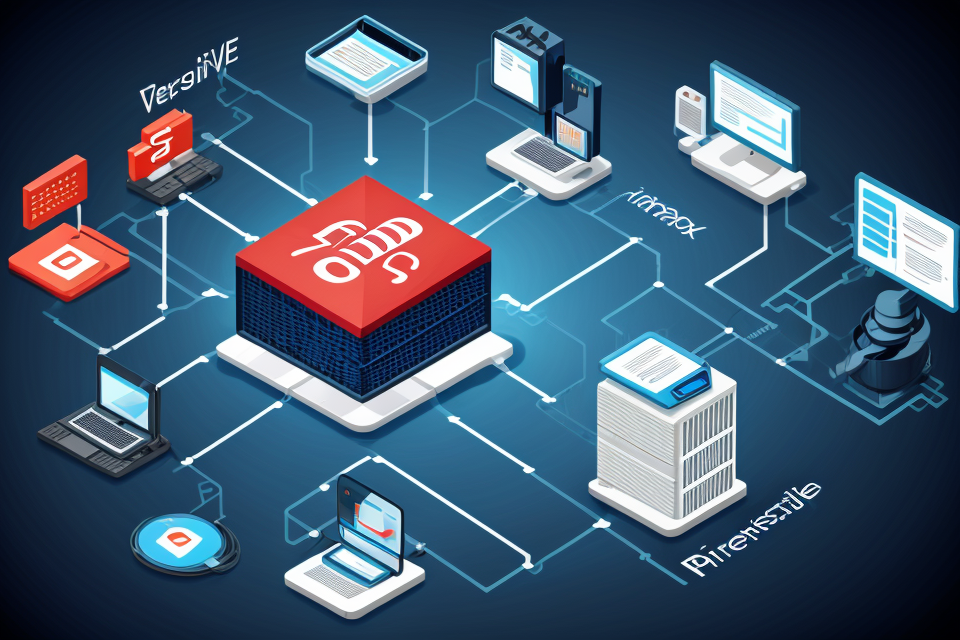In today’s digital age, having a Virtual Private Server (VPS) has become a necessity for businesses and individuals alike. With the rise of cybercrime and data breaches, having a secure and reliable hosting solution is crucial. However, the question remains – is it necessary to have a VPS? In this comprehensive guide, we will explore the benefits and drawbacks of using a VPS, and help you determine if it’s the right choice for your needs. So, let’s dive in and discover the world of VPS hosting!
What is a Virtual Private Server?
How VPS Works
A Virtual Private Server (VPS) is a virtual machine that emulates a dedicated server within a shared hosting environment. It provides users with a unique IP address and resources that are separate from other users on the same physical server. In this section, we will explore how a VPS works and how it differs from other hosting options.
How VPS Works
When you choose to host your website or application on a VPS, your data is stored on a physical server that is dedicated to your VPS. This means that your website or application has access to a certain amount of CPU, RAM, and storage resources that are reserved just for you.
The virtualization layer in a VPS creates a separation between the physical server and the virtual server. This allows multiple VPS instances to run on the same physical server, each with its own isolated environment. The hypervisor manages the allocation of resources to each VPS, ensuring that no one VPS is overtaxing the system.
One of the main benefits of a VPS is that it provides users with more control over their server environment. Users can choose the operating system, install software, and configure their server to meet their specific needs. This level of customization is not available with shared hosting, where users must work within the constraints of the hosting provider’s pre-configured environments.
Another benefit of a VPS is that it offers better performance and stability than shared hosting. Since a VPS is isolated from other users on the same physical server, it is less likely to be affected by resource-intensive websites or applications running on other VPS instances. This can result in faster load times and fewer downtime issues.
However, it is important to note that a VPS still shares some resources with other VPS instances running on the same physical server. This means that if one VPS instance is using a large amount of resources, it can impact the performance of other VPS instances on the same server. For this reason, it is important to monitor resource usage and manage resources effectively to ensure optimal performance.
In conclusion, a VPS works by creating a virtualized environment that is isolated from other users on the same physical server. This provides users with more control over their server environment and offers better performance and stability than shared hosting. However, it is important to manage resources effectively to ensure optimal performance.
Advantages of Using a VPS
Using a Virtual Private Server (VPS) offers several advantages that make it an attractive option for businesses and individuals alike. Some of the key benefits of using a VPS include:
- Increased Security: One of the primary advantages of using a VPS is that it provides increased security compared to shared hosting. Since a VPS is isolated from other users on the server, it is less vulnerable to attacks and can better protect against malware and other security threats.
- Enhanced Performance: Because a VPS is not shared with other users, it can provide enhanced performance and better resource allocation. This means that websites and applications hosted on a VPS can load faster and run more smoothly.
- Greater Flexibility: A VPS offers greater flexibility compared to shared hosting. Users can choose the operating system, hardware, and software that best meet their needs, and can configure their VPS to suit their specific requirements.
- Scalability: As a business grows, it may require more resources to support its website or application. With a VPS, it is easy to scale up resources as needed, without having to move to a new server or worry about downtime.
- Cost-Effectiveness: Compared to dedicated hosting, a VPS can be a cost-effective option. It allows users to pay only for the resources they need, rather than paying for an entire server. Additionally, a VPS can be more affordable than a dedicated server, making it a popular choice for small businesses and individuals.
Overall, using a VPS offers numerous advantages that make it a popular choice for hosting websites and applications. Its increased security, enhanced performance, greater flexibility, scalability, and cost-effectiveness make it a valuable tool for businesses and individuals alike.
When is a VPS Necessary?
Scale Your Business
When a business starts to grow, it requires more resources to support its operations. One way to scale up is by upgrading to a virtual private server (VPS). A VPS allows a business to run its applications and services on a virtual machine, which can be customized to meet specific needs. Here are some reasons why a VPS may be necessary for a growing business:
- Increased Resources: As a business grows, it may require more resources such as memory, storage, and processing power. A VPS can provide these resources as needed, allowing the business to scale up without having to invest in expensive hardware.
- Customization: A VPS can be customized to meet specific needs, such as adding more RAM or CPU cores. This flexibility allows a business to optimize its infrastructure for its specific workloads.
- Cost-Effective: Compared to a dedicated server, a VPS is more cost-effective as it allows multiple virtual machines to run on a single physical server. This means that a business can scale up its infrastructure without having to invest in additional hardware.
- Isolation: A VPS provides isolation between different applications and services, ensuring that a security breach in one application does not affect the entire infrastructure. This isolation can help protect a business’s data and reputation.
- Backup and Recovery: A VPS allows a business to backup and recover its data and applications quickly and easily. This can help ensure that a business can recover from a disaster or outage without losing important data.
In conclusion, a VPS can be necessary for a growing business as it provides the resources, customization, cost-effectiveness, isolation, and backup and recovery capabilities that a business needs to scale up its infrastructure.
Enhance Security
Virtual Private Servers (VPS) provide an excellent solution for individuals and businesses looking to enhance their online security. Here are some reasons why a VPS can be necessary for enhancing security:
Isolated Environments
One of the primary benefits of using a VPS is that it provides an isolated environment for your website or application. This isolation helps prevent attacks from spreading to other parts of your system, which can be especially important if you have multiple websites or applications running on the same server. By isolating each website or application, a VPS can help reduce the risk of a security breach that could compromise the entire system.
Customizable Security Measures
Unlike shared hosting, where security measures are typically the same for all customers, a VPS allows you to customize your security measures to meet your specific needs. This means you can choose the operating system, firewall, and other security tools that best suit your needs. You can also configure your VPS to meet specific compliance requirements, such as HIPAA or PCI-DSS.
Root Access
With a VPS, you have root access, which means you have complete control over the server. This gives you the ability to install security patches and updates as needed, as well as configure the server to meet your specific security requirements. Having root access also allows you to monitor your server for any unusual activity, which can help you detect and respond to security threats more quickly.
Dedicated Resources
Since a VPS is dedicated to a single user, you don’t have to share resources with other customers. This means you can allocate resources such as CPU, memory, and storage as needed to meet your security requirements. For example, you may choose to allocate more resources to security-intensive applications, such as those that handle sensitive data.
In summary, a VPS can be necessary for enhancing security by providing isolated environments, customizable security measures, root access, and dedicated resources. By taking advantage of these benefits, you can better protect your website or application from security threats and ensure compliance with industry standards.
Improve Performance
Overview
A Virtual Private Server (VPS) can greatly improve the performance of a website or application by providing a more stable and secure environment. By using a VPS, you can allocate resources such as CPU, memory, and storage to your website or application as needed, resulting in faster load times and improved overall performance.
Benefits of Improved Performance
Improved performance can have a number of benefits for your website or application, including:
- Faster Load Times: With a VPS, you can allocate more resources to your website or application, resulting in faster load times and a better user experience.
- Better Scalability: As your website or application grows, you can easily scale up your VPS to meet the increased demand, ensuring that your site remains fast and responsive.
- Improved Security: By isolating your website or application on a VPS, you can better protect it from external threats and attacks, keeping your data and your users safe.
How to Improve Performance with a VPS
To improve the performance of your website or application with a VPS, follow these steps:
- Choose the Right VPS Plan: Choose a VPS plan that meets the resource needs of your website or application. Consider factors such as CPU, memory, storage, and bandwidth when selecting a plan.
- Configure Your VPS: Once you have chosen a VPS plan, you can configure your VPS to meet the specific needs of your website or application. This may include installing software, setting up security measures, and optimizing performance settings.
- Monitor Performance: Regularly monitor the performance of your website or application to ensure that it is running smoothly. Use tools such as uptime monitors and performance analyzers to track key metrics and identify potential issues.
By following these steps, you can take advantage of the improved performance that a VPS can offer, resulting in a faster, more responsive website or application for your users.
Compliance and Regulations
Data Security and Privacy
In today’s digital age, data security and privacy are of utmost importance for businesses and organizations. A VPS can provide an additional layer of security by allowing businesses to store sensitive data on a separate server that is not accessible to the public. This can help prevent unauthorized access and data breaches, which can result in significant financial losses and reputational damage.
Compliance with Industry Standards
Many industries have specific regulations and standards that must be followed to ensure compliance. For example, healthcare organizations must comply with the Health Insurance Portability and Accountability Act (HIPAA), while financial institutions must comply with the Sarbanes-Oxley Act (SOX). A VPS can help businesses meet these compliance requirements by providing a secure and isolated environment for storing and processing sensitive data.
Geographic Restrictions
Some businesses may be subject to geographic restrictions that limit where they can store their data. For example, certain countries may have strict data privacy laws that require businesses to store data within their borders. A VPS can help businesses comply with these restrictions by providing a server located in the required region.
Disaster Recovery and Business Continuity
A VPS can also be used as part of a disaster recovery and business continuity plan. By having a separate server that can be accessed remotely, businesses can ensure that they can continue to operate in the event of a natural disaster or other emergency. This can help minimize downtime and prevent loss of revenue.
Overall, a VPS can be a necessary investment for businesses that need to ensure compliance with industry regulations, protect sensitive data, and maintain business continuity in the event of an emergency.
Alternatives to a VPS
Cloud Hosting
Cloud hosting is a popular alternative to a VPS that allows individuals and businesses to host their websites and applications on virtual servers that are accessed over the internet. In cloud hosting, resources such as CPU, memory, and storage are allocated dynamically and can be easily scaled up or down based on demand.
There are several types of cloud hosting, including:
- Infrastructure as a Service (IaaS): In this type of cloud hosting, users can rent virtual servers, storage, and networking resources on a pay-as-you-go basis. IaaS providers include Amazon Web Services, Microsoft Azure, and Google Cloud Platform.
- Platform as a Service (PaaS): PaaS providers offer a complete platform for developing, testing, and deploying applications without the need for users to manage the underlying infrastructure. PaaS providers include Heroku, Google App Engine, and Microsoft Azure.
- Software as a Service (SaaS): SaaS providers offer fully functional applications that are accessed over the internet. Examples of SaaS applications include Gmail, Salesforce, and Dropbox.
Cloud hosting has several advantages over VPS hosting, including:
- Scalability: Cloud hosting allows users to easily scale up or down their resources based on demand, which can be particularly useful for businesses that experience fluctuating traffic.
- Cost: Cloud hosting is often more cost-effective than VPS hosting, as users only pay for the resources they use.
- Reliability: Cloud hosting providers typically offer high levels of uptime and redundancy, which can help ensure that applications and websites are always available.
However, there are also some potential drawbacks to cloud hosting, including:
- Dependence on the provider: Cloud hosting providers can have significant control over the user experience, which can be a concern for some users.
- Security: While cloud hosting providers typically offer robust security measures, users must still take steps to ensure that their data is protected.
- Limited control: Users have less control over the underlying infrastructure in cloud hosting, which can be a disadvantage for some users who prefer more control over their hosting environment.
Dedicated Hosting
When it comes to hosting a website or application, there are several options available to choose from. One of the most popular alternatives to a VPS is dedicated hosting.
In dedicated hosting, the user rents an entire physical server for their exclusive use. This means that the user has complete control over the server and can install any software or hardware they desire. Dedicated hosting is ideal for businesses that require high levels of security and control over their data.
However, dedicated hosting also has its downsides. It can be expensive, especially for small businesses or individuals. Additionally, the user is responsible for maintaining the server, which can be a time-consuming and technical task.
Overall, dedicated hosting is a viable alternative to a VPS, but it may not be the best option for everyone. It is important to carefully consider the pros and cons before making a decision.
Shared Hosting
When it comes to hosting a website or application, there are several options available to individuals and businesses. One of the most common alternatives to a Virtual Private Server (VPS) is shared hosting.
Shared hosting is a type of web hosting in which a server is shared among multiple websites. This means that the server’s resources, such as CPU, memory, and storage, are divided among all the websites hosted on the server. As a result, the cost of hosting is significantly lower compared to a VPS.
One of the main advantages of shared hosting is that it is easy to set up and manage. Most hosting providers offer a one-click installation of popular software such as WordPress, and customers can easily manage their website through a control panel.
However, there are also some disadvantages to shared hosting. Since the server’s resources are shared among multiple websites, it can lead to performance issues such as slow page load times and downtime. Additionally, since the server is shared, there is a higher risk of security breaches and data theft.
In conclusion, shared hosting can be a good option for small websites or individuals who are just starting out. However, for larger websites or businesses that require more resources and security, a VPS may be a better option.
Choosing the Right Solution for Your Business
When it comes to choosing the right solution for your business, there are several alternatives to a VPS that you should consider. Here are some of the most popular options:
- Shared Hosting
- Dedicated Hosting
- Cloud Hosting
- Micro VPS
Each of these options has its own set of pros and cons, and the right choice for your business will depend on your specific needs and requirements. For example, if you have a small website or blog that doesn’t require a lot of resources, shared hosting may be a good option for you. However, if you have a larger website or application that requires more resources, you may want to consider a dedicated or VPS hosting solution.
When evaluating your options, it’s important to consider factors such as cost, performance, scalability, and security. By carefully considering these factors, you can choose the right solution for your business and ensure that your website or application runs smoothly and efficiently.
Recap of Key Points
- Shared Hosting: The most basic and affordable option where multiple websites share the same server resources. It’s ideal for small-scale websites with low traffic, but performance and security can be compromised due to resource sharing.
- Dedicated Hosting: A more powerful option where a physical server is dedicated solely to a single website or application. It offers better performance and control, but it’s more expensive and requires more technical expertise to manage.
- Cloud Hosting: A flexible and scalable option where resources are provided by a cloud provider. It offers pay-as-you-go pricing, automatic scaling, and easy management, but it can be more complex to set up and manage.
- Containerization: A lightweight and isolated option where a container is created for each application, providing the necessary resources and isolation. It offers flexibility, scalability, and improved security, but it requires some technical expertise to manage.
Overall, each option has its own advantages and disadvantages, and the choice depends on the specific needs and requirements of the website or application. A VPS offers a balance of cost, performance, and control, making it a popular choice for many organizations.
Final Thoughts
While Virtual Private Servers (VPS) offer a multitude of benefits, it is essential to explore the alternatives available. By doing so, one can determine whether a VPS is the best option for their specific needs. Some alternatives to consider include shared hosting, dedicated servers, and cloud-based solutions.
Shared Hosting
Shared hosting is a popular option for individuals and small businesses seeking affordable web hosting. In this setup, multiple websites are hosted on a single physical server, with each site sharing resources such as RAM, CPU, and storage. This type of hosting is typically more cost-effective than a VPS, but it may not provide the same level of control and customization.
Dedicated Servers
A dedicated server is a physical server that is rented out to a single customer. This type of hosting offers more resources and control than shared hosting, but it also comes with a higher price tag. Dedicated servers are ideal for larger businesses or websites with high traffic, as they provide the ability to customize and optimize the server to meet specific needs.
Cloud-Based Solutions
Cloud-based solutions, such as Amazon Web Services (AWS) or Microsoft Azure, offer a range of hosting options, including virtual machines and container-based solutions. These services provide scalability, flexibility, and cost-effectiveness, making them a popular choice for businesses of all sizes. However, they also require a higher level of technical expertise to manage and maintain.
In conclusion, while a VPS offers numerous advantages, it is essential to evaluate the specific needs and requirements of your website or application before deciding on the best hosting solution. Consider factors such as cost, control, scalability, and technical expertise when choosing between a VPS and its alternatives.
FAQs
1. What is a VPS?
A VPS (Virtual Private Server) is a virtual machine that simulates a dedicated server within a shared hosting environment. It allows users to run their own operating system and applications on a rented portion of a physical server.
2. What are the benefits of using a VPS?
Using a VPS offers several benefits, including improved security, better performance, and increased control over your server environment. You can also choose your own operating system and configure your server to meet your specific needs.
3. Is a VPS necessary for my website?
While a VPS is not strictly necessary for hosting a website, it can offer significant advantages over shared hosting. If you have a high-traffic website or require more resources, a VPS can provide the performance and security you need.
4. How does a VPS compare to dedicated hosting?
A VPS is a more cost-effective option than dedicated hosting, as it allows you to share a physical server with other users while still maintaining your own dedicated resources. However, dedicated hosting offers the ultimate in terms of performance and control, as you have full access to a physical server.
5. Can I use a VPS for business purposes?
Yes, a VPS can be a reliable and cost-effective solution for businesses that require dedicated server resources. It can be used for a variety of purposes, including hosting a website, running an application, or providing remote access to employees.
6. What are the drawbacks of using a VPS?
One potential drawback of using a VPS is that it requires more technical knowledge to set up and manage compared to shared hosting. Additionally, some users may experience downtime if their VPS becomes overloaded or experiences technical issues.
7. How do I choose the right VPS provider?
When choosing a VPS provider, consider factors such as price, performance, and customer support. Look for a provider that offers a wide range of operating system options and allows you to customize your server configuration to meet your needs. It’s also important to choose a provider with a good reputation for uptime and support.