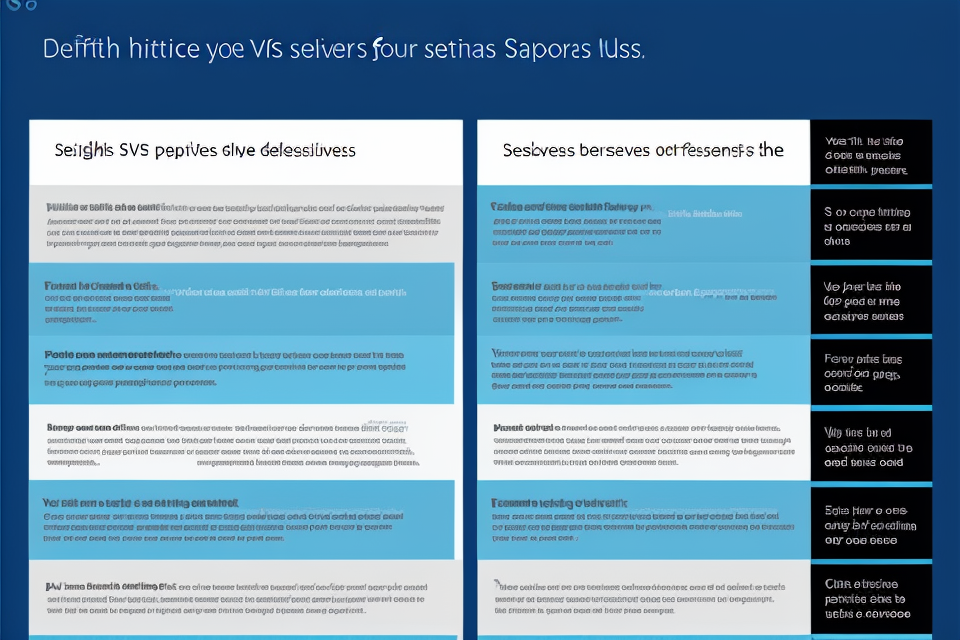Virtual Private Servers (VPS) have become increasingly popular in recent years, offering businesses and individuals a cost-effective solution for hosting their websites and applications. However, with so many different types of VPS servers available, it can be difficult to know which one is right for your needs. In this comprehensive guide, we will explore the different types of VPS servers, with a focus on Static Residential VPS. We will discuss the benefits and drawbacks of each type, helping you to make an informed decision about which one is best for your specific requirements. Whether you’re a small business owner or a tech enthusiast, this guide will provide you with a clear understanding of the different types of VPS servers and help you choose the right one for your needs.
What is a VPS Server?
How VPS servers work
A VPS server, or Virtual Private Server, is a type of web hosting that allows users to run their own websites and applications on a server that is separated from other users’ servers. VPS servers provide a high level of control and customization, allowing users to choose their own operating system, configure their server to meet their specific needs, and manage their server resources.
One of the key features of VPS servers is that they use virtualization technology to create multiple virtual servers on a single physical server. This allows for efficient use of server resources and reduces costs for users. VPS servers are typically hosted in data centers, which provide the necessary hardware and infrastructure to support the servers.
VPS servers work by creating a virtual environment for each user’s server, which includes a virtual CPU, memory, and storage. The virtual environment is isolated from other users’ environments, providing a high level of security and privacy. Each user can then access their own server through a control panel or command-line interface, allowing them to manage their server and applications as needed.
In summary, VPS servers provide a flexible and cost-effective way for users to host their websites and applications on a dedicated server. The use of virtualization technology allows for efficient use of server resources and isolation of each user’s environment, providing a high level of control and security.
Why choose VPS servers over shared hosting or dedicated hosting
While shared hosting is a cost-effective option for small businesses and individuals, it may not provide the resources and control that larger websites or applications require. Dedicated hosting offers more resources and control, but it can be expensive and may not be necessary for all websites or applications. VPS servers offer a middle ground, providing the resources and control of dedicated hosting at a lower cost.
Some reasons why one might choose VPS servers over shared hosting or dedicated hosting include:
- Cost: VPS servers are generally less expensive than dedicated hosting, but offer more resources and control than shared hosting.
- Customization: VPS servers can be customized to meet the specific needs of a website or application, including the choice of operating system and software.
- Resource control: With a VPS server, the user has control over the server’s resources, including CPU, RAM, and storage, allowing for better performance and stability.
- Scalability: VPS servers can be easily scaled up or down as needed, making them a good option for websites or applications that are expected to grow or change over time.
- Security: VPS servers offer greater security than shared hosting, as each VPS is isolated from others and can have its own firewall and security settings.
Overall, VPS servers provide a balance of cost, resources, and control that make them a popular choice for many websites and applications.
Types of VPS Servers
Dynamic VPS
A Dynamic VPS, also known as a Dynamic Dedicated Server, is a type of VPS server that allows for more resources to be allocated to a server based on its usage. This means that the resources can be adjusted in real-time based on the demand. This is different from a Static VPS, which has a fixed amount of resources allocated to it.
Pros and Cons of Dynamic VPS
Pros
- Scalability: Dynamic VPS servers are highly scalable, which means that they can easily handle spikes in traffic or increased demand for resources.
- Cost-effective: Dynamic VPS servers are typically more cost-effective than dedicated servers, as you only pay for the resources you use.
- Flexibility: Dynamic VPS servers offer more flexibility in terms of resource allocation, which can be beneficial for businesses that experience fluctuating traffic patterns.
Cons
- Performance: Dynamic VPS servers may not offer the same level of performance as a dedicated server, as the resources can be shared among multiple users.
- Limited control: Dynamic VPS servers may have limited control over the operating system and hardware, which can be a disadvantage for some users.
- Complexity: Dynamic VPS servers can be more complex to set up and manage compared to static VPS servers.
Managed VPS
A Managed VPS, also known as a Fully Managed VPS, is a Virtual Private Server that is fully managed by a service provider. This means that the service provider is responsible for the underlying infrastructure, including hardware, software, and networking, as well as the security and maintenance of the server. With a Managed VPS, the user has complete control over their virtual machine, but they do not have to worry about the underlying infrastructure.
Pros and Cons of Managed VPS
Pros:
- Ease of use: Managed VPSs are easy to set up and use, as the service provider handles all the technical details.
- High performance: Managed VPSs are often configured with high-performance hardware and software, which can provide faster and more reliable performance than a traditional shared hosting environment.
- Security: Managed VPSs are often protected by advanced security measures, such as firewalls and intrusion detection systems, which can help to keep your website and data safe.
- Scalability: Managed VPSs can be easily scaled up or down to meet changing needs, making them a good choice for businesses that are growing quickly.
Cons:
- Cost: Managed VPSs can be more expensive than other types of hosting, as you are paying for the expertise and resources of the service provider.
- Limited control: While you have complete control over your virtual machine, you may not have as much control over the underlying infrastructure as you would with a self-managed VPS.
- Dependence on service provider: If you choose a poorly managed service provider, you may experience downtime or other issues that can impact your website’s performance.
Overall, a Managed VPS can be a good choice for businesses that want the benefits of a VPS without the technical expertise and resources required to manage it themselves.
Self-Managed VPS
A self-managed VPS (Virtual Private Server) is a type of VPS that gives the user complete control over the server’s management. This includes installing and configuring the operating system, applications, and managing security updates.
Pros and Cons of Self-Managed VPS
Pros:
- Flexibility: Users have the freedom to customize their server to their specific needs and requirements.
- Cost-effective: Self-managed VPS is generally more affordable compared to other types of VPS, as the user is responsible for managing the server.
- Performance: Users can optimize their server’s performance by configuring it to their preferences.
Cons:
- Technical expertise: Managing a self-managed VPS requires technical knowledge and expertise, which may not be suitable for all users.
- Security: As the user is responsible for managing the server, they also need to ensure the security of their server, which can be a challenging task.
- Maintenance: Users need to perform regular maintenance tasks, such as security updates and backups, to ensure the server runs smoothly.
Static Residential VPS
How Static Residential VPS works
A Static Residential VPS (Virtual Private Server) is a type of VPS that uses a static IP address to provide a more stable and secure hosting environment. Unlike dynamic IP addresses, which change periodically, a static IP address is permanently assigned to a server and remains the same until it is changed manually.
In a Static Residential VPS, the server’s static IP address is typically provided by the hosting provider and is used to identify the server on the internet. This allows for a more stable and reliable hosting experience, as the server’s IP address does not change and is not affected by changes in the hosting provider’s network.
Static Residential VPS is commonly used for hosting websites and applications that require a stable and secure hosting environment, such as e-commerce sites, online stores, and financial applications.
Pros and Cons of Static Residential VPS
- Stable and secure hosting environment
- More reliable than dynamic IP addresses
- Ideal for hosting websites and applications that require a stable and secure hosting environment
-
Can be used for e-commerce sites, online stores, and financial applications
-
Can be more expensive than dynamic IP addresses
- Requires manual intervention to change the IP address
- Not suitable for all types of websites and applications.
Dedicated IP VPS
A Dedicated IP VPS, or Virtual Private Server with a dedicated IP address, is a type of VPS that provides users with a unique IP address that is not shared with other servers. This allows for greater flexibility and control over the server environment, as well as improved security and performance.
How Dedicated IP VPS works
A Dedicated IP VPS works by allocating a unique IP address to a VPS, which can then be used to host websites, applications, or other services. This IP address is not shared with other servers, which means that users have complete control over their server environment and can configure their network settings as needed.
Dedicated IP VPS servers are typically provided by VPS providers, who offer a range of plans and pricing options to suit different needs and budgets. Users can choose from a variety of operating systems, storage options, and hardware configurations to build a server that meets their specific requirements.
Pros and Cons of Dedicated IP VPS
One of the main advantages of a Dedicated IP VPS is that it provides users with complete control over their server environment, including the ability to configure network settings and choose their own IP address. This can be especially useful for businesses or individuals who require a high level of customization and control over their server environment.
However, Dedicated IP VPS servers can also be more expensive than other types of VPS servers, as they require a unique IP address that is not shared with other users. Additionally, users may need to have some technical knowledge in order to configure and manage their server effectively.
Overall, a Dedicated IP VPS can be a good choice for users who require a high level of control and customization over their server environment, but it may not be the best option for those who are looking for a more cost-effective solution.
Factors to Consider When Choosing a VPS Server
Business needs
When it comes to choosing a VPS server, it is important to consider the specific needs of your business. The following are some factors to keep in mind:
- Traffic: If your website or application experiences high traffic, you will need a VPS server that can handle the load. Look for servers with high CPU and RAM capacity, as well as fast disk speeds.
- Performance: Consider the performance requirements of your website or application. If you require high-performance servers, look for those that offer high-speed processors, fast disk speeds, and ample RAM.
- Scalability: As your business grows, you may need to scale up your VPS server to accommodate increased traffic and performance demands. Choose a VPS server that offers the ability to easily scale up or down as needed.
- Cost: The cost of a VPS server can vary greatly depending on the provider and the specific server configuration. Consider your budget and choose a VPS server that meets your needs without breaking the bank.
- Security: Security is a critical consideration when choosing a VPS server. Look for servers that offer SSL certificates, firewalls, and other security features to protect your website or application from potential threats.
- Reliability: A reliable VPS server is essential for ensuring that your website or application is always available to your customers. Look for servers with high uptime guarantees and redundant backup systems to minimize downtime.
Budget
When it comes to choosing a VPS server, budget is a crucial factor to consider. It is important to set a budget beforehand to ensure that you are able to make a well-informed decision. There are several factors that can affect the cost of a VPS server, including the type of VPS, the amount of resources it provides, and the location of the server.
- Type of VPS: Different types of VPS servers have different prices. For example, a basic VPS may be cheaper than a high-performance VPS. It is important to determine your needs and choose a VPS that meets those needs without exceeding your budget.
- Resources: The amount of resources that a VPS provides can also affect the cost. For example, a VPS with more RAM, CPU cores, and storage will generally be more expensive than one with fewer resources. It is important to determine the amount of resources that you need and choose a VPS that provides those resources without exceeding your budget.
- Location of the server: The location of the server can also affect the cost of a VPS. For example, a VPS hosted in a data center in a developed country may be more expensive than one hosted in a developing country. It is important to consider the location of the server and choose one that is located in a location that is affordable for you.
It is important to keep in mind that while a VPS server may be affordable, it is still important to choose a reliable and reputable provider to ensure that you get the best value for your money. It is also important to consider the long-term costs, such as maintenance and upgrades, when choosing a VPS server.
Technical expertise
When it comes to choosing a VPS server, technical expertise is a crucial factor to consider. It is important to understand the technical aspects of VPS servers to make an informed decision. Here are some of the technical aspects to consider:
Knowledge of operating systems
It is important to have a good understanding of operating systems when choosing a VPS server. The operating system is the foundation of a VPS server, and it is essential to choose an operating system that is compatible with your needs. Some of the popular operating systems for VPS servers include Windows, Linux, and Unix.
Familiarity with server management
Server management is a critical aspect of VPS servers, and it is important to have a good understanding of server management to ensure that your VPS server runs smoothly. This includes tasks such as configuring the server, installing software, and managing security.
Understanding of network configurations
Network configurations are a critical aspect of VPS servers, and it is important to have a good understanding of network configurations to ensure that your VPS server is connected to the internet and other servers. This includes tasks such as configuring IP addresses, setting up firewalls, and configuring DNS settings.
Knowledge of security protocols
Security is a critical aspect of VPS servers, and it is important to have a good understanding of security protocols to ensure that your VPS server is secure. This includes tasks such as setting up firewalls, configuring SSL certificates, and implementing backups.
Overall, technical expertise is a crucial factor to consider when choosing a VPS server. It is important to have a good understanding of operating systems, server management, network configurations, and security protocols to ensure that your VPS server runs smoothly and is secure.
Performance requirements
When choosing a VPS server, it is important to consider the performance requirements of your website or application. The performance requirements will depend on the type of website or application you have, as well as the amount of traffic you expect to receive. Some of the factors to consider when it comes to performance requirements include:
- CPU usage: The CPU usage refers to the amount of processing power that your website or application requires. If your website or application requires a lot of processing power, then you will need a VPS server with a high CPU usage allowance.
- RAM usage: The RAM usage refers to the amount of memory that your website or application requires. If your website or application requires a lot of memory, then you will need a VPS server with a high RAM usage allowance.
- Disk I/O usage: The disk I/O usage refers to the amount of data that your website or application writes to and reads from the hard drive. If your website or application requires a lot of data transfer, then you will need a VPS server with a high disk I/O usage allowance.
- Network throughput: The network throughput refers to the amount of data that can be transferred between your website or application and the internet. If your website or application requires a lot of data transfer, then you will need a VPS server with a high network throughput allowance.
It is important to carefully consider these performance requirements when choosing a VPS server, as they will have a direct impact on the performance of your website or application.
Security requirements
When choosing a VPS server, it is important to consider the security requirements of your application or website. Here are some key factors to keep in mind:
- Data encryption: Ensure that the VPS server offers strong encryption for data storage and transmission. This will help protect sensitive information and prevent unauthorized access.
- Firewall protection: Look for a VPS server that offers a robust firewall to prevent attacks from external sources. This will help safeguard your server from potential threats.
- Secure operating system: Choose a VPS server that uses a secure operating system, such as Linux or BSD. These operating systems are known for their robust security features and are less susceptible to attacks.
- Regular updates: It is important to choose a VPS server that offers regular updates to ensure that your server is always up-to-date with the latest security patches and fixes.
- Backup and disaster recovery: Make sure that the VPS server offers backup and disaster recovery options to protect your data in case of any unforeseen events.
By considering these security requirements, you can help ensure that your VPS server is secure and reliable, protecting your application or website from potential threats.
Scalability
When choosing a VPS server, scalability is an essential factor to consider. Scalability refers to the ability of a server to handle an increase in workload or traffic without affecting its performance. It is crucial to choose a VPS server that can grow with your business, and you don’t want to outgrow your server too quickly.
There are several ways to ensure that your VPS server is scalable:
- Choose a VPS provider that offers resources that can be easily upgraded or downgraded as needed.
- Opt for a VPS server that has the ability to add more resources such as RAM, CPU, or storage as your needs grow.
- Consider a VPS server that supports load balancing, which can distribute traffic across multiple servers to prevent overloading any one server.
- Choose a VPS server that uses a cloud-based infrastructure, which can be easily scaled up or down based on your needs.
By considering scalability when choosing a VPS server, you can ensure that your website or application will be able to handle increased traffic and workload without any downtime or performance issues.
Support and maintenance
When it comes to choosing a VPS server, support and maintenance are crucial factors to consider. After all, you want to ensure that your server is well-maintained and that any issues that arise are dealt with promptly. Here are some key points to keep in mind:
- 24/7 Support: It’s important to choose a VPS provider that offers round-the-clock support. This way, you can get help whenever you need it, regardless of the time of day or night.
- Response Time: Look for a provider that has a fast response time. This means that they will be able to address any issues quickly and efficiently, minimizing downtime.
- Experienced Technicians: Make sure that the VPS provider has a team of experienced technicians who can handle any issues that arise. This is especially important if you’re not particularly tech-savvy and need help with your server.
- Regular Updates and Maintenance: A good VPS provider will regularly update and maintain their servers to ensure that they are running smoothly. This includes installing security patches, updating software, and performing other routine maintenance tasks.
- Backup and Disaster Recovery: It’s important to choose a VPS provider that offers backup and disaster recovery services. This way, if something goes wrong with your server, you can easily restore your data and get back up and running quickly.
By considering these factors, you can ensure that you choose a VPS provider that offers the support and maintenance you need to keep your server running smoothly.
Recap of key points
When selecting a VPS server, it is important to consider several factors. These factors will help you choose the best VPS server for your specific needs. The key factors to consider include:
- Server location
- Operating system
- Hardware specifications
- Pricing and cost
- Provider reputation and customer support
- Security features
- Scalability and growth potential
- Additional services offered (e.g., backup, load balancing)
By considering these factors, you can make an informed decision and choose a VPS server that meets your requirements and budget.
Final thoughts on choosing the right VPS server for your business
When it comes to choosing the right VPS server for your business, there are several factors that you need to consider. Here are some final thoughts to keep in mind:
- Determine your needs: The first step in choosing the right VPS server is to determine your needs. What do you need the server for? How much storage and bandwidth do you require? What type of applications and services will you be running on the server?
- Consider the provider: It’s important to choose a reputable VPS provider that offers reliable servers and excellent customer support. Look for a provider that offers a range of VPS plans to suit your needs and budget.
- Check the performance: Before you commit to a VPS server, make sure to check its performance. Run a few tests to see how fast the server is and whether it can handle the workload you expect to put on it.
- Look at the pricing: VPS servers can vary widely in price, so it’s important to compare different providers and plans to find the one that best fits your budget.
- Evaluate the level of support: Choose a VPS provider that offers excellent customer support, so you can get help when you need it. Look for a provider that offers 24/7 support, as well as a range of support options, such as email, phone, and live chat.
By considering these factors, you can choose the right VPS server for your business and ensure that it meets your needs and budget.
FAQs
1. What is a VPS server?
A VPS (Virtual Private Server) is a virtual machine that emulates a dedicated server within a shared hosting environment. It allows users to run their own applications and services on a virtualized operating system, providing more control and flexibility than traditional shared hosting.
2. What are the different types of VPS servers?
There are two main types of VPS servers: dynamic and static. Dynamic VPS servers are more flexible and can be resized up or down as needed, while static VPS servers have a fixed amount of resources that cannot be changed. Within these two categories, there are also different types of VPS servers, such as residential VPS and dedicated VPS.
3. What is a static residential VPS?
A static residential VPS is a type of VPS server that is hosted on a residential IP address. This means that the server is located in a residential neighborhood, rather than a data center, and is assigned a static IP address that does not change. This can be useful for certain applications that require a residential IP address, such as web scraping or email marketing.
4. What are the benefits of using a static residential VPS?
Some benefits of using a static residential VPS include the ability to bypass IP blocking, access residential proxies, and access geo-restricted content. Additionally, static residential VPS servers are often more affordable than dedicated servers and can be used for a variety of applications.
5. How do I choose the right type of VPS server for my needs?
When choosing a VPS server, it’s important to consider your specific needs and requirements. For example, if you need a lot of resources and want to run resource-intensive applications, a dedicated VPS server may be a better option. If you’re on a budget and don’t need a lot of resources, a static residential VPS may be a good choice. It’s also important to consider the location of the server and the type of IP address you need for your application.