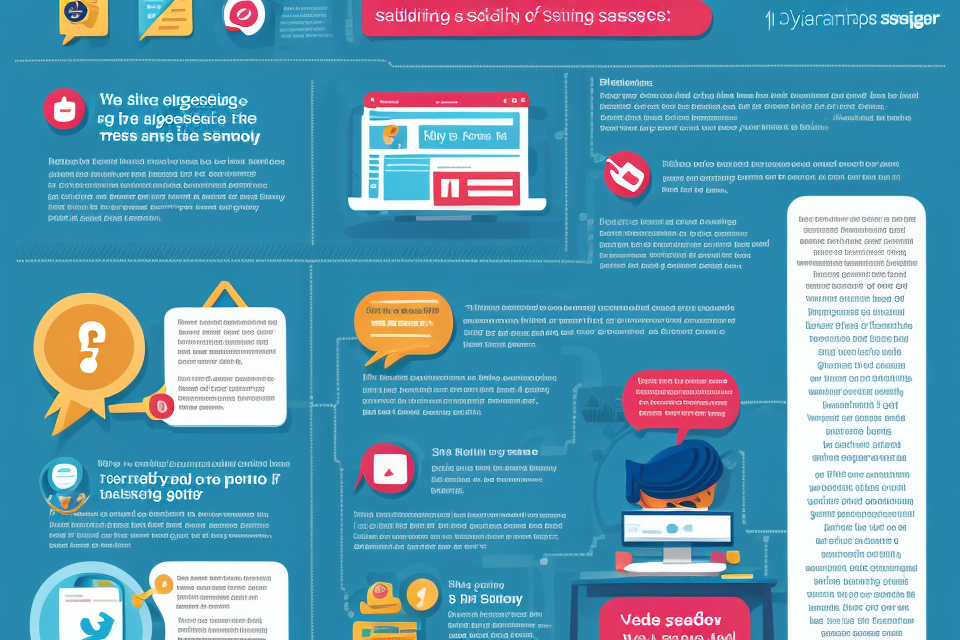In today’s digital age, the internet has become an integral part of our lives. We use it for communication, entertainment, education, and business. However, with the increasing use of the internet, there is also an increased risk of online safety concerns. Online safety refers to the practices and measures taken to protect individuals and their personal information while using the internet. It encompasses a range of topics, including cyberbullying, identity theft, phishing scams, and online harassment. With this comprehensive guide, we will explore the concept of online safety in detail and learn how to stay safe while navigating the digital world.
What is Online Safety?
Definition and Importance
Online Safety Defined
Online safety refers to the practices and measures taken to protect individuals, especially children, from potential risks and threats while using the internet. It encompasses various aspects, including cyberbullying, identity theft, online harassment, and exposure to inappropriate content. Online safety aims to foster a secure and positive online experience for users, allowing them to explore the digital world without fear or harm.
The Significance of Online Safety in Today’s Digital Age
In today’s interconnected world, the internet plays a crucial role in our daily lives, and it is essential to understand the importance of online safety. The following points highlight the significance of online safety:
- Protection of Personal Information: As users share personal information online, it is essential to safeguard sensitive data from potential cybercriminals who may use it for malicious purposes.
- Cyberbullying Prevention: With the rise of social media platforms, cyberbullying has become a significant concern. Online safety measures help prevent and address cyberbullying incidents, ensuring a safe online environment for users.
- Safeguarding Children: Children are particularly vulnerable online, and online safety practices help protect them from exposure to inappropriate content, cyberbullying, and predators.
- Promoting Positive Online Experiences: Online safety helps create a positive online environment where users can engage in meaningful interactions, access valuable information, and develop essential digital skills without fear or harm.
- Fostering Digital Citizenship: Online safety education is essential for promoting responsible behavior and digital citizenship, empowering users to make informed decisions and navigate the digital world safely.
In conclusion, online safety is a critical aspect of the digital age, and understanding its definition and importance is essential for promoting a safe and positive online experience for all users.
Types of Online Threats
- Cyberbullying
- Definition: Cyberbullying refers to the use of technology to harass, intimidate, or threaten individuals.
- Examples: Sending threatening or abusive messages, spreading rumors or false information, and creating fake accounts to impersonate someone.
- Impact: Cyberbullying can lead to emotional distress, anxiety, and depression, and can also impact a person’s relationships and academic performance.
- Phishing
- Definition: Phishing is a type of cyber attack where scammers use fraudulent emails, websites, or text messages to trick individuals into providing personal information, such as passwords or credit card numbers.
- Examples: Phishing scams can take many forms, including emails that appear to be from a trusted source, websites that mimic legitimate sites, and text messages that claim to be from a bank or other financial institution.
- Impact: Phishing scams can result in identity theft, financial loss, and damage to a person’s credit score.
- Malware
- Definition: Malware refers to any type of software that is designed to harm a computer system, such as viruses, Trojan horses, and spyware.
- Examples: Malware can be spread through email attachments, infected websites, and downloads from untrusted sources.
- Impact: Malware can cause damage to a computer system, steal personal information, and compromise online security.
- Identity theft
- Definition: Identity theft is the unauthorized use of someone’s personal information, such as their name, Social Security number, or credit card information, to commit fraud or other crimes.
- Examples: Identity thieves may use stolen information to open credit card accounts, take out loans, or make purchases in someone else’s name.
- Impact: Identity theft can result in financial loss, damage to credit, and legal issues.
- Privacy concerns
- Definition: Privacy concerns refer to the ways in which personal information can be collected, shared, and used by companies and organizations.
- Examples: Companies may collect personal information through online forms, social media, and location tracking. This information can be used for targeted advertising, market research, and other purposes.
- Impact: Privacy concerns can lead to feelings of discomfort and distrust, and can also result in identity theft and other forms of fraud.
Risks and Consequences
- Financial loss: Online fraud and scams can result in significant financial losses. Hackers can gain access to personal financial information, such as bank account numbers and credit card details, and use it for illegal transactions. Additionally, online shopping scams can result in the purchase of fake or never-delivered products.
- Emotional distress: Cyberbullying, harassment, and online stalking can cause significant emotional distress. Victims may experience anxiety, depression, and low self-esteem. In extreme cases, they may even consider suicide.
- Damage to reputation: Negative comments, rumors, and false information can spread quickly online, causing damage to one’s reputation. This can be particularly harmful for public figures, businesses, and political candidates.
- Legal implications: Online activities can have legal consequences. For example, downloading copyrighted material without permission can result in fines and lawsuits. Additionally, posting defamatory or hate speech online can result in legal action.
Best Practices for Online Safety
Protecting Your Personal Information
When it comes to online safety, protecting your personal information is of utmost importance. Here are some best practices to ensure that your personal information remains secure:
- Strong passwords: Using strong passwords is the first line of defense against unauthorized access to your online accounts. A strong password should be a combination of uppercase and lowercase letters, numbers, and special characters. It is also recommended to use a different password for each account to minimize the risk of a breach.
- Two-factor authentication: Two-factor authentication adds an extra layer of security to your online accounts. It requires you to provide a second form of authentication, such as a code sent to your phone or a fingerprint scan, in addition to your password. This makes it much harder for hackers to gain access to your accounts.
- Limited sharing of personal information: Be cautious about what personal information you share online. Only share information that is necessary and avoid sharing sensitive information such as your social security number or birthdate.
- Secure online transactions: When making online purchases or conducting financial transactions, make sure the website is secure. Look for the padlock icon in the address bar and ensure that the website begins with “https”. Additionally, avoid using public Wi-Fi networks when making online transactions as they can be vulnerable to hacking.
Safe Browsing and Downloading
One of the most important aspects of online safety is safe browsing and downloading. With the increasing number of cyber threats, it is crucial to take necessary precautions to protect your computer and personal information. Here are some best practices for safe browsing and downloading:
- Avoiding suspicious links and attachments: Be cautious of emails or messages that contain suspicious links or attachments. It is best to avoid clicking on any links or downloading any attachments from unknown sources.
- Updating software and operating systems: It is essential to keep your software and operating systems up-to-date with the latest security patches and updates. This will help to protect your computer from any vulnerabilities that may be exploited by cybercriminals.
- Downloading from reputable sources: Always download software and files from reputable sources. This will help to ensure that you are not downloading any malicious software or files that could harm your computer.
- Disabling auto-execution of downloads: Disable the auto-execution of downloads to prevent any malicious software from running automatically when you download a file. It is always best to manually run and scan any downloaded files before opening them.
By following these best practices, you can significantly reduce the risk of falling victim to cyber threats and protect your computer and personal information.
Social Media and Online Communication
Setting Privacy Settings
In today’s digital age, social media platforms have become an integral part of our lives. However, it is essential to remember that these platforms are not always safe. One of the best ways to protect your privacy on social media is by setting privacy settings.
Each social media platform has its own privacy settings, and it is crucial to understand how to use them effectively. For instance, you can limit who can see your posts, restrict access to your profile, and control who can send you messages. By setting these privacy settings, you can limit the amount of personal information that is shared with others online.
Being Cautious of What You Share
Another important aspect of online safety is being cautious of what you share online. It is essential to remember that once you post something online, it can be seen by anyone, and it can remain online indefinitely. Therefore, it is crucial to avoid sharing personal information such as your home address, phone number, or email address.
It is also important to be cautious of the images and videos you share online. Some images or videos may seem harmless, but they can be misconstrued or used in ways that you did not intend. Therefore, it is essential to think before you share and consider who will see your posts.
Avoiding Strangers and Suspicious Contacts
Online communication can be a great way to connect with others, but it is also essential to be cautious of strangers and suspicious contacts. It is important to remember that not everyone online is who they claim to be. Therefore, it is essential to be wary of people who you do not know and avoid engaging with them.
If you receive any suspicious messages or contacts, it is essential to report them immediately. These messages may be from scammers or cybercriminals who are trying to steal your personal information or money. By reporting these messages, you can help keep yourself and others safe online.
Reporting Abuse and Harassment
Unfortunately, online abuse and harassment are all too common. If you experience any abuse or harassment online, it is essential to report it immediately. Each social media platform has its own reporting system, and it is crucial to understand how to use them effectively.
By reporting abuse and harassment, you can help keep yourself and others safe online. It is also essential to remember that you do not have to tolerate abuse or harassment online. You have the right to block or report anyone who makes you feel uncomfortable or unsafe online.
Staying Safe on Public Wi-Fi
As the internet becomes increasingly accessible, more and more people are relying on public Wi-Fi networks to stay connected. However, using public Wi-Fi can also pose significant risks to your online safety. Here are some best practices to help you stay safe when using public Wi-Fi networks:
- Avoiding sensitive activities on public networks: Public Wi-Fi networks are often unsecured and can be easily intercepted by hackers. Therefore, it’s essential to avoid performing sensitive activities such as online banking, shopping, or accessing sensitive files while connected to a public network.
- Using a virtual private network (VPN): A VPN can help encrypt your internet connection and protect your online activity from being intercepted by hackers. When using a VPN, all of your internet traffic is routed through a secure, encrypted connection to a VPN server, which then sends the traffic to its final destination on the internet. This helps to ensure that your online activity is protected from prying eyes.
- Logging out of accounts when finished: When you’re finished using a public Wi-Fi network, be sure to log out of any accounts you accessed while connected to the network. This helps to prevent anyone else who might use the network from accessing your accounts.
- Being cautious of fake Wi-Fi networks: Hackers can set up fake Wi-Fi networks that look legitimate in order to intercept your online activity. Be sure to only connect to Wi-Fi networks that you know are legitimate, and be wary of any networks that ask for personal information or require you to enter a password to connect.
Parental Controls and Online Safety for Children
Parental controls are a crucial aspect of online safety for children. They are software programs or settings that allow parents to monitor, restrict, and control their children’s online activities. These controls help protect children from exposure to inappropriate content, cyberbullying, and other online risks. Here are some best practices for implementing parental controls and ensuring online safety for children:
Setting up parental controls
- Choose the appropriate device: Determine which devices your child will be using, such as smartphones, tablets, or computers, and select the appropriate parental control software or settings for each device.
- Set up user accounts: Create separate user accounts for your child on each device, with limited access to specific features and content.
- Configure settings: Customize the settings for each user account, limiting access to certain websites, applications, or content based on age-appropriate guidelines.
Monitoring children’s online activities
- Establish rules: Set clear guidelines for your child’s online behavior, including acceptable use of devices, communication with others, and accessing inappropriate content.
- Regularly check their activity: Regularly review your child’s browsing history, social media interactions, and other online activities to ensure they are adhering to the established rules.
- Encourage open communication: Create a safe environment for your child to discuss their online experiences, questions, or concerns, fostering trust and open dialogue.
Teaching children about online safety
- Educate them on online risks: Explain the potential dangers of the internet, such as cyberbullying, online predators, and inappropriate content, helping your child understand the importance of online safety.
- Encourage critical thinking: Teach your child to question information they find online, and to verify the reliability of sources before accepting them as truth.
- Promote good digital citizenship: Discuss the concept of digital citizenship, emphasizing the responsibility that comes with using technology, and the importance of respecting others online.
Discussing potential risks and how to avoid them
- Identify common risks: Discuss the most common online risks, such as cyberbullying, inappropriate content, and online predators, and provide examples of how to avoid or deal with these situations.
- Encourage responsible behavior: Teach your child to think before they act online, and to consider the potential consequences of their actions on their own safety and that of others.
- Empower your child: Equip your child with the knowledge and skills necessary to navigate the online world safely, and encourage them to come to you if they encounter any issues or have questions about their online activities.
Legal Frameworks and Resources for Online Safety
International and National Laws
- Cybersecurity laws and regulations vary widely across the globe, with many countries enacting legislation to protect their citizens from online threats.
- The Council of Europe’s Convention on Cybercrime is a comprehensive international treaty that sets minimum standards for criminalizing cybercrime and providing cooperation between countries in the investigation and prosecution of such crimes.
- In the United States, the Children’s Online Privacy Protection Act (COPPA) requires website operators and online service providers to obtain parental consent before collecting, using, or disclosing personal information from children under the age of 13.
- The European Union’s General Data Protection Regulation (GDPR) is a comprehensive data privacy regulation that sets strict rules for the collection, use, and protection of personal data of EU citizens.
- The Indian Information Technology Act of 2000 includes provisions for electronic signature, electronic governance, and cybercrime.
- China’s Cybersecurity Law of 2014 mandates that network operators and service providers must collect and store user data for a period of six months, and provide such data to the government upon request.
- Brazil’s Marco Civil da Internet, or Civil Internet Act, enshrines net neutrality and the right to access the internet as a fundamental human right.
- Australia’s Cybersecurity Act of 2018 gives law enforcement agencies the power to access encrypted data and communication, while also establishing a framework for cooperation between government and industry in cybersecurity matters.
Online Security Resources
In today’s digital age, online security has become a crucial aspect of our lives. With the increasing number of cyber attacks and online threats, it is essential to have access to online security resources that can help us protect our personal information and privacy. Here are some of the online security resources available to individuals and organizations:
Online Security Tips and Guides
Online security tips and guides are an excellent resource for individuals who want to protect themselves from online threats. These guides provide practical advice on how to create strong passwords, protect personal information, and avoid phishing scams. They also offer tips on how to secure your devices and accounts, as well as how to protect your privacy online.
Cybersecurity Education and Training
Cybersecurity education and training are essential for individuals and organizations to stay informed about the latest online security threats and how to prevent them. These programs provide comprehensive training on topics such as malware, phishing, and social engineering, as well as best practices for securing sensitive information. Many organizations offer cybersecurity training to their employees to ensure they are aware of the risks and can take steps to protect themselves and their organization.
Reporting Online Threats and Incidents
Reporting online threats and incidents is critical to ensuring that individuals and organizations can take appropriate action to protect themselves. There are many resources available for reporting online threats, including online security forums, social media platforms, and law enforcement agencies. It is essential to report any suspicious activity or online threats as soon as possible to prevent further damage.
Support and Assistance for Victims of Online Crime
Victims of online crime often require support and assistance to recover from the damage caused by cyber attacks. There are many resources available to help victims, including online support groups, counseling services, and legal assistance. It is essential to seek help as soon as possible to minimize the damage and protect yourself from further harm.
Overall, online security resources are critical for individuals and organizations to protect themselves from online threats. By utilizing these resources, you can take steps to secure your personal information and privacy, as well as protect yourself from cyber attacks.
FAQs
1. What is online safety?
Online safety refers to the practices and measures taken to protect individuals and their personal information on the internet. It encompasses various aspects such as cybersecurity, privacy, digital citizenship, and responsible online behavior.
2. Why is online safety important?
Online safety is crucial because the internet is a vast and open platform where anyone can access and share information. This can make it easy for individuals to fall victim to cybercrime, online harassment, or other negative experiences. By prioritizing online safety, individuals can protect themselves and their personal information from potential harm.
3. What are some examples of online safety practices?
Examples of online safety practices include using strong and unique passwords, enabling two-factor authentication, being cautious of phishing scams, avoiding sharing personal information online, and being mindful of what you post and who you interact with online.
4. How can I stay safe while using social media?
To stay safe while using social media, it’s important to be mindful of what you post and who you interact with online. Be cautious of strangers who may try to friend or message you, and avoid sharing personal information that could be used to exploit you. Additionally, keep your social media accounts private and limit the amount of personal information that is visible to the public.
5. What should I do if I encounter online harassment?
If you encounter online harassment, it’s important to document any evidence of the harassment, including screenshots and messages. Then, you should block the harasser and report the incident to the website or social media platform where it occurred. Additionally, consider reaching out to a trusted friend or authority figure for support.
6. How can I protect my personal information online?
To protect your personal information online, it’s important to be cautious about what you share and with whom you share it. Avoid posting personal information such as your address, phone number, or financial information online. Additionally, be mindful of the apps and websites you use and what information they have access to. Finally, keep your devices and software up to date to ensure they have the latest security features.