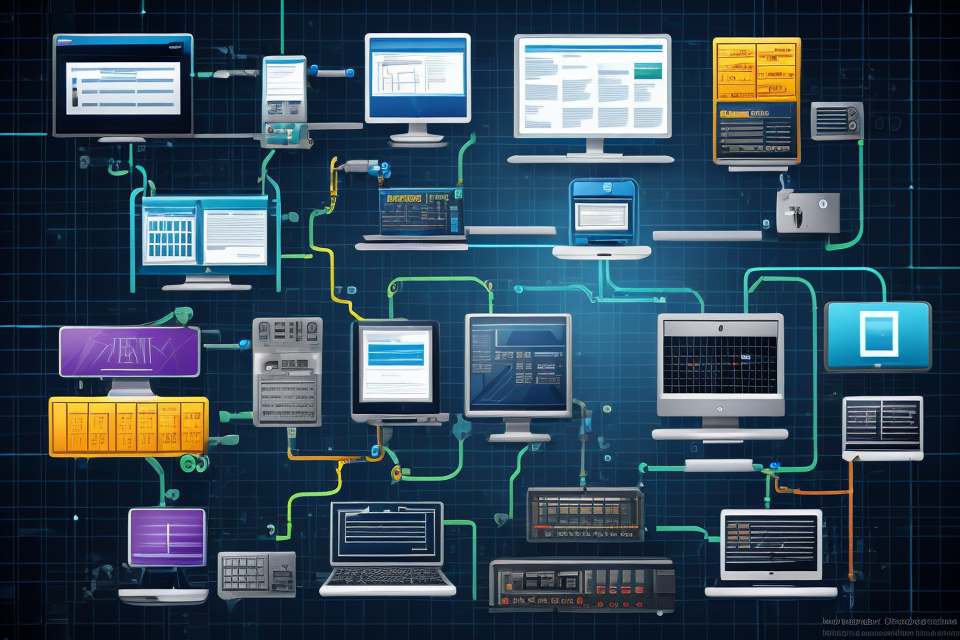Server maintenance refers to the process of regularly checking and updating a server to ensure that it runs smoothly and efficiently. A server is a computer or a system that provides resources, data, or services to other computers or systems. In simpler terms, a server is like a waiter in a restaurant who takes orders and serves food to customers. Similarly, a server receives requests from clients and provides the necessary information or services.
Just like a restaurant needs regular cleaning and maintenance to ensure that it runs smoothly, servers also require regular maintenance to function optimally. Server maintenance involves a range of activities such as software updates, security patches, hardware upgrades, and backups. These activities are necessary to prevent downtime, improve performance, and enhance security.
In this article, we will explore the definition, purpose, and benefits of server maintenance. We will also discuss the different types of server maintenance and the best practices for maintaining a server. By the end of this article, you will have a better understanding of server maintenance and how it can help you keep your server running smoothly and efficiently.
What is Server Maintenance?
Definition of Server Maintenance
Server maintenance refers to the process of ensuring that a server operates optimally and remains available to users. It involves regular monitoring, checking, and repairing of a server to prevent downtime and maintain performance. In other words, server maintenance is the process of keeping a server in good working condition by regularly checking for errors, fixing issues, and making necessary updates. This helps to prevent crashes, data loss, and other problems that can arise from a poorly maintained server.
There are several components of server maintenance, including hardware maintenance, software maintenance, and security maintenance. Hardware maintenance involves ensuring that the physical components of the server are functioning properly, such as the power supply, cooling system, and hard drives. Software maintenance involves ensuring that the operating system and other software programs are up to date and functioning properly. Security maintenance involves ensuring that the server is protected against cyber threats and attacks, such as malware, viruses, and hacking attempts.
Overall, server maintenance is critical to the smooth operation of a server and the applications and services that run on it. Regular maintenance helps to prevent downtime, improve performance, and ensure the security of the server and the data it stores.
Purpose of Server Maintenance
Server maintenance refers to the regular upkeep and management of a server to ensure optimal performance, security, and availability. It involves a range of activities that help to prevent downtime, detect and resolve issues, and maintain the overall health of the server. The purpose of server maintenance is to:
- Maintain Server Performance: Regular maintenance helps to identify and resolve performance issues before they become significant problems. This can include tasks such as cleaning up disk space, optimizing database queries, and monitoring resource usage.
- Prevent Security Breaches: Server maintenance includes security measures such as installing updates, patches, and firewalls, monitoring logs, and conducting vulnerability scans. These activities help to protect the server from security threats and reduce the risk of data breaches.
- Ensure Availability: Server maintenance is essential for ensuring that the server is always available. This can involve tasks such as monitoring the server for errors, scheduling regular backups, and testing disaster recovery plans.
- Prolong Server Lifespan: Regular maintenance can help to prolong the lifespan of a server by identifying and addressing issues before they cause significant damage. This can include tasks such as replacing failing hardware, cleaning out dust and debris, and upgrading software.
In summary, the purpose of server maintenance is to ensure that the server is performing optimally, secure, and available at all times. By conducting regular maintenance, businesses can prevent downtime, protect their data, and prolong the lifespan of their servers.
Importance of Regular Server Maintenance
Regular server maintenance is crucial for the smooth operation of any IT infrastructure. It involves a set of procedures that ensure the server hardware and software are in good working condition, optimized for performance, and secure from potential threats. The following are some of the reasons why regular server maintenance is essential:
- Performance Optimization: Regular maintenance helps to identify and fix performance issues, which can improve the overall speed and efficiency of the server. This can help to reduce downtime and improve the user experience for customers.
- Hardware Failure Prevention: Regular maintenance helps to identify potential hardware failures before they occur, which can prevent unexpected downtime and data loss. This can help to ensure that the server is always available to users.
- Security: Regular maintenance can help to identify and fix security vulnerabilities, which can help to protect the server from potential threats such as hacking and malware attacks. This can help to ensure that sensitive data is always secure.
- Software Updates: Regular maintenance can help to ensure that the server software is always up-to-date, which can help to improve performance and security. This can help to ensure that the server is always running the latest software versions.
- Infrastructure Planning: Regular maintenance can help to identify potential infrastructure issues before they become serious problems, which can help to plan for future growth and expansion. This can help to ensure that the server infrastructure is always able to meet the needs of the business.
In summary, regular server maintenance is essential for the smooth operation of any IT infrastructure. It helps to optimize performance, prevent hardware failure, improve security, ensure software updates, and plan for future growth and expansion. By investing in regular server maintenance, businesses can help to ensure that their servers are always available, secure, and efficient.
Benefits of Server Maintenance
Proper server maintenance is crucial for ensuring the smooth operation of a business’s IT infrastructure. The benefits of server maintenance can be categorized into the following areas:
Increased System Uptime
Regular maintenance helps to prevent system downtime due to hardware failures or software bugs. By identifying and addressing potential issues before they become critical, businesses can avoid costly downtime that can disrupt operations and negatively impact customer satisfaction.
Improved Performance
Server maintenance also helps to optimize system performance by ensuring that hardware and software components are functioning at peak levels. This can help to improve application response times, reduce latency, and improve overall system efficiency.
Reduced Security Risks
Proper server maintenance includes regular security audits and updates to help identify and mitigate potential security risks. By addressing vulnerabilities in a timely manner, businesses can reduce the risk of data breaches and other security incidents that can result in financial losses and reputational damage.
Increased System Lifespan
Regular maintenance can also help to extend the lifespan of a business’s IT infrastructure. By keeping hardware and software components clean, updated, and properly configured, businesses can reduce the need for costly upgrades or replacements and maximize their investment in IT infrastructure.
Overall, the benefits of server maintenance are significant and can help businesses to operate more efficiently, effectively, and securely. By incorporating regular maintenance into their IT operations, businesses can minimize downtime, improve performance, reduce security risks, and extend the lifespan of their IT infrastructure.
Server Maintenance Procedures
Types of Server Maintenance
Server maintenance can be classified into two primary categories:
- Preventive Maintenance: This type of maintenance involves regular, periodic checks and servicing of servers to prevent potential issues and maintain optimal performance. Examples of preventive maintenance tasks include cleaning dust and debris from hardware components, updating software and firmware, and running diagnostic tests.
- Corrective Maintenance: Corrective maintenance is carried out when an issue has already occurred. The goal is to identify the problem, fix it, and restore the server to its normal state. Examples of corrective maintenance tasks include replacing faulty hardware components, resolving software conflicts, and addressing security vulnerabilities.
It is essential to have a comprehensive maintenance plan that combines both preventive and corrective maintenance procedures to ensure that servers are always operating at peak performance and minimize downtime. By implementing regular maintenance schedules and proactively addressing potential issues, businesses can reduce the risk of unplanned downtime, improve system reliability, and extend the lifespan of their server infrastructure.
Scheduling Server Maintenance
Proper scheduling of server maintenance is crucial to ensure the smooth functioning of the server and prevent downtime. A well-planned maintenance schedule should consider the following factors:
- Time of day: Scheduling maintenance during off-peak hours or during weekends can minimize the impact on users.
- Duration: Maintenance tasks should be completed within the shortest possible time to minimize downtime.
- Frequency: Regular maintenance should be performed to prevent the accumulation of minor issues that could cause significant problems in the future.
- Resource allocation: Resources should be allocated efficiently to ensure that maintenance tasks do not impact other system operations.
Additionally, a maintenance schedule should be communicated to all stakeholders, including system administrators, end-users, and management, to ensure that everyone is aware of the planned maintenance activities and can plan accordingly. This communication should include the reason for the maintenance, the expected duration, and any potential impact on system availability.
In summary, scheduling server maintenance is a critical aspect of server maintenance procedures. By considering the above factors and communicating the maintenance schedule effectively, system administrators can minimize downtime and ensure the smooth functioning of the server.
Best Practices for Server Maintenance
When it comes to server maintenance, there are certain best practices that should be followed to ensure optimal performance and prevent downtime. These best practices include:
- Regular Backups: Regular backups of all data and configurations are essential to ensure that data is not lost in the event of a hardware failure or other disaster. It is recommended to store backups offsite or on a separate server to prevent data loss in the event of a physical disaster.
- Software Updates: Keeping all software up to date is important for security and performance reasons. This includes the operating system, as well as any applications and utilities running on the server.
- Hardware Maintenance: Regular hardware maintenance is important to prevent hardware failures and ensure that the server is running at optimal performance levels. This includes cleaning the server, checking for loose cables, and replacing any failing hardware components.
- Monitoring: Continuous monitoring of the server is important to detect and resolve any issues before they become critical. This includes monitoring the server’s performance, network traffic, and security events.
- Change Management: Any changes made to the server should be carefully planned and tested before implementation. This includes changes to the operating system, applications, and network configurations.
- Documentation: Proper documentation of all server configurations and maintenance activities is important for troubleshooting and ensuring continuity in the event of staff turnover.
By following these best practices, you can ensure that your server is running at optimal performance levels and minimize the risk of downtime and data loss.
Common Server Maintenance Tasks
Effective server maintenance involves a series of procedures designed to ensure the optimal performance and longevity of server hardware and software components. This section highlights some of the most common server maintenance tasks that IT professionals should consider.
Hardware Maintenance
- Dust Removal: Regularly cleaning server hardware components, such as fans, vents, and the power supply, helps maintain optimal cooling and airflow, reducing the risk of overheating and extending component lifespan.
- Hard Drive Maintenance: Performing periodic checks on hard drives, including monitoring their S.M.A.R.T. attributes, can help identify potential failures and prevent data loss.
- Replacement of Failed Components: Promptly replacing faulty hardware components helps maintain system stability and performance.
Software Maintenance
- Operating System Updates: Ensuring that the server’s operating system and security patches are up-to-date can help protect against vulnerabilities and improve overall system stability.
- Application Updates: Regularly updating server applications helps address bugs, security vulnerabilities, and performance issues.
- Backup Verification: Testing and verifying backup files ensures that data can be successfully restored in the event of a system failure or disaster.
Network Maintenance
- Routine Network Audits: Conducting periodic network audits can help identify and resolve potential issues before they impact server performance.
- Firmware Updates: Keeping network devices’ firmware up-to-date ensures optimal performance and helps prevent security vulnerabilities.
- Cable Management: Regularly inspecting and maintaining network cables helps maintain signal integrity and prevents connectivity issues.
Documentation and Record Keeping
- Documentation of Maintenance Activities: Keeping detailed records of server maintenance activities, including hardware and software updates, can help streamline future maintenance efforts and improve overall system reliability.
- Inventory Management: Maintaining an accurate inventory of server hardware and software components ensures that all components are accounted for and helps simplify future maintenance tasks.
By addressing these common server maintenance tasks, IT professionals can significantly improve server performance, reliability, and overall lifespan.
Server Maintenance Tools
Types of Server Maintenance Tools
Server maintenance tools are software programs designed to automate and simplify the process of maintaining servers. These tools help administrators monitor and manage server performance, detect and resolve issues, and ensure that the server is running smoothly.
There are several types of server maintenance tools available, each with its own unique features and capabilities. Here are some of the most common types of server maintenance tools:
,
,,
Popular Server Maintenance Tools
There are several popular server maintenance tools available in the market today. These tools are designed to help system administrators monitor, maintain, and optimize their servers to ensure optimal performance and uptime. Here are some of the most commonly used server maintenance tools:
- Nagios:
Nagios is a widely-used open-source monitoring system that can be configured to check the status of various services and resources on a server, including CPU usage, disk space, and network connectivity. It can also send alerts and notifications when problems are detected. - Cacti:
Cacti is an open-source web-based network monitoring and graphing tool that allows system administrators to monitor the performance of their servers and network devices. It provides real-time data visualization and helps administrators identify trends and patterns in server usage. - Zabbix:
Zabbix is an open-source monitoring solution that can be used to monitor servers, network devices, and applications. It provides real-time monitoring, alerting, and reporting capabilities, and can be customized to meet the specific needs of an organization. - Munin:
Munin is an open-source monitoring system that collects and visualizes system performance data, such as CPU usage, memory usage, and disk usage. It can be used to track the performance of individual servers or entire server clusters. - SolarWinds Server & Application Monitor:
SolarWinds Server & Application Monitor is a commercial monitoring tool that provides real-time monitoring and alerting for servers, applications, and network devices. It includes features such as server uptime monitoring, application performance monitoring, and network traffic analysis.
These are just a few examples of the many server maintenance tools available in the market today. When selecting a server maintenance tool, it is important to consider factors such as cost, ease of use, scalability, and customization options.
Evaluating Server Maintenance Tools
Evaluating server maintenance tools is a crucial step in ensuring that your servers are running smoothly and efficiently. The right tools can help you identify and fix issues before they become major problems, while also helping you optimize your server performance. Here are some key factors to consider when evaluating server maintenance tools:
- Functionality: What specific tasks and functions does the tool perform? Is it designed to monitor server performance, diagnose and fix issues, or both? Consider how well the tool aligns with your specific needs and goals.
- Ease of Use: How easy is the tool to use? Is it intuitive and user-friendly, or does it require extensive training and expertise? Consider how much time and effort will be required to learn and use the tool effectively.
- Compatibility: Does the tool work with your existing infrastructure and systems? Consider any potential conflicts or compatibility issues that may arise.
- Cost: What is the cost of the tool, including any licensing fees or ongoing maintenance costs? Consider whether the cost is justified by the benefits the tool provides.
- Support and Documentation: What kind of support and documentation is available for the tool? Is there a user manual or online community that can provide guidance and assistance? Consider how well the tool is supported and whether you will be able to get help when you need it.
By carefully evaluating server maintenance tools, you can find the right solution for your needs and ensure that your servers are running at their best.
Server Maintenance and Downtime
Preventing Unplanned Downtime
Proper server maintenance is crucial in preventing unplanned downtime, which can result in significant financial losses for businesses. Unplanned downtime occurs when a server experiences unexpected failures or crashes, resulting in a loss of productivity and revenue.
One of the main causes of unplanned downtime is hardware failure. Hardware failure can occur due to a variety of reasons, such as wear and tear, overheating, or power surges. Regular server maintenance, including hardware checks and replacements, can help prevent hardware failure and reduce the risk of unplanned downtime.
Another cause of unplanned downtime is software issues, such as bugs, viruses, or malware. These issues can be prevented by regularly updating software and implementing security measures, such as firewalls and antivirus software.
Regular server maintenance also helps prevent unplanned downtime by identifying and fixing potential issues before they become major problems. This can include tasks such as monitoring server performance, checking for errors in logs, and running diagnostic tests.
In addition to preventing unplanned downtime, regular server maintenance can also improve overall server performance and increase the lifespan of hardware components. This can result in increased productivity and efficiency for businesses, as well as cost savings in the long run.
Overall, preventing unplanned downtime is a critical aspect of server maintenance, and businesses should prioritize regular maintenance to ensure their servers are running smoothly and efficiently.
Handling Planned Downtime
Planned downtime is an inevitable aspect of server maintenance. It involves scheduling periodic shutdowns of servers for maintenance purposes. During planned downtime, server administrators can perform essential maintenance tasks, such as software updates, hardware upgrades, and backups, without affecting the overall performance of the server.
The following are some best practices for handling planned downtime:
Scheduling Maintenance Windows
One of the best ways to handle planned downtime is by scheduling maintenance windows. This involves selecting specific periods when the server will be taken offline for maintenance purposes. Scheduling maintenance windows can help minimize the impact of downtime on users and ensure that the maintenance process is carried out smoothly.
Communicating with Users
Communication is key when it comes to handling planned downtime. Server administrators should communicate with users beforehand to inform them of the scheduled downtime. This can help users plan their activities accordingly and avoid being caught off guard when the server goes offline.
In addition, it is essential to provide users with alternative options for accessing the server during planned downtime. For example, providing users with a temporary URL or IP address can help them access the server while maintenance is being carried out.
Performing Maintenance Tasks Efficiently
During planned downtime, server administrators should focus on performing maintenance tasks efficiently. This involves identifying the critical maintenance tasks that need to be performed and carrying them out within the scheduled maintenance window.
It is also essential to ensure that the maintenance process does not take longer than necessary. This can be achieved by developing a well-planned maintenance schedule that takes into account the time required to perform each task.
Monitoring Server Performance
After planned downtime, it is essential to monitor server performance to ensure that the maintenance process has been successful. This involves checking for any issues that may have arisen during the maintenance process and addressing them promptly.
By following these best practices, server administrators can minimize the impact of planned downtime on users and ensure that the maintenance process is carried out smoothly.
Communicating Downtime to Users
When it comes to server maintenance, one of the most important aspects is communicating downtime to users. This can be a delicate process, as you want to ensure that users are aware of the maintenance schedule without causing undue stress or worry. Here are some key points to consider when communicating downtime to users:
Provide Clear and Concrete Information
When communicating downtime to users, it’s important to provide clear and concrete information about the maintenance schedule. This includes the date and time of the maintenance window, as well as the expected duration of the downtime. It’s also important to provide information about what users can expect during the maintenance window, such as whether they will be able to access certain features or functions during the maintenance period.
Choose the Right Communication Channels
When communicating downtime to users, it’s important to choose the right communication channels. This may include email, social media, or in-app notifications, depending on the nature of your service and the preferences of your users. It’s important to choose channels that are likely to be effective at reaching your users and that are also reliable and stable.
Be Transparent and Honest
When communicating downtime to users, it’s important to be transparent and honest about the reasons for the maintenance window. This may include information about system upgrades, bug fixes, or other technical issues that need to be addressed. It’s important to be clear and concise in your communication, and to avoid using technical jargon or complex language that may be difficult for users to understand.
Offer Alternatives
If the downtime is likely to impact users’ ability to access your service, it’s important to offer alternatives. This may include providing information about alternative services or resources that users can use during the maintenance window, or offering alternative scheduling options if possible. This can help to minimize the impact of the downtime on users and demonstrate your commitment to providing a high level of service.
Overall, communicating downtime to users is an important aspect of server maintenance. By providing clear and concrete information, choosing the right communication channels, being transparent and honest, and offering alternatives, you can help to minimize the impact of downtime on your users and maintain a positive relationship with your customer base.
Server Maintenance and Security
Importance of Security in Server Maintenance
- Server maintenance and security are two sides of the same coin.
- Without proper security measures, server maintenance becomes an exercise in futility.
- Here’s why security is crucial in server maintenance:
- Prevents unauthorized access: A secure server is one that is protected from unauthorized access. This is crucial in preventing cyber attacks and data breaches. By securing the server, you ensure that only authorized personnel can access it, thereby reducing the risk of data theft and other malicious activities.
- Ensures data confidentiality: Data confidentiality is another critical aspect of server security. Sensitive data such as customer information, financial data, and proprietary information must be kept confidential. By implementing security measures such as encryption and access controls, you can ensure that only authorized personnel can access this data, and it remains confidential.
- Protects against malware and viruses: Malware and viruses are a constant threat to server security. They can corrupt data, steal sensitive information, and cause downtime. By implementing security measures such as antivirus software, firewalls, and intrusion detection systems, you can protect your server against these threats.
- Compliance with regulations: Many industries are subject to regulatory requirements that mandate certain security measures. For example, the healthcare industry is subject to HIPAA regulations, which require the protection of patient data. By implementing security measures that comply with these regulations, you can avoid costly fines and penalties.
- Minimizes downtime: Server downtime can be costly, both in terms of lost productivity and revenue. By implementing security measures such as backups and redundancy, you can minimize downtime and ensure that your server is always available.
In summary, security is a critical aspect of server maintenance. It ensures that your server is protected from unauthorized access, data breaches, malware, and viruses. By implementing security measures that comply with regulations and minimize downtime, you can ensure that your server is always available and your data is always secure.
Best Practices for Server Security Maintenance
To ensure the security of a server, there are several best practices that should be followed. These practices help prevent unauthorized access, data breaches, and other security threats. Some of the best practices for server security maintenance include:
Regular Updates and Patches
One of the most important best practices for server security maintenance is to regularly update and patch the server software. This includes updating the operating system, web server, database server, and any other software that is running on the server. These updates often include security patches that address known vulnerabilities, so it is essential to install them as soon as they become available.
Strong Passwords and Two-Factor Authentication
Another best practice for server security maintenance is to use strong passwords and two-factor authentication. Passwords should be complex and changed regularly, and two-factor authentication adds an extra layer of security by requiring a second form of authentication, such as a fingerprint or a code sent to a mobile device.
Firewall Configuration
A firewall is an essential component of server security, and it should be configured correctly to block unauthorized access. The firewall should be set up to only allow traffic from trusted sources and to block all other traffic. It is also important to regularly review and update the firewall rules to ensure they are still relevant and effective.
Regular Backups
Regular backups are crucial for server security maintenance. Backups should be created regularly and stored in a secure location, preferably offsite. This ensures that data can be recovered in the event of a security breach or other disaster. It is also important to test backups regularly to ensure they are working correctly.
Security Audits
Regular security audits are also important for server security maintenance. These audits should be performed by a qualified security professional and should include a review of the server configuration, software, and network settings. Any vulnerabilities or issues that are identified during the audit should be addressed promptly to ensure the server is secure.
Training and Awareness
Finally, it is important to provide training and awareness to all users who access the server. This includes educating them on the importance of security and the best practices for maintaining server security. Users should be made aware of the consequences of security breaches and the role they play in maintaining server security. Regular training and awareness programs can help prevent security breaches and ensure that all users are working together to maintain a secure server environment.
Security Risks and Vulnerabilities
Maintaining the security of a server is a critical aspect of server maintenance. The following are some of the security risks and vulnerabilities that servers are exposed to:
Malware and Viruses
Malware and viruses are among the most common security risks that servers face. They can infect the server’s operating system, files, and applications, leading to data loss, corruption, and downtime. Malware and viruses can also provide attackers with access to sensitive information and compromise the server’s security.
Unpatched Software
Outdated or unpatched software can leave servers vulnerable to attacks. Attackers can exploit vulnerabilities in the software to gain access to the server or steal sensitive information. It is important to keep the server’s software up to date with the latest security patches and updates.
Weak Passwords
Weak passwords can make it easy for attackers to gain access to the server. Attackers can use brute force attacks or dictionary attacks to guess weak passwords. It is important to use strong, unique passwords and to limit access to sensitive information to authorized personnel only.
Unsecured Networks
Servers that are connected to unsecured networks are vulnerable to attacks. Attackers can use tools such as packet sniffers to intercept data transmitted over the network. It is important to ensure that the server is connected to a secure network and that all network traffic is encrypted.
Inadequate Backup and Recovery Procedures
Inadequate backup and recovery procedures can leave servers vulnerable to data loss and downtime. Attackers can delete or corrupt files, and if there are no backups available, the data may be lost permanently. It is important to have a well-defined backup and recovery plan in place to ensure that data can be recovered in the event of an attack or other disaster.
Server Maintenance and Cost
Factors Affecting Server Maintenance Costs
When it comes to server maintenance, several factors can influence the cost. Understanding these factors can help you better budget for server maintenance and make informed decisions about server upgrades or replacements. Here are some of the most important factors that affect server maintenance costs:
- Server hardware: The cost of server hardware can vary greatly depending on the quality, durability, and features of the components. For example, high-end servers with advanced processors, more memory, and redundant power supplies will generally be more expensive to maintain than entry-level servers.
- Server location: The location of the server can also impact maintenance costs. Servers located in data centers or colocation facilities may require more frequent maintenance due to the higher operational demands and environmental factors. Additionally, the distance between the server and the maintenance provider can affect the cost of on-site maintenance visits.
- Server usage: The level of server usage can also impact maintenance costs. High-traffic servers that are running 24/7 will require more frequent maintenance checks and may need to be replaced more often than low-traffic servers. Additionally, servers that are running mission-critical applications may require more frequent maintenance and have higher maintenance costs.
- Server software: The software running on the server can also impact maintenance costs. Complex software applications may require more frequent updates and maintenance, which can increase the overall cost of server maintenance. Additionally, some software applications may require specialized maintenance or support, which can add to the cost.
- Server downtime: The cost of server downtime can also impact maintenance costs. If a server is critical to the operation of a business, any downtime can result in lost revenue and productivity. This means that preventative maintenance may be prioritized to minimize the risk of downtime and ensure that the server is always available when needed.
By understanding these factors, you can better plan for server maintenance costs and ensure that your servers are always running at peak performance.
Budgeting for Server Maintenance
Effective budgeting for server maintenance is crucial for businesses to ensure the smooth operation of their IT infrastructure. It is important to allocate the right amount of resources to maintain the server, while avoiding overspending or underinvestment.
Factors to Consider
- Hardware and Software Upgrades: Regular hardware and software upgrades may be necessary to maintain optimal performance and security. Businesses should budget for these upgrades to avoid unexpected downtime or security breaches.
- Maintenance Contracts: Businesses may choose to purchase maintenance contracts from vendors, which can help predict and manage costs associated with server maintenance.
- Staffing: Businesses should consider the cost of hiring and training IT staff to perform server maintenance tasks.
- Disaster Recovery: It is important to budget for disaster recovery planning and implementation to ensure business continuity in the event of a server failure or other unexpected event.
Tips for Effective Budgeting
- Perform Regular Cost-Benefit Analyses: Businesses should regularly assess the costs and benefits of server maintenance activities to ensure that they are getting the most value from their investments.
- Plan Ahead: By planning ahead for server maintenance needs, businesses can avoid last-minute rushes to purchase hardware or software, which can result in higher costs.
- Consider Long-Term Costs: While it may be tempting to cut costs by skimping on server maintenance, this can result in more expensive downtime or security breaches in the long run.
- Evaluate Vendor Contracts Carefully: Businesses should carefully evaluate vendor contracts to ensure that they are getting the best value for their money and that they are not locked into expensive long-term contracts.
By budgeting effectively for server maintenance, businesses can ensure that their IT infrastructure is reliable, secure, and efficient, which can help them achieve their strategic objectives and remain competitive in the marketplace.
Cost-Saving Strategies for Server Maintenance
Managing server maintenance costs can be a challenge for businesses of all sizes. However, there are several cost-saving strategies that can help reduce the expenses associated with server maintenance. In this section, we will discuss some of the most effective strategies for minimizing server maintenance costs.
- Regular Updates and Upgrades
Keeping your servers up-to-date with the latest software and hardware can help reduce maintenance costs in the long run. Regular updates and upgrades can improve system performance, enhance security, and reduce the risk of downtime. By staying current with the latest technology, you can also avoid the need for costly hardware replacements. - Consolidation and Virtualization
Consolidating servers and virtualizing workloads can help reduce hardware and maintenance costs. By consolidating multiple servers into a single, more powerful server, businesses can reduce the number of hardware components that need to be maintained. Virtualization can also help improve resource utilization, reduce energy consumption, and simplify management tasks. - Proactive Monitoring and Maintenance
Proactive monitoring and maintenance can help identify and resolve issues before they become major problems. By monitoring server performance, resource utilization, and system logs, IT professionals can detect potential issues and take corrective action before they impact system availability or performance. Proactive maintenance can also help extend the lifespan of hardware components and reduce the need for costly replacements. - Managed Services
Partnering with a managed services provider (MSP) can help businesses reduce server maintenance costs by outsourcing management tasks to a third-party provider. MSPs can provide a range of services, including hardware maintenance, software updates, and proactive monitoring. By outsourcing these tasks, businesses can free up internal resources and focus on core business activities. - Hardware Lifecycle Management
Effective hardware lifecycle management can help businesses optimize the use of their server hardware and reduce maintenance costs. This involves planning for hardware upgrades and replacements based on the needs of the business and the expected lifespan of the hardware. By planning ahead, businesses can avoid the need for costly emergency hardware replacements and minimize the impact of hardware failures on system availability.
By implementing these cost-saving strategies, businesses can reduce the expenses associated with server maintenance and improve the overall efficiency and reliability of their server infrastructure.
Recap of Key Points
In this section, we will provide a brief overview of the key points discussed in the article about server maintenance and its costs.
- Definition of Server Maintenance: Server maintenance refers to the ongoing upkeep and management of servers to ensure optimal performance, security, and availability.
- Purpose of Server Maintenance: The primary purpose of server maintenance is to prevent downtime, ensure data security, and improve overall system performance.
- Benefits of Server Maintenance: The benefits of server maintenance include increased uptime, better performance, improved security, and reduced downtime costs.
- Factors that Affect Server Maintenance Costs: Various factors can affect server maintenance costs, including server size, complexity, number of users, and maintenance contracts.
- Cost Comparison: The cost of server maintenance can vary significantly depending on the type of server and maintenance plan chosen. It is essential to consider the total cost of ownership when comparing different server options.
- Server Maintenance Best Practices: To ensure cost-effective server maintenance, it is important to implement best practices such as regular updates, routine backups, and proactive monitoring.
- Tips for Reducing Server Maintenance Costs: By following best practices and optimizing server configurations, businesses can reduce server maintenance costs while still ensuring optimal performance and security.
By understanding the definition, purpose, and benefits of server maintenance, businesses can make informed decisions about server management and minimize costs.
Future of Server Maintenance
As technology continues to advance, the future of server maintenance is expected to change in several ways. Some of the trends that are likely to shape the future of server maintenance include:
- Autonomous Maintenance: With the advent of artificial intelligence and machine learning, it is becoming possible to automate many routine maintenance tasks. This could reduce the need for human intervention and make maintenance more efficient and cost-effective.
- Remote Monitoring: With the increasing use of cloud computing and remote data centers, it is becoming possible to monitor servers remotely. This could enable maintenance to be performed remotely, reducing the need for on-site visits and minimizing downtime.
- Predictive Maintenance: Predictive maintenance uses data analytics and machine learning to predict when a server is likely to fail. This could enable maintenance to be performed proactively, reducing the risk of unplanned downtime and improving overall system reliability.
- Modular Design: With the increasing use of modular servers, it is becoming possible to replace individual components without having to replace the entire server. This could reduce the cost and downtime associated with server maintenance.
Overall, the future of server maintenance is likely to be shaped by the need to make maintenance more efficient, cost-effective, and proactive. As technology continues to evolve, it is likely that new tools and techniques will be developed to meet these needs and improve the overall reliability and performance of server systems.
Importance of Adapting to Changing Technologies
In today’s fast-paced technological landscape, it is crucial for businesses to stay updated with the latest advancements in server maintenance. This involves understanding the new technologies that are being developed and implementing them to ensure the smooth functioning of their servers. Failure to do so can result in increased downtime, security risks, and reduced productivity. Therefore, businesses must invest in ongoing server maintenance and upgrades to stay ahead of the curve and remain competitive in the market.
FAQs
1. What is server maintenance?
Server maintenance refers to the regular upkeep and monitoring of a server to ensure that it continues to function properly and efficiently. This can include tasks such as updating software, installing security patches, and performing hardware checks.
2. Why is server maintenance important?
Server maintenance is important because it helps to prevent downtime and ensure that the server is running smoothly. By regularly monitoring and updating the server, potential issues can be identified and addressed before they become major problems. This can help to improve the overall performance and reliability of the server.
3. What are the benefits of server maintenance?
The benefits of server maintenance include improved performance, increased reliability, and reduced downtime. By regularly maintaining the server, it can run more efficiently and effectively, which can help to improve the overall user experience. Additionally, regular maintenance can help to prevent downtime due to technical issues, which can be costly for businesses.
4. How often should server maintenance be performed?
The frequency of server maintenance will depend on the specific needs of the server and the business. However, it is generally recommended to perform server maintenance on a regular basis, such as once a week or once a month. This can help to ensure that the server is always running smoothly and efficiently.
5. Who should perform server maintenance?
Server maintenance can be performed by a trained IT professional or by the business itself. If the business does not have an IT department, they may choose to hire a third-party service provider to perform the maintenance. It is important to have someone with the necessary knowledge and skills to perform the maintenance effectively.