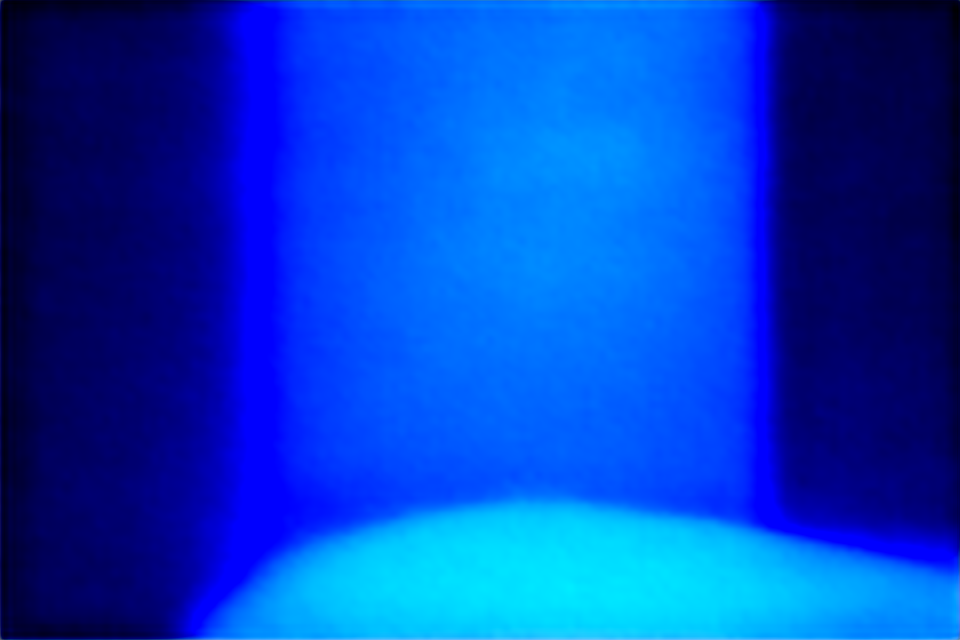Welcome to the world of KVM VPS hosting, a revolutionary way to host your website or application! In today’s digital age, businesses and individuals alike are looking for ways to host their online presence in a secure, efficient, and cost-effective manner. KVM VPS hosting offers all of that and more. In this comprehensive guide, we will explore what KVM VPS hosting is, how it works, and why it’s becoming the go-to choice for web hosting. Get ready to take your online presence to the next level with KVM VPS hosting!
What is KVM VPS Hosting?
A Brief Overview
KVM VPS Hosting is a virtual private server hosting solution that utilizes the Kernel-based Virtual Machine (KVM) technology to create highly efficient and scalable virtual environments. With KVM VPS Hosting, users can run their own virtual servers with the flexibility and control of a dedicated server, but at a much lower cost.
In a KVM VPS Hosting environment, a single physical server is partitioned into multiple virtual servers, each with its own operating system, storage, and resources. This allows for greater resource isolation and flexibility compared to traditional shared hosting or other virtualization technologies.
One of the key benefits of KVM VPS Hosting is its ability to provide users with the ability to customize and configure their virtual servers to meet their specific needs. This includes choosing the operating system, allocating resources, and configuring network settings.
KVM VPS Hosting is ideal for a wide range of users, including businesses, developers, and online entrepreneurs who require a flexible and scalable hosting solution that can adapt to their growing needs. Whether you need to host a single website or a complex web application, KVM VPS Hosting offers the performance, security, and scalability to meet your needs.
How It Differs from Other VPS Hosting Options
KVM VPS hosting, also known as Kernel-based Virtual Machine, is a type of virtual private server hosting that differs from other VPS hosting options in several ways.
Isolation
One of the primary differences between KVM VPS hosting and other VPS hosting options is the level of isolation provided. While other VPS hosting options may share the same physical server, KVM VPS hosting uses a hypervisor to create a completely isolated environment for each VPS. This means that each VPS has its own virtual hardware, including a virtual CPU, memory, and storage, providing greater security and stability.
Performance
Another difference between KVM VPS hosting and other VPS hosting options is performance. Because KVM VPS hosting uses a hypervisor to create a completely isolated environment for each VPS, it can provide better performance than other VPS hosting options. This is because each VPS has its own virtual hardware, which can be customized to meet the specific needs of the user, resulting in faster and more efficient resource allocation.
Resource Allocation
KVM VPS hosting also differs from other VPS hosting options in the way it allocates resources. Unlike other VPS hosting options, which may have pre-defined resource packages, KVM VPS hosting allows users to customize their resource allocation to meet their specific needs. This means that users can choose the amount of CPU, memory, and storage they need, resulting in a more efficient and cost-effective solution.
Root Access
Finally, KVM VPS hosting differs from other VPS hosting options in that it provides root access to users. Root access means that users have complete control over their VPS, including the ability to install and configure software, manage users and groups, and perform other administrative tasks. This level of control provides greater flexibility and customization options for users.
Advantages of KVM VPS Hosting
- Increased Security: One of the main advantages of KVM VPS hosting is the increased security it provides. Since each VPS is isolated from others, it is less likely that a security breach in one VPS will affect the others. Additionally, KVM uses virtualization technology to create a secure environment for each VPS, which helps protect against malware and other online threats.
- Enhanced Performance: KVM VPS hosting offers enhanced performance compared to traditional shared hosting. Since each VPS has its own resources, such as CPU, memory, and storage, it can handle more traffic and perform better than a shared hosting environment. This means that websites and applications hosted on a KVM VPS will load faster and be more responsive, leading to improved user experience.
- Flexibility and Scalability: KVM VPS hosting provides flexibility and scalability, allowing businesses to easily upgrade or downgrade their hosting plans as needed. This is particularly useful for businesses that are growing quickly and need more resources to support their website or application. With KVM VPS hosting, businesses can easily add or remove resources as needed, without having to worry about downtime or other issues.
- Cost-Effective: KVM VPS hosting is a cost-effective solution for businesses of all sizes. Compared to dedicated hosting, KVM VPS hosting is more affordable and provides many of the same benefits. Additionally, KVM VPS hosting is more flexible than traditional shared hosting, allowing businesses to only pay for the resources they need. This means that businesses can save money while still getting the performance and security they need to support their website or application.
Disadvantages of KVM VPS Hosting
Although KVM VPS hosting has numerous advantages, it also has some drawbacks that potential users should be aware of. Here are some of the key disadvantages of KVM VPS hosting:
- Limited control: While KVM VPS hosting offers a high degree of control over the server environment, there are still limitations to what users can do. For example, users may not have the ability to modify certain aspects of the operating system or make changes to the hardware.
- Additional costs: KVM VPS hosting may come with additional costs, such as fees for backup storage or software licenses. Users should carefully consider these costs before choosing KVM VPS hosting.
- Complexity: KVM VPS hosting can be complex to set up and manage, particularly for users who are not familiar with virtualization technology. It may require technical expertise to configure and optimize the server environment.
- Limited scalability: While KVM VPS hosting can be highly scalable, there may be limits to how much resources can be allocated to each VPS. This can be a problem for users who need to scale their server resources rapidly.
- Dependence on the host: KVM VPS hosting relies on the host server to provide resources such as CPU, memory, and storage. If the host server experiences downtime or other issues, it can affect the performance of the VPS.
It is important to weigh these disadvantages against the benefits of KVM VPS hosting before making a decision. While KVM VPS hosting may not be the best option for all users, it can be a highly effective way to host a website or application with customized server environments.
Getting Started with KVM VPS Hosting
Choosing a Provider
When it comes to choosing a provider for KVM VPS hosting, there are several factors to consider. First and foremost, you will want to ensure that the provider offers KVM virtualization technology. This is crucial, as it will allow you to take full advantage of the benefits of virtual private servers.
Next, you will want to consider the provider’s reputation and experience in the industry. It is important to choose a provider that has a proven track record of delivering reliable and high-quality hosting services. This will help ensure that your KVM VPS hosting experience is as smooth and trouble-free as possible.
Additionally, you will want to consider the provider’s pricing and available plans. Some providers offer more affordable options, while others may be more expensive but offer more advanced features and resources. Consider your needs and budget when making your decision.
Finally, you may also want to consider the provider’s customer support and any additional services they may offer, such as backup and security options. This can help ensure that you have a well-rounded hosting experience and can quickly and easily resolve any issues that may arise.
In summary, when choosing a provider for KVM VPS hosting, it is important to consider the provider’s reputation, experience, pricing, and available resources, as well as their customer support and additional services. Taking the time to carefully research and compare providers can help ensure that you find the best option for your needs and budget.
Setting Up Your VPS
After selecting a reliable KVM VPS hosting provider, the next step is to set up your VPS. This section will guide you through the process of setting up your KVM VPS, from accessing your server to configuring your operating system.
Accessing Your Server
To access your KVM VPS, you will need to use a terminal emulator to connect to your server via SSH. You can use any terminal emulator of your choice, such as PuTTY, Xterm, or the built-in terminal emulator in Linux.
Once you have installed a terminal emulator, you will need to obtain the IP address of your VPS. This information can usually be found in your hosting provider’s control panel or by contacting their support team.
With your IP address in hand, you can connect to your VPS by opening a terminal window, entering the IP address in the “Host Name (or IP)” field, and clicking “Connect.” You will then be prompted to enter your username and password, which you can obtain from your hosting provider.
Configuring Your Operating System
Once you have accessed your VPS, the next step is to configure your operating system. This may involve installing updates, configuring network settings, and setting up firewalls.
One important step in configuring your operating system is setting up a root password. This is a strong, unique password that will be required to perform administrative tasks on your VPS.
You may also want to configure your VPS to use a domain name, which can be obtained from a domain registrar. This will allow you to access your VPS using a human-readable URL, rather than an IP address.
Overall, setting up your KVM VPS involves accessing your server, configuring your operating system, and setting up any necessary security measures. With these steps complete, you will be ready to start using your VPS for your own projects and applications.
Configuring Your Server
Configuring your KVM VPS hosting server is an essential step towards making the most out of your virtual private server. Here are some key points to keep in mind when configuring your server:
- Operating System: The first step in configuring your server is to choose an operating system. You can choose from a variety of operating systems such as Ubuntu, Debian, CentOS, and Fedora. Each operating system has its own set of advantages and disadvantages, so it’s essential to choose one that meets your specific needs.
- User Accounts: Once you have chosen an operating system, you need to create user accounts. It’s important to create user accounts with different levels of access to ensure that your server is secure. For example, you can create a root user account with full access to the server and other user accounts with limited access.
- Firewall Configuration: Firewall configuration is crucial to ensure that your server is secure. You need to configure the firewall to allow traffic to specific ports and IP addresses. You can use firewall tools such as UFW (Uncomplicated Firewall) to configure the firewall.
- Software Updates: Keeping your server up-to-date with the latest software updates is essential to ensure that it’s secure and stable. You can use software update tools such as apt (Advanced Package Tool) to keep your server up-to-date.
- Backup and Recovery: It’s important to have a backup and recovery plan in place to ensure that your data is safe in case of any unexpected events. You can use backup tools such as rsync (Remote Side Copy) to backup your data and recovery tools such as Partition Recovery to recover lost data.
By following these steps, you can configure your KVM VPS hosting server and make the most out of your virtual private server.
Installing an Operating System
Installing an operating system is the first step in setting up a KVM VPS. This process involves creating a virtual machine, configuring it with the necessary hardware settings, and then installing an operating system on it. Here are the steps involved in installing an operating system on a KVM VPS:
- Creating a Virtual Machine
- To create a virtual machine, you need to have a KVM-enabled hypervisor, such as oVirt or Libvirt.
- Once you have a hypervisor, you can create a virtual machine by defining its hardware specifications, such as CPU, RAM, and storage.
- The virtual machine will be created as a virtual disk that can be attached to the hypervisor.
- Configuring the Virtual Machine
- After creating the virtual machine, you need to configure it with the necessary hardware settings, such as the amount of RAM and CPU allocation.
- You can also configure the virtual machine to use a virtual network interface card (vNIC) to connect to the internet.
- The virtual machine must be configured to use a bootloader, such as GRUB, to boot the operating system.
- Installing the Operating System
- Once the virtual machine is configured, you can install an operating system on it.
- The operating system can be installed from an ISO image or installed directly from a network installation server.
- The installation process will vary depending on the operating system you choose, but typically involves partitioning the virtual hard drive and setting up the basic system configurations.
- Setting Up the Operating System
- After the operating system is installed, you need to set up the basic system configurations, such as the username and password, network settings, and security settings.
- You can also install additional software packages and configure the system as needed.
- Once the operating system is set up, you can start using the KVM VPS for your desired applications.
In summary, installing an operating system on a KVM VPS involves creating a virtual machine, configuring it with the necessary hardware settings, and then installing the operating system. With these steps, you can set up a fully functional KVM VPS that you can use for your applications.
Managing Your KVM VPS
Backup and Recovery
Maintaining the security and integrity of your data is of utmost importance when it comes to managing your KVM VPS. Regular backups and a well-thought-out recovery plan can save you from potential data loss and downtime. Here’s what you need to know about backup and recovery in KVM VPS hosting:
Why Backup is Crucial
A backup is a copy of your VPS’s data, typically stored in a separate location. There are several reasons why backing up your VPS is essential:
- Protection against data loss: Accidental deletion, hardware failure, or even malicious attacks can cause data loss. Regular backups ensure that you can recover your data in case of any such incidents.
- Mitigating downtime: If your VPS experiences an issue that requires a reboot or an update, backups allow you to restore your system quickly, minimizing downtime.
- Facilitating migrations: Backups can be used to transfer your VPS data to a new server, either within the same provider or when switching providers.
Backup Strategies
There are several strategies for backing up your KVM VPS:
- Manual Backup: You can manually create backups by using built-in tools like
ddorrsync. This method requires technical expertise and can be time-consuming. - Automated Backup: Many hosting providers offer automated backup solutions, either as part of their services or as additional add-ons. These solutions often provide scheduling and automation features, making the process more convenient.
- Cloud Backup: Cloud storage services like Amazon S3, Google Cloud Storage, or Microsoft Azure can be used to store backups of your VPS. These services typically offer robust encryption and versioning features, allowing you to easily restore previous versions of your data.
Recovery Plan
A well-thought-out recovery plan is just as important as regular backups. Here are some key considerations when creating a recovery plan for your KVM VPS:
- Identify critical data: Determine which data is essential for your VPS to function properly. This may include system files, configuration files, and user data.
- Define recovery objectives: Set clear goals for your recovery process. For example, you may aim to have your VPS back online within a specific timeframe or with minimal data loss.
- Practice your recovery plan: Regularly test your recovery plan to ensure that it is effective and that you can execute it efficiently. This can help you identify and address any potential issues before they become critical.
- Document your process: Keep detailed records of your backup and recovery process, including any settings, commands, or tools used. This documentation can be invaluable when you need to restore your VPS in the future.
By implementing a robust backup and recovery strategy, you can protect your KVM VPS data and minimize the impact of potential issues, ensuring smooth operation and peace of mind.
Security Measures
KVM VPS hosting offers several security measures to ensure the safety of your virtual private server. Here are some of the security measures you can take advantage of:
Encryption
Encryption is a critical security measure that can help protect your data from unauthorized access. KVM VPS hosting providers offer various encryption options, including LVM encryption and disk encryption. These encryption options help to protect your data from hackers and other malicious actors.
Firewalls
Firewalls are another essential security measure that can help protect your KVM VPS from cyber attacks. Firewalls act as a barrier between your server and the internet, allowing you to control incoming and outgoing traffic. KVM VPS hosting providers offer various firewall options, including stateful firewalls and iptables firewalls.
Backups
Backups are crucial for protecting your data in case of a disaster or other unforeseen event. KVM VPS hosting providers offer various backup options, including automated backups and manual backups. Automated backups are a convenient option as they are scheduled to run automatically, while manual backups require you to manually create and store backups.
User Access Control
User access control is another important security measure that can help protect your KVM VPS from unauthorized access. KVM VPS hosting providers offer various user access control options, including role-based access control and two-factor authentication. These options help to ensure that only authorized users have access to your server.
In addition to these security measures, KVM VPS hosting providers also offer other security features, such as DDoS protection and SSL certificates. These features can help to further enhance the security of your virtual private server.
It is important to note that while KVM VPS hosting providers offer several security measures, it is ultimately up to the user to ensure the security of their server. Users should implement additional security measures, such as antivirus software and intrusion detection systems, to further protect their server from cyber attacks.
In conclusion, KVM VPS hosting providers offer several security measures to ensure the safety of your virtual private server. By implementing these security measures, you can help protect your server from cyber attacks and other security threats.
Scalability and Resource Management
Scalability and resource management are critical aspects of managing a KVM VPS. As your website or application grows, you may need to scale your resources to handle increased traffic and demand. Fortunately, KVM VPS hosting offers a high degree of scalability and resource management options to ensure that your website or application runs smoothly.
Resource Management
Resource management is the process of allocating and managing the resources required by your website or application. With KVM VPS hosting, you have complete control over your server resources, including CPU, RAM, and storage. You can configure your server to allocate resources based on your specific needs, such as increasing CPU or RAM allocation during peak traffic periods.
Scalability
Scalability refers to the ability of your server to handle increased traffic and demand. KVM VPS hosting offers a high degree of scalability, allowing you to add or remove resources as needed. For example, you can add more RAM or CPU power to your server to handle increased traffic or scale down your resources when demand decreases.
One of the benefits of KVM VPS hosting is that you can scale your resources quickly and easily. With just a few clicks, you can add or remove resources from your server, allowing you to quickly adapt to changing traffic patterns. This is particularly useful for businesses that experience fluctuating traffic levels throughout the day or week.
Benefits of Scalability and Resource Management
Scalability and resource management are essential for businesses that rely on their website or application to generate revenue. By ensuring that your server resources are allocated correctly and can be scaled up or down as needed, you can minimize downtime and ensure that your website or application is always available to your customers.
In addition, scalability and resource management can help you optimize your server resources, reducing costs and improving efficiency. By allocating resources based on your specific needs, you can reduce waste and ensure that your server is running at maximum efficiency.
Overall, scalability and resource management are critical aspects of managing a KVM VPS. By understanding how to allocate and manage your server resources, you can ensure that your website or application runs smoothly, even during periods of high traffic and demand.
Monitoring and Performance Optimization
As a VPS owner, monitoring and performance optimization are crucial to ensure the smooth operation of your system. In this section, we will discuss some of the best practices for monitoring and optimizing the performance of your KVM VPS.
Monitoring
Monitoring your KVM VPS involves keeping track of various metrics such as CPU usage, memory usage, disk usage, network traffic, and system uptime. By monitoring these metrics, you can quickly identify and resolve any issues that may arise.
There are several tools available for monitoring your KVM VPS, including:
top: A command-line tool that displays real-time system metrics such as CPU usage, memory usage, and network traffic.htop: A graphical interface fortopthat provides more detailed information about system processes.sysstat: A tool that collects and displays system statistics such as CPU usage, disk usage, and network traffic.cron: A scheduling tool that allows you to automate tasks such as backups and system maintenance.
Performance Optimization
Performance optimization involves ensuring that your KVM VPS is running at optimal levels. Here are some best practices for optimizing the performance of your KVM VPS:
- Allocate resources appropriately: Ensure that you have allocated enough resources such as CPU, memory, and disk space to run your applications smoothly.
- Optimize your system configurations: Configure your system settings such as swappiness, VM parameters, and kernel parameters to optimize system performance.
- Use caching: Use caching mechanisms such as memcached, Redis, or Apache Cassandra to improve the performance of your applications.
- Optimize your database queries: Optimize your database queries to ensure that they are running efficiently and effectively.
- Use a content delivery network (CDN): Use a CDN to distribute static content and reduce the load on your server.
Conclusion
Monitoring and performance optimization are critical to ensuring the smooth operation of your KVM VPS. By following the best practices outlined in this section, you can monitor your system metrics, optimize your system configurations, and ensure that your KVM VPS is running at optimal levels.
Tips for Using KVM VPS Hosting
Best Practices for Optimal Performance
One of the key factors in achieving optimal performance with KVM VPS hosting is proper resource allocation. This includes allocating the right amount of CPU, RAM, and storage to each virtual machine. Over-allocating resources can lead to performance issues, while under-allocating can result in poor website performance or even downtime.
Caching
Caching is another important aspect of optimal performance with KVM VPS hosting. By caching frequently accessed data and files, you can reduce the load on your server and improve website performance. There are various caching plugins and solutions available for popular CMS platforms like WordPress, Magento, and Joomla, which can be easily implemented on your KVM VPS.
Regular Backups
Regular backups are crucial for ensuring the security and integrity of your website data. With KVM VPS hosting, you have full control over your server, which means you are responsible for backing up your data. It is recommended to perform backups regularly and store them in a secure location outside of your server.
Optimizing OS and Software
Optimizing the operating system and software installed on your KVM VPS can also improve performance. This includes disabling unnecessary services, optimizing database performance, and configuring your web server for optimal performance. It is important to regularly monitor your server performance and make adjustments as needed to ensure optimal performance.
Choosing the Right Hosting Provider
Lastly, choosing the right KVM VPS hosting provider is crucial for achieving optimal performance. Look for a provider that offers high-performance servers, reliable uptime, and responsive customer support. Additionally, ensure that your hosting provider offers the necessary resources and tools to manage and optimize your KVM VPS hosting environment.
Ensuring Security and Compliance
Ensuring security and compliance is essential when using KVM VPS hosting. This section will discuss some tips for ensuring the security and compliance of your KVM VPS hosting:
- Use Secure Passwords:
Using strong and secure passwords is essential for preventing unauthorized access to your KVM VPS hosting. You should use a combination of uppercase and lowercase letters, numbers, and special characters. You should also avoid using easily guessable information such as your name, birthdate, or common words.
- Enable Two-Factor Authentication:
Two-factor authentication (2FA) adds an extra layer of security to your KVM VPS hosting. It requires users to provide two forms of authentication, such as a password and a fingerprint or a security token, to access the system. This can help prevent unauthorized access and protect your data.
- Regularly Update Your Software:
Regularly updating your software is crucial for maintaining the security and compliance of your KVM VPS hosting. Software updates often include security patches that can help prevent vulnerabilities and protect your system from potential attacks.
- Limit User Access:
Limiting user access to your KVM VPS hosting can help prevent unauthorized access and ensure compliance with industry regulations. You should only grant access to users who need it and ensure that their access is limited to the specific resources they require.
- Monitor Your System:
Monitoring your system can help you detect and respond to potential security threats quickly. You should monitor your system logs regularly and set up alerts for any suspicious activity. This can help you identify potential security breaches and take action to prevent them.
- Backup Your Data:
Backing up your data is essential for ensuring the security and compliance of your KVM VPS hosting. You should regularly backup your data and store it in a secure location. This can help you recover your data in the event of a security breach or system failure.
- Comply with Industry Regulations:
If your business is subject to industry regulations, such as HIPAA or PCI-DSS, you must ensure that your KVM VPS hosting complies with these regulations. This may involve implementing additional security measures, such as encryption or intrusion detection, and conducting regular audits to ensure compliance.
By following these tips, you can ensure the security and compliance of your KVM VPS hosting and protect your data from potential threats.
Managing Costs and Scaling
Managing costs and scaling are essential considerations when using KVM VPS hosting. By carefully monitoring and optimizing your usage, you can ensure that you are getting the most value out of your investment. Here are some tips for managing costs and scaling your KVM VPS hosting:
- Monitor your resource usage: Keep an eye on your CPU, memory, and storage usage to ensure that you are not exceeding your allocated resources. This will help you avoid unexpected charges and ensure that your website or application is running smoothly.
- Upgrade or downgrade as needed: If you find that you are consistently exceeding your resource limits, consider upgrading to a higher-tier plan. On the other hand, if you find that you are not using all of your resources, consider downgrading to a lower-tier plan to save money.
- Optimize your code: By optimizing your code and reducing resource usage, you can reduce your hosting costs and improve the performance of your website or application. Consider using caching, compressing images and files, and minimizing database queries to reduce resource usage.
- Choose the right plan: When selecting a KVM VPS hosting plan, consider your current and future needs. Choose a plan that provides enough resources to meet your current needs, but don’t overspend on resources that you may not need in the future.
- Use cloud-based services: Consider using cloud-based services like Amazon Web Services or Microsoft Azure to supplement your KVM VPS hosting. This can help you reduce costs by using only the resources you need, and scaling up or down as needed.
By following these tips, you can effectively manage costs and scale your KVM VPS hosting as your website or application grows.
Choosing the Right Applications and Software
When it comes to KVM VPS hosting, it’s important to choose the right applications and software to run on your virtual private server. Here are some tips to help you make the right choices:
- Assess Your Needs: Before you start selecting applications and software, you need to assess your needs. Consider what you want to achieve with your KVM VPS hosting and what applications and software will help you achieve those goals.
- Research Your Options: Once you know your needs, start researching your options. Look for applications and software that are compatible with your KVM VPS hosting and that will help you achieve your goals. You can search online forums, read reviews, and talk to other users to get an idea of what works well and what doesn’t.
- Test Your Applications: Before you commit to any applications or software, it’s a good idea to test them out. This will help you determine if they are compatible with your KVM VPS hosting and if they will work for your needs. You can set up a trial account or download a free version to test things out.
- Consider Your Budget: KVM VPS hosting can be expensive, so it’s important to consider your budget when choosing applications and software. Look for options that are affordable and that will provide the most value for your money.
- Stay Up-to-Date: Finally, it’s important to stay up-to-date with the latest developments in KVM VPS hosting and applications/software. Keep an eye on updates and releases, and make sure you’re using the most recent versions to ensure compatibility and security.
By following these tips, you can choose the right applications and software for your KVM VPS hosting and get the most out of your virtual private server.
Recap of Key Points
Here are the key points to keep in mind when using KVM VPS hosting:
- KVM VPS hosting offers several benefits over traditional shared hosting, including improved performance, increased security, and greater flexibility.
- To get the most out of KVM VPS hosting, it’s important to choose a reputable provider, select the right operating system and control panel, and optimize your server configuration.
- KVM VPS hosting can be more complex to manage than shared hosting, so it’s important to have some technical knowledge and be prepared to troubleshoot issues.
- With proper management, KVM VPS hosting can provide a reliable and cost-effective solution for hosting your website or application.
Future of KVM VPS Hosting
The future of KVM VPS hosting looks bright, with continued advancements in technology and the increasing demand for virtualized hosting solutions. Here are some of the key trends and developments to watch for in the future of KVM VPS hosting:
Increased Automation and Efficiency
As technology continues to advance, we can expect to see increased automation and efficiency in KVM VPS hosting. This could include automated deployment and management of virtual machines, as well as the use of artificial intelligence and machine learning to optimize resource allocation and performance.
Greater Focus on Security
With the growing threat of cyber attacks and data breaches, there will be a greater focus on security in KVM VPS hosting. This could include the use of advanced security measures such as encryption, firewalls, and intrusion detection systems, as well as the integration of security-focused software and hardware solutions.
Expansion into New Markets
As KVM VPS hosting becomes more popular and widely adopted, we can expect to see it expand into new markets and industries. This could include the use of KVM VPS hosting in areas such as healthcare, finance, and government, where secure and reliable hosting solutions are essential.
Integration with Other Technologies
KVM VPS hosting will also continue to integrate with other technologies, such as cloud computing and containerization. This could include the use of KVM VPS hosting as a platform for running cloud-based applications and services, as well as the integration of KVM with containerization technologies such as Docker and Kubernetes.
Overall, the future of KVM VPS hosting looks promising, with continued innovation and growth in the virtualized hosting space. As technology continues to evolve, we can expect to see KVM VPS hosting become an even more powerful and versatile solution for businesses and organizations of all sizes.
Recommendations for Further Reading
For those looking to delve deeper into the world of KVM VPS hosting, there are a number of resources available to help you expand your knowledge and improve your skills. Here are a few recommendations for further reading:
- KVM: Kernel-based Virtual Machine – This article provides an introduction to KVM and how it works, as well as its benefits and limitations. It’s a great starting point for those new to the technology.
- KVM Virtualization: An Overview – This article offers an overview of KVM virtualization, including its architecture, benefits, and use cases. It also covers some of the challenges and limitations of the technology.
- KVM VPS Hosting: The Complete Guide – This guide provides a comprehensive overview of KVM VPS hosting, including how it works, its benefits, and how to get started. It also covers some of the best practices for using KVM VPS hosting.
- KVM VPS Hosting: Everything You Need to Know – This article covers everything you need to know about KVM VPS hosting, including its benefits, use cases, and how to choose the right hosting provider. It also covers some of the common misconceptions about KVM VPS hosting.
- KVM VPS Hosting: A Beginner’s Guide – This guide is designed for beginners who are new to KVM VPS hosting. It covers the basics of the technology, including how it works, its benefits, and how to get started. It also includes some tips for choosing the right hosting provider and setting up your VPS.
These resources should provide a good starting point for those looking to learn more about KVM VPS hosting. Whether you’re a beginner or an experienced user, there’s something here for everyone.
FAQs
1. What is KVM VPS hosting?
KVM VPS hosting is a type of virtual private server hosting that utilizes the Kernel-based Virtual Machine (KVM) technology to create and manage virtual servers. KVM is a native virtualization technology for Linux-based operating systems, allowing for efficient and scalable virtualization.
2. How does KVM VPS hosting differ from other types of VPS hosting?
KVM VPS hosting differs from other types of VPS hosting, such as OpenVZ or Xen, in that it utilizes hardware virtualization rather than operating system-level virtualization. This allows for greater performance and stability, as well as the ability to run multiple virtual servers on a single physical server.
3. What are the benefits of using KVM VPS hosting?
The benefits of using KVM VPS hosting include increased performance and stability, the ability to run multiple virtual servers on a single physical server, and the ability to customize and control the virtual server environment. Additionally, KVM VPS hosting offers greater flexibility and scalability compared to other types of VPS hosting.
4. What are the system requirements for using KVM VPS hosting?
The system requirements for using KVM VPS hosting include a Linux-based operating system, such as Ubuntu or CentOS, and a CPU that supports hardware virtualization, such as Intel VT-x or AMD-V.
5. How do I get started with KVM VPS hosting?
To get started with KVM VPS hosting, you will need to choose a hosting provider that offers KVM VPS hosting and select a plan that meets your needs. You will then need to set up your virtual server, install an operating system, and configure your server environment. Many hosting providers offer guides and tutorials to help you get started with KVM VPS hosting.