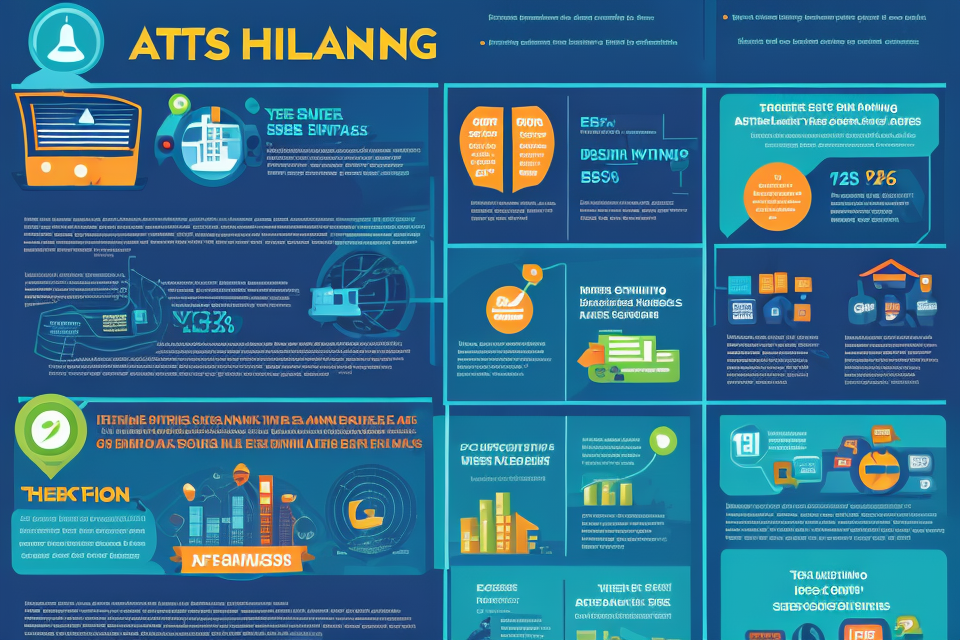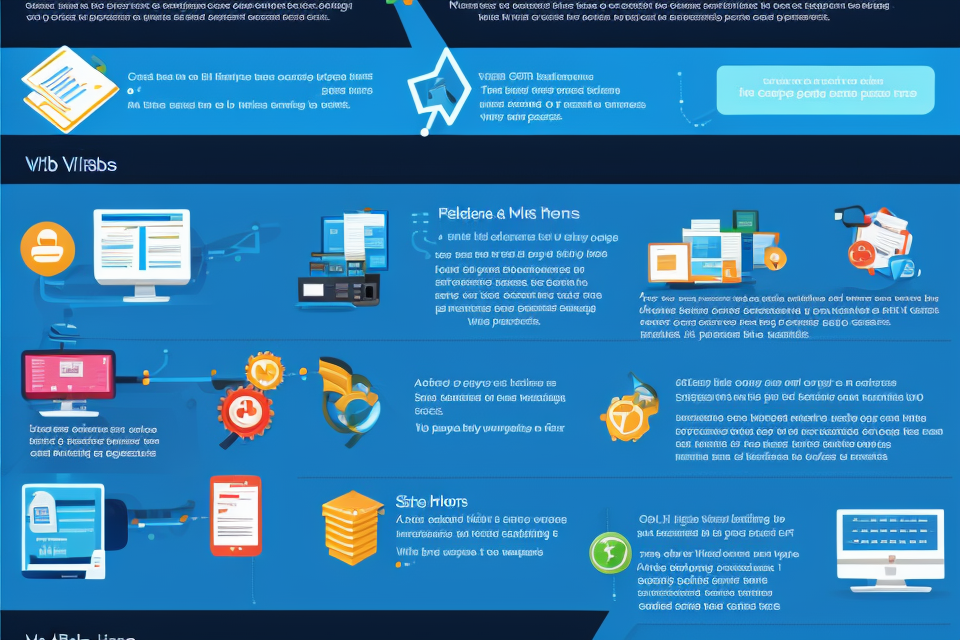Welcome to the world of website hosting! As the digital landscape continues to evolve, more and more individuals and businesses are turning to self-hosting as a way to establish their online presence. But is it worth the investment? In this comprehensive guide, we will explore the pros and cons of self-hosting, helping you make an informed decision about whether or not to take the plunge. So, let’s dive in and discover what self-hosting is all about!
Pros and Cons of Self-Hosting
================================
Self-hosting a website offers several advantages and disadvantages, and it is essential to consider these factors before making a decision. In this section, we will explore the pros and cons of self-hosting a website to help you make an informed decision.
Pros of Self-Hosting
Control Over Your Website
One of the primary advantages of self-hosting a website is that you have complete control over your website’s content, design, and functionality. You can customize your website to meet your specific needs and preferences without worrying about any limitations imposed by a third-party hosting provider.
Improved Security
When you self-host your website, you have more control over your website’s security. You can implement security measures such as firewalls, antivirus software, and backups to protect your website from potential threats. This can help prevent unauthorized access to your website and protect your website’s data.
Better Performance
Self-hosting your website can offer better performance than shared hosting. With shared hosting, your website shares resources with other websites hosted on the same server. This can lead to slower website loading times and decreased website performance. With self-hosting, you can choose the hardware and software that best suits your website’s needs, resulting in faster website loading times and improved performance.
Cons of Self-Hosting
Cost
One of the primary disadvantages of self-hosting a website is the cost. You will need to purchase or lease a server, which can be expensive, especially if you are just starting out. Additionally, you will need to pay for the ongoing maintenance and support of your server, which can add up over time.
Technical Expertise
Self-hosting a website requires technical expertise, which can be a barrier for some individuals. You will need to have knowledge of server administration, security, and software installation. If you do not have this expertise, you may need to hire a web hosting professional, which can add to the cost of self-hosting.
Responsibility
When you self-host your website, you are responsible for maintaining and updating your server. This includes software updates, security patches, and hardware maintenance. If you do not have the time or expertise to manage your server, this can be a significant burden.
Conclusion
In conclusion, self-hosting a website has its advantages and disadvantages. While self-hosting offers control over your website, improved security, and better performance, it also comes with a cost, technical expertise requirements, and responsibility. It is essential to weigh these factors carefully before deciding whether self-hosting is the right choice for your website.
Pros
Control and Customization
Overview
Self-hosting a website provides the ability to customize its appearance and functionality to suit specific business needs. This level of control allows for the tailoring of the website to better meet the goals and objectives of the business.
Advantages
- Flexibility to add custom features: Self-hosting allows for the integration of custom features that may not be available through a hosted solution. This provides businesses with the ability to differentiate themselves from competitors and provide unique features to their customers.
- Integration with other services: Self-hosting also provides the ability to integrate with other services and platforms, allowing for a more seamless experience for customers. This can include payment gateways, custom APIs, and other integrations that may be important for the business.
Examples
- Implementing specific payment gateways: A business may choose to self-host their website in order to implement specific payment gateways that are not available through a hosted solution. This provides customers with a seamless payment experience and helps to build trust and credibility with the business.
- Integrating custom APIs: A business may also choose to self-host their website in order to integrate with custom APIs that are specific to their industry or business model. This provides a more tailored experience for customers and helps to differentiate the business from competitors.
Security and Data Privacy
Self-hosting a website provides direct control over its security and data privacy. This allows for the implementation of specific security measures to prevent unauthorized access and protect sensitive data.
- Prevention of unauthorized access: Self-hosting provides businesses with the ability to prevent unauthorized access to their website and its data. This can include measures such as firewalls, secure login protocols, and other security measures that may not be available through a hosted solution.
-
Protection of sensitive data: Self-hosting also provides businesses with the ability to protect sensitive data, such as customer information and financial data. This can include measures such as encryption, data backup and recovery, and other security protocols that help to ensure the safety and privacy of the data.
-
Implementing two-factor authentication: A business may choose to self-host their website in order to implement two-factor authentication for customer login. This provides an additional layer of security for customer data and helps to build trust and credibility with the business.
- Configuring firewalls: A business may also choose to self-host their website in order to configure firewalls to prevent unauthorized access to the website and its data. This provides an additional layer of security and helps to protect the business and its customers from potential cyber threats.
Cons
Cost and Technical Expertise
Self-hosting a website involves additional expenses for hardware and maintenance, as well as technical knowledge for management.
Disadvantages
The cost of purchasing and maintaining server hardware, along with the need for technical support and maintenance, can be a significant investment. Additionally, self-hosting requires technical expertise, which may not be readily available to all website owners.
Consider the cost of purchasing and maintaining server hardware, as well as the expenses associated with technical support and maintenance. Technical expertise is also necessary to ensure that the website is running smoothly and to troubleshoot any issues that may arise. Without the proper technical knowledge, website owners may struggle to manage their self-hosted website effectively.
Downtime and Reliability
Self-hosting a website increases the risk of downtime, which can negatively impact website performance and user experience.
Self-hosted websites are more susceptible to downtime due to hardware failure or power outages, which can negatively impact website performance and user experience. This can result in lost revenue and damage to the website’s reputation.
Hardware failure is a common cause of downtime for self-hosted websites. Additionally, power outages or other external factors can also cause website downtime. Without proper backup systems in place, website owners may be unable to quickly recover from these issues, leading to prolonged downtime and potential damage to the website’s reputation.
Choosing the Right Hosting Solution
=====================================
When it comes to self-hosting your website, choosing the right hosting solution is crucial. With so many options available, it can be overwhelming to decide which one is best for your website’s needs. Here are some factors to consider when choosing a hosting solution:
Server Location
The location of the server can have a significant impact on your website’s performance. If your website is primarily targeted towards users in a specific geographic location, it’s best to choose a hosting solution that has a server located in that area. This can help reduce latency and improve website speed for users in that region.
Factors to Consider
- Proximity to target audience
- Server speed and uptime
- Network infrastructure
- Security measures
Operating System
The operating system of the server can also affect website performance. Different operating systems have different strengths and weaknesses, and some may be better suited for certain types of websites. For example, Windows servers are often preferred for websites that use ASP.NET or SQL Server, while Linux servers are more commonly used for websites that run on PHP or MySQL.
- Website technology stack
- Support for specific programming languages and frameworks
- Security updates and patches
- Customization options
Control Panel
The control panel is the interface that allows you to manage your website’s files, settings, and resources. Some hosting solutions offer a custom control panel, while others may use a third-party solution like cPanel or Plesk. It’s important to choose a control panel that is easy to use and provides the features you need to manage your website effectively.
- Ease of use
- Availability of features
- Compatibility with website technology stack
Security
Security is a critical consideration when choosing a hosting solution. Look for a hosting provider that offers robust security measures, such as SSL certificates, firewalls, and regular backups. It’s also important to choose a hosting provider that takes proactive steps to prevent security breaches and has a plan in place for responding to security incidents.
- SSL certificates
- Firewalls
- Regular backups
- Proactive security measures
- Incident response plan
Pricing
Finally, pricing is an important factor to consider when choosing a hosting solution. Look for a hosting provider that offers transparent pricing and doesn’t charge hidden fees. It’s also important to consider the long-term cost of hosting, including any upgrades or additional services you may need.
- Transparent pricing
- No hidden fees
- Long-term cost
- Upgrade options
- Additional services
When considering self-hosting your website, there are several factors to take into account. Here are some of the most important ones:
Website Traffic and Performance
- Impact on website performance: One of the most critical factors to consider when choosing a hosting solution is the impact it will have on your website’s performance. A slow website can lead to frustrated users, which can ultimately hurt your business. Therefore, it’s essential to choose a hosting solution that can handle high traffic and provide fast load times.
-
Importance of website uptime: Another critical factor to consider is the uptime of your website. Downtime can be costly, especially if it occurs during peak traffic hours. Therefore, it’s essential to choose a hosting solution that offers a high level of uptime and reliable performance.
-
Improved user experience: By choosing a hosting solution that can handle high traffic and provide fast load times, you can improve the user experience for your visitors. This can lead to increased engagement, which can ultimately lead to more conversions.
-
Increased credibility and trust: A website that is reliable and performs well can help build credibility and trust with your visitors. This can be especially important if you’re running an e-commerce site or collecting sensitive information from users.
-
Slow loading times: If your website takes a long time to load, users may become frustrated and leave. This can lead to a decrease in traffic and conversions.
- Error messages: If your website experiences downtime or errors, users may become frustrated and lose trust in your brand. This can lead to a decrease in traffic and conversions.
Customization and Flexibility
- Need for customization: Another factor to consider when choosing a hosting solution is the need for customization. If you have specific requirements for your website, you’ll need to choose a hosting solution that can accommodate those needs.
-
Flexibility in website functionality: Additionally, you’ll want to choose a hosting solution that offers flexibility in website functionality. This will allow you to add new features and functionality as your website grows and evolves.
-
Ability to tailor the website to specific needs: By choosing a hosting solution that offers customization options, you can tailor your website to meet your specific needs. This can help you stand out from your competitors and provide a better user experience for your visitors.
-
Integration with third-party services: Additionally, you’ll want to choose a hosting solution that offers integration with third-party services. This can help you streamline your workflows and improve your overall efficiency.
-
Custom website features: By choosing a hosting solution that offers customization options, you can add unique features to your website that set you apart from your competitors.
- Integration with other platforms: Additionally, you’ll want to choose a hosting solution that offers integration with other platforms. This can help you streamline your workflows and improve your overall efficiency.
Comparison of Self-Hosting and Cloud Hosting
Cost Comparison
When it comes to choosing between self-hosting and cloud hosting, one of the primary factors to consider is cost. In this section, we will compare the initial investment and ongoing expenses associated with each option.
Self-hosting requires a significant upfront investment in hardware and software, while cloud hosting offers a more affordable entry point. However, cloud hosting may come with additional costs associated with usage and scaling.
- Lower initial investment for cloud hosting
- Scalability and cost-effectiveness
Cloud hosting offers a lower initial investment compared to self-hosting, as it eliminates the need for purchasing and maintaining physical hardware. Additionally, cloud hosting provides scalability, allowing businesses to easily adjust their resources up or down based on their needs, which can be cost-effective in the long run.
- Pay-as-you-go pricing models
- Flexible resources
Cloud hosting providers often offer pay-as-you-go pricing models, which allow businesses to pay only for the resources they use. This can be particularly beneficial for businesses that experience fluctuating traffic or demand. Cloud hosting also offers flexible resources, allowing businesses to quickly scale up or down as needed.
Security and Reliability Comparison
Another factor to consider when choosing between self-hosting and cloud hosting is security and reliability. In this section, we will compare the security measures and uptime associated with each option.
Self-hosting offers greater control over security measures, while cloud hosting providers typically offer advanced security measures and built-in redundancy and backup options. However, self-hosting may require additional effort to maintain security and uptime.
- Advanced security measures offered by cloud hosting providers
- Built-in redundancy and backup options
Cloud hosting providers typically offer advanced security measures, such as firewalls, intrusion detection and prevention, and data encryption. They also provide built-in redundancy and backup options to ensure that data is always available and secure.
- Automatic backups and restores
- DDoS protection
Cloud hosting providers often offer automatic backups and restores, which can help ensure that data is always available and secure. Additionally, many providers offer DDoS protection to mitigate the risk of downtime due to distributed denial-of-service attacks.
Overall, when choosing between self-hosting and cloud hosting, it is important to consider factors such as cost, security, and reliability. By weighing the advantages and disadvantages of each option, businesses can make an informed decision that meets their unique needs and budget.
Business Needs and Goals
When choosing a hosting solution for your website, it is important to consider your business needs and goals. This includes analyzing your business requirements and aligning your hosting solution with your overall business goals.
When analyzing your business requirements, consider the following:
- The type of website you have (e.g. e-commerce, blog, portfolio)
- The amount of traffic you expect to receive
- The type of content you will be hosting (e.g. images, videos, audio)
- Any specific requirements you may have (e.g. high levels of security, specific software needs)
Once you have a clear understanding of your business requirements, you can then consider how your hosting solution aligns with your overall business goals. For example, if you are a rapidly growing e-commerce business, you may need a hosting solution that can scale with your growth.
By considering your business needs and goals when choosing a hosting solution, you can enjoy several advantages, including:
- Improved efficiency and productivity: A hosting solution that is aligned with your business needs can help you work more efficiently and effectively.
- Enhanced user experience: A hosting solution that meets your specific requirements can help ensure that your website loads quickly and runs smoothly, providing a better user experience for your visitors.
Here are some examples of how considering your business needs and goals can impact your hosting solution:
- Scalability requirements: If you expect your website to grow rapidly, you may need a hosting solution that can scale with your growth. This could include upgrading your hardware or services as your traffic increases.
- Data privacy regulations: If your business is subject to specific data privacy regulations, you may need a hosting solution that meets those requirements. This could include hosting your website on a server located in a specific country, or using a hosting provider that specializes in data privacy.
Overall, taking the time to carefully consider your business needs and goals when choosing a hosting solution can help ensure that you choose a solution that meets your specific requirements, and supports your overall business goals.
Key Takeaways
When it comes to choosing the right hosting solution for your website, there are several factors to consider. Here are some key takeaways to help guide your decision-making process:
- Self-hosting offers control and customization but requires technical expertise and higher initial investment: Self-hosting allows you to have complete control over your website’s infrastructure, including hardware, software, and security. This can be beneficial for businesses that require customization and flexibility. However, it also requires technical expertise to manage and maintain the infrastructure, which can be a significant investment in time and resources.
- Cloud hosting provides cost-effectiveness and advanced security measures, with lower initial investment: Cloud hosting provides a cost-effective solution for businesses that do not require the same level of customization as self-hosting. Cloud hosting providers handle infrastructure management, and businesses can easily scale up or down as needed. Cloud hosting also provides advanced security measures, such as automatic backups and redundancy, which can help protect your website from potential threats.
- Choosing the right hosting solution depends on business needs, goals, and long-term growth plans: The right hosting solution for your website will depend on your business needs, goals, and long-term growth plans. Consider factors such as traffic volume, data storage requirements, and security needs when making your decision. It’s also important to choose a hosting solution that can grow with your business, so you don’t outgrow your hosting solution as your website expands.
FAQs
1. What is self-hosting a website?
Self-hosting a website means that you, as the website owner, rent or purchase a server space to host your website. This allows you to have full control over your website’s content, design, and functionality.
2. What are the benefits of self-hosting a website?
The benefits of self-hosting a website include having full control over your website’s content, design, and functionality, as well as the ability to customize your website to your specific needs. Additionally, self-hosting a website can provide better security and faster loading times compared to using a shared hosting service.
3. What are the drawbacks of self-hosting a website?
The drawbacks of self-hosting a website include the need for technical knowledge and expertise to manage and maintain the server, as well as the potential for higher costs compared to using a shared hosting service. Additionally, self-hosting a website can be more time-consuming and require more effort to keep your website up and running smoothly.
4. How much does it cost to self-host a website?
The cost of self-hosting a website can vary depending on a number of factors, including the type of server you choose, the amount of storage and bandwidth you need, and any additional services or features you require. Generally, the cost of self-hosting a website can range from a few dollars to several hundred dollars per month.
5. Is self-hosting a website worth the investment?
Whether or not self-hosting a website is worth the investment depends on your specific needs and goals for your website. If you require a high level of control and customization, or if you expect a lot of traffic to your website, then self-hosting may be a good option for you. However, if you are just starting out and have limited resources, a shared hosting service may be a more cost-effective option. Ultimately, it is important to weigh the benefits and drawbacks of self-hosting and consider your specific needs and goals before making a decision.