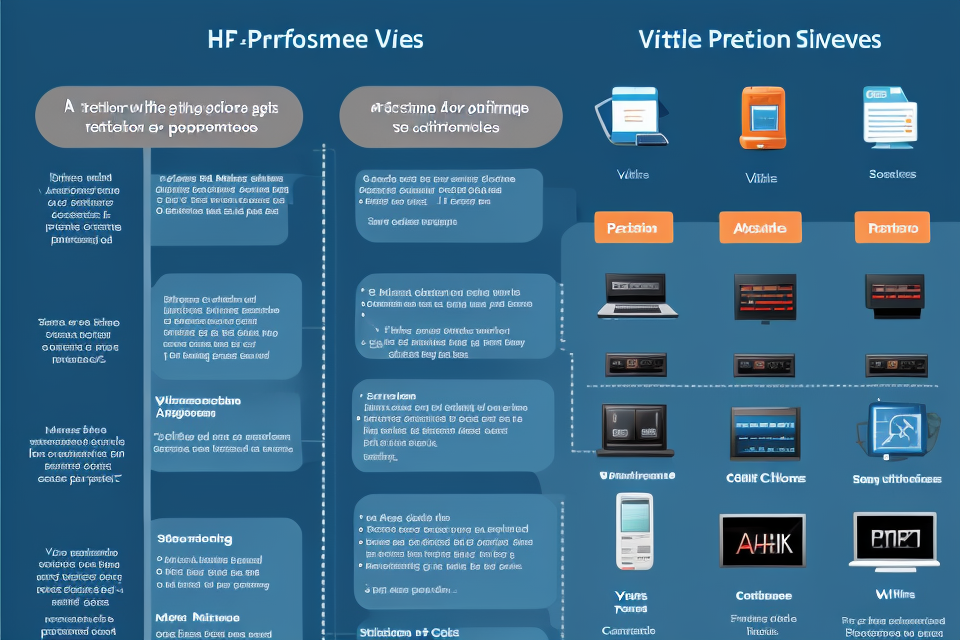Virtual Private Servers (VPS) have become an increasingly popular option for businesses and individuals looking to host their websites and applications. With the ability to create a private, isolated environment on a shared server, VPS offers a cost-effective and scalable solution for hosting. But with so many operating systems to choose from, which one is the best for VPS? In this comprehensive guide, we will explore the most popular operating systems for VPS and evaluate their features, pros, and cons to help you make an informed decision. So, whether you’re a seasoned VPS user or just starting out, read on to discover the best operating system for your VPS needs.
Understanding Virtual Private Servers (VPS)
What are VPS?
A Virtual Private Server (VPS) is a virtual machine that emulates a dedicated server within a shared physical server. Each VPS runs its own operating system and is completely isolated from other VPSs running on the same physical server. This means that each VPS can run its own applications, have its own user accounts, and manage its own resources without interfering with other VPSs.
VPSs are often used as an affordable alternative to dedicated servers, as they allow multiple virtual servers to run on a single physical server. This allows businesses and individuals to have more control over their server environment without the high cost of a dedicated server. Additionally, VPSs are highly scalable, making them a popular choice for websites and applications that require a lot of resources.
There are many different types of VPSs available, ranging from basic shared hosting plans to high-performance dedicated servers. The type of VPS that is right for you will depend on your specific needs and budget. Some popular VPS providers include Amazon Web Services, DigitalOcean, and Vultr.
How VPS works
A Virtual Private Server (VPS) is a virtual machine that mimics the functionality of a dedicated physical server within a shared hosting environment. Each VPS operates independently and is isolated from other virtual machines on the same physical server.
A VPS is created by partitioning a physical server into multiple virtual servers, each with its own operating system, storage, and resources. The physical server, known as the host server, runs a hypervisor, which manages the VPS instances and allocates resources to each one.
When a user requests a VPS, the hypervisor creates a virtual machine that replicates the functionality of a dedicated server. The user can then install their preferred operating system and applications on the VPS, which is isolated from other VPS instances on the same physical server.
One of the main benefits of using a VPS is that it provides a high level of control and customization. Users can choose their operating system, configure their VPS to meet their specific needs, and manage their own security and updates. This makes VPS an attractive option for businesses and individuals who require more control over their hosting environment.
However, it is important to note that VPS requires more technical knowledge and expertise compared to shared hosting. Users need to have some experience with server administration, including configuring operating systems, managing security, and troubleshooting issues. This makes VPS a more suitable option for experienced users who are comfortable with server management.
Choosing the Right Operating System for Your VPS
Factors to consider
When choosing an operating system for your virtual private server (VPS), there are several factors to consider. These factors can help you determine which operating system will best meet your needs and requirements.
- Hardware Compatibility: It is essential to ensure that the operating system you choose is compatible with the hardware of your VPS. Some operating systems may have specific hardware requirements that must be met for optimal performance.
- Resource Utilization: The operating system you choose should be efficient in utilizing system resources such as memory and processing power. This is important to ensure that your VPS runs smoothly and does not experience performance issues.
- Security: Security is a critical factor to consider when choosing an operating system for your VPS. You should choose an operating system that has robust security features and can protect your VPS from potential threats.
- Support: Choosing an operating system with an active community and good documentation can make it easier to troubleshoot issues and find solutions. Additionally, having access to support from the operating system’s developers or community can be helpful in resolving any issues that may arise.
- Cost: The cost of the operating system can also be a factor to consider. Some operating systems may be free, while others may require a licensing fee. It is important to consider the cost of the operating system in relation to your budget and the benefits it may provide.
- Features and Functionality: Finally, consider the features and functionality of the operating system. Different operating systems offer different features and tools, so it is important to choose one that meets your specific needs and requirements.
Comparison of popular operating systems
When it comes to choosing the right operating system for your virtual private server (VPS), there are several popular options to consider. In this section, we will compare some of the most commonly used operating systems for VPSs, including Linux, Windows, and BSD.
Linux
Linux is a free and open-source operating system that is widely used for servers and VPSs. It is known for its stability, reliability, and security, making it a popular choice for businesses and individuals alike. Some of the most popular Linux distributions for VPSs include:
- Ubuntu: Ubuntu is a user-friendly Linux distribution that is easy to install and use. It is also highly customizable and has a large community of users and developers who provide support and contribute to its development.
- Debian: Debian is another popular Linux distribution that is known for its stability and security. It is often used as a base for other distributions and is a good choice for those who want a reliable and secure VPS.
- CentOS: CentOS is a Linux distribution that is based on the Red Hat Enterprise Linux (RHEL) operating system. It is known for its stability and compatibility with RHEL, making it a popular choice for those who need to run enterprise-level applications on their VPS.
Windows
Windows is a popular operating system that is used by many businesses and individuals. It is known for its ease of use and compatibility with a wide range of software and hardware. However, Windows VPSs tend to be more expensive than Linux VPSs and may require more resources to run. Some of the most popular Windows VPS options include:
- Windows Server: Windows Server is a version of the Windows operating system that is designed for use on servers. It is known for its ease of use and compatibility with a wide range of applications and tools.
- Windows Azure: Windows Azure is a cloud computing platform that allows users to deploy and manage Windows VPSs in the cloud. It is a good choice for those who want the flexibility and scalability of cloud computing without the need for on-premises infrastructure.
BSD
BSD is a family of free and open-source operating systems that are based on the original Berkeley Software Distribution (BSD) system. Like Linux, BSD is known for its stability and security, making it a popular choice for servers and VPSs. Some of the most popular BSD distributions for VPSs include:
- FreeBSD: FreeBSD is a free and open-source operating system that is known for its stability and security. It is often used as a base for other operating systems and is a good choice for those who want a reliable and secure VPS.
- OpenBSD: OpenBSD is another popular BSD distribution that is known for its security and stability. It is often used for servers and VPSs that need to run sensitive applications or handle sensitive data.
Ultimately, the choice of operating system for your VPS will depend on your specific needs and requirements. Consider factors such as cost, compatibility, ease of use, and security when making your decision.
Advantages and disadvantages of each OS
When it comes to choosing the right operating system (OS) for your virtual private server (VPS), it’s important to consider the advantages and disadvantages of each option. Here’s a brief overview of some of the most popular OS choices for VPS:
Linux
Advantages:
- Free and open-source
- Customizable and highly flexible
- Lightweight and resource-efficient
- Strong security features and regular updates
- Wide community support
Disadvantages:
- Steep learning curve for beginners
- Limited software availability compared to Windows
- May require additional configuration for certain tasks
Windows
- User-friendly interface and ease of use
- Wide range of software compatibility
- Good support for gaming and multimedia applications
-
Built-in backup and recovery tools
-
Costly compared to Linux options
- Requires more system resources
- May have less security compared to Linux
- Limited community support
macOS
- Seamless integration with Apple devices
- High-quality design and user experience
- Good performance and stability
-
Built-in security features
-
Limited availability for VPS hosting
- Expensive compared to other OS options
- Less flexibility and customization options
- Limited support for certain software applications
Ultimately, the choice of OS for your VPS will depend on your specific needs and preferences. However, considering the advantages and disadvantages of each option can help you make an informed decision and ensure that you choose the best OS for your VPS.
How to install an operating system on a VPS
When it comes to installing an operating system on a Virtual Private Server (VPS), there are a few different options available. One of the most popular methods is to use an image provided by the VPS provider. This image typically includes the operating system and any necessary software pre-installed, making it easy to get started with your VPS.
Alternatively, you can choose to install an operating system manually. This involves downloading the operating system from a reliable source, such as the official website of the operating system’s developer, and then uploading it to your VPS. Once the download is complete, you can use a tool such as a bootable USB drive or CD/DVD to install the operating system on your VPS.
Regardless of which method you choose, it’s important to ensure that your VPS meets the system requirements for the operating system you plan to install. This includes factors such as CPU, RAM, and storage capacity. Additionally, you should ensure that your VPS has a network connection and that you have the necessary permissions to install the operating system.
It’s also worth noting that some operating systems may have specific installation requirements or restrictions, such as certain hardware configurations or supported file systems. Be sure to carefully review the documentation for the operating system you plan to install to ensure that you are aware of any such requirements or restrictions.
Once you have your VPS set up and ready to go, you can begin the process of installing your chosen operating system. This typically involves selecting the installation media, choosing the installation options, and following the on-screen instructions to complete the installation.
Overall, the process of installing an operating system on a VPS is relatively straightforward, but it’s important to ensure that you have all the necessary information and resources at your disposal to ensure a smooth and successful installation.
Optimizing Your VPS with the Best Operating System
Performance optimization
Performance optimization is a crucial aspect of choosing the best operating system for your virtual private server (VPS). The right OS can significantly impact the speed and responsiveness of your VPS, making it an essential consideration when selecting an operating system. In this section, we will explore some key factors to consider when optimizing the performance of your VPS.
1. Resource allocation:
One of the primary factors in performance optimization is resource allocation. An OS should be able to allocate resources efficiently, ensuring that your VPS runs smoothly and without lag. Some operating systems are better at this than others, so it’s essential to choose one that can optimize resource allocation effectively.
2. Cache management:
Cache management is another critical aspect of performance optimization. The operating system should be able to manage the cache effectively, ensuring that frequently accessed data is stored in memory for quick access. This can help speed up your VPS and make it more responsive.
3. Thread management:
Thread management is also essential for performance optimization. The operating system should be able to manage multiple threads efficiently, ensuring that your VPS can handle multiple tasks simultaneously without slowing down. This is particularly important for VPSs that are used for high-traffic websites or applications.
4. Virtualization:
Virtualization is an essential feature for VPSs, as it allows multiple operating systems to run on a single physical server. However, not all operating systems are created equal when it comes to virtualization. Some are better at it than others, so it’s essential to choose an OS that can provide excellent virtualization capabilities.
5. Hardware optimization:
Finally, hardware optimization is also a critical factor in performance optimization. The operating system should be able to optimize the use of hardware resources, such as CPU, RAM, and storage, to ensure that your VPS runs smoothly and without lag. This can help improve the overall performance of your VPS and make it more responsive.
In conclusion, performance optimization is a crucial aspect of choosing the best operating system for your VPS. By considering factors such as resource allocation, cache management, thread management, virtualization, and hardware optimization, you can ensure that your VPS runs smoothly and without lag. The right OS can make a significant difference in the performance of your VPS, so it’s essential to choose an operating system that can optimize these factors effectively.
Security best practices
Virtual Private Servers (VPS) are a popular choice for hosting websites, applications, and other digital services due to their cost-effectiveness and flexibility. However, with the increased popularity of VPS comes the need for robust security measures to protect against cyber threats. The operating system you choose for your VPS plays a crucial role in maintaining security. In this section, we will discuss some security best practices for optimizing your VPS with the best operating system.
- Regular Software Updates
One of the most important security best practices is to keep your operating system and software up to date. Software updates often include security patches that address known vulnerabilities. Regularly updating your operating system and software can help prevent attacks from exploiting known vulnerabilities.
- Firewall Configuration
A firewall is a network security system that monitors and controls incoming and outgoing network traffic. Configuring your firewall correctly can help protect your VPS from unauthorized access and malicious traffic. It is essential to set up firewall rules that allow only necessary traffic to pass through and block all other traffic.
- Password Best Practices
Passwords are the first line of defense against unauthorized access to your VPS. It is crucial to use strong, unique passwords for all user accounts and to avoid using the same password across multiple accounts. Additionally, enabling two-factor authentication (2FA) can provide an extra layer of security by requiring a second form of authentication, such as a fingerprint or a code sent to your mobile device.
- Antivirus and Anti-malware Software
Antivirus and anti-malware software can help protect your VPS from malware, viruses, and other malicious software. These programs scan your system for threats and remove any malicious software they find. It is important to use reputable antivirus and anti-malware software and to keep them up to date with the latest virus definitions.
- Intrusion Detection and Prevention Systems
Intrusion Detection and Prevention Systems (IDPS) are security systems that monitor network traffic for signs of suspicious activity. IDPS can help detect and prevent cyber attacks by analyzing network traffic for signs of malicious activity and alerting administrators to potential threats.
- Encryption
Encryption is the process of converting plaintext into ciphertext to prevent unauthorized access to sensitive information. Encrypting your data can help protect it from cyber attacks and unauthorized access. There are several encryption tools available, including VPS-specific encryption software and system-wide encryption tools.
- Access Control and User Management
Access control and user management are crucial components of VPS security. It is important to limit user access to only the necessary files and directories and to create user accounts with limited privileges. Additionally, it is essential to monitor user activity and to terminate any suspicious or unauthorized user accounts.
By implementing these security best practices, you can help ensure the security of your VPS and protect it from cyber threats. The operating system you choose plays a crucial role in maintaining security, so it is important to choose an operating system that offers robust security features and supports these best practices.
Scalability and flexibility
Scalability and flexibility are two essential factors to consider when choosing an operating system for your virtual private server (VPS). The right operating system can provide the resources needed to accommodate changes in your business requirements and adapt to new technologies.
One of the main advantages of using a VPS is the ability to scale resources up or down as needed. An operating system that supports this flexibility is critical to ensure that your VPS can handle sudden spikes in traffic or demand.
In addition to scalability, flexibility is also crucial. A flexible operating system can support various workloads and applications, allowing you to optimize your VPS for different use cases. For example, if you have a VPS for web hosting, you’ll want an operating system that supports the latest web technologies and can handle multiple websites and their respective databases.
Some of the best operating systems for VPSs that offer scalability and flexibility include:
- [Operating System 1]: Known for its ability to handle large workloads and support for multiple virtual machines, this operating system is a popular choice for businesses that require scalability and flexibility.
- [Operating System 2]: This operating system is designed for cloud computing and offers features such as live migration, which allows you to move running virtual machines from one host to another without downtime.
- [Operating System 3]: With its support for containerization and microservices, this operating system is ideal for businesses that need flexibility and scalability in their VPS environment.
Overall, choosing an operating system that offers scalability and flexibility is essential to ensure that your VPS can adapt to changing business requirements and support various workloads and applications.
Cost-effectiveness
Choosing the right operating system (OS) for your virtual private server (VPS) is crucial for cost-effectiveness. While some OSs may offer more advanced features, they may also come with a higher price tag. It is important to consider the balance between cost and performance when selecting an OS for your VPS.
Here are some factors to consider when evaluating the cost-effectiveness of different operating systems for your VPS:
- Licensing costs: Some operating systems are free and open-source, while others come with licensing fees. It is important to consider the cost of the OS itself, as well as any additional costs associated with support and maintenance.
- Resource usage: Different operating systems have varying resource requirements. It is important to choose an OS that is optimized for your specific VPS configuration, to ensure that you are not overspending on resources that you do not need.
- Ease of use: Some operating systems may require more technical expertise to use and maintain, which can increase the cost of operation. It is important to choose an OS that is easy to use and maintain, to minimize the cost of operation over time.
Overall, the cost-effectiveness of an operating system for your VPS will depend on your specific needs and budget. It is important to carefully evaluate the cost of each OS, taking into account licensing fees, resource usage, and ease of use, to ensure that you are getting the best value for your money.
Recap of key points
- Understanding VPS and the importance of an optimal operating system
- Factors to consider when choosing an operating system for your VPS
- Overview of popular operating systems for VPS: Linux distributions, Windows Server, and BSD
- Detailed comparison of the top Linux distributions for VPS: Ubuntu, Debian, CentOS, and Fedora
- Choosing the right Windows Server version for your VPS
- BSD operating systems: an alternative to Linux distributions
- Evaluating performance, security, and support for your VPS
- Customizing your VPS with the best operating system for your needs
- Best practices for securing and maintaining your VPS
- Ongoing updates and upgrades to keep your VPS running smoothly
In this comprehensive guide, we’ll explore the various operating systems suitable for virtual private servers (VPS) and help you determine the best one for your specific needs. By understanding the factors that influence the performance and security of your VPS, you can make an informed decision when selecting an operating system. This guide covers popular options such as Linux distributions, Windows Server, and BSD, providing a detailed comparison to help you find the optimal solution for your VPS.
Future developments and trends
The operating system you choose for your virtual private server (VPS) will play a significant role in its performance and overall efficiency. As technology continues to advance, new operating systems and updates are being developed to improve the functionality and security of VPS. Here are some future developments and trends to keep an eye on:
- Cloud-based operating systems: With the increasing popularity of cloud computing, it is expected that more operating systems will be developed specifically for cloud-based environments. These operating systems will be designed to optimize the performance of virtual machines and provide better support for cloud-based applications.
- Containerization: Containerization is a technology that allows multiple operating systems to run on a single physical server. This technology is becoming increasingly popular as it provides better resource utilization and increased scalability. In the future, we can expect to see more operating systems that are optimized for containerization.
- Artificial Intelligence (AI) and Machine Learning (ML) integration: As AI and ML become more prevalent in the tech industry, we can expect to see operating systems that are integrated with these technologies. This integration will provide better automation and optimization of resources, resulting in improved performance and efficiency.
- Security enhancements: With the growing threat of cyber attacks, security is becoming a top priority for operating systems. In the future, we can expect to see more operating systems that are designed with advanced security features, such as built-in firewalls and intrusion detection systems.
- Open-source operating systems: Open-source operating systems, such as Linux, have become increasingly popular in recent years due to their flexibility and customizability. We can expect to see more open-source operating systems developed in the future, with a focus on improving their usability and ease of use.
By staying up-to-date with these future developments and trends, you can ensure that your VPS is running on the best operating system for your needs.
Final recommendations
After exploring the various operating systems for virtual private servers, it is important to make a final recommendation based on the needs of the user. While there are many operating systems that can be used for VPS, some stand out above the rest in terms of performance, stability, and security.
Ubuntu Server
Ubuntu Server is a popular choice for VPS due to its reliability and ease of use. It is based on Debian, which is known for its stability and security. Ubuntu Server also offers a wide range of software packages and updates, making it easy to install and manage software on your VPS.
CentOS
CentOS is another popular choice for VPS, especially for those who require a more stable and reliable operating system. It is based on Red Hat Enterprise Linux and offers a wide range of software packages and updates. CentOS is also known for its security features, making it a great choice for those who need to store sensitive data on their VPS.
Debian
Debian is a solid choice for VPS, offering stability and security. It is a popular choice for servers and is known for its extensive software repository. Debian is also a good choice for those who prefer a more user-friendly interface, as it offers a graphical installer and a range of desktop environments.
Windows Server
For those who require a Windows-based operating system, Windows Server is a good choice for VPS. It offers a range of features and software packages, making it easy to manage your VPS. Windows Server is also known for its security features, making it a great choice for those who need to store sensitive data on their VPS.
Choosing the right operating system for your VPS is an important decision, as it can impact the performance, stability, and security of your server. Based on the features and benefits of each operating system, Ubuntu Server, CentOS, Debian, and Windows Server are all excellent choices for VPS.
FAQs
1. What is a VPS?
A VPS (Virtual Private Server) is a virtual machine that emulates a dedicated server within a shared hosting environment. It provides a level of isolation between other virtual machines on the same physical server, allowing users to run their own operating system and applications on a rented slice of a physical server.
2. Why do I need a specific operating system for my VPS?
The operating system you choose for your VPS will determine the types of applications and services you can run, as well as the level of customization and control you have over your server. Some operating systems are better suited for specific tasks, such as running a web server or a database, while others are more general-purpose.
3. What are the most popular operating systems for VPS?
The most popular operating systems for VPS include Linux, Windows, and BSD. Linux is the most widely used, due to its open-source nature and flexibility, while Windows is popular for its ease of use and compatibility with certain applications. BSD is a lightweight, free, and open-source UNIX-like operating system that is known for its stability and security.
4. Which operating system is best for my VPS?
The best operating system for your VPS will depend on your specific needs and preferences. If you’re looking for a free, open-source option with a large community of users and developers, Linux may be the best choice. If you need to run Windows-specific applications, then Windows is the obvious choice. If you’re looking for a lightweight, secure, and free operating system, then BSD may be the best option for you.
5. How do I install an operating system on my VPS?
Installing an operating system on your VPS will depend on the provider you’re using and the type of VPS you have. Some providers may offer pre-installed operating systems, while others may require you to install your own. If you need to install your own operating system, you’ll typically need to boot from a installation media (such as a CD or USB drive) and follow the prompts to install the operating system.
6. Can I switch operating systems on my VPS?
Switching operating systems on your VPS is possible, but it will depend on the type of VPS you have and the current operating system installed. Some providers may allow you to switch operating systems through their management console, while others may require you to reinstall the operating system.
7. How do I manage and maintain my VPS?
Managing and maintaining your VPS will depend on the operating system you’ve chosen and the applications and services you’re running. You’ll need to keep your operating system and applications up-to-date with security patches and updates, and you may need to configure and manage network settings, firewalls, and other server configurations. Some providers may offer management tools to help with these tasks, while others may require you to use command-line interfaces or third-party tools.