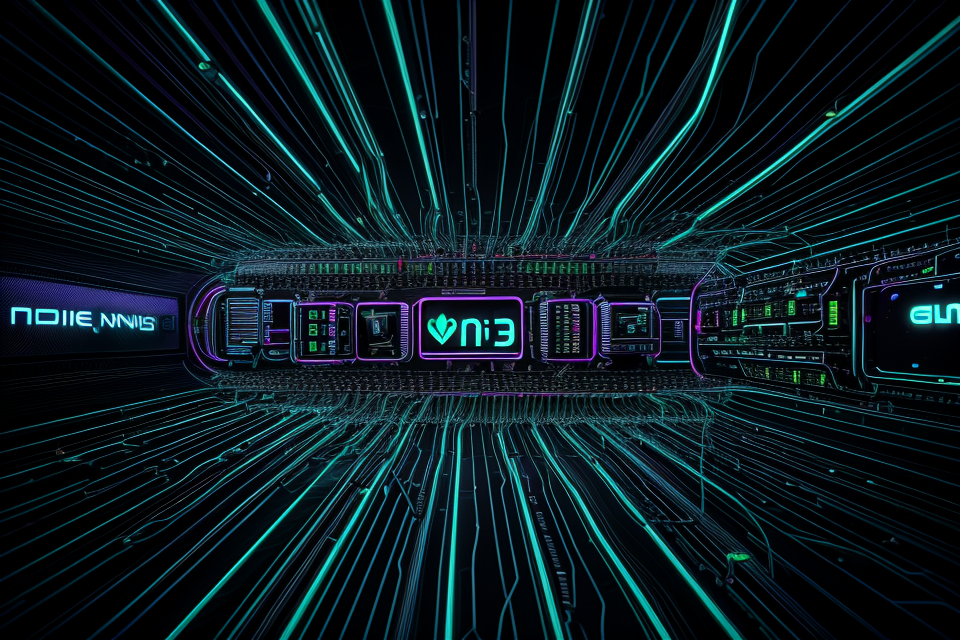Are you tired of slow loading times and buffering while streaming your favorite shows or accessing online content? Look no further than AWS CDN! With a content delivery network (CDN) offered by Amazon Web Services (AWS), you can improve the speed and performance of your website or application by delivering content faster and more efficiently to users around the world. In this comprehensive guide, we’ll explore the ins and outs of AWS CDN, including its features, benefits, and how it can help take your online presence to the next level. So, buckle up and get ready to discover the power of AWS CDN!
Understanding Content Delivery Networks (CDNs)
What is a CDN?
A Content Delivery Network (CDN) is a geographically distributed network of servers that work together to provide fast and reliable delivery of web content to end-users. The primary goal of a CDN is to improve the performance and availability of web applications by reducing latency, minimizing the load on origin servers, and providing robust security.
CDNs achieve this by caching content at edge locations closer to end-users, which reduces the distance data needs to travel, thus reducing latency and improving load times. When a user requests content from a website, the CDN directs the request to the edge server that has the cached content, which is then delivered to the user. This process helps to distribute traffic and alleviate pressure on origin servers, resulting in faster and more reliable content delivery.
In addition to improving performance, CDNs also offer other benefits, such as DDoS protection, SSL/TLS termination, and customizable caching rules. By leveraging a CDN, businesses can enhance the user experience, reduce server costs, and increase the scalability and reliability of their web applications.
How does a CDN work?
A Content Delivery Network (CDN) is a geographically distributed network of servers that work together to deliver content to end-users. The primary function of a CDN is to improve the performance and availability of websites, applications, and other digital content by reducing latency, minimizing load times, and enhancing the user experience.
When a user requests content from a website or application, the request is routed to the CDN’s edge server, which is located closer to the user. The edge server then retrieves the content from the origin server and delivers it to the user. By delivering content from a server that is physically closer to the user, the CDN can reduce the time it takes for the content to travel to the user, resulting in faster load times and improved performance.
CDNs use various techniques to optimize content delivery, including caching, load balancing, and protocol optimization. Caching allows the CDN to store a copy of the content on the edge server, so that subsequent requests for the same content can be served more quickly. Load balancing distributes traffic across multiple edge servers to ensure that no single server becomes overwhelmed, while protocol optimization optimizes the delivery of content over the network by using techniques such as data compression and byte-level transfer.
In addition to improving performance, CDNs also provide enhanced security and reliability. By distributing content across multiple edge servers, CDNs can reduce the risk of downtime due to server failures or network outages. Additionally, CDNs can provide DDoS protection by filtering out malicious traffic and directing legitimate traffic to the appropriate edge server.
Overall, CDNs play a critical role in the delivery of digital content, helping to ensure that websites, applications, and other online content are delivered quickly, reliably, and securely to users around the world.
Benefits of using a CDN
Utilizing a Content Delivery Network (CDN) offers numerous advantages for businesses and individuals looking to optimize their online content delivery. Here are some of the key benefits of using a CDN:
- Faster content delivery: A CDN caches content at edge locations closer to end-users, reducing the distance data needs to travel and minimizing latency. This results in faster content delivery and improved user experience.
- Reduced server load: By distributing traffic across multiple edge servers, a CDN reduces the load on origin servers, allowing them to handle more requests and improving overall website performance.
- Better scalability: CDNs are designed to handle high traffic spikes and can easily scale to accommodate sudden increases in demand. This ensures that content remains available even during periods of high traffic.
- Enhanced security: CDNs can provide DDoS protection and other security features, helping to safeguard against malicious attacks and ensure content remains available to users.
- Improved global reach: CDNs have a worldwide network of edge servers, which allows for faster and more reliable content delivery to users in different regions. This is particularly beneficial for businesses with a global audience.
- Cost savings: By reducing server load and bandwidth usage, a CDN can help businesses save on infrastructure and bandwidth costs. Additionally, CDNs often offer pay-as-you-go pricing models, which can help businesses better manage their costs.
Overall, using a CDN can provide significant benefits for businesses and individuals looking to optimize their online content delivery. By improving performance, scalability, security, and reach, a CDN can help ensure that content is delivered quickly and reliably to users around the world.
AWS CDN Overview
AWS CDN: An Overview
AWS CDN (Content Delivery Network) is a globally distributed network designed to accelerate the delivery of web content to end-users. It enables businesses to provide faster and more reliable access to their websites, applications, and other digital assets by caching and distributing content from multiple edge locations closer to the end-users.
Key Features of AWS CDN
- Global Infrastructure: AWS CDN has a global network of edge locations in multiple regions and countries, making it possible to deliver content quickly and reliably to users worldwide.
- Scalability: AWS CDN can handle massive traffic spikes without any disruption, ensuring that content remains available to users even during peak times.
- Secure Content Delivery: AWS CDN supports HTTPS and SSL/TLS, enabling secure content delivery and ensuring that user data remains private and protected.
- Customizable Caching: AWS CDN allows you to control the caching behavior for your content, giving you granular control over how your content is cached and delivered to users.
- Integration with AWS Services: AWS CDN seamlessly integrates with other AWS services like Amazon S3, Amazon CloudFront, and Amazon Route 53, allowing you to build scalable and highly available web applications.
Benefits of Using AWS CDN
- Faster Delivery: By caching and delivering content from edge locations closer to the end-users, AWS CDN reduces latency and improves the overall performance of your website or application.
- Higher Availability: With a global network of edge locations, AWS CDN can handle traffic spikes and ensures that your content remains available to users even during peak times.
- Cost-Effective: AWS CDN offers a pay-as-you-go pricing model, allowing you to pay only for the traffic you generate, making it a cost-effective solution for businesses of all sizes.
- Easy to Set Up: AWS CDN is easy to set up and use, with no upfront commitments or minimum fees, making it accessible to businesses of all sizes and skill levels.
Overall, AWS CDN is a powerful tool for businesses looking to improve the performance and availability of their websites and applications. With its global infrastructure, scalability, and customizable caching, AWS CDN provides a cost-effective and efficient solution for delivering content to end-users.
Key Features of AWS CDN
Amazon Web Services (AWS) offers a Content Delivery Network (CDN) solution that allows users to deliver content quickly and efficiently to their end-users. AWS CDN provides several key features that make it an attractive option for businesses looking to optimize their content delivery.
- Global Infrastructure: AWS CDN has a global network of edge locations that span across multiple continents. This infrastructure is designed to provide fast and reliable content delivery to end-users, regardless of their location.
- Low Latency: AWS CDN uses a highly optimized network architecture that is designed to minimize latency. This ensures that content is delivered quickly and efficiently to end-users, resulting in faster page loads and better user experience.
- Secure Content Delivery: AWS CDN provides robust security features that protect content from unauthorized access and data breaches. This includes support for HTTPS and SSL/TLS encryption, as well as custom security policies that can be configured to meet specific security requirements.
- Scalability: AWS CDN is highly scalable, allowing users to easily increase or decrease their content delivery capacity based on their needs. This scalability ensures that users can handle sudden spikes in traffic without any disruption to their content delivery.
- Integration with AWS Services: AWS CDN integrates seamlessly with other AWS services, such as Amazon S3 and Amazon CloudFront, to provide a comprehensive content delivery solution. This integration allows users to leverage the full power of AWS to deliver their content, while also benefiting from the advanced features of AWS CDN.
Overall, AWS CDN offers a comprehensive set of features that make it a powerful tool for businesses looking to optimize their content delivery. With its global infrastructure, low latency, secure content delivery, scalability, and integration with other AWS services, AWS CDN is a top choice for businesses looking to provide fast and reliable content delivery to their end-users.
How AWS CDN works with other AWS Services
AWS CDN (Content Delivery Network) is a service provided by Amazon Web Services (AWS) that enables users to deliver content, such as web pages, videos, and other static or dynamic content, to end-users with high performance and low latency. One of the key advantages of AWS CDN is its seamless integration with other AWS services, allowing users to create a comprehensive and efficient content delivery solution.
In this section, we will explore how AWS CDN works with other AWS services to provide a robust and flexible content delivery solution.
Integration with Amazon S3
Amazon S3 (Simple Storage Service) is a highly scalable and secure object storage service that allows users to store and retrieve data from anywhere on the web. AWS CDN integrates seamlessly with Amazon S3, enabling users to deliver content stored in S3 to end-users with high performance and low latency. When a user requests content stored in S3, AWS CDN retrieves the content from the nearest edge location and delivers it to the user, reducing the latency and improving the performance of the content delivery.
Integration with Amazon CloudFront
Amazon CloudFront is a global content delivery network (CDN) service that speeds up the delivery of static and dynamic web content, such as HTML, CSS, JavaScript, and images, to users. AWS CDN integrates seamlessly with Amazon CloudFront, allowing users to deliver content with high performance and low latency to end-users worldwide. When a user requests content, AWS CDN retrieves the content from the nearest edge location and delivers it to the user, reducing the latency and improving the performance of the content delivery.
Integration with Amazon CloudWatch
Amazon CloudWatch is a monitoring and observability service that provides users with real-time data and insights about their AWS resources and applications. AWS CDN integrates seamlessly with Amazon CloudWatch, allowing users to monitor and optimize the performance of their content delivery. Users can view metrics and logs related to their content delivery, such as request rates, response times, and error rates, and use this data to identify and resolve performance issues.
Integration with Amazon Route 53
Amazon Route 53 is a highly available and scalable Domain Name System (DNS) service that enables users to route traffic from domain names to Internet Protocol (IP) addresses. AWS CDN integrates seamlessly with Amazon Route 53, allowing users to deliver content to end-users with high performance and low latency. When a user requests content, AWS CDN retrieves the content from the nearest edge location and delivers it to the user, while Amazon Route 53 ensures that the traffic is routed to the correct IP address.
In conclusion, AWS CDN works seamlessly with other AWS services to provide a comprehensive and efficient content delivery solution. By integrating with Amazon S3, Amazon CloudFront, Amazon CloudWatch, and Amazon Route 53, AWS CDN enables users to deliver content with high performance and low latency to end-users worldwide.
Setting Up AWS CDN
Prerequisites for setting up AWS CDN
Before setting up AWS CDN, there are several prerequisites that need to be met. These prerequisites include:
- An AWS account: To use AWS CDN, you must have an active AWS account. If you don’t already have an AWS account, you can sign up for one on the AWS website.
- A hosted website or web application: AWS CDN is designed to improve the performance and availability of websites and web applications. Therefore, you must have a hosted website or web application that you want to deliver to your users through AWS CDN.
- An Amazon CloudFront distribution: AWS CDN is integrated with Amazon CloudFront, a global content delivery network (CDN) service. Therefore, you must create an Amazon CloudFront distribution before you can set up AWS CDN. You can create a new CloudFront distribution or use an existing one.
- An origin server: Your website or web application must have an origin server where the content is hosted. This origin server can be located in AWS or any other hosting provider.
- SSL/TLS certificate: AWS CDN supports SSL/TLS encryption to secure your content delivery. You must have an SSL/TLS certificate installed on your origin server. If you don’t have an SSL/TLS certificate, you can obtain one from AWS Certificate Manager.
- Access to the AWS Management Console: You must have access to the AWS Management Console to configure and manage your AWS CDN distribution. If you don’t have access to the AWS Management Console, you can request access from an administrator.
By meeting these prerequisites, you can set up AWS CDN and start delivering your content to your users with improved performance and availability.
Step-by-Step Guide to setting up AWS CDN
- Sign in to the AWS Management Console and navigate to the AWS CDN dashboard.
- Click on the “Get Started” button to create a new CDN distribution.
- Choose the “Web” option for the application type and enter a name for your CDN distribution.
- Select the AWS region that is closest to your end users for optimal performance.
- Configure the SSL certificate settings by choosing between “Origin Keep” or “Origin Removed” options.
- Add your origin server by entering the URL and selecting the protocol (http or https).
- Customize the cache behavior settings based on your content delivery requirements.
- Review and confirm the settings and click on the “Create Distribution” button.
- Wait for the distribution to be created and activated before accessing your content via the CDN.
Best Practices for implementing AWS CDN
To ensure optimal performance and efficiency when using AWS CDN, it is essential to follow some best practices. These best practices can help you set up and configure your AWS CDN effectively and ensure that you are making the most out of the service. Here are some best practices to consider when implementing AWS CDN:
Configure CNAMEs and Aliases
One of the first steps in setting up AWS CDN is to configure CNAMEs and aliases. This involves creating DNS records that map your domain names to your CDN-powered resources. It is crucial to configure these records correctly to ensure that your users can access your content through the CDN without any issues.
Optimize Origin Configuration
The origin is the source of your content, and optimizing it is critical to ensuring that your content is delivered quickly and efficiently. You should consider using a load balancer to distribute traffic across multiple origin servers, and use HTTP/2 and TCP optimization to improve performance. Additionally, you should ensure that your origin is secure and that you are using SSL/TLS to encrypt your content.
Use Cache Headers
Cache headers are essential for controlling how your content is cached by AWS CDN. You should use cache headers to indicate to AWS CDN which resources can be cached and for how long. This can help improve performance by reducing the number of requests that need to be made to your origin.
Monitor Performance
Finally, it is essential to monitor the performance of your AWS CDN implementation to ensure that it is delivering content quickly and efficiently. You should use tools like Amazon CloudWatch to monitor your CDN’s performance and identify any issues that may arise. By monitoring performance, you can identify areas for improvement and optimize your CDN for better performance.
Managing and Optimizing AWS CDN
Monitoring and Analyzing AWS CDN Performance
Monitoring and analyzing the performance of AWS CDN is crucial to ensure that your content is delivered efficiently and effectively to your users. AWS provides several tools to help you monitor and analyze the performance of your CDN distribution.
Metrics to Monitor
When monitoring AWS CDN performance, there are several key metrics that you should pay attention to:
- Request rate: This is the number of requests that your CDN receives from users.
- Response time: This is the time it takes for your CDN to respond to a user’s request.
- Error rate: This is the percentage of requests that result in errors, such as 404 errors or other HTTP status codes.
- Bandwidth utilization: This is the amount of data transferred between your CDN and users.
- Cache hit rate: This is the percentage of requests that are satisfied by the CDN cache.
AWS CDN Performance Dashboard
AWS provides a performance dashboard that allows you to monitor the performance of your CDN distribution. The dashboard provides real-time metrics and visualizations of your CDN performance, including request rates, response times, error rates, and cache hit rates. You can also view detailed performance metrics for individual origin servers and CDN edge locations.
AWS CloudWatch
AWS CloudWatch is a monitoring service that allows you to collect and analyze metrics from your AWS resources, including AWS CDN. You can use CloudWatch to monitor CDN performance metrics such as request rates, response times, and error rates. You can also create alarms based on these metrics to alert you when performance thresholds are exceeded.
AWS CloudTrail
AWS CloudTrail is a service that allows you to log and track API calls made to your AWS resources, including AWS CDN. You can use CloudTrail to track changes made to your CDN distribution, such as changes to origin servers or edge locations. You can also use CloudTrail to monitor API calls made by your users to your CDN.
AWS Troubleshooting Tools
AWS provides several troubleshooting tools that can help you identify and resolve performance issues with your CDN distribution. These tools include:
- AWS Diagnostic Events: This service allows you to monitor and analyze diagnostic events generated by your AWS resources, including AWS CDN.
- AWS Support: AWS Support provides technical assistance and troubleshooting resources to help you resolve issues with your AWS resources, including AWS CDN.
By monitoring and analyzing the performance of your AWS CDN distribution, you can ensure that your content is delivered quickly and efficiently to your users. AWS provides several tools to help you monitor and analyze CDN performance, including the performance dashboard, CloudWatch, CloudTrail, and troubleshooting tools.
Optimizing AWS CDN for better Performance
Leveraging AWS CDN Edge Locations
AWS CDN provides a global network of edge locations that cache and deliver content from multiple sources. By using edge locations that are closest to your users, you can significantly reduce latency and improve the performance of your website or application.
To optimize AWS CDN for better performance, you should consider the following:
Choosing the Right Edge Locations
Selecting the right edge locations is critical to improving the performance of your website or application. AWS CDN provides a dashboard that allows you to monitor the performance of your edge locations and choose the ones that are closest to your users.
Implementing Caching
Caching is an effective way to optimize the performance of your website or application. AWS CDN supports caching at the edge locations, which means that static content such as images, videos, and documents can be stored and delivered from the closest edge location to the user.
To implement caching with AWS CDN, you should:
- Configure caching rules to determine which content should be cached
- Set the expiration time for cached content
- Monitor the cache hit rate to ensure that caching is effective
Enabling SSL/TLS
SSL/TLS encryption is essential for secure content delivery and can improve the performance of your website or application. AWS CDN supports SSL/TLS encryption and can offload the SSL/TLS processing from your origin server to the edge location.
To enable SSL/TLS with AWS CDN, you should:
- Configure SSL/TLS certificates for your domain
- Enable SSL/TLS on your origin server
- Configure AWS CDN to use SSL/TLS for content delivery
Implementing Load Balancing
Load balancing is essential for distributing traffic across multiple origin servers and improving the performance of your website or application. AWS CDN supports load balancing and can distribute traffic across multiple origin servers based on the rules you define.
To implement load balancing with AWS CDN, you should:
- Configure load balancing rules to determine how traffic is distributed
- Monitor the performance of your origin servers to ensure that they can handle the traffic
- Adjust the load balancing rules as needed to optimize performance
By optimizing AWS CDN for better performance, you can improve the speed and reliability of your website or application, and provide a better user experience for your customers.
Troubleshooting Common Issues with AWS CDN
When it comes to using AWS CDN, there are several common issues that you may encounter. Fortunately, there are also several troubleshooting steps that you can take to resolve these issues.
DNS Resolution Issues
One common issue that you may encounter with AWS CDN is DNS resolution issues. This can occur when the DNS resolver is unable to resolve the hostname of the origin server. To troubleshoot this issue, you can try the following steps:
- Check the DNS resolver logs to see if there are any errors or warnings.
- Verify that the origin server hostname is correct and has not changed.
- Check the firewall settings to ensure that the DNS resolver is able to access the internet.
CNAME Mapping Issues
Another common issue that you may encounter with AWS CDN is CNAME mapping issues. This can occur when the CNAME mapping is not set up correctly, causing the CDN to request the wrong content from the origin server. To troubleshoot this issue, you can try the following steps:
- Verify that the CNAME mapping is set up correctly in the CDN configuration.
- Check the CDN logs to see if there are any errors or warnings related to the CNAME mapping.
- Test the CNAME mapping using a tool such as
nslookupto ensure that it is working correctly.
SSL/TLS Certificate Issues
SSL/TLS certificate issues can also occur with AWS CDN. This can happen if the SSL/TLS certificate is not configured correctly or has expired. To troubleshoot this issue, you can try the following steps:
- Verify that the SSL/TLS certificate is configured correctly in the CDN configuration.
- Check the CDN logs to see if there are any errors or warnings related to the SSL/TLS certificate.
- Verify that the SSL/TLS certificate has not expired and has been renewed if necessary.
Cache Utilization Issues
Cache utilization issues can also occur with AWS CDN. This can happen if the CDN cache is not being used effectively, causing requests to be sent to the origin server when they could be served from the cache. To troubleshoot this issue, you can try the following steps:
- Check the CDN logs to see if there are any errors or warnings related to cache utilization.
- Verify that the cache is being used effectively by checking the cache hit rate.
- Adjust the cache settings to ensure that the cache is being used effectively.
By following these troubleshooting steps, you can resolve common issues with AWS CDN and ensure that your content is delivered quickly and efficiently to your users.
Integrating AWS CDN with other AWS Services
Integrating AWS CDN with other AWS services allows for a more seamless and efficient content delivery experience. This integration enables various AWS services to work together to improve the performance and scalability of your applications.
One such integration is with Amazon CloudFront, which is a global CDN service that speeds up the delivery of static and dynamic web content, such as HTML, CSS, JavaScript, and images. By integrating AWS CDN with Amazon CloudFront, you can cache your content closer to your users, reducing latency and improving the speed of your website.
Another integration is with Amazon S3, which is a simple storage service that offers industry-leading scalability, data availability, security, and performance. By integrating AWS CDN with Amazon S3, you can distribute your static and dynamic content from your S3 buckets through AWS CDN, reducing the load on your origin servers and improving the performance of your applications.
AWS CDN also integrates with Amazon Route 53, which is a highly available and scalable Domain Name System (DNS) web service. By integrating AWS CDN with Amazon Route 53, you can create custom DNS settings that route your users to the optimal CDN edge location based on their geographic location, device type, and other factors. This integration ensures that your users receive the best possible experience when accessing your content.
Furthermore, AWS CDN integrates with Amazon CloudWatch, which is a monitoring service that provides real-time visibility into resource and application performance. By integrating AWS CDN with Amazon CloudWatch, you can monitor the performance of your CDN distributions, including traffic patterns, HTTP error rates, and response times. This integration enables you to quickly identify and resolve any performance issues, ensuring that your content is delivered quickly and reliably to your users.
In summary, integrating AWS CDN with other AWS services enables you to optimize the performance and scalability of your applications. By leveraging the power of AWS CDN in conjunction with other AWS services, you can ensure that your content is delivered quickly and reliably to your users, regardless of their geographic location or device type.
Advanced AWS CDN Use Cases
Caching and Pre-fetching with AWS CDN
AWS CDN provides two powerful caching and pre-fetching features that help optimize the delivery of static and dynamic web content. These features can significantly improve the performance of your website or application by reducing latency and accelerating content delivery to end-users.
Caching
Caching is the process of storing frequently accessed content on edge locations closer to end-users. By caching content, AWS CDN can reduce the number of requests that need to be forwarded to the origin server, resulting in faster content delivery and reduced latency.
AWS CDN uses a smart caching algorithm that automatically caches content based on the request patterns and the freshness of the content. This algorithm considers various factors such as the age of the content, the frequency of access, and the popularity of the content to determine whether it should be cached at the edge locations.
In addition, AWS CDN supports configurable cache expiration settings that allow you to define how long cached content should be stored at the edge locations. This feature provides more control over the caching behavior and ensures that the cached content remains fresh and relevant to end-users.
Pre-fetching
Pre-fetching is the process of anticipating the needs of end-users and proactively delivering content to edge locations before it is requested. By pre-fetching content, AWS CDN can reduce the latency of content delivery and improve the overall performance of your website or application.
AWS CDN uses machine learning algorithms to predict the content needs of end-users based on their historical behavior and the context of their requests. These algorithms consider various factors such as the user’s location, the time of day, and the type of content being requested to predict the most likely content needs of end-users.
Based on these predictions, AWS CDN can pre-fetch and cache content at the edge locations closest to the end-users, ensuring that the content is delivered quickly and efficiently. This feature is particularly useful for websites or applications with global audiences, as it helps reduce the latency and improve the performance of content delivery across different regions.
In summary, caching and pre-fetching are powerful features of AWS CDN that can significantly improve the performance of your website or application. By optimizing the delivery of static and dynamic web content, AWS CDN can reduce latency, accelerate content delivery, and enhance the user experience for your end-users.
Video Streaming with AWS CDN
AWS CDN can significantly improve the performance of video streaming services by caching and delivering video content from edge locations closer to end-users. With AWS CDN, video content can be cached at the edge locations, reducing the latency and buffering time for video streaming. This results in a faster and smoother video streaming experience for end-users.
To enable video streaming with AWS CDN, you need to create a separate CDN distribution for your video content. You can then configure the CDN distribution to cache your video content at the edge locations. AWS CDN supports HTTP Live Streaming (HLS) and Dynamic Adaptive Streaming over HTTP (DASH) formats for video streaming.
You can also use AWS CDN to protect your video content from piracy by configuring SSL/TLS encryption for your CDN distribution. This ensures that your video content is transmitted securely over the internet, preventing unauthorized access and theft.
Additionally, AWS CDN provides real-time analytics and monitoring capabilities for video streaming services. You can use AWS CloudWatch to monitor the performance of your CDN distribution, including the number of requests, data transferred, and HTTP error rates. This enables you to identify and troubleshoot any issues with your video streaming service quickly.
Overall, AWS CDN can greatly enhance the performance and security of video streaming services by caching and delivering video content from edge locations closer to end-users.
E-commerce Optimization with AWS CDN
E-commerce websites often deal with a large volume of traffic, making it crucial to optimize the delivery of static content such as images, videos, and documents. AWS CDN can significantly improve the performance of e-commerce websites by caching and delivering content from edge locations closer to end-users. This helps reduce latency, improve load times, and enhance the overall user experience.
AWS CDN provides several features that make it an ideal solution for e-commerce optimization:
- Cache invalidation: AWS CDN supports cache invalidation, which ensures that content is updated in real-time. This is particularly useful for e-commerce websites that frequently update their product catalogs or pricing information.
- Large file support: AWS CDN can handle large files, such as high-resolution images and videos, making it ideal for e-commerce websites that require high-quality visuals to showcase their products.
- Real-time analytics: AWS CDN provides real-time analytics that can help e-commerce websites identify which content is being accessed most frequently and where users are located. This information can be used to optimize the delivery of content and improve the user experience.
- Security: AWS CDN integrates with AWS WAF, a web application firewall, to provide enhanced security for e-commerce websites. This helps protect against common web attacks, such as SQL injection and cross-site scripting.
To optimize e-commerce websites with AWS CDN, businesses can follow these steps:
- Sign up for AWS CDN and create a new CDN distribution.
- Add the e-commerce website’s domain to the CDN distribution.
- Configure the CDN distribution to cache and deliver content from edge locations.
- Set up cache invalidation and large file support, if required.
- Enable real-time analytics to monitor content access and user behavior.
- Integrate AWS CDN with AWS WAF for enhanced security.
By following these steps, e-commerce websites can leverage AWS CDN to optimize content delivery and enhance the user experience for their customers.
Security and Compliance considerations with AWS CDN
AWS CDN offers a variety of security and compliance features that enable businesses to maintain their security and compliance requirements while using the service. These features include:
- Data protection: AWS CDN provides data protection through encryption of data in transit and at rest. It also supports HTTPS and SSL/TLS to secure data transmission between the user’s browser and the AWS CDN edge location.
- Access control: AWS CDN offers access control features such as authentication and authorization, which can be used to restrict access to content and services.
- Compliance certifications: AWS CDN has received various compliance certifications, including SOC 1, SOC 2, ISO 27001, and PCI DSS Level 1, which demonstrate its compliance with industry standards and regulations.
- Custom policies: AWS CDN allows customers to create custom policies that can be used to control access to content and services based on specific criteria, such as IP address, geographic location, and user agent.
- Logging and monitoring: AWS CDN provides logging and monitoring features that enable customers to track and monitor access to their content and services, which can be used to ensure compliance with regulatory requirements.
By leveraging these security and compliance features, businesses can ensure that their content and services are delivered securely and in compliance with industry standards and regulations.
Scaling and Cost Optimization with AWS CDN
Scaling and cost optimization are crucial considerations for businesses that rely on their websites and applications to drive revenue. AWS CDN offers several features that can help organizations optimize their infrastructure for performance and cost-effectiveness.
Implementing Cost-Optimized CDN Routing
AWS CDN allows users to define custom routing rules to determine the best origin server to use for delivering content. By strategically directing traffic to the most cost-effective origin server, organizations can reduce their overall infrastructure costs. This feature is particularly useful for businesses with multiple origin servers in different regions or with varying costs.
Optimizing Delivery of Dynamic Content
Dynamic content, such as user-generated data or personalized recommendations, can pose challenges for CDN performance. AWS CDN provides features to optimize the delivery of dynamic content, including support for HTTP/2 and Brotli compression, which can reduce the size of dynamic content and improve load times. Additionally, AWS CDN’s integration with Amazon CloudFront’s edge locations allows for efficient caching and delivery of dynamic content.
Implementing Cache-Control Headers for Static Content
Cache-control headers can be used to manage how often static content is refreshed, reducing the load on origin servers and improving performance. AWS CDN provides a range of cache-control options for users to configure, allowing organizations to balance performance and cost-effectiveness. By implementing cache-control headers, organizations can optimize their infrastructure for high performance and reduced costs.
Using Origin Shield to Reduce Costs
Origin Shield is a feature of AWS CDN that can help reduce costs by improving the efficiency of the content delivery process. By directing traffic to a single, dedicated origin server, Origin Shield can reduce the load on multiple origin servers and minimize costs associated with running and maintaining multiple servers.
In summary, AWS CDN offers a range of features that can help organizations optimize their infrastructure for scalability and cost-effectiveness. By implementing custom routing rules, optimizing dynamic content delivery, configuring cache-control headers, and using Origin Shield, organizations can achieve high performance and reduce their overall infrastructure costs.
Frequently Asked Questions (FAQs)
What is the pricing model for AWS CDN?
AWS CDN pricing is based on the amount of data transferred and the data transfer speed required. The pricing is as follows:
- Data Transfer Out: This is the data transferred from the CDN edge locations to end-users. The pricing is based on the data transfer speed, with different pricing tiers available based on the data transfer speed required.
- Data Transfer In: This is the data transferred from AWS infrastructure to the CDN edge locations. The pricing is based on the amount of data transferred, with different pricing tiers available based on the amount of data transferred.
- Origin Bandwidth: This is the data transferred from the origin server to the CDN edge locations. The pricing is based on the amount of data transferred, with different pricing tiers available based on the amount of data transferred.
- SSL Certificates: This is the cost of SSL certificates used to secure the content delivered through the CDN.
- Requests: This is the cost of API requests made to the CDN.
It’s important to note that AWS CDN offers a free tier that includes 5GB of data transfer per month for one year. Additionally, there are no upfront commitments or minimum fees, and customers only pay for what they use.
How does AWS CDN compare to other CDN providers?
When it comes to comparing AWS CDN to other CDN providers, there are several factors to consider. One of the main differences between AWS CDN and other providers is the level of customization and control that AWS CDN offers. While other providers may offer a more straightforward setup process, AWS CDN provides a higher degree of customization and control over the delivery of content.
Another factor to consider is the pricing structure of each provider. AWS CDN offers a pay-as-you-go pricing model, which means that you only pay for the amount of data that you deliver through the CDN. Other providers may have different pricing structures, such as a flat monthly fee or a usage-based fee.
In terms of performance, AWS CDN is able to deliver content faster and more reliably than many other providers. This is due to the fact that AWS CDN is integrated with other AWS services, such as Amazon S3 and Amazon CloudFront, which allows for a more seamless and efficient delivery of content.
Additionally, AWS CDN offers a wide range of features and capabilities that are not available with other providers. For example, AWS CDN provides advanced security features, such as SSL/TLS certificate management and DDoS protection, which can help to ensure the safety and availability of your content.
Overall, while there are other CDN providers available, AWS CDN offers a level of customization, control, and performance that is unmatched by many other providers.
Can I use AWS CDN for static website hosting?
Overview
AWS CDN is a highly scalable and reliable content delivery network that enables users to deliver content such as web applications, videos, and other dynamic web content to end-users with low latency and high transfer speeds. However, the question remains, can AWS CDN be used for static website hosting? In this section, we will explore the answer to this question.
AWS CDN for Static Website Hosting
AWS CDN is primarily designed for delivering dynamic web content, and as such, it may not be the best solution for hosting static websites. Static websites are typically made up of static HTML pages, images, and other static assets that do not change frequently.
While AWS CDN can be used to deliver static assets, it is not the most cost-effective or efficient solution for static website hosting. AWS CDN charges based on the amount of data transferred, and since static websites do not change frequently, the data transferred will be minimal.
Furthermore, AWS CDN is designed to cache dynamic web content, which requires more complex configuration and management compared to static websites. Therefore, it may not be the best solution for hosting static websites.
Alternatives for Static Website Hosting
There are several alternatives for hosting static websites that are more cost-effective and efficient than using AWS CDN. Some of the popular alternatives include:
- Amazon S3: Amazon S3 is a highly scalable and secure object storage service that can be used to host static websites. It offers a cost-effective solution for storing and delivering static assets such as images, videos, and HTML pages.
- Amazon CloudFront: Amazon CloudFront is a content delivery network that is designed for delivering static websites and other static content. It offers a more cost-effective and efficient solution for delivering static websites compared to AWS CDN.
- External Hosting Providers: There are several external hosting providers such as GitHub Pages, Netlify, and Firebase Hosting that offer free or low-cost hosting for static websites. These providers offer easy integration with popular static site generators such as Jekyll, Hugo, and Gatsby.
Conclusion
In conclusion, while AWS CDN can be used to deliver static assets, it may not be the most cost-effective or efficient solution for hosting static websites. There are several alternatives such as Amazon S3, Amazon CloudFront, and external hosting providers that offer more cost-effective and efficient solutions for hosting static websites.
What are the limitations of AWS CDN?
While AWS CDN offers numerous benefits for delivering content quickly and efficiently, there are certain limitations to consider. Some of the limitations of AWS CDN include:
- Limited customization: AWS CDN provides limited options for customizing the content delivery process. While you can configure certain settings, such as cache behavior and origin server settings, you may not have the flexibility to customize the delivery process as much as you would like.
- Dependence on AWS infrastructure: AWS CDN is an Amazon Web Services product, which means that it is dependent on AWS infrastructure. This can be a limitation for organizations that prefer to use a third-party CDN or have their own private CDN.
- Limited support for certain content types: AWS CDN may not support all types of content, such as large files or streaming media. This can limit the usefulness of AWS CDN for certain types of applications or industries.
- Potential for increased costs: While AWS CDN offers a pay-as-you-go pricing model, there is still the potential for increased costs, especially for organizations that deliver a large amount of content or have a high volume of traffic.
- Potential for latency: While AWS CDN is designed to reduce latency, there is still the potential for latency to occur, especially for users who are located far away from the edge location. This can be a limitation for applications that require low latency, such as online gaming or real-time video streaming.
How do I migrate from another CDN provider to AWS CDN?
If you are looking to switch from your current CDN provider to AWS CDN, there are several steps you can follow to ensure a smooth migration. Here are some key considerations to keep in mind:
Step 1: Evaluate Your Current CDN Usage
Before you can begin the migration process, it’s important to have a clear understanding of how your current CDN is being used. This includes assessing the types of content being delivered, the traffic volume, and the performance metrics that are most important to your business.
Step 2: Choose the Right AWS CDN Services
AWS CDN offers a range of services to meet different needs, including standard, edge, and enterprise-grade options. Consider the specific requirements of your use case and choose the service that best fits your needs.
Step 3: Set Up Your AWS CDN Infrastructure
Once you have chosen your AWS CDN service, you will need to set up your infrastructure. This includes configuring your origin server, selecting your cache behaviors, and setting up your distribution.
Step 4: Test Your AWS CDN Performance
Before fully switching over to AWS CDN, it’s important to test its performance to ensure that it meets your expectations. This can be done by running a pilot program, where a portion of your traffic is routed through AWS CDN and its performance is compared to your current CDN.
Step 5: Gradually Switch Over to AWS CDN
After testing has been completed and it has been determined that AWS CDN meets your performance requirements, you can gradually switch over your traffic to AWS CDN. This can be done by redirecting a portion of your traffic to AWS CDN and gradually increasing the percentage over time.
Step 6: Monitor Your AWS CDN Performance
Once you have fully switched over to AWS CDN, it’s important to continue monitoring its performance to ensure that it is meeting your expectations. This can be done by using tools such as AWS CloudWatch to track metrics such as latency, availability, and error rates.
In conclusion, migrating from one CDN provider to another can be a complex process, but by following these steps, you can ensure a smooth transition to AWS CDN.
FAQs
1. What is AWS CDN?
AWS CDN is a cloud-based content delivery network service offered by Amazon Web Services (AWS). It allows businesses to deliver content such as websites, web applications, videos, and other digital assets quickly and securely to end-users.
2. What are the benefits of using AWS CDN?
AWS CDN offers several benefits, including faster and more reliable content delivery, reduced latency, improved security, and scalability. By using AWS CDN, businesses can ensure that their content is delivered quickly and efficiently to users around the world, regardless of their location.
3. Is AWS CDN the same as Amazon CloudFront?
Amazon CloudFront is a similar service offered by AWS, but it is more focused on the delivery of static and dynamic web content, such as websites and web applications. AWS CDN, on the other hand, is a more comprehensive service that can be used to deliver a wide range of digital assets, including videos, images, and documents.
4. How does AWS CDN work?
AWS CDN works by caching content at edge locations closer to end-users. When a user requests content, the request is routed to the nearest edge location, where the content is delivered from a cache rather than being retrieved from the origin server. This reduces the time it takes to deliver content and improves the user experience.
5. What are the pricing options for AWS CDN?
AWS CDN offers a pay-as-you-go pricing model, which means that businesses only pay for the content they deliver through the service. There are no upfront costs or minimum fees, and businesses can adjust their usage as needed.
6. Is AWS CDN suitable for all types of content?
AWS CDN is suitable for a wide range of content, including websites, web applications, videos, images, and documents. However, businesses should ensure that their content meets the requirements for delivery through AWS CDN, such as compatibility with the HTTP/HTTPS protocols and support for caching.
7. How easy is it to set up and use AWS CDN?
Setting up and using AWS CDN is relatively easy, as it can be integrated with other AWS services such as Amazon S3 and Amazon CloudFront. Businesses can also use the AWS Management Console or API to manage their AWS CDN distribution and configure settings such as caching and security.
8. What are the security benefits of using AWS CDN?
AWS CDN offers several security benefits, including SSL/TLS encryption, integration with AWS WAF for web application firewall protection, and support for custom security headers. By using AWS CDN, businesses can ensure that their content is delivered securely to end-users.